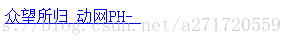Javascrpit特效之打字机效果
今天来看看怎么实现炫酷的打字机效果。即把一段话一个字一个字的显示出来。
效果图:
实现思路:
首先规定好显示字数的速度即settimeout执行间隔用来控制每个字之间输出速度。再把判断段落的总字数,循环段落总字数来实现一个字一个字的输出。
js代码:
var theNewsNum;
var theAddNum;
var totalNum;
var CurrentPosion=0;
var theCurrentNews;
var theCurrentLength;
var theNewsText;
var theTargetLink;
var theCharacterTimeout;
var theNewsTimeout;
var theBrowserVersion;
var theWidgetOne;
var theWidgetTwo;
var theSpaceFiller;
var theLeadString;
var theNewsState;
function startTicker(){
// ------ 设置初始数值
theCharacterTimeout = 50;//字符间隔时间
theNewsTimeout = 2000;//新闻间隔时间
theWidgetOne = "_";//新闻前面下标符1
theWidgetTwo = "-";//新闻前面下标符
theNewsState = 1;
theNewsNum = document.getElementById("incoming").children.AllNews.children.length;//新闻总条数
theAddNum = document.getElementById("incoming").children.AddNews.children.length;//补充条数
totalNum =theNewsNum+theAddNum;
theCurrentNews = 0;
theCurrentLength = 0;
theLeadString = " ";
theSpaceFiller = " ";
runTheTicker();
}
// --- 基础函数
function runTheTicker(){
if(theNewsState == 1){
if(CurrentPosion<theNewsNum){
setupNextNews();
}
else{
setupAddNews();
}
CurrentPosion++;
if(CurrentPosion>=totalNum||CurrentPosion>=1){
CurrentPosion=0;//最多条数不超过num_gun条
}
}
if(theCurrentLength != theNewsText.length){
drawNews();
}
else{
closeOutNews();
}
}
// --- 跳转下一条新闻
function setupNextNews(){
theNewsState = 0;
theCurrentNews = theCurrentNews % theNewsNum;
theNewsText = document.getElementById("AllNews").children[theCurrentNews].children.Summary.innerText;
theTargetLink = document.getElementById("AllNews").children[theCurrentNews].children.Summary.children[0].href;
theCurrentLength = 0;
document.all.hottext.href = theTargetLink;
theCurrentNews++;
}
function setupAddNews() {
theNewsState = 0;
theCurrentNews = theCurrentNews % theAddNum;
theNewsText = document.getElementById("AllNews").children[theCurrentNews].children.Summary.innerText;
theTargetLink = document.getElementById("AllNews").children[theCurrentNews].children.Summary.children[0].href;
theCurrentLength = 0;
document.all.hottext.href = theTargetLink;
theCurrentNews++;
}
// --- 滚动新闻
function drawNews(){
var myWidget;
if((theCurrentLength % 2) == 1){
myWidget = theWidgetOne;
}
else{
myWidget = theWidgetTwo;
}
document.all.hottext.innerHTML = theLeadString + theNewsText.substring(0,theCurrentLength) + myWidget + theSpaceFiller;
theCurrentLength++;
setTimeout("runTheTicker()", theCharacterTimeout);
}
// --- 结束新闻循环
function closeOutNews(){
document.all.hottext.innerHTML = theLeadString + theNewsText + theSpaceFiller;
theNewsState = 1;
setTimeout("runTheTicker()", theNewsTimeout);
}
window.onload=startTicker;