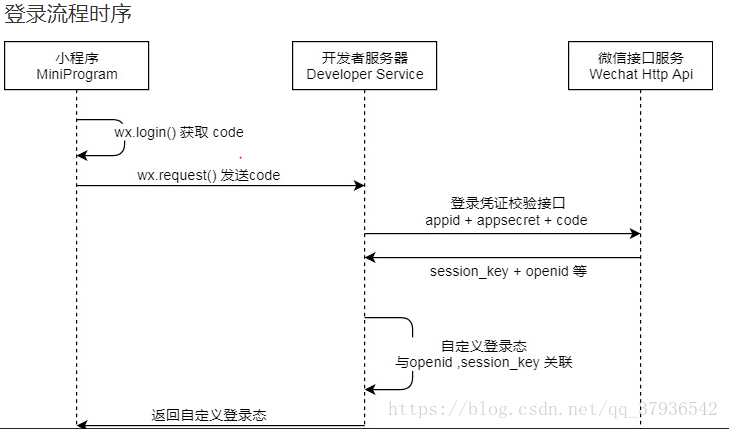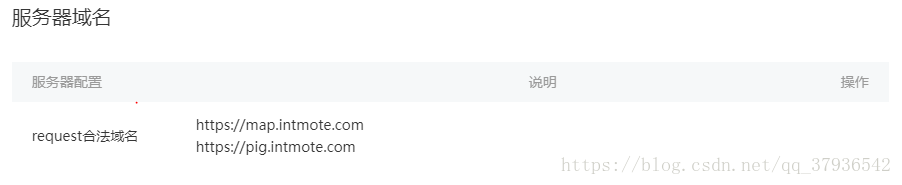说明:
1.小程序调用wx.login() 获取 临时登录凭证code ,并回传到开发者服务器。
2.开发者服务器以code换取 用户唯一标识openid 和 会话密钥session_key。
获取openid的官方接口地址如下:
https://api.weixin.qq.com/sns/jscode2session?appid=APPID&secret=SECRET&js_code=JSCODE&grant_type=authorization_code
appid 小程序唯一标识
secret 小程序的 app secret
js_code 登录时获取的 code
grant_type 填写为 authorization_codeapp.js
onLaunch: function () {
var that = this
wx.login({
success: function (res) {
//code 获取用户信息的凭证
if (res.code) {
//请求获取用户详细信息
wx.request({
url: "https://pig.intmote.com/wxApp/user/getOpenid.do",
data: { "code": res.code },
method: 'GET',
header: {
'Content-type': 'application/json'
},
success: function (res) {
//保存openid
wx.setStorageSync('openid', res.data.openid);//存储openid
wx.showToast({ title: "登录成功" })
}
});
} else {
wx.showToast({ title: "登录失败" })
}
}
})
},注意:
1:pig.intmote.com需要配置成支持https协议请求
2:小程序后台需要配置服务器域名
服务器代码
maven依赖:
<dependency>
<groupId>org.apache.httpcomponents</groupId>
<artifactId>httpclient</artifactId>
<version>4.5.3</version>
</dependency>UserController:
package com.lide.wx;
import org.springframework.stereotype.Controller;
import org.springframework.web.bind.annotation.RequestMapping;
import org.springframework.web.bind.annotation.RequestMethod;
import org.springframework.web.bind.annotation.RequestParam;
import org.springframework.web.bind.annotation.ResponseBody;
import com.lide.utils.HttpclientUtil;
import com.lide.utils.WxCommon;
@Controller
@RequestMapping("user")
public class UserController {
@RequestMapping(value = "getOpenid", method = RequestMethod.GET)
@ResponseBody
public String getOpenid(@RequestParam("code") String code) {
// 定义url
String reqURL = WxCommon.open_url.replace("APPID", WxCommon.AppId)
.replace("SECRET", WxCommon.AppSecret).replace("JSCODE", code);
//执行httpclient请求
String content = HttpclientUtil.sendGetRequest(reqURL, "UTF-8");
return content;
}
}WxCommon:
package com.lide.utils;
public class WxCommon {
public static String AppId = "wxc5fk17d956b6f943";
public static String AppSecret = "fa59db212e2b7399ab98dada05e7594d";
public static String open_url = "https://api.weixin.qq.com/sns/jscode2session?appid=APPID&secret=SECRET&js_code=JSCODE&grant_type=authorization_code";
}HttpclientUtil:
package com.lide.utils;
import java.io.IOException;
import org.apache.commons.logging.Log;
import org.apache.commons.logging.LogFactory;
import org.apache.http.HttpEntity;
import org.apache.http.HttpResponse;
import org.apache.http.ParseException;
import org.apache.http.client.ClientProtocolException;
import org.apache.http.client.HttpClient;
import org.apache.http.client.methods.HttpGet;
import org.apache.http.impl.client.DefaultHttpClient;
import org.apache.http.util.EntityUtils;
public class HttpclientUtil {
private static Log logger = LogFactory.getLog(HttpclientUtil.class);
/**
* 发送HTTP_GET请求
*
* @see 该方法会自动关闭连接,释放资源
* @param requestURL
* 请求地址(含参数)
* @param decodeCharset
* 解码字符集,解析响应数据时用之,其为null时默认采用UTF-8解码
* @return 远程主机响应正文
*/
public static String sendGetRequest(String reqURL, String decodeCharset) {
long responseLength = 0; // 响应长度
String responseContent = null; // 响应内容
HttpClient httpClient = new DefaultHttpClient(); // 创建默认的httpClient实例
HttpGet httpGet = new HttpGet(reqURL); // 创建org.apache.http.client.methods.HttpGet
try {
HttpResponse response = httpClient.execute(httpGet); // 执行GET请求
HttpEntity entity = response.getEntity(); // 获取响应实体
if (null != entity) {
responseLength = entity.getContentLength();
responseContent = EntityUtils.toString(entity,
decodeCharset == null ? "UTF-8" : decodeCharset);
EntityUtils.consume(entity); // Consume response content
}
} catch (ClientProtocolException e) {
logger.debug("协议错误异常", e);
} catch (ParseException e) {
logger.debug(e.getMessage(), e);
} catch (IOException e) {
logger.debug("网络异常", e);
} finally {
httpClient.getConnectionManager().shutdown(); // 关闭连接,释放资源
}
return responseContent;
}
}