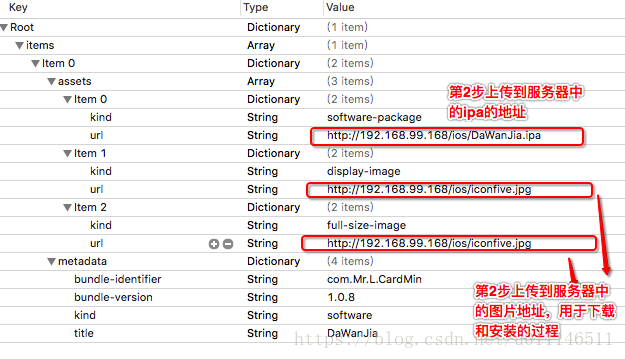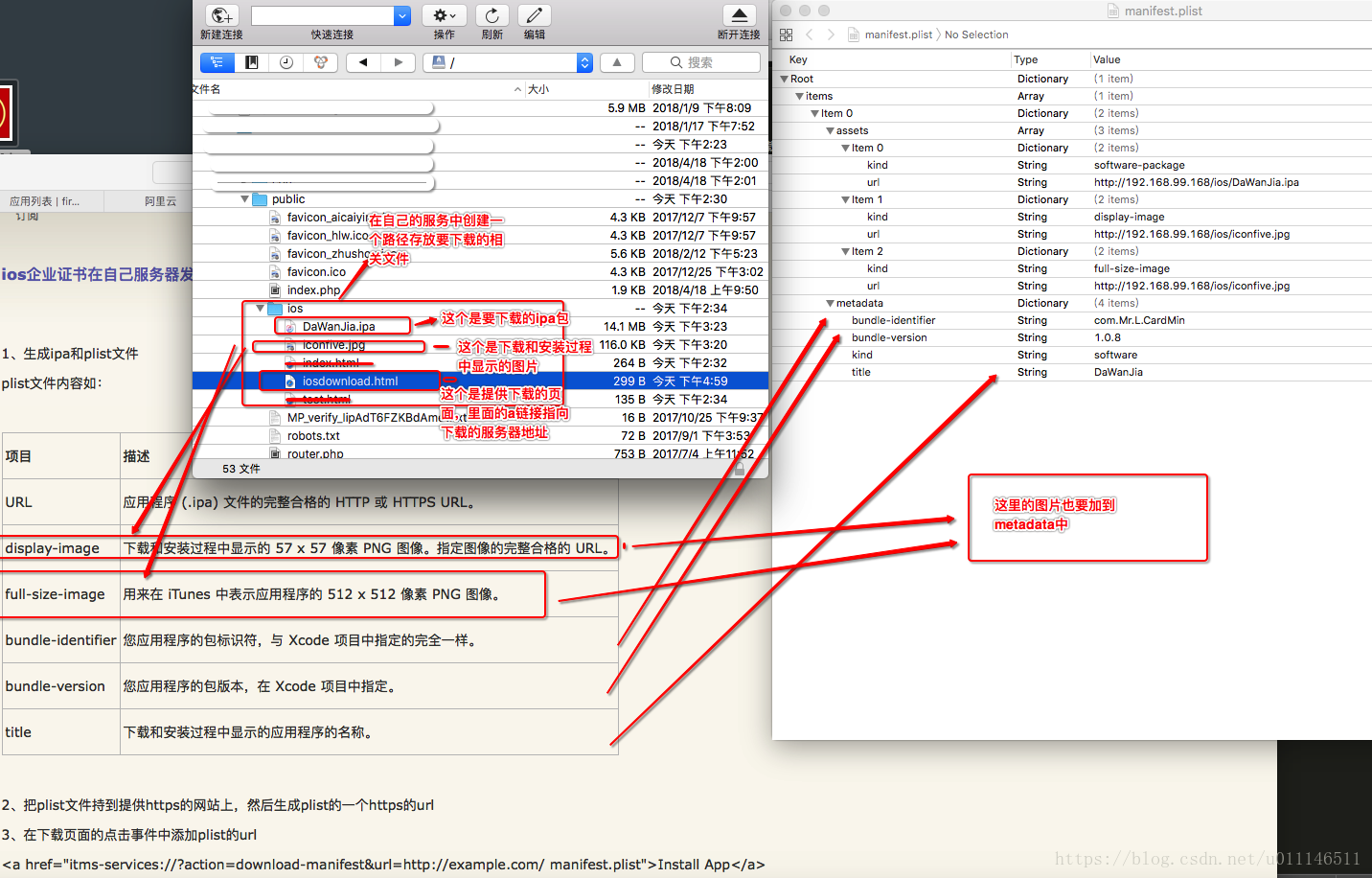参考:https://blog.csdn.net/u013148287/article/details/70173335
http://www.sohu.com/a/201137966_520677
https://blog.csdn.net/rxl_dhf/article/details/53968944
https://blog.csdn.net/xlyrh/article/details/79078271
https://www.cnblogs.com/loserof/p/4877311.html
******步骤:
1.打包我们的app,菜单栏product->archive->export->根据需要选择相应的选项->在最后导出的时候要勾选底部的创建manifest.plist文件;会生成.ipa和manifest.plist;
2.吧ipa和图片放到自己的服务器中去;
3.在manifest.plist中设置ipa下载路径和安装下载过程中显示的图片;
4.吧manifest.plist文件上传到github;(注意manifest.plist必须是https服务器)
需求:
企业证书可自行发布IPA应用,但7.1之后,官方要求发布网站要启用SSL。也就是要https方式下载,而非以往的http。看到文章的肯定在SSL启用过程中遇到的诸多问题,web容器部署配置、SSL证书申请等等。
解决方案:
换个思路,找个开放的HTTPS空间,将所需文件部署上即可使用。在这里我们尝试github
地址栏格式:https://raw.githubusercontent.com/用户名/仓库名/master/manifest.plist
5.创建一个html下载页,在html中加入a连接下载地址(前面红的是固定的);itms-services://?action=download-manifest&url=https://raw.githubusercontent.com/用户名/仓库名/master/manifest.plist
<!DOCTYPE html>
<html>
<head>
<title>iosAPP下载</title>
</head>
<body>
<a href="itms-services://?action=download-manifest&url=https://raw.githubusercontent.com/用户名/仓库/master/manifest.plist"> <img src="http://192.168.91.11/ios/iconfive.jpg" ></a>
<h1>IOS下载</h1>
</body>
</html>6.刚才创建的HTML下载页面放到我们自己的服务器上,在手机safari浏览器上输入html的路径,点击a连接就可以弹出安装提示,点击安装,回到应用桌面,即可看到应用在安装程序。