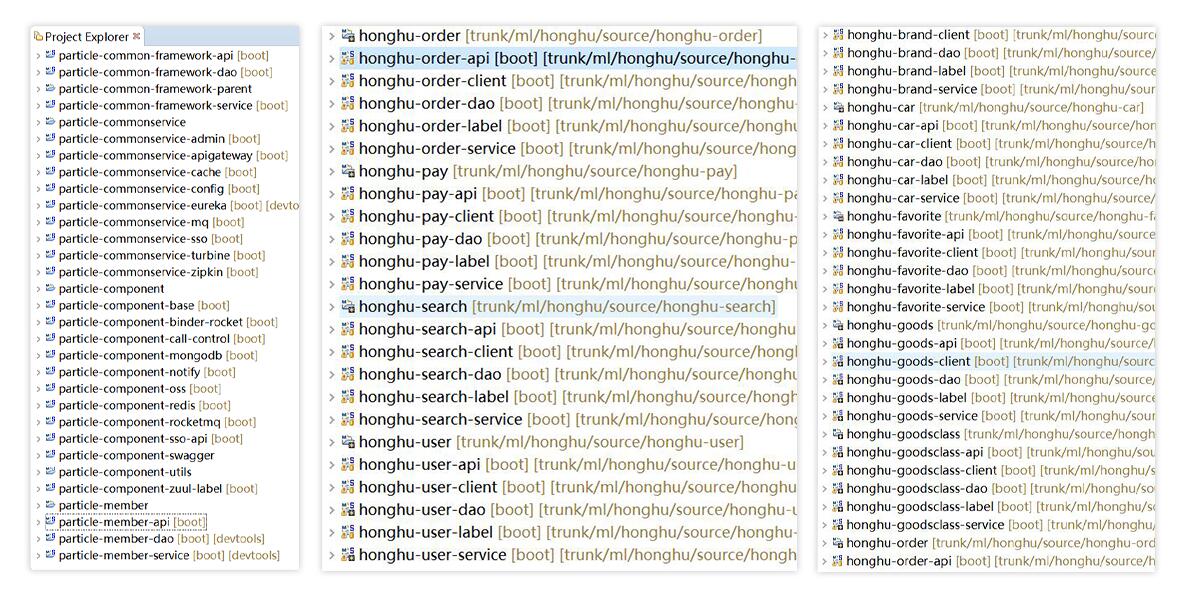loggers端点
本文我们就来看看Spring Boot 1.5.x中引入的一个新的控制端点:/loggers,该端点将为我们提供动态修改Spring Boot应用日志级别的强大功能。该功能的使用非常简单,它依然延续了Spring Boot自动化配置的实现,所以只需要在引入了spring-boot-starter-actuator依赖的条件下就会自动开启该端点的功能(更多关于spring-boot-starter-actuator模块的详细介绍可见:《Spring Boot Actuator监控端点小结》一文)。
下面,我们不妨通过一个实际示例来看看如何使用该功能:
-
构建一个基础的Spring Boot应用。如果您对于如何构建还不熟悉,可以参考《使用Intellij中的Spring Initializr来快速构建Spring Boot/Cloud工程》一文。
-
在
pom.xml引入如下依赖(如果使用Intellij中的Spring Initializr的话直接在提示框中选下web和actuator模块即可)。<parent> <groupId>org.springframework.boot</groupId> <artifactId>spring-boot-starter-parent</artifactId> <version>1.5.1.RELEASE</version> <relativePath/> <!-- lookup parent from repository --> </parent> <dependencies> <dependency> <groupId>org.springframework.boot</groupId> <artifactId>spring-boot-starter-actuator</artifactId> </dependency> <dependency> <groupId>org.springframework.boot</groupId> <artifactId>spring-boot-starter-web</artifactId> </dependency> </dependencies>在应用主类中添加一个接口用来测试日志级别的变化,比如下面的实现:
@RestController @SpringBootApplication public class DemoApplication { private Logger logger = LoggerFactory.getLogger(getClass()); @RequestMapping(value = "/test", method = RequestMethod.GET) public String testLogLevel() { logger.debug("Logger Level :DEBUG"); logger.info("Logger Level :INFO"); logger.error("Logger Level :ERROR"); return ""; } public static void main(String[] args) { SpringApplication.run(DemoApplication.class, args); } }为了后续的试验顺利,在
application.properties中增加一个配置,来关闭安全认证校验。management.security.enabled=false不然在访问
/loggers端点的时候,会报如下错误:{ "timestamp": 1485873161065, "status": 401, "error": "Unauthorized", "message": "Full authentication is required to access this resource.", "path": "/loggers/com.didispace" }