找了好几个文章,都是给个pom配置就完事了,根本不行,最后连查带试,算是弄出来了
设置pom.xml
dependencies
<!--springBoot工程实现热部署-->
<dependency>
<groupId>org.springframework.boot</groupId>
<artifactId>spring-boot-devtools</artifactId>
<optional>true</optional>
</dependency>build->plugins
<plugin>
<groupId>org.springframework.boot</groupId>
<artifactId>spring-boot-maven-plugin</artifactId>
<!--这里是新加的-->
<configuration>
<fork>true</fork>
</configuration>
</plugin>设置配置文件
application.properties或application.yml中禁用缓存
以下仅供参考,没有的就去掉,需要的就加上
spring.thymeleaf.cache=false
spring.freemarker.cache=false
spring.groovy.template.cache=false
spring.velocity.cache=false开启IDEA自动编译
打开setting进行设置,然后确定
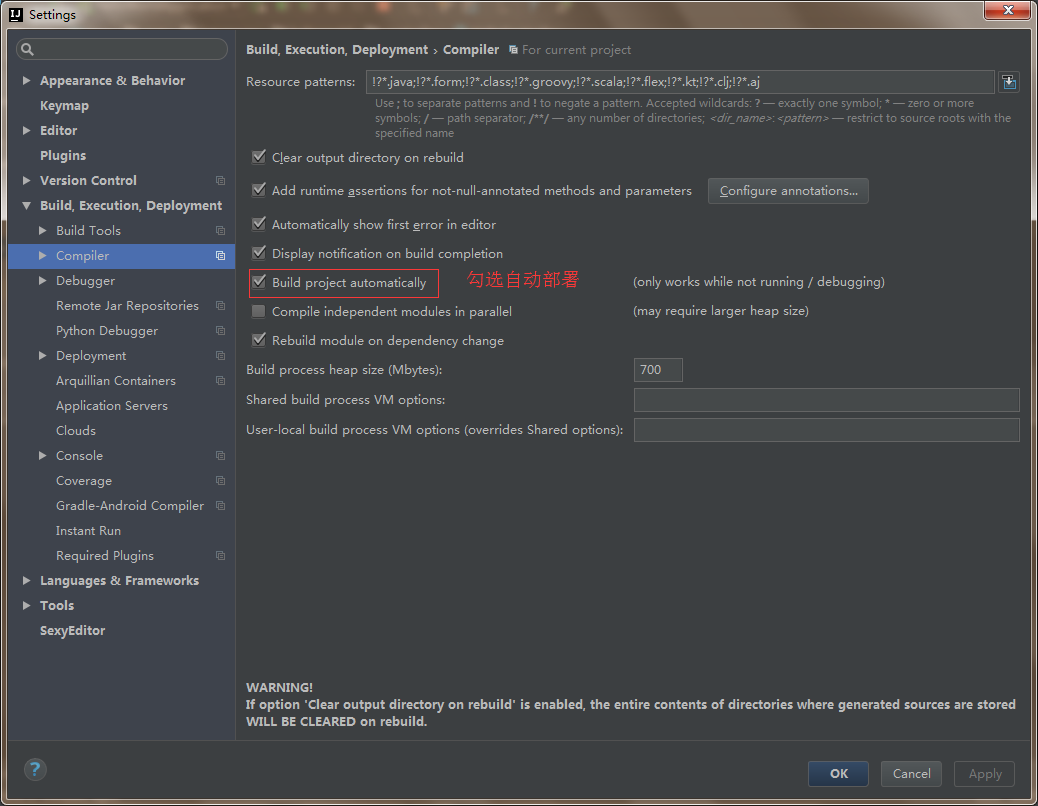
打开Maintenance选项卡选择Registry…
快捷键:
eclipse模式 Ctrl+Shift+Alt+/
IDEA模式 CTRL + SHIFT + A
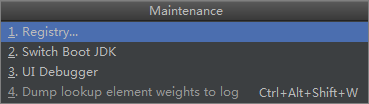
勾选compiler.automake.allow.when.app.running
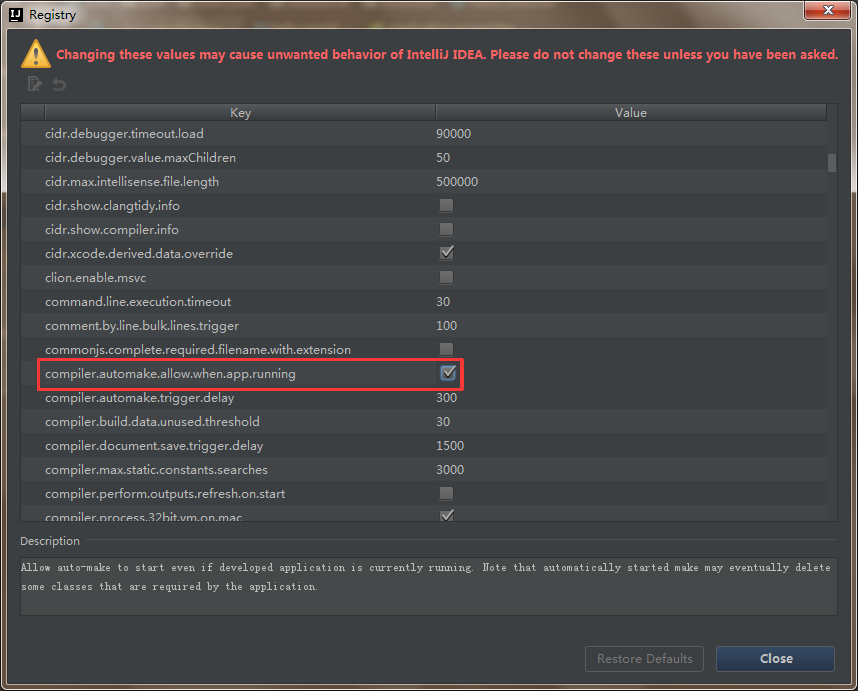
好了,可以用了
还有一种情况是read artifactId failed,那么这说明没下载到资源,可以手动把jar包放到库里,也可以加上version版本号让ide去加载。