上一节DB已经集成过redis了,就是下面这个
<!-- redis -->
<dependency>
<groupId>org.springframework.boot</groupId>
<artifactId>spring-boot-starter-data-redis</artifactId>
</dependency>今天希望能把redis搞通吧
配置类
package com.jiataoyuan.demo.springboot.config;
import org.springframework.beans.factory.annotation.Autowired;
import org.springframework.cache.annotation.CachingConfigurerSupport;
import org.springframework.cache.annotation.EnableCaching;
import org.springframework.context.annotation.Bean;
import org.springframework.context.annotation.Configuration;
import org.springframework.data.redis.connection.RedisConnectionFactory;
import org.springframework.data.redis.core.StringRedisTemplate;
import org.springframework.data.redis.listener.PatternTopic;
import org.springframework.data.redis.listener.RedisMessageListenerContainer;
import org.springframework.data.redis.listener.adapter.MessageListenerAdapter;
import java.util.concurrent.CountDownLatch;
/**
* @author TaoYuan
* @version V1.0.0
* @date 2018/4/18 0018
* @description description
*/
@Configuration
@EnableCaching
public class RedisConfig extends CachingConfigurerSupport{
@Bean
RedisMessageListenerContainer container(RedisConnectionFactory connectionFactory,
MessageListenerAdapter listenerAdapter) {
RedisMessageListenerContainer container = new RedisMessageListenerContainer();
container.setConnectionFactory(connectionFactory);
container.addMessageListener(listenerAdapter, new PatternTopic("chat"));
return container;
}
@Bean
MessageListenerAdapter listenerAdapter(Receiver receiver) {
return new MessageListenerAdapter(receiver, "receiveMessage");
}
@Bean
Receiver receiver(CountDownLatch latch) {
return new Receiver(latch);
}
@Bean
CountDownLatch latch() {
return new CountDownLatch(1);
}
@Bean
StringRedisTemplate template(RedisConnectionFactory connectionFactory) {
return new StringRedisTemplate(connectionFactory);
}
public class Receiver {
private CountDownLatch latch;
@Autowired
public Receiver(CountDownLatch latch) {
this.latch = latch;
}
public void receiveMessage(String message) {
latch.countDown();
}
}
}
关于配置类,有时候不一定是必须的,因为有的需要,有时候不需要,加个注解也可以达到通用的效果,就比如上一节的MyBatis就没写配置类,所以,如果不想在写这个配置类的话,也可以直接在application类中加@EnableCaching注解
配置
spring:
thymeleaf:
cache: false
freemarker:
cache: false
groovy:
template.cache: false
# 数据源
datasource:
# 数据库的URL、帐号、密码、驱动
url: jdbc:mysql://localhost:3306/test?useUnicode=true&characterEncoding=utf-8
username: root
password: 123456
driver-class-name: com.mysql.jdbc.Driver
# 使用druid连接池
type: com.alibaba.druid.pool.DruidDataSource
# druid连接池的配置信息
initialSize: 5
# 最小连接数量
minIdle: 5
# 最大连接数量
maxActive: 20
# 获取连接等待超时的时间
maxWait: 60000
# 间隔多久进行一次检测(需要关闭的空闲连接)
timeBetweenEvictionRunsMillis: 30000
# 连接在池中最小生存的时间
minEvictableIdleTimeMillis: 30000
testWhileIdle: true
testOnBorrow: false
testOnReturn: false
# Redis 配置
redis:
# Redis数据库索引(默认为0)
database: 0
# Redis服务器地址,默认localhost
host: 127.0.0.1
# 端口 默认6379
port: 6379
# 密码 默认空
password:
# 连接超时时间
pool:
# 连接池最大连接数(使用负值表示没有限制)
max-active: 8
# 连接池最大阻塞等待时间(使用负值表示没有限制)
max-wait: -1
# 连接池中的最大空闲连接
max-idle: 8
# 连接池中的最小空闲连接
min-idle: 0
timeout: 0
# MyBatis 配置
mybatis:
# mybatis的mapper.xml文件的路径
mapper-locations: classpath:mapper/*.xml
# mybatis的model所在的包
type-aliases-package: com.jiataoyuan.demo.springboot.model
到这里,整合基本就完成了
如果没装redis的话,先装一下,然后开启服务
上面是windows版本的,直接解压即可,建议在C盘单独建个redis文件夹,然后命令行进入,并执行一下命令,就开启了
redis-server.exe redis.windows.conf
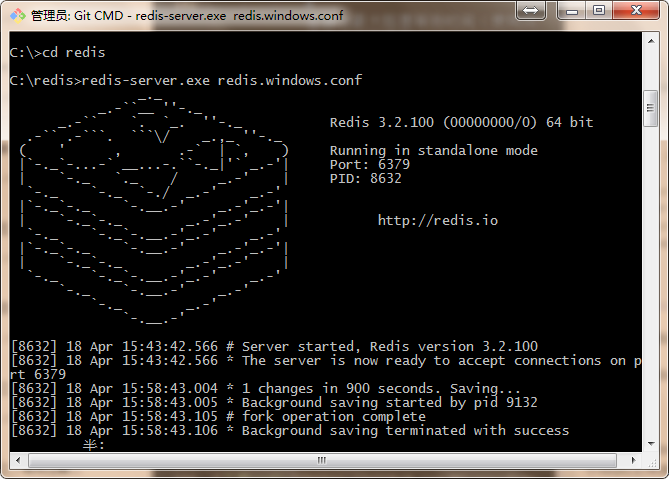
然后编写业务逻辑
@RequestMapping("/setValue")
public String setValue(){
if(!template.hasKey("name")){
template.opsForValue().append("name", "王二小");
return "使用redis缓存保存数据成功";
}else{
template.delete("name");
return "key已存在";
}
}
@RequestMapping("/getValue")
public String getValue(){
if(!template.hasKey("name")){
return "key不存在,请先保存数据";
}else{
String name = template.opsForValue().get("name");//根据key获取缓存中的val
return "获取到缓存中的数据:name:"+name;
}
}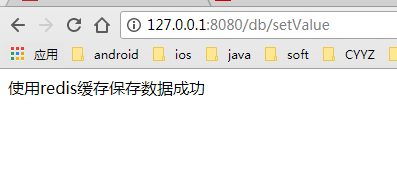
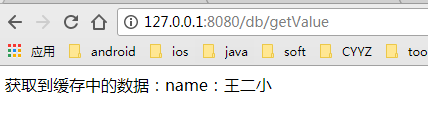
这就是一个最基本的redis使用案例了
关于redis更多的,可以查查详细的教程,由于现在主要学SpringBoot,redis就先放放吧。
redis菜鸟教程