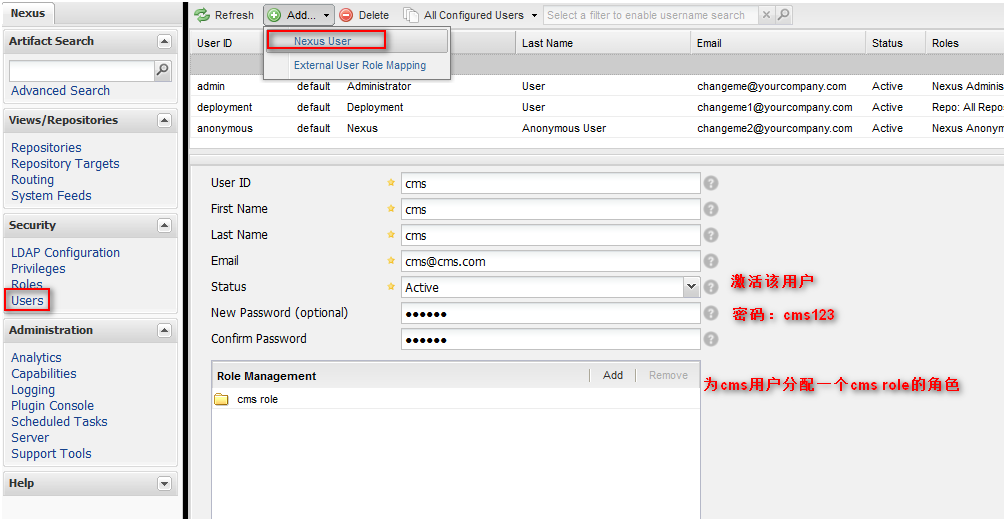【3.发布Maven项目到nexus中】配置了把项目发布到nexus中的方法
但是有时候,一个公司会有很多项目[crm,oa,erp]等等的项目。如果把这些项目全部都放到releases或者snapshots中的话会有点混乱。
比较好的办法是,按项目来分。
每个项目一个工厂:cms-repositorie、oa-repositorie
每个项目一个角色:cms oa
每个角色都只管理自己的工厂:cms管理cms-repositorie…..
这样的好处就是,按项目类型来管理不同的项目,不同的开发人员的发布权限
例如:现在为cms这个项目配置工厂
1.添加工厂
首先添加一个:cms-releases的工厂
Views/Repositories—>Add—>HostedRepository
Repository Policy:选择Releases
Deployment Policy:选择Allow Deployment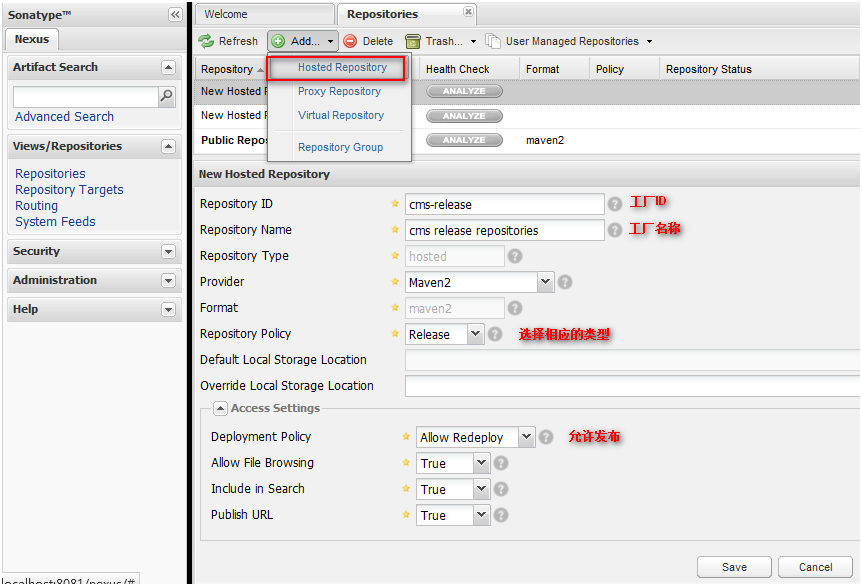
同样的方法,再添加一个:cms-snapshots工厂
注意:选择Repository Policy为Snapshot
2.添加权限
为cms项目添加一个:增删改查的权限
默认情况下,nexus为新工厂分配了view权限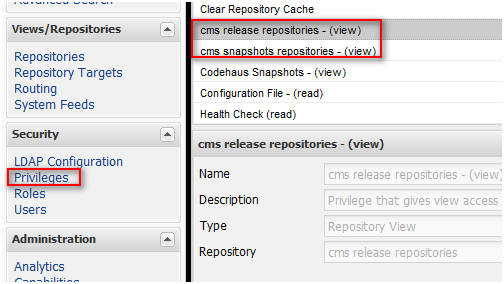
添加一个cms的releases的权限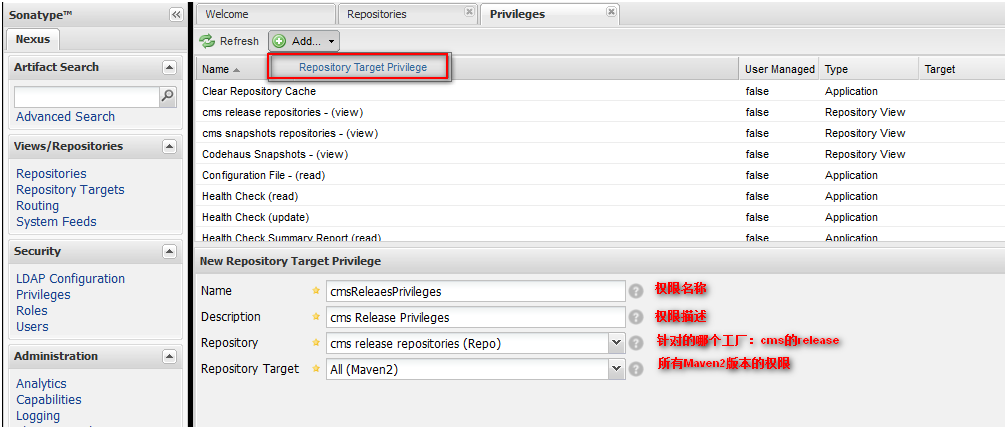
然后再添加一个cms的snapshots的权限
注意:Repostory需要选择为snapshots类型的工厂
添加后的权限为:release和snapshots都有相应的增删改查
3.添加角色
4.添加用户
5.发布项目
至此,cms项目的release工厂和snapshots工厂都已经配置完成了。
在发布项目的时候,就可以使用该工厂了。
pom.xml中配置需要的工厂
|
1
2
3
4
5
6
7
8
9
10
11
12
13
|
<
distributionManagement
>
<!-- 两个ID必须与 setting.xml中的<server></server>保持一致-->
<
repository
>
<
id
>cms-releases</
id
>
<
name
>Nexus Release Repository</
name
>
</
repository
>
<
snapshotRepository
>
<
id
>cms-snapshots</
id
>
<
name
>Nexus Snapshot Repository</
name
>
</
snapshotRepository
>
</
distributionManagement
>
|
setting.xml文件中配置用户权限
|
1
2
3
4
5
6
7
8
9
10
|
<
server
>
<
id
>cms-releases</
id
>
<
username
>cms</
username
>
<
password
>cms123</
password
>
</
server
>
<
server
>
<
id
>cms-snapshots</
id
>
<
username
>cms</
username
>
<
password
>cms123</
password
>
<
server
>
|
使用命令发布项目 mvn:deploy
发布之后,就可以在cms snapshots repositories中看到刚才发布的项目