github地址:https://github.com/kejiacheng/kscreenshot
码云地址:https://gitee.com/kejiacheng/kscreenshot
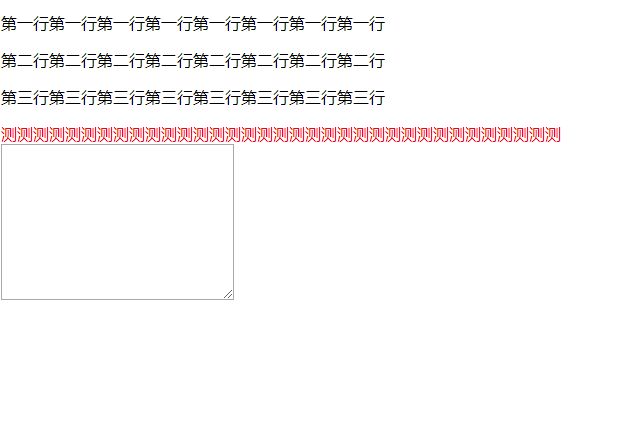
kscreenshot
介绍
web截图工具的功能实现基于Canvas技术。其功能主要包括截图,下载,复制以及在截图过程中通过工具栏对截图进行绘制。
实现方式
本文将会根据代码中的src文件夹里面的每个文件逐一介绍。
首先先看入口文件kss.js。
```js
let kss = (function () {
let instance
let kss = function (key, getAbsolutePath) {
if (instance) {
return instance
}
this.kss = null
...
this.init(key)
return instance = this
}
kss.prototype.init = function (key) {...}
kss.prototype.start = function () {...}
kss.prototype.end = function () {...}
return kss
)()
```
上述代码通过立即执行函数生成一个构造函数,该函数有两个参数:key,getAbsolutePath;其中第一个参数key为键盘中的keyCode,用以开启截图模式。第二个参数为一个回调函数,主要是解决实现复制功能时,只能使用绝对路径的问题。构造函数中的if语句让该构造函数是一个单例模式,只允许生成同一个方法。this.kss = null及...是一些构造函数的属性和方法。this.init(key)用以初始化截图工具。在构造函数的下方,在其原型上定义了3个方法:init,start,end。
```js
//init方法
kss.prototype.init = function (key) {
const that = this
document.addEventListener('keydown', isRightKey.bind(null, key))
function isRightKey (key, e) {
if (e.keyCode === key && e.shiftKey && !that.isScreenshot) {
that.isScreenshot = true
that.start()
that.end()
}
}
}
```
这是初始化函数,它有一个key的参数,用以开启截图模式。函数中,在document上添加了一个键盘按下事件,通过isRightKey函数我们可以得出,当用户按下了设定的key值,shift键以及不在截图状态时,将执行start,end函数。
```js
//start方法
kss.prototype.start = function () {
const that = this
html2canvas(document.body, {useCORS:true})
.then((canvas) => {
that.kss = canvas
css(canvas, {
position: 'fixed',
top: 0,
left: 0,
'z-index': 10000
})
canvas.id = 'kss'
document.body.appendChild(canvas)
let style = document.createElement('style')
style.type = 'text/css'
style.innerHTML = `.kssBody{cursor: url("${cursorImg}"), auto; user-select: none}`
that.style = style
document.head.appendChild(style)
addClass(document.body, 'kssBody')
canvas.addEventListener('mousedown', that.startDrawDown)
})
}
```
开始函数,使用了html2canvas插件,将生成一个基本还原内容的Canvas。将该canvas放入body当中,并给其添加一个鼠标按下事件。该事件将在下面介绍。
```js
//end方法
kss.prototype.end = function () {
const that = this
document.addEventListener('keydown', endScreenShot)
function endScreenShot (e) {
if (e.keyCode === 27) {
endAndClear(that)
document.removeEventListener('keydown', endScreenShot)
}
}
}
```
结束函数,在document上添加一个键盘事件,当键盘按下esc键(即keyCode为27)时,将结束截图状态。
剩余部分下篇继续