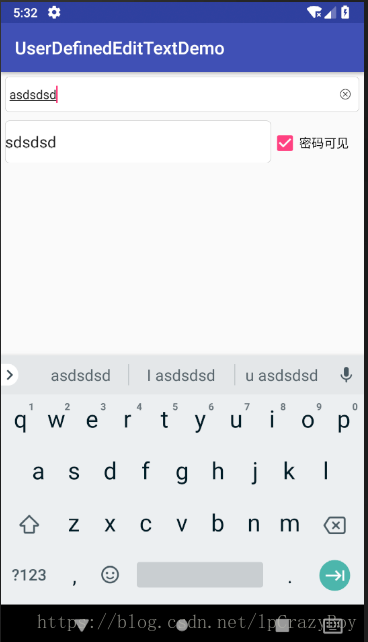效果图如下:
备注:附带一个隐藏和显示密码的功能实现。
activity_main.xml布局文件的代码如下:
<?xml version="1.0" encoding="utf-8"?>
<LinearLayout android:layout_width="match_parent"
android:layout_height="match_parent"
android:orientation="vertical"
android:padding="5dp"
xmlns:android="http://schemas.android.com/apk/res/android">
<com.deepreality.userdefinededittextdemo.DelEditText
android:layout_width="match_parent"
android:layout_height="40dp"
android:hint="带有删除的EditText"
android:textSize="14dp"
android:background="@drawable/edittext_search"
android:maxLength="20"
android:paddingRight="10dp"
android:paddingLeft="5dp"
android:singleLine="true"/>
<LinearLayout android:layout_width="match_parent"
android:layout_height="match_parent"
android:layout_marginTop="10dp"
android:orientation="horizontal">
<EditText
android:id="@+id/edit_pawd"
android:layout_width="0dp"
android:layout_weight="1"
android:layout_height="48dp"
android:inputType="textPassword"
android:background="@drawable/edittext_search"/>
<CheckBox
android:id="@+id/cbChange"
android:layout_width="100dp"
android:layout_height="48dp"
android:text="密码可见"/>
</LinearLayout>
</LinearLayout>其中的EditText样式,自定义一个Shape样式。可以参考之前的安卓开发中TextView的常见用法(总结),如果忘记的话。
布局文件中的EditText是自定义的。DelEditText.java的代码如下:
package com.deepreality.userdefinededittextdemo;
import android.content.Context;
import android.graphics.Rect;
import android.graphics.drawable.Drawable;
import android.text.Editable;
import android.text.TextWatcher;
import android.util.AttributeSet;
import android.view.MotionEvent;
public class DelEditText extends android.support.v7.widget.AppCompatEditText {
private Context context;
private Drawable drawableDel;
public DelEditText(Context context, AttributeSet attrs) {
super(context, attrs);
this.context = context;
init();
}
private void init() {
//给Drawable赋值
drawableDel = context.getResources().getDrawable(R.mipmap.edittext_delete);
//添加文本内容变化监听事件
addTextChangedListener(new TextWatcher() {
@Override
public void beforeTextChanged(CharSequence s, int start, int count, int after) {
}
@Override
public void onTextChanged(CharSequence s, int start, int before, int count) {
}
@Override
public void afterTextChanged(Editable s) {
setDrawable();
}
});
}
//绘制删除图片
private void setDrawable() {
if (length() < 1) {
setCompoundDrawablesWithIntrinsicBounds(null, null, null, null);
} else {
setCompoundDrawablesWithIntrinsicBounds(null, null, drawableDel, null);
}
}
//当触摸范围在右侧时,触发删除方法,隐藏删除图片
@Override
public boolean onTouchEvent(MotionEvent event) {
if (drawableDel != null && event.getAction() == MotionEvent.ACTION_UP) {
int eventX = (int) event.getRawX();
int eventY = (int) event.getRawY();
Rect rect = new Rect();
getGlobalVisibleRect(rect);
rect.left = rect.right - 100;
if (rect.contains(eventX, eventY)) {
setText("");
}
}
return super.onTouchEvent(event);
}
@Override
protected void finalize() throws Throwable {
super.finalize();
}
}
接下来,我们只要在相关的Activity中处理即可。
MainActivity.java的代码如下:
package com.deepreality.userdefinededittextdemo;
import android.support.v7.app.AppCompatActivity;
import android.os.Bundle;
import android.text.method.HideReturnsTransformationMethod;
import android.text.method.PasswordTransformationMethod;
import android.widget.CheckBox;
import android.widget.CompoundButton;
import android.widget.EditText;
public class MainActivity extends AppCompatActivity {
private EditText edit_pawd;
private CheckBox cbChange;
@Override
protected void onCreate(Bundle savedInstanceState) {
super.onCreate(savedInstanceState);
setContentView(R.layout.activity_main);
edit_pawd = (EditText) findViewById(R.id.edit_pawd);
cbChange = (CheckBox) findViewById(R.id.cbChange);
edit_pawd.setHorizontallyScrolling(true); //设置EditText不换行
cbChange.setOnCheckedChangeListener(new CompoundButton.OnCheckedChangeListener() {
@Override
public void onCheckedChanged(CompoundButton buttonView, boolean isChecked) {
if (isChecked) {
//显示密码
edit_pawd.setTransformationMethod(HideReturnsTransformationMethod.getInstance());
} else {
//不显示密码
edit_pawd.setTransformationMethod(PasswordTransformationMethod.getInstance());
}
}
});
}
}