一、实验目的:作广播形式的OSPF,了解DR与BDR之间的链路关系
二、拓扑图:

三、具体步骤配置
(1)R1路由器配置
enable
configure terminal
hostname R1
interface l0
ip address 1.1.1.1 255.255.255.0
exit
interface g0/0
ip address 192.168.1.1 255.255.255.0
no shutdown
exit
router ospf 1
router-id 1.1.1.1
network 1.1.1.0 0.0.0.255 area 0
network 192.168.1.0 0.0.0.255 area 0
end
(2)R2路由器配置
enable
configure terminal
hostname R2
interface l0
ip address 2.2.2.2 255.255.255.0
no shutdown
exit
interface g0/0
ip address 192.168.1.2 255.255.255.0
no shutdown
exit
router ospf 1
router-id 2.2.2.2
network 2.2.2.0 0.0.0.255 area 0
network 192.168.1.0 0.0.0.255 area 0
end
(3)R3路由器配置
enable
configure terminal
hostname R3
interface l0
ip address 3.3.3.3 255.255.255.0
no shutdown
exit
interface g0/0
ip address 192.168.1.3 255.255.255.0
no shutdown
exit
router ospf 1
router-id 3.3.3.3
network 3.3.3.0 0.0.0.255 area 0
network 192.168.1.0 0.0.0.255 area 0
end
(4)R4路由器配置
enable
configure terminal
hostname R4
interface l0
ip address 4.4.4.4 255.255.255.0
no shutdown
exit
interface g0/0
ip address 192.168.1.4 255.255.255.0
no shutdown
exit
router ospf 1
router-id 4.4.4.4
network 4.4.4.0 0.0.0.255 area 0
network 192.168.1.0 0.0.0.255 area 0
end
四、验证测试
(1)查看R1的OSPF邻居信息

此时R1是DR,R2是DBR
(2)端口R1,查看R2的OSPF邻居信息
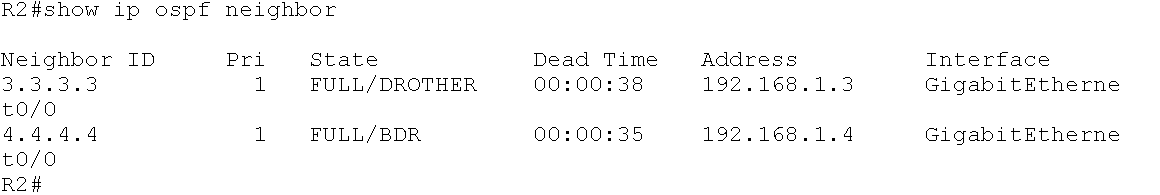
此时R2是DR,R4由于开机时间比R3快所以R4是BDR