import java.awt.*;
import java.awt.event.*;
import java.util.Date;
import javax.swing.*;
public class 个人信息{
public static void main(String arg[])
{
Frame f=new Frame("个人信息");
f.setSize(250,300);
f.setLocation(300,300);
f.setBackground(Color.lightGray);
f.setLayout(new FlowLayout(2));
f.add(new JLabel("姓名:"));
f.add(new TextField("葛远斌",20));
f.add(new JLabel("班级:"));
f.add(new TextField("计算机科学与技术16(D)",20));
f.add(new JLabel("学号:"));
f.add(new TextField("20163311121",20));
f.add(new JLabel("性别:"));
f.add(new TextField("男",20));
JButton button1=new JButton("OK");
JButton button2=new JButton("CLOSE");
f.add(button1);
f.add(button2);
button1.addActionListener(new ActionListener() {
@Override
public void actionPerformed(ActionEvent e) { //OK按钮事件
JOptionPane.showMessageDialog(null,"你快乐吗?","提示",JOptionPane.PLAIN_MESSAGE) ;
}
});
button2.addActionListener(new ActionListener() {
@Override
public void actionPerformed(ActionEvent e) { //CLOSE按钮事件
long d=e.getWhen(); //事件发生的时间
Date date=new Date(d); //转换为相应的时间
System.out.println(date);
System.exit(0);
}
});
f.setVisible(true);
}
}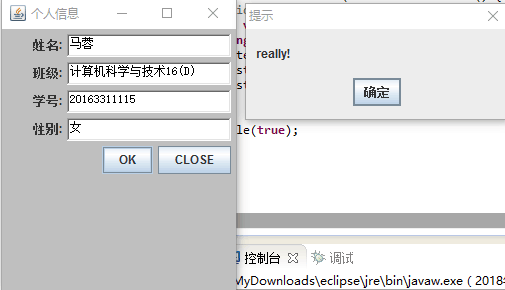
package 图形界面;
import java.awt.BorderLayout;
import java.awt.Color;
import java.awt.Container;
import java.awt.Font;
import java.awt.GridLayout;
import java.awt.event.ActionEvent;
import java.awt.event.ActionListener;
import java.util.Stack;
import javax.swing.JApplet;
import javax.swing.JButton;
import javax.swing.JFrame;
import javax.swing.JPanel;
import javax.swing.JTextField;
public class 计算器 {
public static class Count extends JApplet implements ActionListener
{
private static final long serialVersionUID = 1L;
private JTextField textField = new JTextField("开始输入数字"); //单行文本编辑区
String operator = "";//操作
String input = "";//输入的 式子
boolean flag = true;
// boolean flag1 = true;
// boolean flag2 = true;
public void init()//覆写Applet里边的init方法
{
Container C = getContentPane();
JButton b[] = new JButton[16];
JPanel panel = new JPanel();
C.add(textField, BorderLayout.NORTH);
C.add(panel,BorderLayout.CENTER);
panel.setLayout(new GridLayout(4, 4,5,5));
String name[]={"1","2","3","+","4","5","6","-","7","8","9","*","0","C","=","/"};//设置 按钮
for(int i=0;i<16;i++)//添加按钮
{
b[i] = new JButton(name[i]);
b[i].setBackground(new Color(0,0,0)); //设置背景颜色为黑色
b[i].setForeground(Color.pink);//数字键 设置为粉色
if(i%4==3)
b[i].setForeground(Color.yellow); //设置旁边运算符的颜色
b[i].setFont(new Font("楷书",Font.PLAIN,25));//设置字体格式
panel.add(b[i]);
b[i].addActionListener(this); //监听事件
}
b[13].setForeground(Color.blue);//非数字键,即运算键设置为红颜色
}
public void actionPerformed(ActionEvent e) //动作事件处理方法 实现 ActionListener接口
{
int cnt = 0;
String actionCommand = e.getActionCommand(); //从键盘获得这个数
if(actionCommand.equals("+")||actionCommand.equals("-")||actionCommand.equals("*") ||actionCommand.equals("/"))
input +=" "+actionCommand+" ";//设置输入,把输入的样式改成 需要的样子
else if(actionCommand.equals("C"))
input = "";
else if(actionCommand.equals("="))//当监听到等号时,则处理 input
{
input+= "="+compute(input);
textField.setText(input);//显示对应的字符
input="";
cnt = 1;
}
else
input += actionCommand;//数字为了避免多位数的输入 不需要加空格
if(cnt==0) //没有这句不能输出结果
textField.setText(input); //得到数字
}
private String compute(String input)//即1237 的 样例
{
String str[];
str = input.split(" ");
Stack<Double> s = new Stack<Double>();
double m = Double.parseDouble(str[0]);
s.push(m);
for(int i=1;i<str.length;i++)
{
if(i%2==1)
{
if(str[i].compareTo("+")==0)
{
double help = Double.parseDouble(str[i+1]);
s.push(help);
}
if(str[i].compareTo("-")==0)
{
double help = Double.parseDouble(str[i+1]);
s.push(-help);
}
if(str[i].compareTo("*")==0)
{
double help = Double.parseDouble(str[i+1]);
double ans = s.peek();//取出栈顶元素
s.pop();//消栈
ans*=help;
s.push(ans);
}
if(str[i].compareTo("/")==0)
{
double help = Double.parseDouble(str[i+1]);
double ans = s.peek();
s.pop();
ans/=help;
s.push(ans);
}
}
}
double ans = 0d;
while(!s.isEmpty())
{
ans+=s.peek();
s.pop();
}
String result = String.valueOf(ans);
return result;
}
public static void main(String args[])
{
JFrame frame = new JFrame("计算器");
Count applet = new Count();
frame.getContentPane().add(applet, BorderLayout.CENTER);
applet.init();//applet的init方法
applet.start();//线程开始
frame.setSize(350, 350);//设置窗口大小
frame.setVisible(true);//设置窗口可见
}
}
}