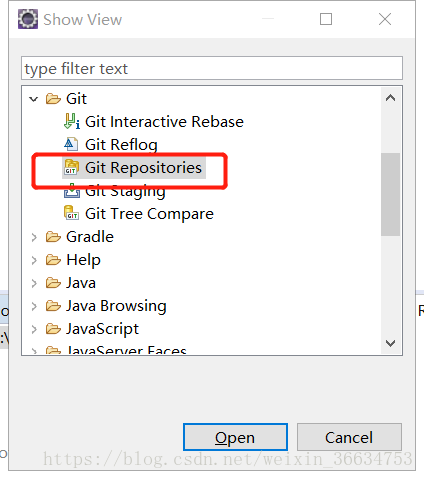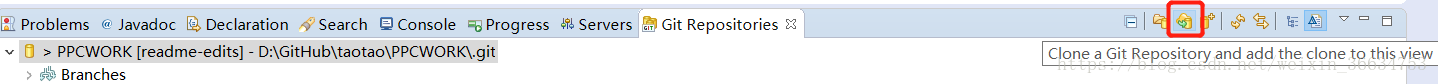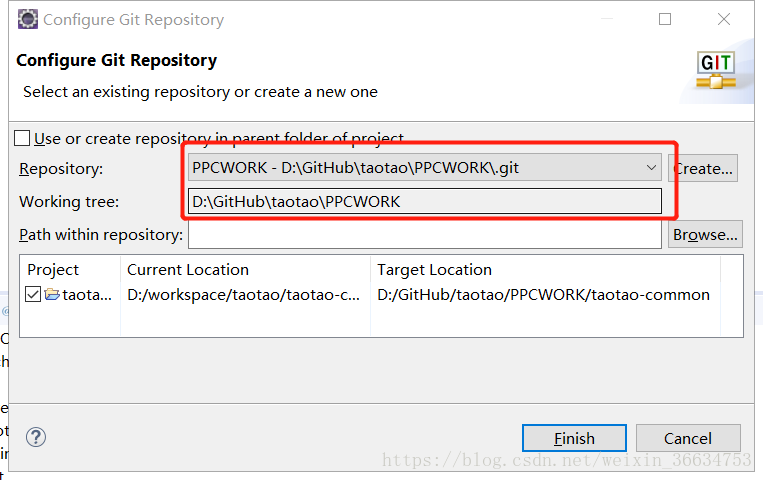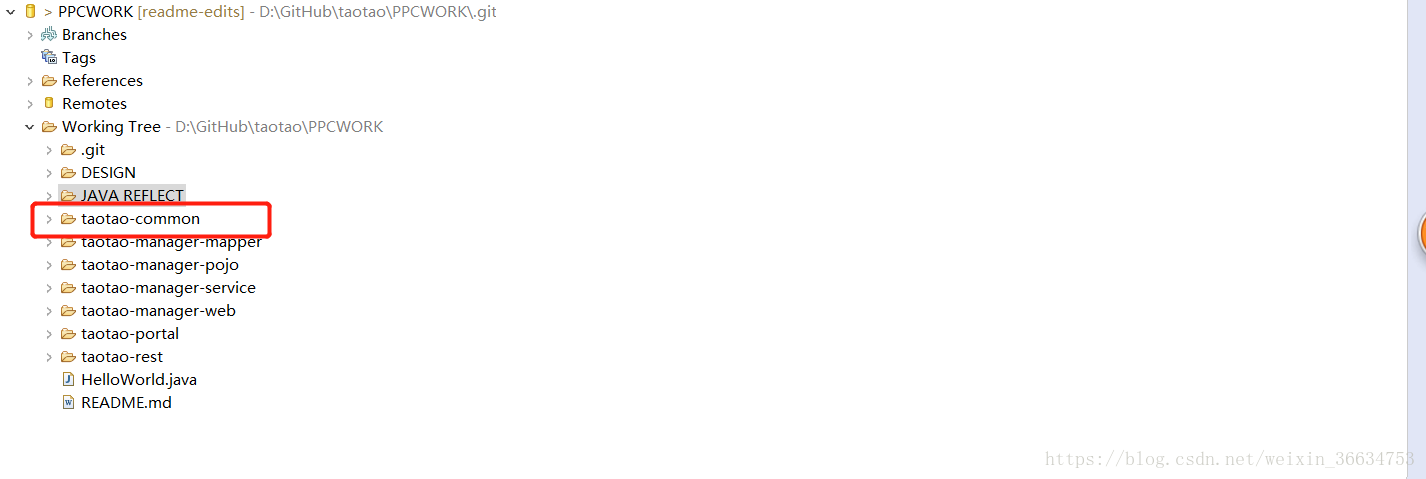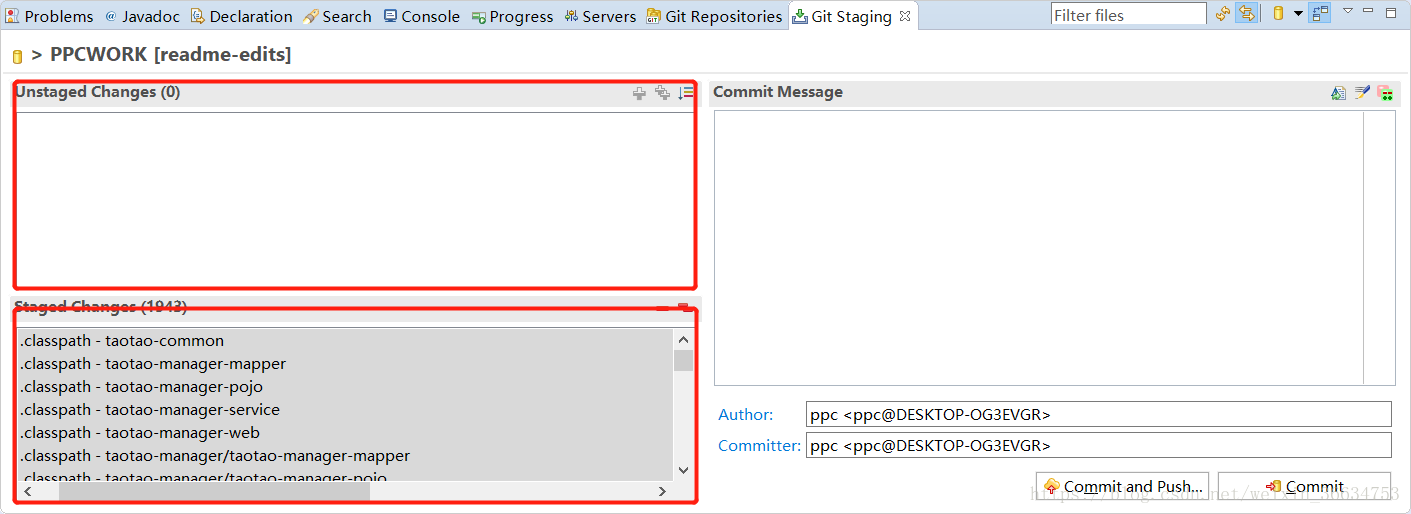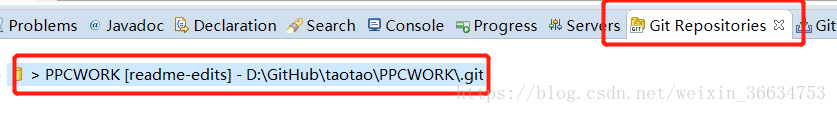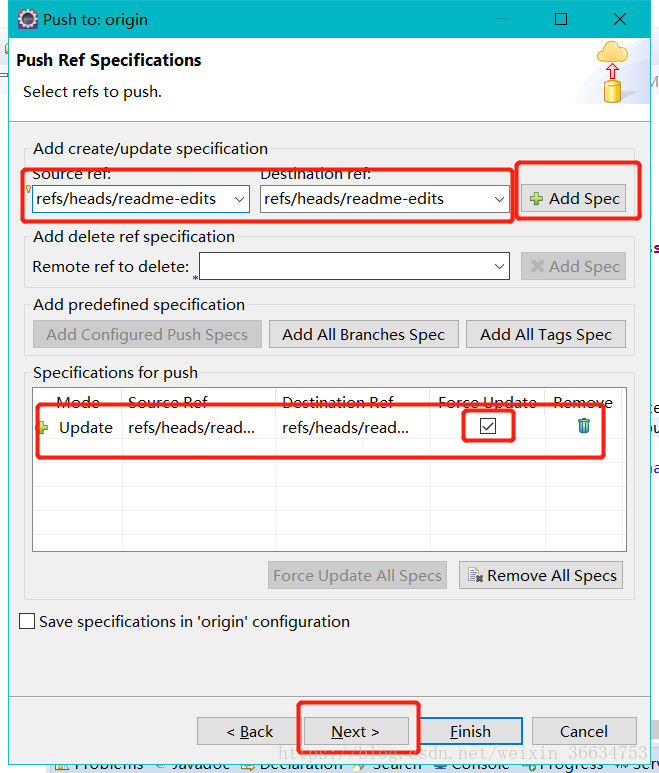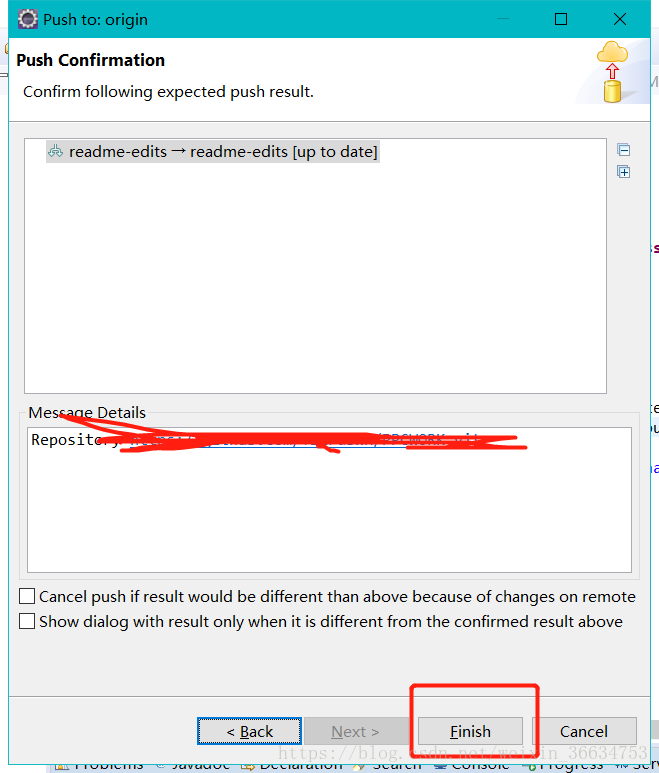一、从GitHub上拉项目
1.获取GitHub地址
2.打开eclipse找到,打开window-Show view-Git Repositories
3.点击clone a..按钮
4.填写github克隆地址
5.finish!在Working Tree里面找到项目右击Import 项目
6.点击finish等待完成。
二、往GitHub上传项目
1.右击项目-Team-share projeat
2.选择之前从GitHub clone到本地的地址,点击finish。
3.项目出现在git respositories里
4.右击工作空间,commit
5.把上面的新增或者改变的文件添加到下面去,随便写点commit信息提交;
6.右击 选择romete push
7.next
8.选择source ref 、destination ref ,点击add添加到下面记得打钩 next
9.finish
github插件不好用 贼操蛋 提好几次没提交上去,后来好几天没关了,在提交一次,居然提交上去了,无语死了。