自定义属性
@value注入
在application.properties新增配置
student.name=小明
student.age=12
student.info=${student.name}${student.age}
package com.liqiang.contorller; import org.springframework.beans.factory.annotation.Value; import org.springframework.web.bind.annotation.RequestMapping; import org.springframework.web.bind.annotation.RestController; @RestController public class HelloWordContorller { @Value("${student.name}") private String name; @Value("${student.age}") private int age; @Value("${student.info}") private String info; @RequestMapping("/helloword") public String helloWord(){ return "姓名:"+name+",年龄:"+age+" 全部信息:"+info; } }
如果输出乱码

在properties加上
#返回页面、数据中文乱码问题 spring.http.encoding.force=true spring.http.encoding.charset=UTF-8 spring.http.encoding.enabled=true server.tomcat.uri-encoding = UTF-8 #解决程序读配置文件乱码问题 spring.message.encodiang = UTF-8 student.name=小明 student.age=12 student.info=${student.name}${student.age}
如果加上之后还是乱码 修改idea文件编码格式


java bean形式注入
需要引入依赖
<dependency> <groupId>org.springframework.boot</groupId> <artifactId>spring-boot-configuration-processor</artifactId> <optional>true</optional> </dependency>
如果自定义属性很多 10几个字段 需要一个一个注入太麻烦了,可以使用java bean的形式
@Component @ConfigurationProperties(prefix = "student")//会找配置文件student前缀 后缀为属性名 public class StudentConfig { private String name; private int age; public String getName() { return name; } public void setName(String name) { this.name = name; } public int getAge() { return age; } public void setAge(int age) { this.age = age; } }
@RestController public class HelloWordContorller { @Autowired private StudentConfig studentConfig; @RequestMapping("/helloword") public String helloWord(){ return "姓名:"+studentConfig.getName()+",年龄:"+studentConfig.getAge(); } }
所有配置都配置在appliction.properties 显得太乱了。
我们可以新建studentConfig.properties
然后指定加载的文件
@Component @ConfigurationProperties(prefix = "student") @PropertySource("classpath:studentconfig.properties") public class StudentConfig
内置Random配置
${random.value} ${random.int} ${random.long} ${random.uuid} ${random.int(10)} ${random.int[1024,65536]}
多环境配置
properties形式
比如正式环境 测试环境 开发环境 不同环境的 数据库不一样 redis mq等不一样 当我们开发时使用开发环境 测试使用测试环境
如
application-dev.properties 开发(配置了 开发数据库 mq redis等信息) application-online.properties 线上(配置了 线上数据库 mq redis等信息) application-test-propertie 测试环境(配置了测试数据库 mq redis等信息)
在appliction.properties使用spring.profiles.active切换对应的环境
如需要使用开发环境
spring.profiles.active=dev
发布到线上
spring.profiles.active=online
也可用通过
spring.profiles.include=datasource,prodmq 来进行不同配置的叠加
javaconfig形式
比如模拟正式与开发的数据源切换
1.创建一个数据源接口
public interface DataSource { public String getConnection(); }
2.oracle数据源实现类
public class OracleDataSource implements DataSource { @Override public String getConnection() { return "oracle数据源"; } }
3.创建mysql数据源
public class MysqlDataSource implements DataSource { @Override public String getConnection() { return "mysql数据源"; } }
4.创建DataSourceConfig
@Configuration public class DataSourceConfig { @Bean @Profile("online") public DataSource createMysqlDataSource(){ return new MysqlDataSource(); } @Bean @Profile("dev") public DataSource createOracleDataSource(){ return new OracleDataSource(); } }
5.contorller
@RestController public class HelloWordContorller { @Autowired private DataSource dataSource; @RequestMapping("/helloword") public String helloWord(){ return dataSource.getConnection(); } }
当我们配置
spring.profiles.active=dev
页面输出

改成
spring.profiles.active=online
页面输出
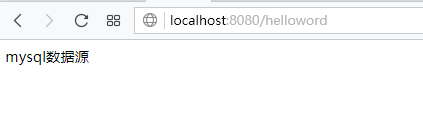
我们这里只是模拟并不是真正的创建数据源。
注意:不要认为这个功能是springboot提供的。而是spring提供的
spring提供几种装配模式
一种是xml形式 就是我们以前传统用的 配置数据源
<bean id="dataSource" class="com.alibaba.druid.pool.DruidDataSource" destroy-method="close"> <property name="driverClassName" value="com.mysql.jdbc.Driver" /> <property name="url" value="${url}" /> <property name="username" value="${username}" /> <property name="password" value="${password}" /> <property name="initialSize" value="5" /> </bean>
通过配置spring扫描到xml会根据配置内容初始化com.alibaba.druid.pool.DruidDataSource类的对象 装载到容器里面
还有就是javaconfig模式(也是springboot推荐的)
@Configuration public class DataSourceConfig { @Beanpublic DataSource createMysqlDataSource(){ DruidDataSource druidDataSource=new DruidDataSource(); druidDataSource.setUrl(""); druidDataSource.setUsername(""); druidDataSource.setPassword(""); return druidDataSource; } }
spring 会扫描包下面打了Configuration的类 调用打上了@Bean的方法 将返回值注入容器
@Profile("dev")注解也是spring提供。根据不同的环境初始化对应的@Bean的方法 实现不同环境配置的切换