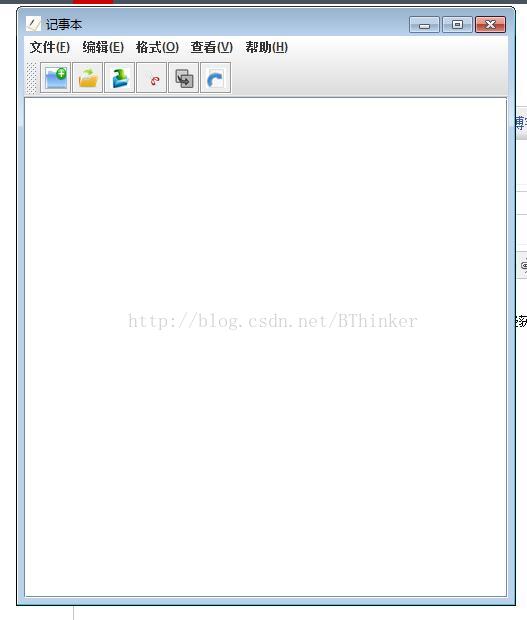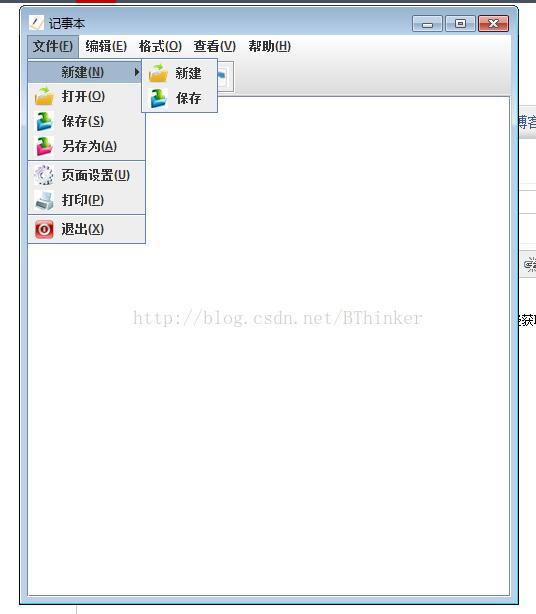采用java代码实现记事本
其中实现的功能:记事本的界面的生成、实现读取文件(普通文件)、编辑文件、实现保存、以及获取当前的时间的功能。
public class NotePad { //实例化notepad对象
public static void main(String[] args){
Note note = new Note();
}
}
import java.awt.BorderLayout;
import java.awt.event.ActionEvent;
import java.awt.event.ActionListener;
import java.io.BufferedReader;
import java.io.FileNotFoundException;
import java.io.FileReader;
import java.io.FileWriter;
import java.io.IOException;
import java.io.PrintStream;
import java.io.PrintWriter;
import java.util.Date;
import javax.swing.ImageIcon;
import javax.swing.JFileChooser;
import javax.swing.JFrame;
import javax.swing.JMenu;
import javax.swing.JMenuBar;
import javax.swing.JMenuItem;
import javax.swing.JScrollPane;
import javax.swing.JTextArea;
public class Note extends JFrame implements ActionListener {//记事本
private static final long serialVersionUID = 1881420667028093357L;
private JMenuBar mainMenu = new JMenuBar(); //主菜单
private ToolMenu toolMenu = new ToolMenu();//工具栏
private JScrollPane textScrollPane = null;//滚动文本域
private JTextArea text = new JTextArea();//文本域
private JMenu[] menuList = new JMenu[5];//主菜单下面的5个子菜单选项-文件-编辑-格式-查看-帮助
private JMenuItem[] fileList = new JMenuItem[6]; //文件菜单下面的6个子菜单
private JMenu newFile = new JMenu();//文件菜单下面的新建菜单作为一个主菜单,下面有新建,和打开的选项
private JMenuItem[] newList = new JMenuItem[2];//新建菜单下面的两个子菜单
private JMenuItem[] editList = new JMenuItem[6];//编辑菜单下面的6个子菜单选项
private JMenuItem formatList = new JMenuItem();//格式下面的字体菜单
private JMenuItem helpList = new JMenuItem();//帮助菜单下面帮助子菜单
public Note(){
this.menuList[0] = new JMenu("文件(F)",true);//主菜单下面文件菜单的创建
this.menuList[0].setMnemonic('F');
this.menuList[1] = new JMenu("编辑(E)");//主菜单下面编辑菜单的创建
this.menuList[1].setMnemonic('E');
this.menuList[2] = new JMenu("格式(O)");//主菜单下面的格式菜单的创建
this.menuList[2].setMnemonic('O');
this.menuList[3] = new JMenu("查看(V)",true);//主菜单下面的查看菜单的创建
this.menuList[3].setMnemonic('V');
this.menuList[4] = new JMenu("帮助(H)");//主菜单下面的帮助菜单的创建
this.menuList[4].setMnemonic('H');
this.fileList[0] = new JMenuItem("打开(O)",new ImageIcon("Image/open.jpg"));//文件下面六个子菜单创建
this.fileList[0].setMnemonic('O'); //Alt加上设置的符号就能打开此菜单
this.fileList[0].setActionCommand("open"); //设置子菜单这个组件的唯一标识
this.fileList[1] = new JMenuItem("保存(S)",new ImageIcon("Image/save.jpg"));//子菜单中前面图片的生成
this.fileList[1].setMnemonic('S');
this.fileList[1].setActionCommand("save");
this.fileList[2] = new JMenuItem("另存为(A)",new ImageIcon("Image/saveAs.jpg"));
this.fileList[2].setMnemonic('A');
this.fileList[2].setActionCommand("saveAs");
this.fileList[3] = new JMenuItem("页面设置(U)",new ImageIcon("Image/set.jpg"));
this.fileList[3].setMnemonic('U');
this.fileList[3].setActionCommand("set");
this.fileList[4] = new JMenuItem("打印(P)",new ImageIcon("Image/print.jpg"));
this.fileList[4].setMnemonic('P');
this.fileList[4].setActionCommand("print");
this.fileList[5] = new JMenuItem("退出(X)",new ImageIcon("Image/exit.jpg"));
this.fileList[5].setMnemonic('X');
this.fileList[5].setActionCommand("exit");
this.newFile = new JMenu("新建(N)");//新建菜单创建
this.newFile.setMnemonic('N');
this.newList[0] = new JMenuItem("新建",new ImageIcon("Image/open.jpg"));//新建菜单下面的子菜单生成
this.newList[0].setActionCommand("new");
this.newList[1] = new JMenuItem("保存",new ImageIcon("Image/save.jpg"));
this.newList[1].setActionCommand("newSave");
this.newFile.add(this.newList[0]);//新建子菜单的生成
this.newFile.add(this.newList[1]);
this.menuList[0].add(this.newFile);//文件菜单的生成
this.menuList[0].add(this.fileList[0]);
this.menuList[0].add(this.fileList[1]);
this.menuList[0].add(this.fileList[2]);
this.menuList[0].addSeparator();
this.menuList[0].add(this.fileList[3]);
this.menuList[0].add(this.fileList[4]);
this.menuList[0].addSeparator();
this.menuList[0].add(this.fileList[5]);
this.editList[0] = new JMenuItem("剪切(T)",new ImageIcon("Image/cut.jpg"));//编辑菜单下面的子菜单的创建
this.editList[0].setMnemonic('T');
this.editList[0].setActionCommand("shear");
this.editList[1] = new JMenuItem("复制(C)",new ImageIcon("Image/copy.jpg"));
this.editList[1].setMnemonic('C');
this.editList[1].setActionCommand("copy");
this.editList[2] = new JMenuItem("删除(L)",new ImageIcon("Image/delete.jpg"));
this.editList[2].setMnemonic('L');
this.editList[2].setActionCommand("delete");
this.editList[3] = new JMenuItem("粘贴(P)",new ImageIcon("Image/paste.jpg"));
this.editList[3].setMnemonic('P');
this.editList[3].setActionCommand("paste");
this.editList[4] = new JMenuItem("替换(R)",new ImageIcon("Image/replace.jpg"));
this.editList[4].setMnemonic('R');
this.editList[4].setActionCommand("replace");
this.editList[5] = new JMenuItem("时间(D)",new ImageIcon("Image/time.jpg"));
this.editList[5].setMnemonic('D');
this.editList[5].setActionCommand("date");
this.menuList[1].add(this.editList[0]);//编辑菜单的生成
this.menuList[1].add(this.editList[1]);
this.menuList[1].add(this.editList[2]);
this.menuList[1].add(this.editList[3]);
this.menuList[1].addSeparator();
this.menuList[1].add(this.editList[4]);
this.menuList[1].add(this.editList[5]);
formatList = new JMenuItem("字体(F)",new ImageIcon("Image/font.jpg"));//格式菜单下面字体格式的创建
this.formatList.setMnemonic('F');
this.formatList.setActionCommand("font");
this.menuList[2].add(this.formatList);//格式菜单的生成
this.helpList = new JMenuItem("帮助(H)",new ImageIcon("Image/help.jpg"));//帮助菜单下面帮助子菜单的创建
this.helpList.setMnemonic('H');
this.helpList.setActionCommand("help");
this.menuList[4].add(this.helpList);//帮助菜单的生成
this.mainMenu.add(this.menuList[0]);//主菜单的生成
this.mainMenu.add(this.menuList[1]);
this.mainMenu.add(this.menuList[2]);
this.mainMenu.add(this.menuList[3]);
this.mainMenu.add(this.menuList[4]);
fileList[0].addActionListener(this);//文件打开被加入监听者this
fileList[1].addActionListener(this);//文件保存被加入监听者this
editList[5].addActionListener(this);//编辑时间被加入监听者this
this.textScrollPane = new JScrollPane(this.text);//普通文本域变为滚动文本域
this.setJMenuBar(this.mainMenu); //加入主菜单
this.add(this.toolMenu,BorderLayout.NORTH); //加入工具栏在北边,即上边
this.add(this.textScrollPane); //组件中加入滚动文本域
this.setIconImage(new ImageIcon("image/notepadlogo.jpg").getImage());//生成记事本的logo,image是src下面的一个文件夹
this.setTitle("记事本"); //设置标题
this.setSize(500,600); //设置记事本尺寸大小
this.setLocation(350, 100); //设置记事本的位置
this.setResizable(true); //设置显示之后的尺寸大小是否可以改变
this.setDefaultCloseOperation(JFrame.EXIT_ON_CLOSE);//设置关闭之后,结束进程,释放资源
this.setVisible(true); //设置显示,如不设置,则不进行显示
}
@Override
public void actionPerformed(ActionEvent e) {
//文件选择器
JFileChooser fileChooser = new JFileChooser();
//打开文件里面的内容
if(e.getActionCommand().equals("open")){ //文件打开
fileChooser.setDialogTitle("文件打开");
fileChooser.showOpenDialog(null);
fileChooser.setVisible(true);
String filepath = fileChooser.getSelectedFile().getAbsolutePath();
FileReader reader = null;
BufferedReader bReader = null;
try {
reader = new FileReader(filepath);
bReader = new BufferedReader(reader);
String content="";
String buffer;
while((buffer=bReader.readLine())!=null){
content =content+buffer+"\n";
}
this.text.setText(content);
System.out.print(content);
} catch (Exception e1) {
e1.printStackTrace();
}finally{
try {
bReader.close();
reader.close();
} catch (Exception e2) {
e2.printStackTrace();
}
}
}else if(e.getActionCommand().equals("save")){//文件保存
fileChooser.setDialogTitle("另存为");
fileChooser.showSaveDialog(null);
fileChooser.setVisible(true);
String filepath = fileChooser.getSelectedFile().getAbsolutePath();
PrintStream pStream = null;
try {
pStream = new PrintStream(filepath);
System.setOut(pStream);
System.out.println(this.text.getText());
} catch (Exception e1) {
e1.printStackTrace();
}finally{
pStream.close();
}
}else if(e.getActionCommand().equals("date")){ //获取当前时间并显示
this.text.setText(new Time().getTime());
}
}
}
import javax.swing.ImageIcon;
import javax.swing.JButton;
import javax.swing.JToolBar;
public class ToolMenu extends JToolBar {//工具栏
private static final long serialVersionUID = 1222584954697038473L;
private JButton[] toolList = new JButton[6];//工具栏下面的六个按钮
public ToolMenu(){
this.toolList[0] = new JButton(new ImageIcon("Image/new.jpg"));//工具栏下面的六个按钮的创建
this.toolList[0].setToolTipText("新建"); //鼠标放在上面能进行提示的信息
this.toolList[1] = new JButton(new ImageIcon("Image/open.jpg"));
this.toolList[1].setToolTipText("打开");
this.toolList[2] = new JButton(new ImageIcon("Image/save.jpg"));
this.toolList[2].setToolTipText("保存");
this.toolList[3] = new JButton(new ImageIcon("Image/cut.jpg"));
this.toolList[3].setToolTipText("剪切");
this.toolList[4] = new JButton(new ImageIcon("Image/copy.jpg"));
this.toolList[4].setToolTipText("复制");
this.toolList[5] = new JButton(new ImageIcon("Image/paste.jpg"));
this.toolList[5].setToolTipText("粘贴");
this.add(this.toolList[0]);//工具栏的生成
this.add(this.toolList[1]);
this.add(this.toolList[2]);
this.add(this.toolList[3]);
this.add(this.toolList[4]);
this.add(this.toolList[5]);
}
}
import java.text.DateFormat;
import java.util.Date;
public class Time { //时间类
public String getTime(){
Date date = new Date();
DateFormat fullDateFormat = DateFormat.getDateTimeInstance(DateFormat.FULL,DateFormat.FULL);
return fullDateFormat.format(date); //时间进行格式化
}
}