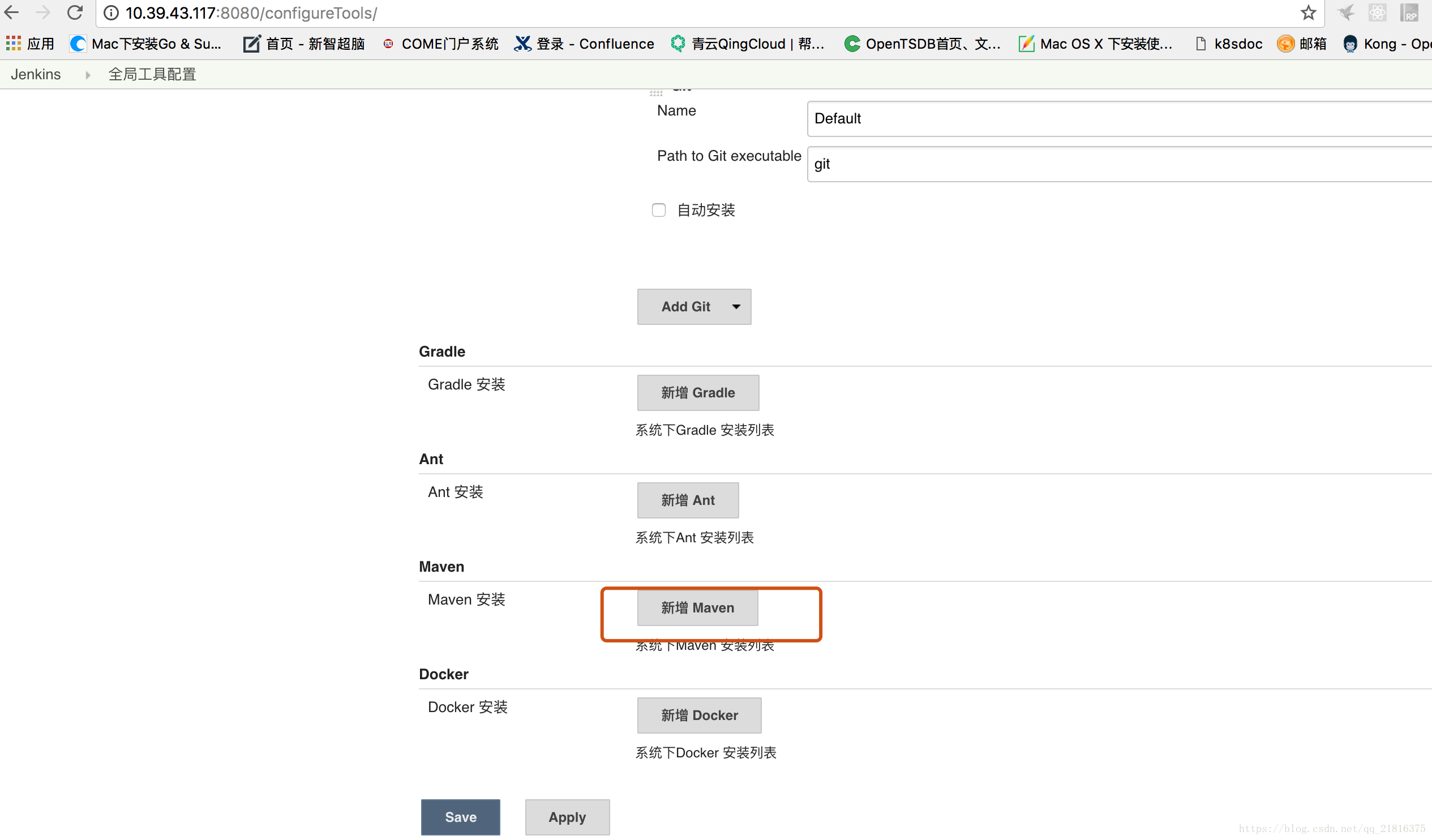首先下载maven,点击download maven下载相应的maven项目
下载完成后解压到你所想安装的目录
[root@i-vzdytl5t apache-maven-3.5.3]# pwd
/root/apache-maven-3.5.3
[root@i-vzdytl5t apache-maven-3.5.3]# ls -l
total 48
drwxr-xr-x 2 root root 4096 May 25 19:56 bin
drwxr-xr-x 2 root root 4096 May 25 19:56 boot
drwxr-xr-x 3 501 games 4096 Feb 25 03:46 conf
drwxr-xr-x 4 501 games 4096 May 25 19:56 lib
-rw-r--r-- 1 501 games 20959 Feb 25 03:51 LICENSE
-rw-r--r-- 1 501 games 182 Feb 25 03:51 NOTICE
-rw-r--r-- 1 501 games 2544 Feb 25 03:46 README.txt然后点击系统配置–>全局工具配置
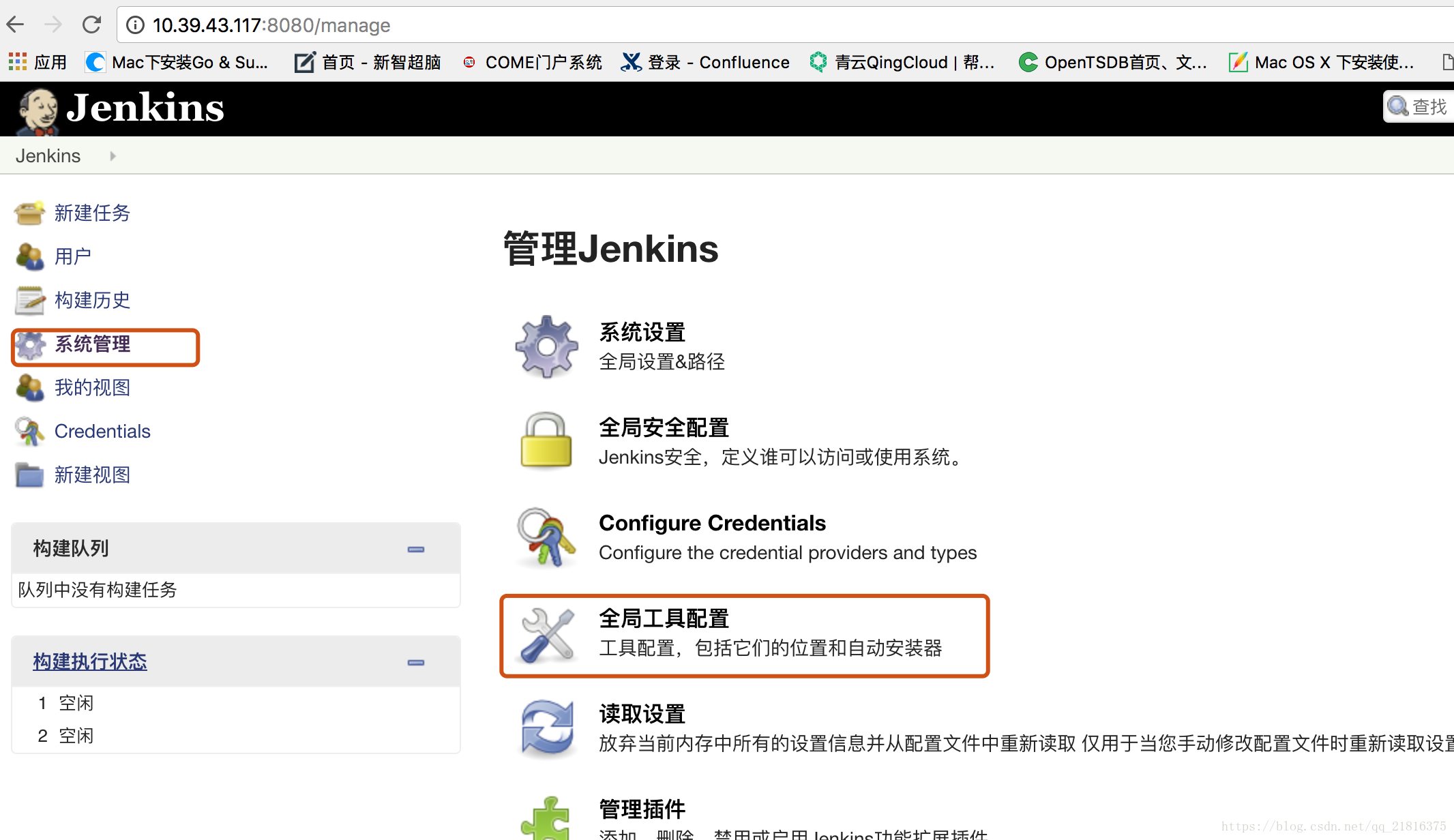
找到maven项,添加新增,去掉自动 自动安装的选勾项,当然你也可以不去掉自动安装,输入maven name就可以点击安装了
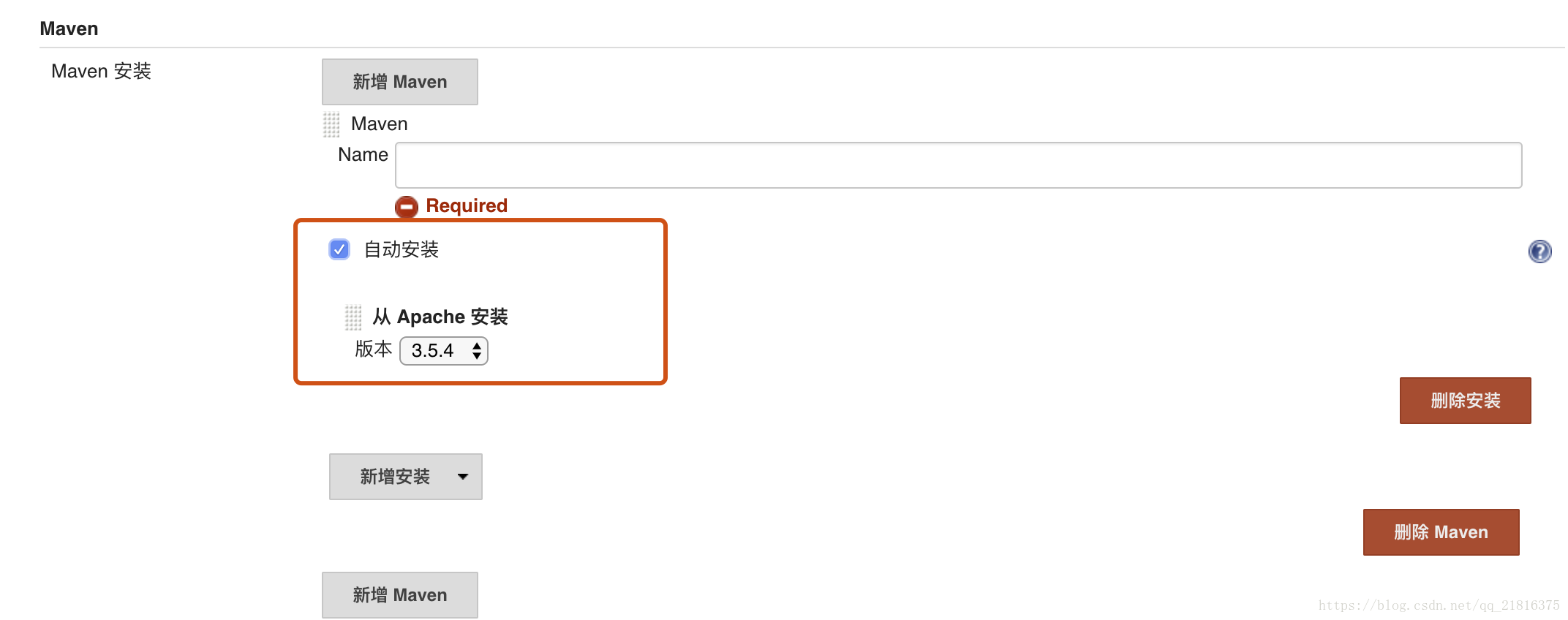
输入maven name 以及maven home,如下图
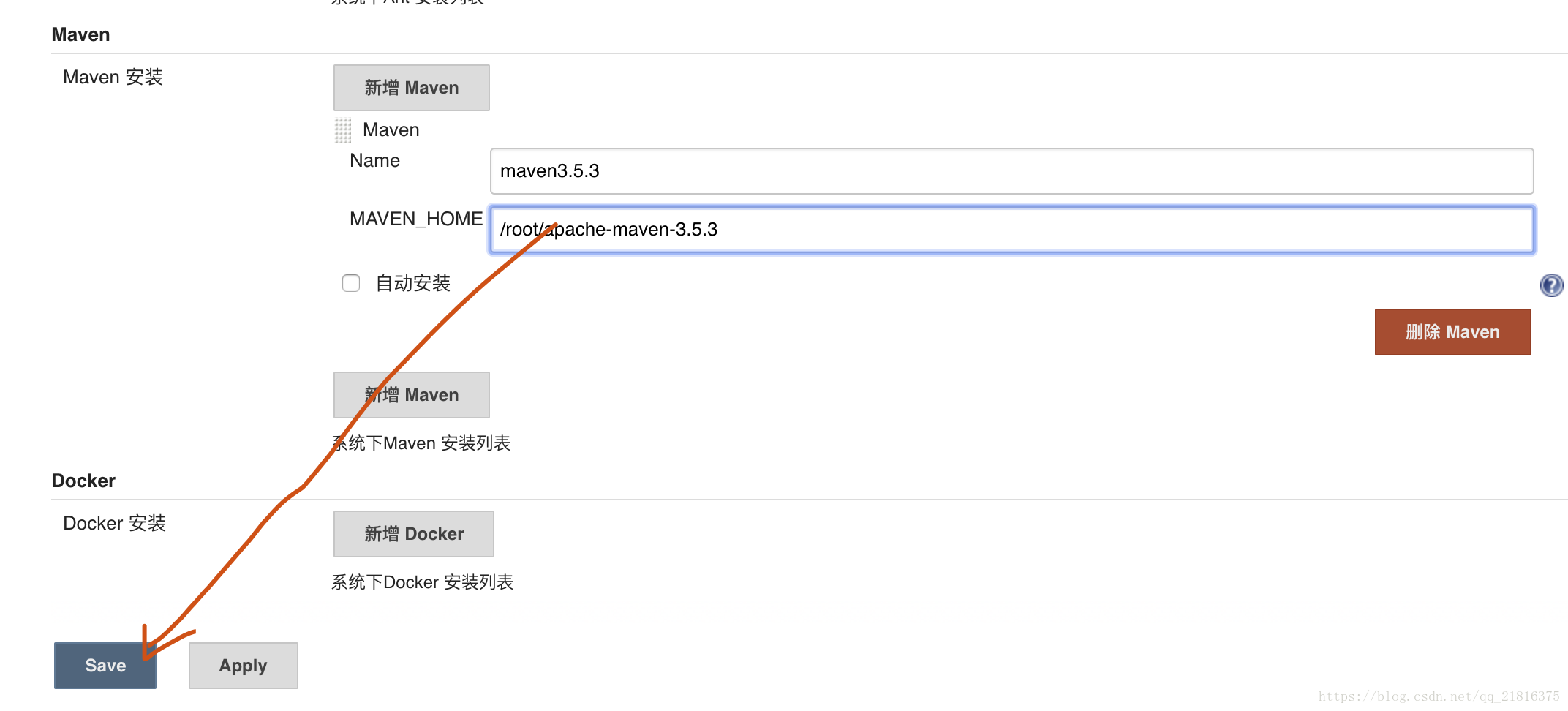
之后再安装maven的插件就可以新建一个maven项目了 ,点击【 新建任务】选项
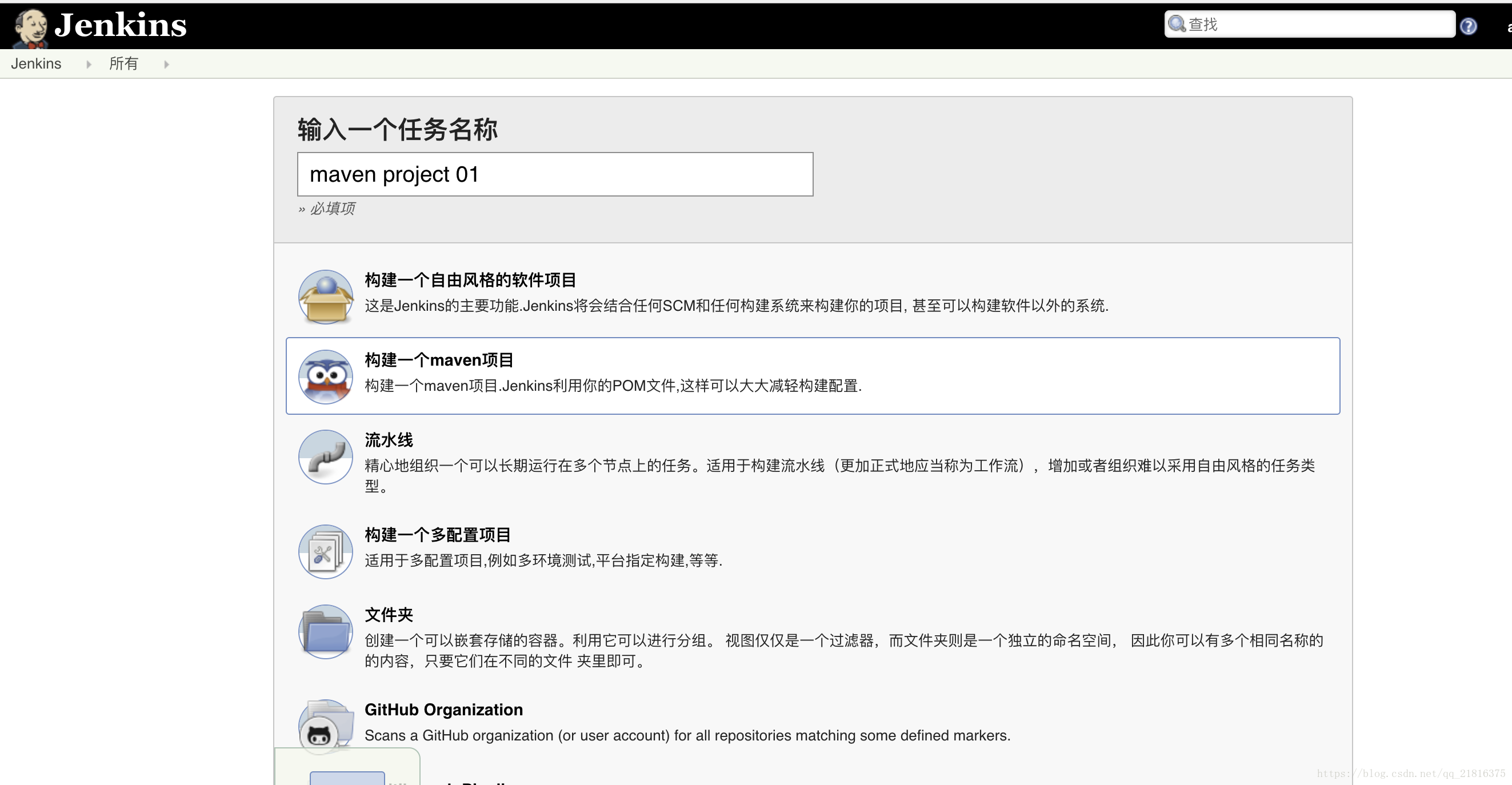
结果