由于版本的更新,之前所用的方法已经无法满足调用恢复出厂设置,通过源码追溯如下:
首先进入到这个界面
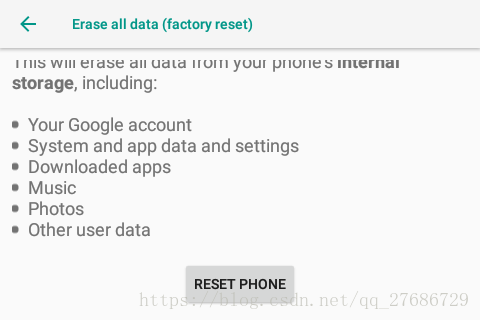
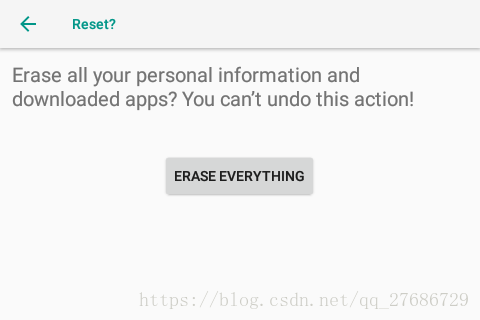
查看源码
/*
* Copyright (C) 2010 The Android Open Source Project
*
* Licensed under the Apache License, Version 2.0 (the "License");
* you may not use this file except in compliance with the License.
* You may obtain a copy of the License at
*
* http://www.apache.org/licenses/LICENSE-2.0
*
* Unless required by applicable law or agreed to in writing, software
* distributed under the License is distributed on an "AS IS" BASIS,
* WITHOUT WARRANTIES OR CONDITIONS OF ANY KIND, either express or implied.
* See the License for the specific language governing permissions and
* limitations under the License.
*/
package com.android.settings;
import android.app.ProgressDialog;
import android.content.Context;
import android.content.Intent;
import android.content.pm.ActivityInfo;
import android.os.AsyncTask;
import android.os.Bundle;
import android.os.UserHandle;
import android.os.UserManager;
import android.service.oemlock.OemLockManager;
import android.service.persistentdata.PersistentDataBlockManager;
import android.view.LayoutInflater;
import android.view.View;
import android.view.ViewGroup;
import android.widget.Button;
import android.widget.TextView;
import com.android.internal.logging.nano.MetricsProto.MetricsEvent;
import com.android.settingslib.RestrictedLockUtils;
import static com.android.settingslib.RestrictedLockUtils.EnforcedAdmin;
/**
* Confirm and execute a reset of the device to a clean "just out of the box"
* state. Multiple confirmations are required: first, a general "are you sure
* you want to do this?" prompt, followed by a keyguard pattern trace if the user
* has defined one, followed by a final strongly-worded "THIS WILL ERASE EVERYTHING
* ON THE PHONE" prompt. If at any time the phone is allowed to go to sleep, is
* locked, et cetera, then the confirmation sequence is abandoned.
*
* This is the confirmation screen.
*/
public class MasterClearConfirm extends OptionsMenuFragment {
private View mContentView;
private boolean mEraseSdCard;
private boolean mEraseEsims;
/**
* The user has gone through the multiple confirmation, so now we go ahead
* and invoke the Checkin Service to reset the device to its factory-default
* state (rebooting in the process).
*/
private Button.OnClickListener mFinalClickListener = new Button.OnClickListener() {
public void onClick(View v) {
if (Utils.isMonkeyRunning()) {
return;
}
final PersistentDataBlockManager pdbManager = (PersistentDataBlockManager)
getActivity().getSystemService(Context.PERSISTENT_DATA_BLOCK_SERVICE);
final OemLockManager oemLockManager = (OemLockManager)
getActivity().getSystemService(Context.OEM_LOCK_SERVICE);
if (pdbManager != null && !oemLockManager.isOemUnlockAllowed() &&
Utils.isDeviceProvisioned(getActivity())) {
// if OEM unlock is allowed, the persistent data block will be wiped during FR
// process. If disabled, it will be wiped here, unless the device is still being
// provisioned, in which case the persistent data block will be preserved.
new AsyncTask<Void, Void, Void>() {
int mOldOrientation;
ProgressDialog mProgressDialog;
@Override
protected Void doInBackground(Void... params) {
pdbManager.wipe();
return null;
}
@Override
protected void onPostExecute(Void aVoid) {
mProgressDialog.hide();
if (getActivity() != null) {
getActivity().setRequestedOrientation(mOldOrientation);
doMasterClear();
}
}
@Override
protected void onPreExecute() {
mProgressDialog = getProgressDialog();
mProgressDialog.show();
// need to prevent orientation changes as we're about to go into
// a long IO request, so we won't be able to access inflate resources on flash
mOldOrientation = getActivity().getRequestedOrientation();
getActivity().setRequestedOrientation(ActivityInfo.SCREEN_ORIENTATION_LOCKED);
}
}.execute();
} else {
doMasterClear();
}
}
private ProgressDialog getProgressDialog() {
final ProgressDialog progressDialog = new ProgressDialog(getActivity());
progressDialog.setIndeterminate(true);
progressDialog.setCancelable(false);
progressDialog.setTitle(
getActivity().getString(R.string.master_clear_progress_title));
progressDialog.setMessage(
getActivity().getString(R.string.master_clear_progress_text));
return progressDialog;
}
};
private void doMasterClear() {
Intent intent = new Intent(Intent.ACTION_FACTORY_RESET);
intent.setPackage("android");
intent.addFlags(Intent.FLAG_RECEIVER_FOREGROUND);
intent.putExtra(Intent.EXTRA_REASON, "MasterClearConfirm");
intent.putExtra(Intent.EXTRA_WIPE_EXTERNAL_STORAGE, mEraseSdCard);
intent.putExtra(Intent.EXTRA_WIPE_ESIMS, mEraseEsims);
getActivity().sendBroadcast(intent);
// Intent handling is asynchronous -- assume it will happen soon.
}
/**
* Configure the UI for the final confirmation interaction
*/
private void establishFinalConfirmationState() {
mContentView.findViewById(R.id.execute_master_clear)
.setOnClickListener(mFinalClickListener);
}
@Override
public View onCreateView(LayoutInflater inflater, ViewGroup container,
Bundle savedInstanceState) {
final EnforcedAdmin admin = RestrictedLockUtils.checkIfRestrictionEnforced(
getActivity(), UserManager.DISALLOW_FACTORY_RESET, UserHandle.myUserId());
if (RestrictedLockUtils.hasBaseUserRestriction(getActivity(),
UserManager.DISALLOW_FACTORY_RESET, UserHandle.myUserId())) {
return inflater.inflate(R.layout.master_clear_disallowed_screen, null);
} else if (admin != null) {
View view = inflater.inflate(R.layout.admin_support_details_empty_view, null);
ShowAdminSupportDetailsDialog.setAdminSupportDetails(getActivity(), view, admin, false);
view.setVisibility(View.VISIBLE);
return view;
}
mContentView = inflater.inflate(R.layout.master_clear_confirm, null);
establishFinalConfirmationState();
setAccessibilityTitle();
return mContentView;
}
private void setAccessibilityTitle() {
CharSequence currentTitle = getActivity().getTitle();
TextView confirmationMessage =
(TextView) mContentView.findViewById(R.id.master_clear_confirm);
if (confirmationMessage != null) {
String accessibileText = new StringBuilder(currentTitle).append(",").append(
confirmationMessage.getText()).toString();
getActivity().setTitle(Utils.createAccessibleSequence(currentTitle, accessibileText));
}
}
@Override
public void onCreate(Bundle savedInstanceState) {
super.onCreate(savedInstanceState);
Bundle args = getArguments();
mEraseSdCard = args != null
&& args.getBoolean(MasterClear.ERASE_EXTERNAL_EXTRA);
mEraseEsims = args != null
&& args.getBoolean(MasterClear.ERASE_ESIMS_EXTRA);
}
@Override
public int getMetricsCategory() {
return MetricsEvent.MASTER_CLEAR_CONFIRM;
}
}
代码里面有一个doMasterClear()方法就是实现恢复出厂设置的所有操作
private void doMasterClear() {
Intent intent = new Intent(Intent.ACTION_FACTORY_RESET);
intent.setPackage(“android”);
intent.addFlags(Intent.FLAG_RECEIVER_FOREGROUND);
intent.putExtra(Intent.EXTRA_REASON, “MasterClearConfirm”);
intent.putExtra(Intent.EXTRA_WIPE_EXTERNAL_STORAGE, mEraseSdCard);
intent.putExtra(Intent.EXTRA_WIPE_ESIMS, mEraseEsims);
getActivity().sendBroadcast(intent);
// Intent handling is asynchronous – assume it will happen soon.
}
```由于方法里面的Intent 是调用的隐藏的属性 所以我用最笨的方法找到了源码里面的变量对呀的值 直接写进去方法如下:
<div class="se-preview-section-delimiter"></div>
private void setMaster(){
Bundle args = getArguments();
boolean mEraseSdCard = args !=null && args.getBoolean(“erase_sd”);
boolean mEraseEsims = args != null && args.getBoolean(“erase_esim”);
Intent intent = new Intent(“android.intent.action.FACTORY_RESET”);
intent.setPackage(“android”);
intent.addFlags(Intent.FLAG_RECEIVER_FOREGROUND);
intent.putExtra(“android.intent.extra.REASON”, “MasterClearConfirm”);
intent.putExtra(“android.intent.extra.WIPE_EXTERNAL_STORAGE”, mEraseSdCard);
intent.putExtra(“com.android.internal.intent.extra.WIPE_ESIMS”,
mEraseEsims);
getActivity().sendBroadcast(intent);
}
“`这是我自己写的方法
你可以直接用按钮调用方法就可以实现功能
private void setMaster(){
Bundle args = getArguments();
boolean mEraseSdCard = args !=null && args.getBoolean("erase_sd");
boolean mEraseEsims = args != null && args.getBoolean("erase_esim");
Intent intent = new Intent("android.intent.action.FACTORY_RESET");
intent.setPackage("android");
intent.addFlags(Intent.FLAG_RECEIVER_FOREGROUND);
intent.putExtra("android.intent.extra.REASON", "MasterClearConfirm");
intent.putExtra("android.intent.extra.WIPE_EXTERNAL_STORAGE", mEraseSdCard);
intent.putExtra("com.android.internal.intent.extra.WIPE_ESIMS", mEraseEsims);
getActivity().sendBroadcast(intent);
}这是我自己写的方法
你可以直接用按钮调用方法就可以实现功能