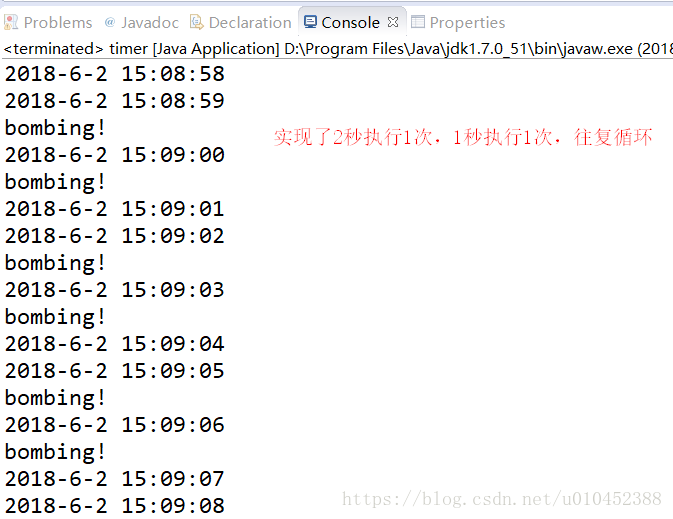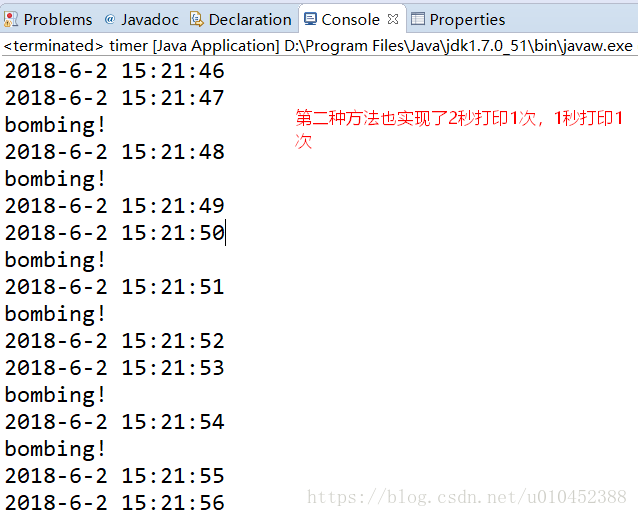由于要求隔一段时间执行一次任务,则我们可以想到使用定时器,有以下两种方法可以实现
定时器第一种方法
代码
主要思想:在MyTimerTask1的run方法下再植入一个定时器,每次执行的时候修改其执行时间
public static void main(String[] args) {
new Timer().schedule(new MyTimerTask1(), 2000);
// 下面这段代码是每隔1秒,打印下当前的时间
while (true) {
try {
System.out.println(new Date().toLocaleString());
Thread.sleep(1000);
} catch (InterruptedException e) {
e.printStackTrace();
}
}
}
}
// 自定义一个类继承于TimerTask并重写run方法
class MyTimerTask1 extends TimerTask {
private static int count = 0;
@Override
public void run() {
count = count % 2;
count++;
System.out.println("bombing!");
new Timer().schedule(new MyTimerTask1(), 1000 * count);
}
}
执行结果
定时器第二种方法
代码
主要思想:自定义两个MyTimerTask,分别为MyTimerTask1和MyTimerTask2,在MyTimerTask1下的run方法植入一个调用MyTimerTask2的定时器,再在MyTimerTask2下的run方法植入一个调用MyTimerTask1的定时器
public class timer {
public static void main(String[] args) {
new Timer().schedule(new MyTimerTask1(), 2000);
// 下面这段代码是每隔1秒,打印下当前的时间
while (true) {
try {
System.out.println(new Date().toLocaleString());
Thread.sleep(1000);
} catch (InterruptedException e) {
e.printStackTrace();
}
}
}
}
// 自定义一个类继承于TimerTask并重写run方法
class MyTimerTask1 extends TimerTask {
@Override
public void run() {
System.out.println("bombing!");
new Timer().schedule(new MyTimerTask2(), 1000 );
}
}
//自定义一个类继承于TimerTask并重写run方法
class MyTimerTask2 extends TimerTask {
@Override
public void run() {
System.out.println("bombing!");
new Timer().schedule(new MyTimerTask1(), 2000);
}
}