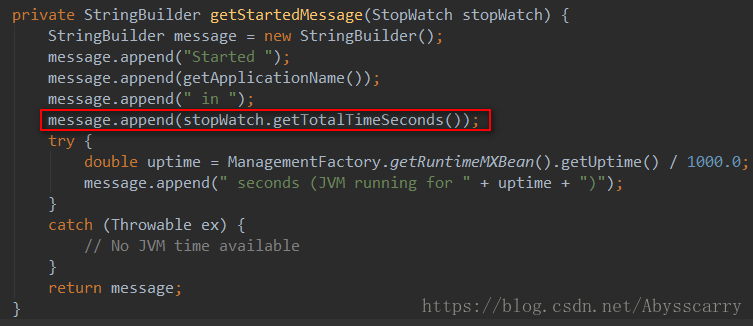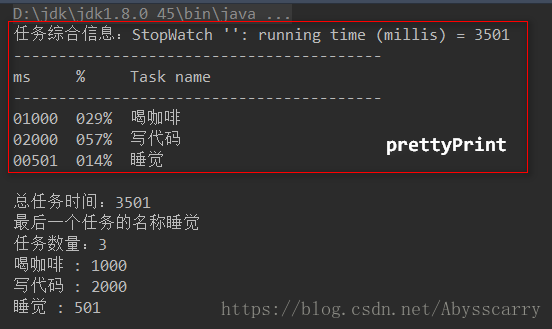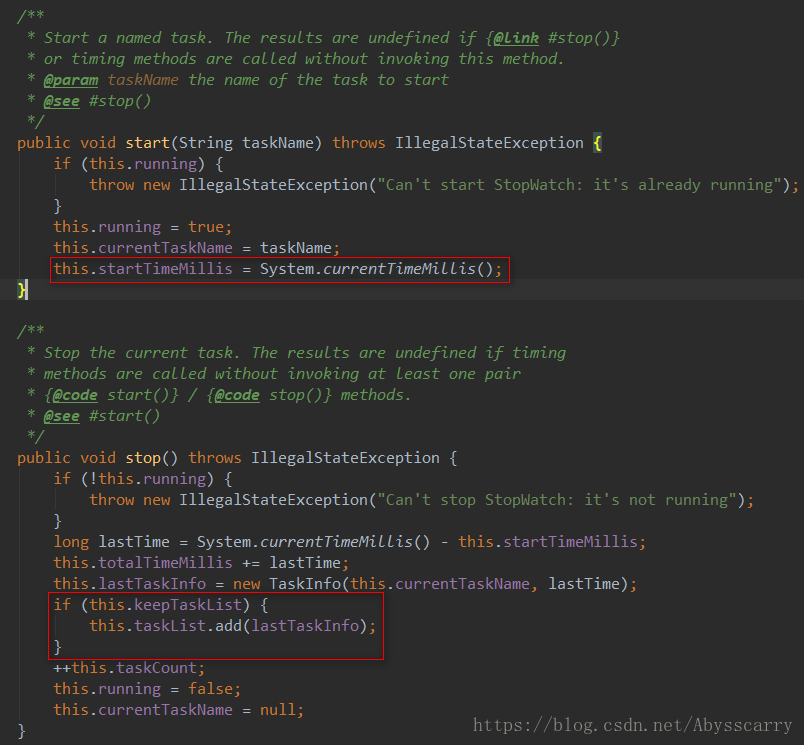背景:
最近看springboot源码时发现springboot的任务计时是通过StopWatch来完成的,在此研究下该类的使用方法
一、SpringBoot源码中的StopWatch
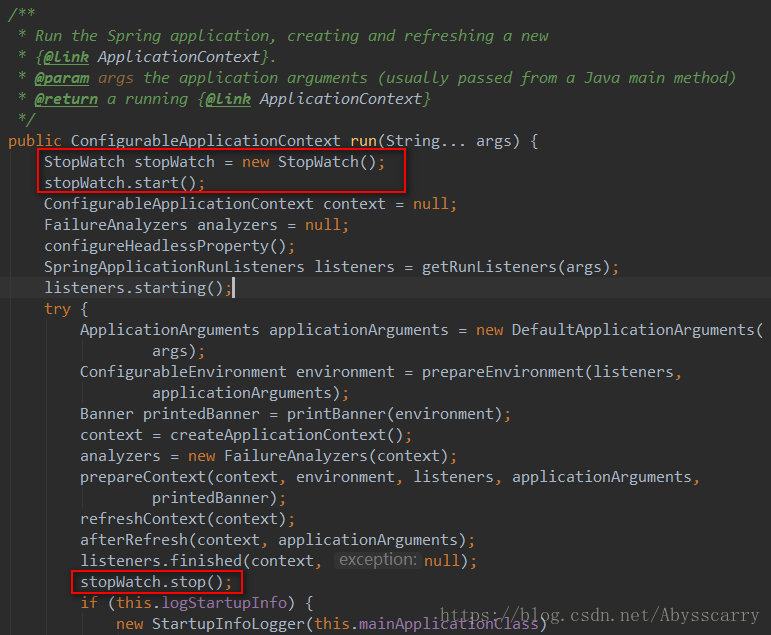
二、StopWatch用法
我们按照以往传统的方法是这样给代码中的任务计时的:
long start = System.currentTimeMillis();
......
long end = System.currentTimeMillis();
System.out.println("任务耗时:" + (end - start));但这样如果执行大量测试的话就很麻烦,并且不直观,如果想对执行的时间做进一步控制,则需要在程序中很多地方修改;
目前spring-framework提供了StopWatch类可以做类似任务执行时间控制,也就是封装了一个对开始时间,结束时间记录操作的Java类,具体使用如下:
package com.moerlong.aaa;
import org.springframework.util.StopWatch;
/**
* @Author: yuanj
* @CreateDate: 2018/6/19 23:29
* @Version: 1.0
*/
public class TestStopWatch {
private void test() throws InterruptedException {
StopWatch sw = new StopWatch();
sw.start("喝咖啡");
Thread.sleep(1000);
sw.stop();
sw.start("写代码");
Thread.sleep(2000);
sw.stop();
sw.start("睡觉");
Thread.sleep(500);
sw.stop();
System.out.println("任务综合信息:" + sw.prettyPrint());
System.out.println("总任务时间:" + sw.getTotalTimeMillis());
System.out.println("最后一个任务的名称" + sw.getLastTaskName());
System.out.println("任务数量:" + sw.getTaskCount());
//sw.getTaskInfo()返回值为List[TaskInfo]
for (StopWatch.TaskInfo t: sw.getTaskInfo()) {
System.out.println(t.getTaskName() + " : " + t.getTimeMillis());
}
}
public static void main(String[] args) throws InterruptedException {
TestStopWatch testStopWatch = new TestStopWatch();
testStopWatch.test();
}
}执行结果:
三、源码一览
可以看到,StopWatch 类封装了System.currentTimeMillis();
在同一个stopWatch对象中,将每次stop都存放在linklist中,在统计的时候,再取出输出。