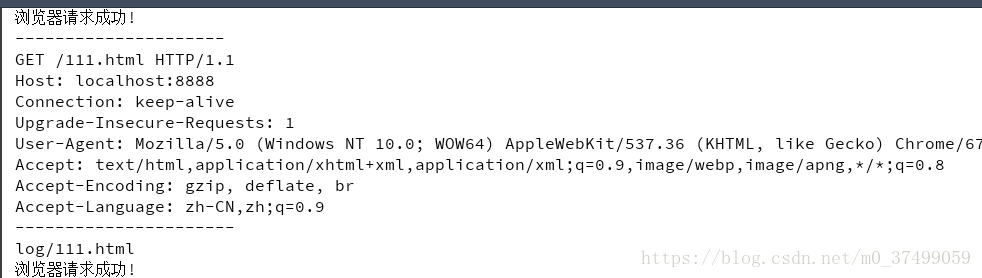前言
我们用过许多web服务器(Tomcat,Apache,WebLogic…)其实他们是功能很强大的socket服务,当我们在浏览器地址栏输入对应的IP地址,其实也就是浏览器创建了一个socket连接。那么服务端能否响应一段文字呢?
实现的功能
在浏览器地址栏输入:http://localhost:8888/index.html返回对应页面,如果没有就返回404,服务端用java编写的ServerSocket完成,并获取浏览器请求的内容。通过流,根据请求的路径,读取相应的html文件,并返回给浏览器。
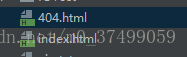
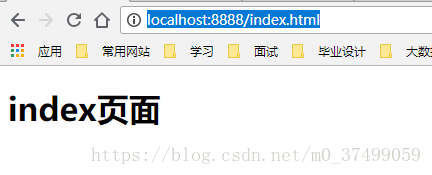
实现代码
package com.test;
import java.io.*;
import java.net.ServerSocket;
import java.net.Socket;
/**
* @Author: cxx
* @Date: 2018/6/20 15:20
*/
public class ServerTest {
private static int port = 8888;
private static Socket accept;
private static ServerSocket socket;
private static BufferedWriter bw;
public static void main(String[] args) throws Exception {
socket = new ServerSocket(port);
System.out.println("服务器开启,等待连接....");
while (true){
accept = socket.accept();
InputStreamReader r = new InputStreamReader(accept.getInputStream());
System.out.println("浏览器请求成功!");
BufferedReader br = new BufferedReader(r);
String readLine = br.readLine();
System.out.println("---------------------");
//打印请求消息
String filePath="log";
int i=0;
while(readLine != null && !readLine.equals("")){
System.out.println(readLine);
if (i==0){
String[] split = readLine.split(" ");
if (split[1].endsWith("html")) {
filePath += split[1];
}
}
i++;
readLine=br.readLine();
}
System.out.println("----------------------");
//发送响应请求
System.out.println(filePath);
writeHtml(filePath);
}
}
public static void writeHtml(String filePath) throws Exception{
if (!"log/index.html".equals(filePath)){
filePath="log/404.html";
}
FileInputStream fis = new FileInputStream(filePath);
int len=0;
byte[] b = new byte[1024];
StringBuilder sb = new StringBuilder();
//拼装http响应的数据格式
sb.append("http/1.1 200 ok").append("\n\n");
while ((len=fis.read(b))!=-1){
sb.append(new String(b,0,len));
}
bw = new BufferedWriter(new OutputStreamWriter(accept.getOutputStream()));
bw.write(sb.toString());
bw.flush();
bw.close();
}
}
注意
浏览器每次发起请求,都会同时请求一次favicon.ico(本次不讨论浏览器缓存了favicon.ico)。
浏览器请求成功!
---------------------
GET /index.html HTTP/1.1
Host: localhost:8888
Connection: keep-alive
Upgrade-Insecure-Requests: 1
User-Agent: Mozilla/5.0 (Windows NT 10.0; WOW64) AppleWebKit/537.36 (KHTML, like Gecko) Chrome/67.0.3396.62 Safari/537.36
Accept: text/html,application/xhtml+xml,application/xml;q=0.9,image/webp,image/apng,*/*;q=0.8
Accept-Encoding: gzip, deflate, br
Accept-Language: zh-CN,zh;q=0.9
----------------------
log/index.html
浏览器请求成功!
---------------------
GET /favicon.ico HTTP/1.1
Host: localhost:8888
Connection: keep-alive
User-Agent: Mozilla/5.0 (Windows NT 10.0; WOW64) AppleWebKit/537.36 (KHTML, like Gecko) Chrome/67.0.3396.62 Safari/537.36
Accept: image/webp,image/apng,image/*,*/*;q=0.8
Referer: http://localhost:8888/index.html
Accept-Encoding: gzip, deflate, br
Accept-Language: zh-CN,zh;q=0.9
----------------------
log
浏览器请求成功!