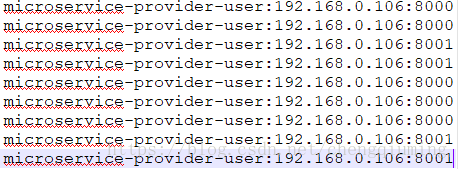一 介绍
从版本1.2.0开始,Spring Cloud支持使用属性来自定义Ribbon客户端。
这种方式比使用Java代码配置的方式更方便。
支持的属性如下,应以<clientName>.ribbon.为前缀:
NFLoadBalancerClassName:应配置ILoadBalancer
NFLoadBalancerRuleClassName:应配置IRule
NFLoadBalancerPingClassName:应配置IPing
NIWSServerListClassName:应配置ServerList
NIWSServerListFilterClassName应配置ServerListFilter
二 ConsumerMovieApplication代码
package com.itmuch.cloud.study;
import org.springframework.boot.SpringApplication;
import org.springframework.boot.autoconfigure.SpringBootApplication;
import org.springframework.cloud.client.discovery.EnableDiscoveryClient;
import org.springframework.cloud.client.loadbalancer.LoadBalanced;
import org.springframework.context.annotation.Bean;
import org.springframework.web.client.RestTemplate;
@EnableDiscoveryClient
@SpringBootApplication
public class ConsumerMovieApplication {
@Bean
@LoadBalanced
public RestTemplate restTemplate() {
return new RestTemplate();
}
public static void main(String[] args) {
SpringApplication.run(ConsumerMovieApplication.class, args);
}
}
三 MovieController代码
package com.itmuch.cloud.study.user.controller;
import org.slf4j.Logger;
import org.slf4j.LoggerFactory;
import org.springframework.beans.factory.annotation.Autowired;
import org.springframework.cloud.client.ServiceInstance;
import org.springframework.cloud.client.loadbalancer.LoadBalancerClient;
import org.springframework.web.bind.annotation.GetMapping;
import org.springframework.web.bind.annotation.PathVariable;
import org.springframework.web.bind.annotation.RestController;
import org.springframework.web.client.RestTemplate;
import com.itmuch.cloud.study.user.entity.User;
@RestController
public class MovieController {
private static final Logger LOGGER = LoggerFactory.getLogger(MovieController.class);
@Autowired
private RestTemplate restTemplate;
@Autowired
private LoadBalancerClient loadBalancerClient;
@GetMapping("/user/{id}")
public User findById(@PathVariable Long id) {
return this.restTemplate.getForObject("http://microservice-provider-user/" + id, User.class);
}
@GetMapping("/log-user-instance")
public void logUserInstance() {
ServiceInstance serviceInstance = this.loadBalancerClient.choose("microservice-provider-user");
// 打印当前选择的是哪个节点
MovieController.LOGGER.info("{}:{}:{}", serviceInstance.getServiceId(), serviceInstance.getHost(), serviceInstance.getPort());
}
}
四 application.yml配置
server:
port: 8010
spring:
application:
name: microservice-consumer-movie
eureka:
client:
serviceUrl:
defaultZone:http://localhost:8761/eureka/
instance:
prefer-ip-address: true
microservice-provider-user:
ribbon:
NFLoadBalancerRuleClassName:com.netflix.loadbalancer.RandomRule
五 测试
1 启动eureka
2 启动两user微服务
3 启动movie微服务
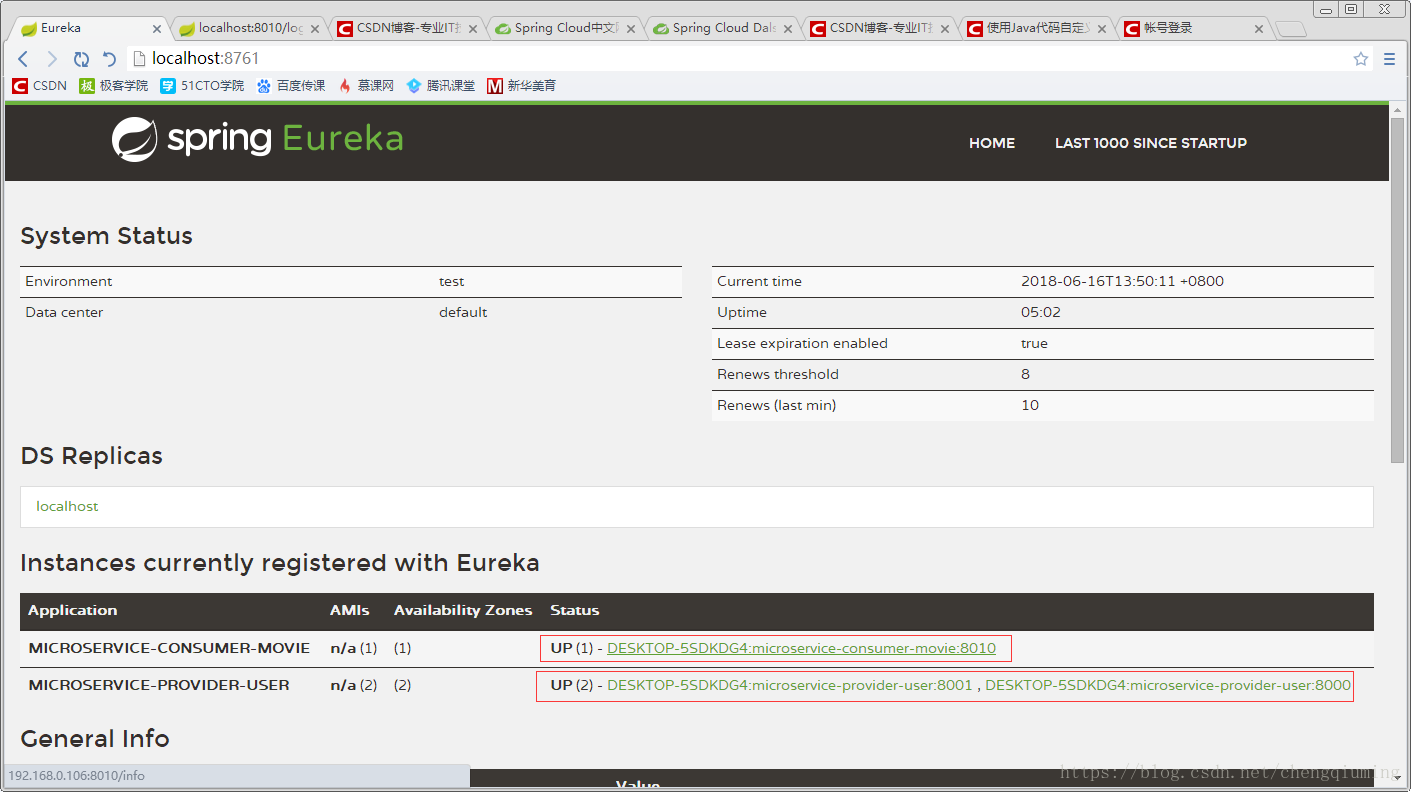
4 多次访问
http://localhost:8010/log-user-instance,查看日志,会发现此时请求是随机分布到两个用户微服务节点上。