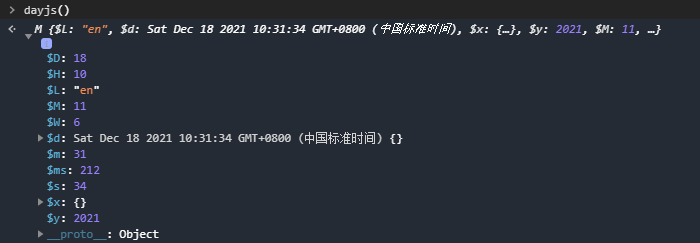dayjs中文官网
dayjs ( )
dayjs ( '2018-04-04T16:00:00.000Z' ) . format ( )
dayjs ( "12-25-1995" , "MM-DD-YYYY" ) . format ( )
dayjs ( "12-25-2001" , [ "YYYY" , "YYYY-MM-DD" ] , 'es' , true ) . format ( )
dayjs ( 1318781876406 )
dayjs ( new Date ( ) )
dayjs. utc ( ) . format ( )
输入
例子
详情
YY01
两位数的年份
YYYY2001
四位数的年份
M1-12
月份,从 1 开始
MM01-12
月份,两位数
MMMJan-Dec
缩写的月份名称
MMMMJanuary-December
完整的月份名称
D1-31
月份里的一天
DD01-31
月份里的一天,两位数
H0-23
小时
HH00-23
小时,两位数
h1-12
小时, 12 小时制
hh01-12
小时, 12 小时制, 两位数
m0-59
分钟
mm00-59
分钟,两位数
s0-59
秒
ss00-59
秒 两位数
S0-9
毫秒,一位数
SS00-99
毫秒,两位数
SSS000-999
毫秒,三位数
Z-05:00
UTC 的偏移量
ZZ-0500
UTC 的偏移量,两位数
AAM PM
上午 下午 大写
aam pm
上午 下午 小写
Do1st… 31st
带序数词的月份里的一天
X1410715640.579
Unix 时间戳
x1410715640579
Unix 时间戳
dayjs ( ) . second ( 30 )
dayjs ( ) . second ( )
eg:dayjs ( dayjs ( ) . second ( 32 ) ) . second ( ) => 32
dayjs ( ) . millisecond ( )
dayjs ( ) . millisecond ( 1 )
dayjs ( ) . second ( )
dayjs ( ) . second ( 1 )
dayjs ( ) . minute ( )
dayjs ( ) . minute ( 59 )
dayjs ( ) . hour ( )
dayjs ( ) . hour ( 12 )
dayjs ( ) . date ( )
dayjs ( ) . date ( 1 )
dayjs ( ) . day ( )
dayjs ( ) . day ( 0 )
dayjs. extend ( dayOfYear)
dayjs ( '2010-01-01' ) . dayOfYear ( )
dayjs ( '2010-01-01' ) . dayOfYear ( 365 )
dayjs. extend ( weekOfYear)
dayjs ( '2018-07-27' ) . week ( )
dayjs ( '2018-06-27' ) . week ( 5 )
dayjs ( ) . month ( )
dayjs ( ) . month ( 0 )
dayjs. extend ( quarterOfYear)
dayjs ( '2010-04-01' ) . quarter ( )
dayjs ( '2010-04-01' ) . quarter ( 2 )
dayjs ( ) . year ( )
dayjs ( ) . year ( 2000 )
dayjs ( ) . get ( 'year' )
dayjs ( ) . get ( 'month' )
dayjs ( ) . get ( 'date' )
dayjs ( ) . get ( 'hour' )
dayjs ( ) . get ( 'minute' )
dayjs ( ) . get ( 'second' )
dayjs ( ) . get ( 'millisecond' )
dayjs ( ) . set ( 'date' , 1 )
dayjs ( ) . set ( 'month' , 3 )
dayjs ( ) . set ( 'second' , 30 )
dayjs. extend ( minMax)
dayjs. max ( dayjs ( ) , dayjs ( '2018-01-01' ) , dayjs ( '2019-01-01' ) )
dayjs. max ( [ dayjs ( ) , dayjs ( '2018-01-01' ) , dayjs ( '2019-01-01' ) ] )
dayjs. extend ( minMax)
dayjs. min ( dayjs ( ) , dayjs ( '2018-01-01' ) , dayjs ( '2019-01-01' ) )
dayjs. min ( [ dayjs ( ) , dayjs ( '2018-01-01' ) , dayjs ( '2019-01-01' ) ] )
单位
缩写
详情
dateD月份里的日期
dayd星期几 (星期天0,星期六6)
monthM月份 (一月 0, 十二月 11)
yeary年份
hourh小时
minutem分钟
seconds秒
millisecondms毫秒
dayjs ( '2019-01-25' ) . add ( 1 , 'day' ) . subtract ( 1 , 'year' ) . year ( 2009 ) . toString ( )
dayjs ( ) . startOf ( 'year' )
dayjs ( ) . endOf ( 'month' )
单位
缩写
详情
yeary今年一月1日上午 00:00
quarterQ本季度第一个月1日上午 00:00 ( 依赖 QuarterOfYear
monthM本月1日上午 00:00
weekw本周的第一天上午 00:00
isoWeek本周的第一天上午 00:00 (根据 ISO 8601) ( 依赖 IsoWeek
dateD当天 00:00
dayd当天 00:00
hourh当前时间,0 分、0 秒、0 毫秒
minutem当前时间,0 秒、0 毫秒
seconds当前时间,0 毫秒
dayjs ( '2019-01-25' ) . format ( 'DD/MM/YYYY' )
dayjs. extend ( relativeTime)
dayjs ( '1999-01-01' ) . fromNow ( )
dayjs. extend ( relativeTime)
let a = dayjs ( '2000-01-01' )
dayjs ( '1999-01-01' ) . from ( a)
dayjs. extend ( relativeTime)
dayjs ( '1999-01-01' ) . toNow ( )
dayjs. extend ( relativeTime)
var a = dayjs ( '2000-01-01' )
dayjs ( '1999-01-01' ) . to ( a)
dayjs. extend ( calendar)
dayjs ( ) . calendar ( )
dayjs ( ) . calendar ( dayjs ( '2008-01-01' ) )
const date1 = dayjs ( '2019-01-25' )
const date2 = dayjs ( '2018-06-05' )
date1. diff ( date2)
const date1 = dayjs ( '2019-01-25' )
date1. diff ( '2018-06-05' , 'month' )
dayjs ( '2019-01-25' ) . valueOf ( )
+ dayjs ( 1548381600000 )
dayjs ( '2019-01-25' ) . unix ( )
dayjs ( '2019-01-25' ) . daysInMonth ( )
dayjs ( '2019-01-25' ) . toDate ( )
占位符
输出
详情
YY18
两位数的年份
YYYY2018
四位数的年份
M1-12
月份,从 1 开始
MM01-12
月份,两位数
MMMJan-Dec
缩写的月份名称
MMMMJanuary-December
完整的月份名称
D1-31
月份里的一天
DD01-31
月份里的一天,两位数
d0-6
一周中的一天,星期天是 0
ddSu-Sa
最简写的星期几
dddSun-Sat
简写的星期几
ddddSunday-Saturday
星期几
H0-23
小时
HH00-23
小时,两位数
h1-12
小时, 12 小时制
hh01-12
小时, 12 小时制, 两位数
m0-59
分钟
mm00-59
分钟,两位数
s0-59
秒
ss00-59
秒 两位数
SSS000-999
毫秒 三位数
Z+05:00
UTC 的偏移量,±HH:mm
ZZ+0500
UTC 的偏移量,±HHmm
AAM PM
aam pm
…
…
其他格式 ( 依赖 AdvancedFormat
范围
键值
示例输出
0 到 44 秒
s
几秒前
45 到 89 秒
m
1 分钟前
90 秒 到 44 分
mm
2 分钟前 … 44 分钟前
45 到 89 分
h
1 小时前
90 分 到 21 小时
hh
2 小时前 … 21 小时前
22 到 35 小时
d
1 天前
36 小时 到 25 天
dd
2 天前 … 25 天前
26 到 45 天
M
1 个月前
46 天 到 10 月
MM
2 个月前 … 10 个月前
11 月 到 17 月
y
1 年前
18 月以上
yy
2 年前 … 20 年前
dayjs ( ) . isBefore ( dayjs ( '2011-01-01' ) )
dayjs ( ) . isBefore ( '2011-01-01' , 'year' )
dayjs ( ) . isSame ( '2011-01-01' , 'year' )
dayjs ( ) . isAfter ( '2011-01-01' , 'year' )
dayjs. extend ( isBetween)
dayjs ( '2010-10-20' ) . isBetween ( '2010-10-19' , dayjs ( '2010-10-25' ) )
var AdvancedFormat = require ( 'dayjs/plugin/advancedFormat' )
dayjs. extend ( AdvancedFormat)