最近选修了c#,这个小计算器是我的期末作业,用做记录,也希望能给大家带来帮助。先展示效果
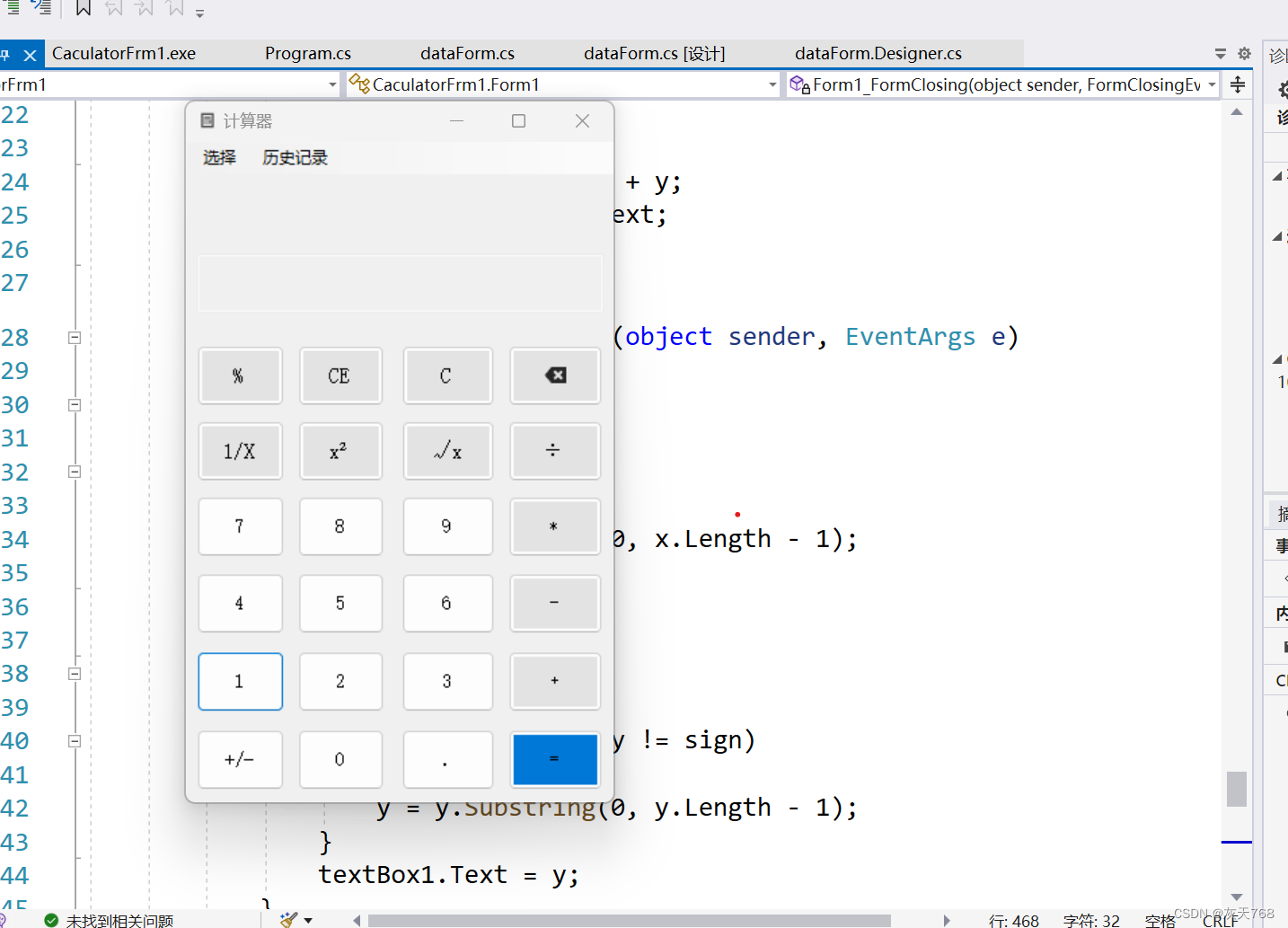

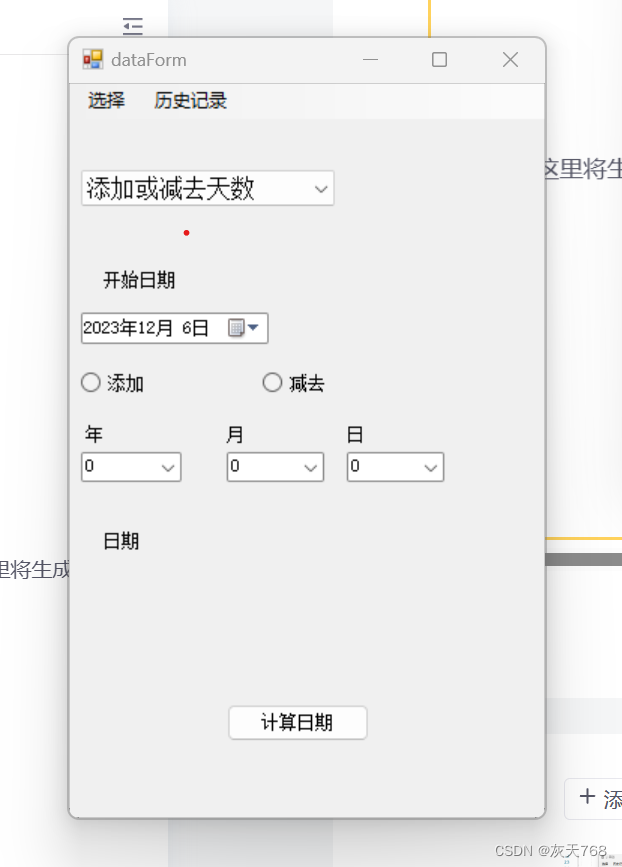
目录
一,计算器的实现
计算器的实现主要是按钮效果的实现,最总要的是num1和num2的计算区分,什么时候为num1赋值,什么时候为num2赋值。用字符串来实现是最为简单的!
using System;
using System.Collections.Generic;
using System.ComponentModel;
using System.Data;
using System.Drawing;
using System.Linq;
using System.Text;
using System.Threading.Tasks;
using System.Windows.Forms;
namespace CaculatorFrm1
{
public partial class Form1 : Form
{
public Form1()
{
InitializeComponent();
}
bool flag = true;//是否能计算
string sign = "";//计算符号
string x = "";
string y = "";
bool dot = false;//是否位小数
private void Form1_Load(object sender, EventArgs e)
{
textBox1.Enabled = false;
}
private void Clear_Click(object sender, EventArgs e)
{
textBox1.Text = "0";
x = y = "";
sign = "";
flag = true;
dot = false;
label1.Text = "";
}
private void number_1_Click(object sender, EventArgs e)
{
if (flag == true)
{
x += "1";
}
else
{
y += "1";
}
textBox1.Text = flag ? x : y; // 只显示当前操作数
label1.Text = textBox1.Text + sign + y; // 显示操作和执行的操作
}
private void plus_Click(object sender, EventArgs e)
{
flag = false;
sign = "+";
textBox1.Text = x + sign; // 只显示当前操作数和操作符
label1.Text = textBox1.Text + y; // 显示操作和执行的操作
}
private void equal_Click(object sender, EventArgs e)
{
label1.Text += "=";
flag = true;
switch (sign)
{
case "+":
textBox1.Text = (Convert.ToDouble(x) + Convert.ToDouble(y)).ToString();
x = (Convert.ToDouble(x) + Convert.ToDouble(y)).ToString();
y = "";
sign = "";
break;
case "-":
textBox1.Text = (Convert.ToDouble(x) - Convert.ToDouble(y)).ToString();
x = (Convert.ToDouble(x) + Convert.ToDouble(y)).ToString();
y = "";
sign = "";
break;
case "*":
textBox1.Text = (Convert.ToDouble(x) * Convert.ToDouble(y)).ToString();
x = (Convert.ToDouble(x) * Convert.ToDouble(y)).ToString();
y = "";
sign = "";
break;
case "÷":
{
// 除法逻辑
if (Convert.ToDouble(y) != 0)
{
double result = Convert.ToDouble(x) / Convert.ToDouble(y);
textBox1.Text = result.ToString("F5"); // 保留五位小数
x = result.ToString();
}
else
{
textBox1.Text = "Error: Divide by zero";
}
y = "";
sign = "";
break;
}
case "%":
{
if (Convert.ToDouble(y) != 0)
{
double result = Convert.ToDouble(x) % Convert.ToDouble(y);
textBox1.Text = result.ToString();
x = result.ToString();
}
else
{
textBox1.Text = "Error: Modulo by zero";
}
y = "";
sign = "";
break;
}
}
}
private void number_2_Click(object sender, EventArgs e)
{
if (flag == true)
{
x += "2";
}
else
{
y += "2";
}
textBox1.Text = x + sign + y;
label1.Text = textBox1.Text;
}
private void number_3_Click(object sender, EventArgs e)
{
if (flag == true)
{
x += "3";
}
else
{
y += "3";
}
textBox1.Text = x + sign + y;
label1.Text = textBox1.Text;
}
private void number_4_Click(object sender, EventArgs e)
{
if (flag == true)
{
x += "4";
}
else
{
y += "4";
}
textBox1.Text = x + sign + y;
label1.Text = textBox1.Text;
}
private void number_5_Click(object sender, EventArgs e)
{
if (flag == true)
{
x += "5";
}
else
{
y += "5";
}
textBox1.Text = x + sign + y;
label1.Text = textBox1.Text;
}
private void number_6_Click(object sender, EventArgs e)
{
if (flag == true)
{
x += "6";
}
else
{
y += "6";
}
textBox1.Text = x + sign + y;
label1.Text = textBox1.Text;
}
private void number_7_Click(object sender, EventArgs e)
{
if (flag == true)
{
x += "7";
}
else
{
y += "7";
}
textBox1.Text = x + sign + y;
label1.Text = textBox1.Text;
}
private void number_8_Click(object sender, EventArgs e)
{
if (flag == true)
{
x += "8";
}
else
{
y += "8";
}
textBox1.Text = x + sign + y;
label1.Text = textBox1.Text;
}
private void number_9_Click(object sender, EventArgs e)
{
if (flag == true)
{
x += "9";
}
else
{
y += "9";
}
textBox1.Text = x + sign + y;
label1.Text = textBox1.Text;
}
private void number_0_Click(object sender, EventArgs e)
{
if (flag == true)
{
x += "0";
}
else
{
y += "0";
}
textBox1.Text = x + sign + y;
label1.Text = textBox1.Text;
}
private void point_Click(object sender, EventArgs e)
{
if (flag == true)
{
x += ".";
}
else
{
y += ".";
}
textBox1.Text = x + sign + y;
label1.Text = textBox1.Text;
}
private void symbol_Click(object sender, EventArgs e)
{
if (flag == true)
{
if (!x.Equals("0"))
{
if (x.StartsWith("-"))
{
x = x.Substring(1);
}
else
{
x = "-" + x;
}
}
}
else
{
if (!y.Equals("0"))
{
if (y.StartsWith("-"))
{
y = y.Substring(1);
}
else
{
y = "-" + y;
}
}
}
textBox1.Text = x + sign + y;
label1.Text = x + sign + y;
}
private void reduce_Click(object sender, EventArgs e)
{
flag = false;
sign = "-";
textBox1.Text += "-";
}
private void multiply_Click(object sender, EventArgs e)
{
flag = false;
sign = "*";
textBox1.Text += "*";
}
private void division_Click(object sender, EventArgs e)
{
flag = false;
sign = "÷";
textBox1.Text += "÷";
}
private void redical_Click(object sender, EventArgs e)
{
if (flag == true)
{
double result = Math.Sqrt(Convert.ToDouble(x));
textBox1.Text = result.ToString();
x = result.ToString();
}
else
{
double result = Math.Sqrt(Convert.ToDouble(y));
textBox1.Text = result.ToString();
y = result.ToString();
}
}
private void square_Click(object sender, EventArgs e)
{
if (flag == true)
{
double result = Math.Pow(Convert.ToDouble(x), 2);
textBox1.Text = result.ToString();
x = result.ToString();
}
else
{
double result = Math.Pow(Convert.ToDouble(y), 2);
textBox1.Text = result.ToString();
y = result.ToString();
}
}
private void fenzhiyi_Click(object sender, EventArgs e)
{
if (flag == true)
{
if (Convert.ToDouble(x) != 0)
{
double result = 1 / Convert.ToDouble(x);
textBox1.Text = result.ToString("F5"); // 保留五位小数
x = result.ToString();
}
else
{
textBox1.Text = "Error: Divide by zero";
}
}
else
{
if (Convert.ToDouble(y) != 0)
{
double result = 1 / Convert.ToDouble(y);
textBox1.Text = result.ToString("F5"); // 保留五位小数
y = result.ToString();
}
else
{
textBox1.Text = "Error: Divide by zero";
}
}
}
private void ClearEntry_Click(object sender, EventArgs e)
{
if (flag == true)
{
x = "";
}
else
{
y = "";
}
textBox1.Text = x + sign + y;
label1.Text = textBox1.Text;
}
private void backspace_Click(object sender, EventArgs e)
{
if (flag)
{
if (x.Length > 0)
{
x = x.Substring(0, x.Length - 1);
}
textBox1.Text = x;
}
else
{
if (y.Length > 0 && y != sign)
{
y = y.Substring(0, y.Length - 1);
}
textBox1.Text = y;
}
}
private void remainder_Click(object sender, EventArgs e)
{
flag = false;
sign = "%";
textBox1.Text = x + sign; // 只显示当前操作数和操作符
label1.Text = textBox1.Text + y; // 显示操作和执行的操作
}
private void 日期计算ToolStripMenuItem_Click(object sender, EventArgs e)
{
dataForm data = new dataForm();
data.Show();
this.Hide();
}
private void Form1_FormClosing(object sender, FormClosingEventArgs e)
{
Application.Exit();
}
}
}
结尾之所以写退出的代码,是因为在打开日期计算后,Form1将会隐藏,再次打开Form1时,再点击退出的时候,Form1将成为不是控制程序退出的主程序,无法实现退出效果,所以绑定了退出事件!
二,日期计算实现
想要达成和微软同样的效果,需要一个动态的效果,设计了Combox和label的隐藏和显示
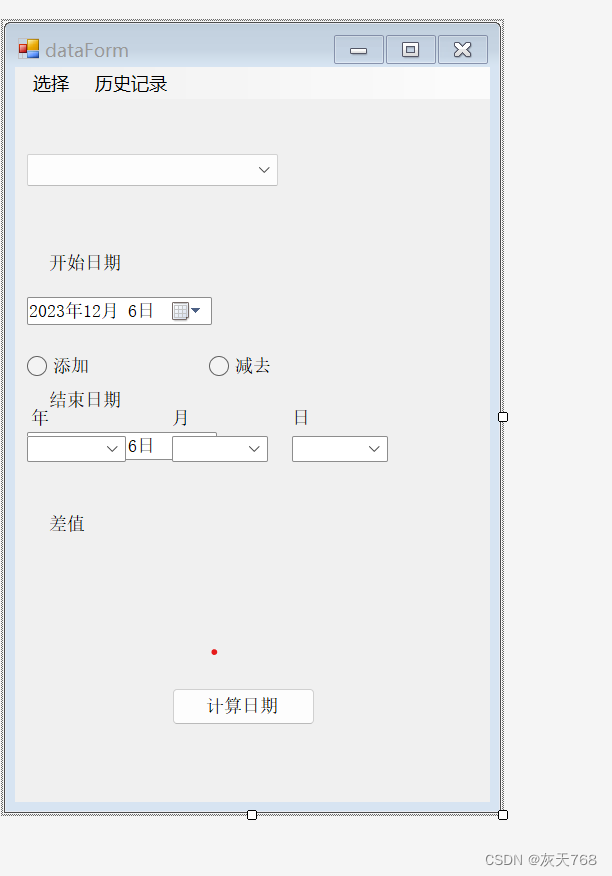
这是我设计的dataForm界面,后面就是处理事件
不是很复杂,很容易实现!
using System;
using System.Collections.Generic;
using System.ComponentModel;
using System.Data;
using System.Drawing;
using System.Linq;
using System.Text;
using System.Threading.Tasks;
using System.Windows.Forms;
namespace CaculatorFrm1
{
public partial class dataForm : Form
{
public dataForm()
{
InitializeComponent();
}
private void dataForm_Load(object sender, EventArgs e)
{
comboBox1.SelectedItem = "日期之间的相隔时间";
}
private void dataForm_FormClosed(object sender, FormClosedEventArgs e)
{
Application.Exit();
}
private void button1_Click(object sender, EventArgs e)
{
String method = comboBox1.SelectedItem.ToString();
switch (method)
{
case "日期之间的相隔时间":
DateTime startDate = dateTimePicker1.Value;
DateTime endDate = dateTimePicker2.Value;
// 计算相隔时间
TimeSpan duration = endDate - startDate;
label4.Text = $"相隔时间:{duration.Days}天 ";
break;
case "添加或减去天数":
int years = int.Parse(comboBox2.SelectedItem.ToString());
int months = int.Parse(comboBox3.SelectedItem.ToString());
int days = int.Parse(comboBox4.SelectedItem.ToString());
DateTime newDate;
if (radioButton1.Checked)
{
newDate = dateTimePicker1.Value.AddYears(years).AddMonths(months).AddDays(days);
}
else if (radioButton2.Checked)
{
newDate = dateTimePicker1.Value.AddYears(-years).AddMonths(-months).AddDays(-days);
}
else
{
MessageBox.Show("请选择计算的方式");
// 其他操作,如报错或显示提示信息
return;
}
label4.Text = $"结果:{newDate.ToString("yyyy年MM月dd日")}";
break;
}
}
private void comboBox1_SelectedIndexChanged(object sender, EventArgs e)
{
String method = comboBox1.SelectedItem.ToString();
switch (method)
{
case "日期之间的相隔时间":
label4.Text = "";
label3.Text = "差值";
label2.Show();
dateTimePicker2.Show();
radioButton1.Hide();
radioButton2.Hide();
comboBox2.Hide();
comboBox3.Hide();
comboBox4.Hide();
label5.Hide();
label6.Hide();
label7.Hide();
break;
case "添加或减去天数":
label4.Text = "";
comboBox2.SelectedIndex = 0;
comboBox3.SelectedIndex = 0;
comboBox4.SelectedIndex = 0;
label3.Text = "日期";
label2.Hide();
dateTimePicker2.Hide();
radioButton1.Show();
radioButton2.Show();
comboBox2.Show();
comboBox3.Show();
comboBox4.Show();
label5.Show();
label6.Show();
label7.Show();
break;
}
}
private void 标准ToolStripMenuItem_Click(object sender, EventArgs e)
{
new Form1().Show();
this.Hide();
}
}
}
需要效果的话可以私信我要!