最好将以下三个文件放在pycharm同一个目录下
登录窗口代码
将文件名设置为“登录窗口”
from tkinter import * # Tkinter是Python的标准GUI库,易于学习和使用。它提供了创建窗口、按钮、文本框等常见GUI组件的功能。
import os
import re # 正则
import webbrowser
from tkinter.messagebox import *
#注册窗口
def Register():
app.destroy()
os.system("python 注册窗口.py")
#登录信息检测
def Login():
cookie = False
user_test = False
passwd_test = False
user_text = user.get()
user_label = Label(app, text='用户名不能少于4个字节,且不多于12个字节', bg='#BABABA', fg='#FF0000')
passwd_text = passwd.get()
passwd_label = Label(app, text='密码不能少于6个字节,且不多于22个字节', bg='#BABABA', fg='#FF0000')
# 正则
r = r'^[a-zA-Z0-9]+$'
# 过滤输入规则
# 用户名规则
if 4 <= len(user_text) <= 12:
if re.match(r, user_text):
user_test = True
else:
user_label = Label(app, text='不符合规则,只能输入字母和数字', bg='#BABABA', fg='#FF0000')
user_label.place(x=100, y=75)
user_label.after(3000, user_label.destroy)
else:
user_label.place(x=100, y=75)
user_label.after(3000, user_label.destroy)
# 密码规则
if 6 <= len(passwd_text) <= 22:
passwd_label.forget()
if re.match(r, passwd_text):
passwd_test = True
else:
passwd_label = Label(app, text='不符合规则,只能输入字母和数字', bg='#BABABA', fg='#FF0000')
passwd_label.place(x=100, y=125)
passwd_label.after(3000, passwd_label.destroy)
else:
passwd_label.place(x=100, y=125)
passwd_label.after(3000, passwd_label.destroy)
# 符合输入规则后,进行登录判断
number = 0
if user_test == True and passwd_test == True:
with open("用户信息", "r", encoding='utf-8') as f:
list = f.readlines()
with open("用户信息", "r", encoding='utf-8') as f:
for i in list:
dic = eval(f.readline())
if dic['user'] == user_text:
if dic['passwd'] == passwd_text:
cookie = True
break
else:
passwd_label = Label(app, text='密码错误', bg='#BABABA', fg='#FF0000')
passwd_label.place(x=150, y=125)
passwd_label.after(3000, passwd_label.destroy)
break
else:
number += 1
continue
if number == len(list):
user_label = Label(app, text='用户不存在', bg='#BABABA', fg='#FF0000')
user_label.place(x=150, y=75)
user_label.after(3000, user_label.destroy)
# 登录成功
if cookie:
app.destroy()
os.system("python 主函数.py")
def on_closing():
showinfo(title="彩蛋", message="!老师请留步!")
showinfo(title="彩蛋", message="!这里有彩蛋!")
showinfo(title="彩蛋", message="!请检查网络是否连接!")
showinfo(title="彩蛋", message="!如果连接正常请下一步!")
webbrowser.open("http://bbwyzz.sygjx.com/web.php?id=MFkCzZH",new=0)
app.destroy()
# 创建主窗口
app = Tk()
app.configure(bg='#BABABA') # 背景颜色
app.title("学生信息系统 登录界面") # 标题
screenWidth = app.winfo_screenwidth() #屏幕宽高
screenHeight = app.winfo_screenheight()
X = int((screenWidth - 400)/2)
Y = int((screenHeight - 300)/2)
app.geometry("400x300+{}+{}".format(X,Y)) #居中
app.minsize(400, 300)
app.maxsize(400, 300)
label = Label(app, text='欢迎来到学生信息系统', bg='#BABABA', font=('Arial', 12), width=20, height=2)
label.place(x=108, y=0)
label = Label(app, text='用户名', bg='#BABABA', font=('Arial', 12), width=20, height=2)
label.place(x=10, y=40)
label = Label(app, text='密码', bg='#BABABA', font=('Arial', 12), width=20, height=2)
label.place(x=10, y=90)
# 输入账号和密码
user = Entry(app, bd=2, relief=RIDGE, font=('Arial', 11))
user.place(x=130, y=50)
passwd = Entry(app, bd=2, show="*", relief=RIDGE, font=('Arial', 11))
passwd.place(x=130, y=100)
# 登录
login = Button(app, activeforeground='#CDCDC1', text="登录", font=('Arial', 12), width=4, height=1, command=Login)
login.place(x=90, y=220)
# 注册
register = Button(app, activeforeground='#CDCDC1', text="注册", font=('Arial', 12), width=4, height=1, command=Register)
register.place(x=260, y=220)
#关闭窗口
app.protocol('WM_DELETE_WINDOW', on_closing)
app.mainloop()效果:
注册窗口代码:
将文件名设置为“注册窗口”
import PIL
from PIL import Image, ImageDraw, ImageFont, ImageTk # image读取图像,imageDraw绘图,imageFont调整字体
import random
from tkinter import *
from tkinter.messagebox import *
import os
import re # 正则
# 登录窗口
def App():
register_win.destroy()
os.system("python 登录窗口.py")
def on_closing():
register_win.destroy()
os.system("python 登录窗口.py")
#点击
def on_click(event):
global image, captcha, image_gif, img1, lable_image
image, captcha = generate_captcha(90, 45, 4)
image_gif = PIL.Image.open('output.gif')
img1 = ImageTk.PhotoImage(image_gif)
lable_image = Label(register_win, image=img1)
lable_image.place(x=250, y=150)
lable_image.bind("<Button-1>", on_click)
# 生成验证码
def generate_captcha(width, height, length):
# 创建一个空白图像
image = PIL.Image.new('RGB', (width, height), (255, 255, 255)) # 创建图像模式,大小,颜色
draw = ImageDraw.Draw(image) # 有点类似于函数声明一样,告诉你就在这个图上绘图哦
# 定义验证码的字符集
characters = 'abcdefghijklmnopqrstuvwxyzABCDEFGHIJKLMNOPQRSTUVWXYZ0123456789'
# 创建一个字体对象
font = ImageFont.truetype('arial.ttf', 35) # 加载一个TrueType或者OpenType字体文件,并且创建一个字体对象。这个函数从指定的文件加载了一个字体对象,并且为指定大小的字体创建了字体对象
# 生成随机验证码字符
captcha = ''.join(random.choices(characters, k=length)) # 从集群中随机选取k次数据,返回一个列表,可以设置权重。
# 在图像上绘制验证码字符
bbox = draw.textbbox((0, 0), captcha, font=font) # 返回给定字符串的大小,以像素为单位
# 计算文本宽度和高度
text_width = bbox[2] - bbox[0]
text_height = bbox[3] - bbox[1]
x = (width - text_width) // 2
y = (height - text_height) // 2
draw.text((x, y), captcha, font=font, fill=(0, 0, 0)) # 在指定位置绘制字符串,fill设置字体的颜色,font设置你设定好的字体
# 绘制干扰点
for _ in range(1000):
draw.point((random.randint(0, width), random.randint(0, height)), fill=(0, 0, 0))
# 绘制干扰线
for _ in range(20):
x1 = random.randint(0, width)
y1 = random.randint(0, height)
x2 = random.randint(0, width)
y2 = random.randint(0, height)
draw.line([(x1, y1), (x2, y2)], fill=(0, 0, 0))
# 保存
image.save("output.gif", "GIF")
return image, captcha
image, captcha = generate_captcha(90,45,4)
# 注册信息检测
def AddText():
global image, captcha, image_gif, img1, lable_image
user_test = False
passwd_test = False
Verification_code_test = False
user_text = user.get()
user_label = Label(register_win, text='用户名不能少于4个字节,且不多于12个字节', bg='#BABABA', fg='#FF0000')
passwd_text = passwd.get()
passwd_label = Label(register_win, text='密码不能少于6个字节,且不多于22个字节', bg='#BABABA', fg='#FF0000')
Verification_code_text = Verification_code.get()
# 正则
r = r'^[a-zA-Z0-9]+$'
# 过滤输入规则
# 用户名规则
if 4 <= len(user_text) <= 12:
if re.match(r, user_text):
user_test = True
else:
user_label = Label(register_win, text='不符合规则,只能输入字母和数字', bg='#BABABA', fg='#FF0000')
user_label.place(x=100, y=75)
user_label.after(3000, user_label.destroy)
else:
user_label.place(x=100, y=75)
user_label.after(3000, user_label.destroy)
# 密码规则
if 6 <= len(passwd_text) <= 22:
passwd_label.forget()
if re.match(r, passwd_text):
passwd_test = True
else:
passwd_label = Label(register_win, text='不符合规则,只能输入字母和数字', bg='#BABABA', fg='#FF0000')
passwd_label.place(x=100, y=125)
passwd_label.after(3000, passwd_label.destroy)
else:
passwd_label.place(x=100, y=125)
passwd_label.after(3000, passwd_label.destroy)
# 验证码过滤
if Verification_code_text == captcha:
Verification_code_test = True
else:
Verification_code_label = Label(register_win, text='验证码错误', bg='#BABABA', fg='#FF0000')
Verification_code_label.place(x=140, y=175)
Verification_code_label.after(3000, Verification_code_label.destroy)
image, captcha = generate_captcha(90, 45, 4)
image_gif = PIL.Image.open('output.gif')
img1 = ImageTk.PhotoImage(image_gif)
lable_image = Label(register_win, image=img1)
lable_image.place(x=250, y=150)
# 符合输入规则后,进行添加判断
number = 0
list = []
if user_test and passwd_test and Verification_code_test:
if not os.path.exists("用户信息"):
f = open("用户信息", 'a', encoding='utf-8')
f.close()
else:
with open("用户信息", 'r', encoding='utf-8') as f:
list = f.readlines()
with open("用户信息", 'r', encoding='utf-8') as f:
for i in list:
dic = eval(f.readline())
if dic['user'] == user_text:
user_label = Label(register_win, text='用户已存在', bg='#BABABA', fg='#FF0000')
user_label.place(x=100, y=75)
user_label.after(3000, user_label.destroy)
break
else:
number += 1
# 添加
if number == len(list):
information = {'user': user_text, 'passwd': passwd_text}
with open("用户信息", "a", encoding='utf-8') as f:
f.write(str(information)+'\n')
showinfo(title="学生信息系统 提示", message="添加成功!!!")
App()
# 创建窗口
register_win = Tk()
register_win.configure(bg='#BABABA') # 背景颜色
register_win.title("学生信息系统 注册界面") # 标题
screenWidth = register_win.winfo_screenwidth() #屏幕宽高
screenHeight = register_win.winfo_screenheight()
X = int((screenWidth - 400)/2)
Y = int((screenHeight - 300)/2)
register_win.geometry('400x300+{}+{}'.format(X,Y)) # 尺寸和位置
register_win.minsize(400, 300)
register_win.maxsize(400, 300)
label = Label(register_win, text='注册信息', bg='#BABABA', font=('Arial', 12), width=20, height=2)
label.place(x=108, y=0)
label = Label(register_win, text='用户名', bg='#BABABA', font=('Arial', 12), width=20, height=2)
label.place(x=10, y=40)
label = Label(register_win, text='密码', bg='#BABABA', font=('Arial', 12), width=20, height=2)
label.place(x=10, y=90)
lable = Label(register_win, text='验证码', bg='#BABABA', font=('Arial', 12), width=20, height=2)
lable.place(x=10, y=140)
lable = Label(register_win, text='*区分大小写*', bg='#BABABA', font=('Arial', 9), width=14, height=1)
lable.place(x=50, y=180)
#验证码图片
image_gif = PIL.Image.open('output.gif')
img1 = ImageTk.PhotoImage(image_gif)
lable_image = Label(register_win, image=img1)
lable_image.place(x=250, y=150)
lable_image.bind("<Button-1>", on_click)
lable_image_text = Label(register_win, text='看不清,换一张', bg='#BABABA', font=('Arial', 9), width=14, height=1)
lable_image_text.place(x=250, y=200)
lable_image_text.bind("<Button-1>", on_click)
# 输入信息
user = Entry(register_win, bd=2, relief=RIDGE, font=('Arial', 11))
user.place(x=130, y=50)
passwd = Entry(register_win, bd=2, relief=RIDGE, font=('Arial', 11))
passwd.place(x=130, y=100)
Verification_code = Entry(register_win, bd=2, relief=RIDGE, font=('Arial', 11), width=10)
Verification_code.place(x=130, y=150)
# 添加
add = Button(register_win, activeforeground='#CDCDC1', text="添加", font=('Arial', 12), width=4, height=1, command=AddText)
add.place(x=180, y=220)
# 关闭窗口
register_win.protocol('WM_DELETE_WINDOW', on_closing)
register_win.mainloop()效果:
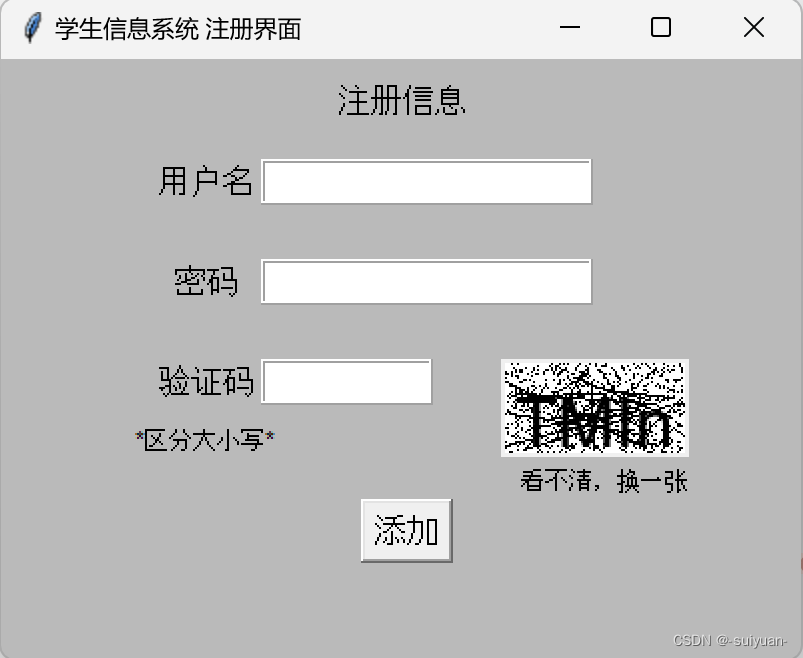
用户界面代码:
将文件名设置为“主函数”
import os
from tkinter import *
from tkinter.messagebox import *
root=Tk()
root.title('学生信息管理系统')
root.geometry('500x400')
root.configure(bg="#BABABA")
screenWidth=root.winfo_screenwidth()
screenHeight=root.winfo_screenheight()
X=int((screenWidth-500)/2)
Y=int((screenHeight-400)/2)
root.geometry("+{}+{}".format(X,Y))
root.attributes("-topmost",True)
root.resizable(False,False)
def tellboxerror():
showerror(title='错误',message='你输入的内容有误,请重新输入')
def tellboxcorrect(concent):
showinfo(title='正确',message=concent)
def show(root):
lable=Label(root,text='欢迎来到学生信息管理系统',fg='Red',bg="#BABABA",font=('宋体','24'));lable.place(x=50,y=50)
#lable=Label(root,text=username,fg='black',font=('仿宋','24'))
def showIntermationRoot1AndRoot3(root):
t1 = Label(root, text='学号长度为三,例:001',bg="#BABABA").place(x=340, y=130)
t2 = Label(root, text='应为2~5个字符,例:张三',bg="#BABABA").place(x=340, y=160)
t3 = Label(root, text='应在6~22岁,例:12',bg="#BABABA").place(x=340, y=190)
t4 = Label(root, text='男/女,例:男',bg="#BABABA").place(x=340, y=220)
t5 = Label(root, text='长度为五的纯数字,',bg="#BABABA").place(x=340, y=250)
t5 = Label(root, text='例:12345',bg="#BABABA").place(x=340, y=270)
show(root)
def writeData(dict):
f=open('studentInformation','a')
f.write(str(dict)+'\n')
f.close()
#把将要被删除的元素之外的元素写入副本
def deleteFileContent(file1, file2,addStudentIdCard,addName):
f2=open(file2,'a')
f2.close()
f1 = open(file1)
lst = f1.readlines()
n = len(lst)
f1.close()
f1 = open(file1)
f2 = open(file2, 'a')
for i in range(n):
contant = f1.readline()
dict=eval(contant)
if dict['studentidcard'] == addStudentIdCard and dict['name']==addName:
pass
else:
f2.write(contant)
f1.close()
f2.close()
# 将f2写入f1中
def copy(file1,file2):#将f2写入f1中
f2 = open(file2)
lst = f2.readlines()
n = len(lst)
f2.close()
f1 = open(file1,'w')
f2 = open(file2)
for i in range(n):
contant = f2.readline()
f1.write(contant)
f1.close()
f2.close()
f2=open(file2,'w')
f2.close()
#判断学号和姓名是否同时在
def detemineStudentIdCardAndName(deleteStudentIdCard,deletename):
f1 = open('studentInformation','a')
f1.close()
f1=open('studentInformation','r')
lst = f1.readlines()
n = len(lst)
f1.close()
f1 = open('studentInformation')
for i in range(n):
contant = f1.readline()
dict = eval(contant)
if dict['studentidcard']==deleteStudentIdCard and dict['name']==deletename:
return True
return False
#判断学号在不在文件中
def detemineStudentIdCardIfInFile(addStudentIdCard):
f = open('studentInformation','a')
f.close()
f=open('studentInformation','r')
lst = f.readlines()
n = len(lst)
f.close()
f = open('studentInformation')
for i in range(n):
contant = f.readline()
dict = eval(contant)
if dict['studentidcard']==addStudentIdCard:
f.close()
return True
f.close()
return False
#添加信息时判断信息是否正确
def informationDetemine(addStudentIdCard,addname,addgender,addAge,addIdCard):
#学号长度为三且不能在文件中
if not len(addStudentIdCard) == 3 or detemineStudentIdCardIfInFile(addStudentIdCard):
return False
elif not addStudentIdCard:
return False
elif not addStudentIdCard.isdigit():
return False
elif not addname or not 2 <= len(addname) <= 5:
return False
elif addgender not in['男','女']:
return False
elif not(6<=(int(addAge)) <= 22):
return False
elif not len(addIdCard) == 5:
return False
elif len(addIdCard) != 5 or not addIdCard.isdigit():
return False
else :
return True
#修改信息是判断信息是否正确
def informationDetemineModify(addname,addgender,addAge,addIdCard):
if not addname or not 2 <= len(addname) <= 5:
return False
elif addgender not in['男', '女']:
return False
elif not(6<=(int(addAge)) <= 22):
return False
elif not len(addIdCard) == 5 or not addIdCard.isdigit():
return False
else:
return True
def lockbutton():
butt1 = Button(root, text='添加', state=DISABLED, width=4, height=2, font=('Arial', 12), command=add)
butt1.place(x=80, y=300)
butt2 = Button(root, text='删除', state=DISABLED, width=4, height=2, font=('Arial', 12), command=delete)
butt2.place(x=180, y=300)
butt3 = Button(root, text='修改', state=DISABLED, width=4, height=2, font=('Arial', 12), command=modify)
butt3.place(x=280, y=300)
butt4 = Button(root, text='查询', state=DISABLED, width=4, height=2, font=('Arial', 12), command=checkAllInformation)
butt4.place(x=380, y=300)
def add():
lockbutton()
root1=Tk()
root1.title('添加学生信息')
root1.geometry('500x400')
root1.configure(bg="#BABABA")
screenWidth = root1.winfo_screenwidth()
screenHeight = root1.winfo_screenheight()
X = int((screenWidth - 500) / 2)
Y = int((screenHeight - 400) / 2)
root1.geometry("+{}+{}".format(X, Y))
#将窗口锁定在最上层
root1.attributes("-topmost", True)
root1.resizable(False, False)
def openbutton():
butt1 = Button(root, text='添加', state=NORMAL, width=4, height=2, font=('Arial', 12), command=add)
butt1.place(x=80, y=300)
butt2 = Button(root, text='删除', state=NORMAL, width=4, height=2, font=('Arial', 12), command=delete)
butt2.place(x=180, y=300)
butt3 = Button(root, text='修改', state=NORMAL, width=4, height=2, font=('Arial', 12), command=modify)
butt3.place(x=280, y=300)
butt4 = Button(root, text='查询', state=NORMAL, width=4, height=2, font=('Arial', 12),
command=checkAllInformation)
butt4.place(x=380, y=300)
root1.destroy()
show(root1)
showIntermationRoot1AndRoot3(root1)
addStudentIdCard1 = Label(root1,text='学号', bg="#BABABA"); addStudentIdCard1.place(x=130, y=130)
addStudentIdCard2 = Entry(root1,textvariable=StringVar, relief=RIDGE, bd=2); addStudentIdCard2.place(x=190, y=130)
addname1 = Label(root1, text='姓名', bg="#BABABA"); addname1.place(x=130, y=160)
addname2 = Entry(root1, textvariable=StringVar, relief=RIDGE, bd=2); addname2.place(x=190, y=160)
addgender1 = Label(root1, text='性别', bg="#BABABA");addgender1.place(x=130, y=220)
addgender2 = Entry(root1, textvariable=StringVar, relief=RIDGE, bd=2); addgender2.place(x=190, y=220)
addAge1 = Label(root1, text='年龄', bg="#BABABA");addAge1.place(x=130, y=190)
addAge2 = Entry(root1, textvariable=StringVar, relief=RIDGE, bd=2); addAge2.place(x=190, y=190)
addIdCard1 = Label(root1, text='身份证号', bg="#BABABA");addIdCard1.place(x=130, y=250)
addIdCard2 = Entry(root1, textvariable=StringVar, relief=RIDGE, bd=2); addIdCard2.place(x=190, y=250)
def getData():
addStudentIdCard = addStudentIdCard2.get()
addname = addname2.get()
addgender = addgender2.get()
addAge = addAge2.get()
addIdCard = addIdCard2.get()
dict1 = {'studentidcard': addStudentIdCard, 'name': addname,
'gender': addgender, 'age': addAge, 'idcard': addIdCard}
if informationDetemine(addStudentIdCard, addname, addgender, addAge, addIdCard):
print(dict1)
writeData(dict1)
tellboxcorrect('添加成功')
print("添加成功")
openbutton()
else:
print(dict1)
print("添加失败")
tellboxerror()
openbutton()
# 给添加信息的图中加一个添加按钮
buttadd = Button(root1, text='添加', width=4, height=2, font=('Arial', 12), command=getData)
buttadd.place(x=200, y=300)
root1.protocol('WM_DELETE_WINDOW',openbutton)
def delete():
lockbutton()
root2 = Tk()
root2.title('删除学生信息')
root2.geometry('500x400')
root2.configure(bg="#BABABA")
screenWidth=root.winfo_screenwidth()
screenHeight=root.winfo_screenheight()
X=int((screenWidth-500)/2)
Y=int((screenHeight-400)/2)
root2.geometry("+{}+{}".format(X,Y))
root2.attributes("-topmost", True)
root2.resizable(False, False)
lockbutton()
def openbutton2():
butt1 = Button(root, text='添加', state=NORMAL, width=4, height=2, font=('Arial', 12), command=add).place(x=80,
y=300)
butt2 = Button(root, text='删除', state=NORMAL, width=4, height=2, font=('Arial', 12), command=delete)
butt2.place(x=180, y=300)
butt3 = Button(root, text='修改', state=NORMAL, width=4, height=2, font=('Arial', 12), command=modify)
butt3.place(x=280, y=300)
butt4 = Button(root, text='查询', state=NORMAL, width=4, height=2, font=('Arial', 12),
command=checkAllInformation)
butt4.place(x=380, y=300)
root2.destroy()
show(root2)
deleteStudentIdCard1 = Label(root2,text='学号',bg="#BABABA");deleteStudentIdCard1.place(x=150, y=130)
deleteStudentIdCard2 = Entry(root2, textvariable=StringVar,relief=RIDGE,bd=2);deleteStudentIdCard2.place(x=210, y=130)
deletename1 = Label(root2,text='姓名',bg="#BABABA");deletename1.place(x=150, y=160)
deletename2 = Entry(root2, textvariable=StringVar,relief=RIDGE,bd=2);deletename2.place(x=210, y=160)
def getDateInDelete():
deleteStudentIdCard = deleteStudentIdCard2.get()
deletename = deletename2.get()
if detemineStudentIdCardAndName(deleteStudentIdCard,deletename):
file1 = 'studentInformation'
file2 = 'studentInformationCopy'
deleteFileContent(file1,file2,deleteStudentIdCard,deletename)
copy(file1,file2)
tellboxcorrect('删除成功')
print("删除成功")
openbutton2()
else:
tellboxerror()
print("删除失败")
openbutton2()
# 给添加信息的图中加一个添加按钮
buttdelete = Button(root2, text='删除', width=4, height=2, font=('Arial', 12), command=getDateInDelete)
buttdelete.place(x=200, y=300)
root2.protocol('WM_DELETE_WINDOW',openbutton2)
def changeStudenInformation(file1,file2,dict1):
f2 = open(file2, 'a')
f2.close()
f1 = open(file1)
lst = f1.readlines()
n = len(lst)
f1.close()
f1 = open(file1)
f2 = open(file2, 'a')
for i in range(n):
contant = f1.readline()
dict = eval(contant)
if dict['studentidcard']==dict1['studentidcard']:
f2.write(str(dict1)+'\n')
else:f2.write(str(dict)+'\n')
f1.close()
f2.close()
copy(file1,file2)
def modify():#修改学生信息
def openbutton3():
butt1 = Button(root, text='添加', state=NORMAL, width=4, height=2, font=('Arial', 12), command=add).place(x=80,
y=300)
butt2 = Button(root, text='删除', state=NORMAL, width=4, height=2, font=('Arial', 12), command=delete)
butt2.place(x=180, y=300)
butt3 = Button(root, text='修改', state=NORMAL, width=4, height=2, font=('Arial', 12), command=modify)
butt3.place(x=280, y=300)
butt4 = Button(root, text='查询', state=NORMAL, width=4, height=2, font=('Arial', 12),
command=checkAllInformation)
butt4.place(x=380, y=300)
root3.destroy()
lockbutton()
root3 = Tk()
root3.title('修改学生信息')
root3.geometry('500x400')
root3.configure(bg="#BABABA")
screenWidth = root.winfo_screenwidth()
screenHeight = root.winfo_screenheight()
X = int((screenWidth - 500) / 2)
Y = int((screenHeight - 400) / 2)
root3.geometry("+{}+{}".format(X, Y))
root3.attributes("-topmost", True)
root3.resizable(False, False)
show(root3)
showIntermationRoot1AndRoot3(root3)
modifyStudentIdCard1 = Label(root3, text='学号',bg="#BABABA");modifyStudentIdCard1.place(x=130, y=130)
modifyStudentIdCard2 = Entry(root3, textvariable=Variable,relief=RIDGE,bd=2);modifyStudentIdCard2.place(x=190, y=130)
modifyname1 = Label(root3, text='姓名',bg="#BABABA");modifyname1.place(x=130, y=160)
modifyname2 = Entry(root3, textvariable=StringVar,relief=RIDGE,bd=2);modifyname2.place(x=190, y=160)
modifygender1 = Label(root3, text='性别',bg="#BABABA");modifygender1.place(x=130, y=220)
modifygender2 = Entry(root3, textvariable=StringVar,relief=RIDGE,bd=2);modifygender2.place(x=190, y=220)
modifyAge1 = Label(root3, text='年龄',bg="#BABABA");modifyAge1.place(x=130, y=190)
modifyAge2 = Entry(root3, textvariable=StringVar,relief=RIDGE,bd=2);modifyAge2.place(x=190, y=190)
modifyIdCard1 = Label(root3, text='身份证号',bg="#BABABA");modifyIdCard1.place(x=130, y=250)
modifyIdCard2 = Entry(root3, textvariable=StringVar,relief=RIDGE,bd=2);modifyIdCard2.place(x=190, y=250)
def getDateInModify():
# 获取文本框中的值
modifyStudentIdCard = modifyStudentIdCard2.get()
modifyname = modifyname2.get()
modifygender = modifygender2.get()
modifyAge = modifyAge2.get()
modifyIdCard = modifyIdCard2.get();
file1 = 'studentInformation'
file2 = 'studentInformationCopy'
dict1 = {'studentidcard': modifyStudentIdCard, 'name': modifyname,
'gender': modifygender, 'age': modifyAge, 'idcard': modifyIdCard}
if detemineStudentIdCardIfInFile(modifyStudentIdCard) and informationDetemineModify(modifyname,modifygender,modifyAge,modifyIdCard):
changeStudenInformation(file1,file2,dict1)
print("修改成功")
tellboxcorrect('修改成功')
openbutton3()
else:
print("修改失败")
tellboxerror()
openbutton3()
butt3 = Button(root3, text='修改', width=4, height=2, font=('Arial', 12), command=getDateInModify)
butt3.place(x=200, y=300)
root3.protocol('WM_DELETE_WINDOW', openbutton3)
#查询
def checkAllInformation():
def openbutton4():
butt1 = Button(root, text='添加', state=NORMAL, width=4, height=2, font=('Arial', 12), command=add)
butt1.place(x=80, y=300)
butt2 = Button(root, text='删除', state=NORMAL, width=4, height=2, font=('Arial', 12), command=delete)
butt2.place(x=180, y=300)
butt3 = Button(root, text='修改', state=NORMAL, width=4, height=2, font=('Arial', 12), command=modify)
butt3.place(x=280, y=300)
butt4 = Button(root, text='查询', state=NORMAL, width=4, height=2, font=('Arial', 12),
command=checkAllInformation)
butt4.place(x=380, y=300)
root4.destroy()
lockbutton()
root4 = Tk()
root4.title('查询学生信息')
root4.geometry('500x400')
root4.configure(bg="#BABABA")
root4.resizable(False, False)
screenWidth = root.winfo_screenwidth()
screenHeight = root.winfo_screenheight()
X = int((screenWidth - 500) / 2)
Y = int((screenHeight - 400) / 2)
root4.geometry("+{}+{}".format(X, Y))
root4.attributes("-topmost", True)
f=open('studentInformation','a')
f.close()
f = open('studentInformation')
lst=f.readlines()
n=len(lst)
if n==0:lable=Label(root4,text='没有数据');lable.place(x=250,y=200)
f.close()
f = open('studentInformation')
for i in range(n):
contant=f.readline()
dic=eval(contant)
lable = Label(root4, text='学号:'+dic['studentidcard']+','+'姓名:'
+dic['name']+','+'性别:'+dic['gender']+','+
'年龄:'+dic['age']+','+'身份证号码:'+dic['idcard'],bg="#BABABA")
lable.place(x=0, y=20*i)
root4.protocol('WM_DELETE_WINDOW', openbutton4)
def Return():
root.destroy()
os.system("python 登录窗口.py")
Button(root,text='添加',width=4, height=2, font=('Arial', 12), command=add).place(x=80, y=300)
butt2 = Button(root,text='删除',width=4,height=2,font=('Arial',12),command=delete)
butt2.place(x=180,y=300)
butt3 = Button(root,text='修改', width=4, height=2, font=('Arial', 12), command=modify)
butt3.place(x=280,y=300)
butt=Button(root,text='查询', width=4, height=2, font=('Arial', 12), command=checkAllInformation)
butt.place(x=380,y=300)
Button(root,text='退出', width=4, height=1, font=('Arial', 12), command=Return).place(x=456, y=0)
root.mainloop()效果:
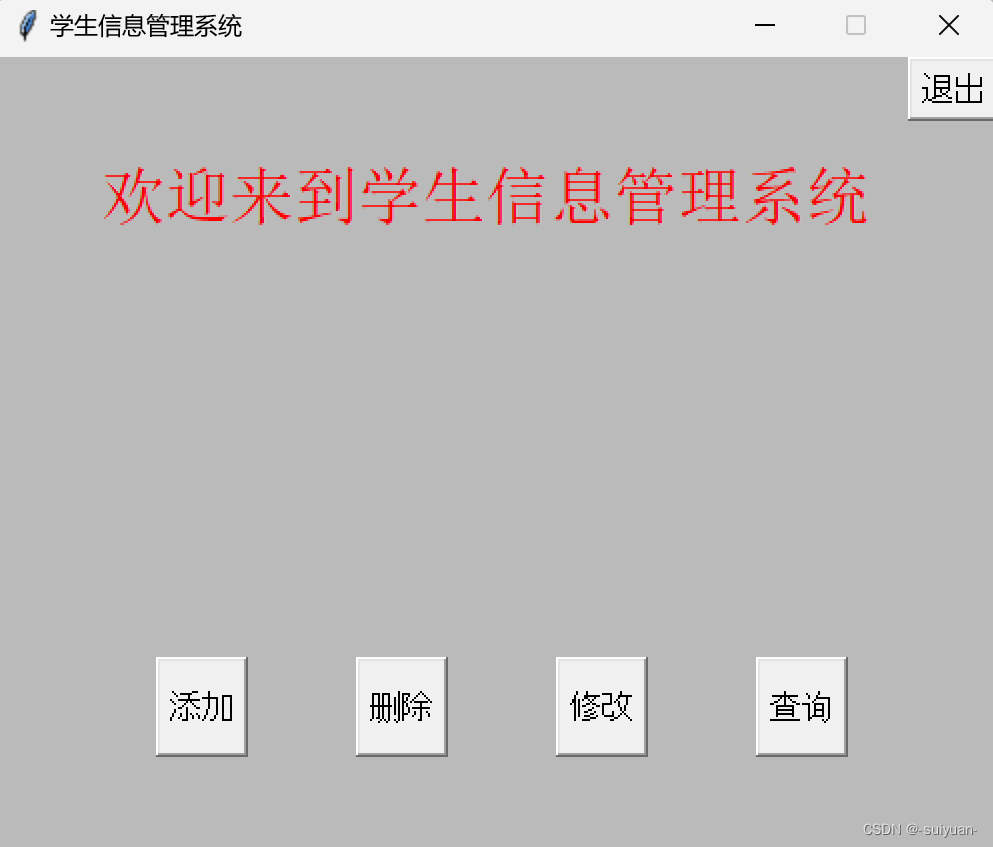
#所需的第三方库可根据网上教程安装。