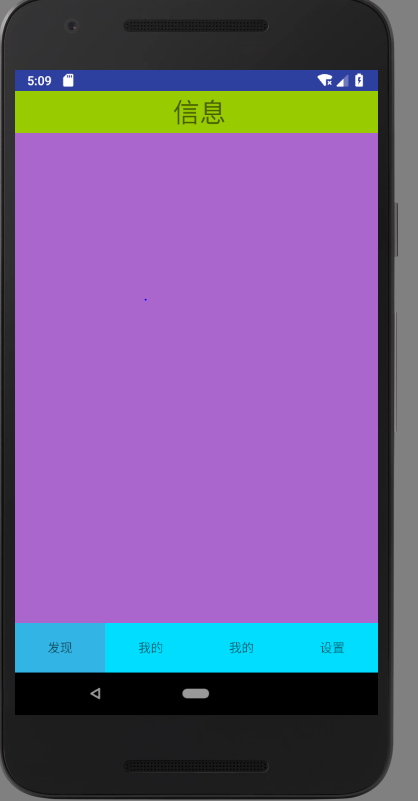在使用Android studio 的时候,准备弄的基本的布局出来,底部按钮,按了中间会显示。
来上代码:
页面menu_main.xml
这里弄控件的浮动耗费了点我的时间。原因是因为对其各种问题,
后来发现个好用的属性
这里控件FrameLayout的属性:表示
app:layout_constraintTop_toBottomOf="@+id/relativeLayout1" 顶部对其到relativeLayout1底部
app:layout_constraintBottom_toTopOf="@+id/linearLayout2" 底部对其到linearLayout2的顶部
加上之后,每一个区域都能很好的和前后的衔接好。
<?xml version="1.0" encoding="utf-8"?>
<android.support.constraint.ConstraintLayout xmlns:android="http://schemas.android.com/apk/res/android"
xmlns:app="http://schemas.android.com/apk/res-auto"
xmlns:tools="http://schemas.android.com/tools"
android:layout_width="match_parent"
android:layout_height="match_parent"
tools:context=".MenuActivity">
<RelativeLayout
android:id="@+id/relativeLayout1"
android:layout_width="match_parent"
android:layout_height="48dp"
app:layout_constraintBottom_toTopOf="@+id/linearLayout3"
app:layout_constraintEnd_toEndOf="parent"
app:layout_constraintTop_toTopOf="parent"
app:layout_constraintVertical_chainStyle="spread_inside">
<View
android:id="@+id/view"
android:layout_width="wrap_content"
android:layout_height="wrap_content"
android:background="@android:color/holo_green_light" />
<TextView
android:id="@+id/textView2"
android:layout_width="267dp"
android:layout_height="53dp"
android:layout_alignParentBottom="true"
android:layout_alignParentStart="true"
android:layout_marginStart="76dp"
android:gravity="center"
android:text="信息"
android:textSize="30sp" />
</RelativeLayout>
<FrameLayout
android:id="@+id/linearLayout3"
android:layout_width="match_parent"
android:layout_height="0dp"
android:background="@android:color/holo_purple"
app:layout_constraintTop_toBottomOf="@+id/relativeLayout1"
app:layout_constraintBottom_toTopOf="@+id/linearLayout2"
>
</FrameLayout>
<LinearLayout
android:id="@+id/linearLayout2"
android:layout_width="match_parent"
android:layout_height="56dp"
android:orientation="horizontal"
app:layout_constraintBottom_toBottomOf="parent"
app:layout_constraintEnd_toEndOf="parent"
app:layout_constraintStart_toStartOf="parent">
<TextView
android:id="@+id/textView6"
android:layout_width="0dp"
android:layout_height="match_parent"
android:layout_weight="1"
android:background="@android:color/holo_blue_light"
android:drawablePadding="3dp"
android:gravity="center"
android:text="发现" />
<TextView
android:id="@+id/textView7"
android:layout_width="0dp"
android:layout_height="match_parent"
android:layout_weight="1"
android:background="@android:color/holo_blue_bright"
android:drawablePadding="3dp"
android:gravity="center"
android:text="我的" />
<TextView
android:id="@+id/textView9"
android:layout_width="0dp"
android:layout_height="match_parent"
android:layout_weight="1"
android:background="@android:color/holo_blue_bright"
android:drawablePadding="3dp"
android:gravity="center"
android:text="我的" />
<TextView
android:id="@+id/textView8"
android:layout_width="0dp"
android:layout_height="match_parent"
android:layout_weight="1"
android:background="@android:color/holo_blue_bright"
android:drawablePadding="3dp"
android:gravity="center"
android:text="设置" />
</LinearLayout>
<!-- <FrameLayout
android:id="@+id/frameLayout"
android:layout_width="match_parent"
android:layout_height="match_parent"
android:background="@android:color/holo_orange_dark">
</FrameLayout>-->
</android.support.constraint.ConstraintLayout>
上面的效果图: