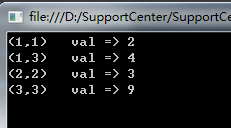上一篇我们看了矩阵的顺序存储,这篇我们再看看一种链式存储方法“十字链表”,当然目的都是一样,压缩空间。
一、概念
既然要用链表节点来模拟矩阵中的非零元素,肯定需要如下 5 个元素(row,col,val,down,right),其中:
row:矩阵中的行。
col:矩阵中的列。
val:矩阵中的值。
right:指向右侧的一个非零元素。
down:指向下侧的一个非零元素。
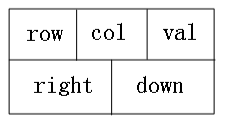
现在我们知道单个节点该如何表示了,那么矩阵中同行的非零元素的表示不就是一个单链表吗?比如如下:
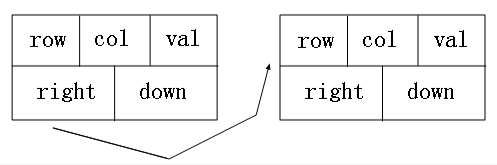
那么进一步来说一个多行的非零元素的表示不就是多个单链表吗,是的,这里我把单链表做成循环链表,我们来看看如何用十字链表来表示稀疏矩阵。
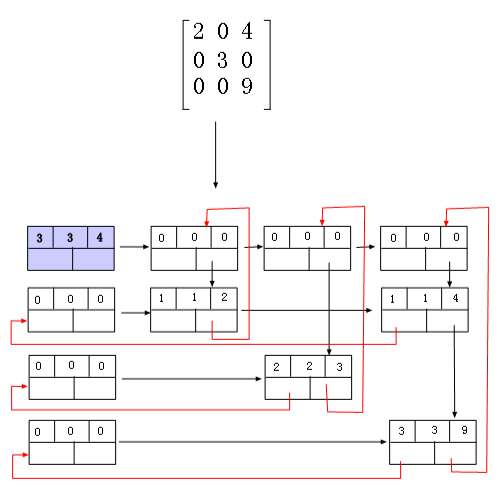
从上面的十字链表中要注意两个问题:
第一:这里有一个填充色的节点,是十字链表中的总结点,它是记录该矩阵中的(row,col,value)和一个指向下一个头节点的 next 指针。
第二:每个链表都有一个头指针,总结点用 next 指针将它们贯穿起来。
二、操作
2.1、数据结构
刚才也说了,十字链表的总结点有一个 next 指针,而其他非零节点没有,所以为了方便,我们用一个 Unit 类包装起来。
#region 单一节点
/// <summary>
/// 单一节点
/// </summary>
public class Node
{
//行号
public int rows;
//列号
public int cols;
//向下的指针域
public Node down;
//向右的指针域
public Node right;
//单元值(头指针的next和val)
public Unit unit;
}
#endregion
#region 统一“表头节点”和“非零节点”
/// <summary>
/// 统一“表头节点”和“非零节点”
/// </summary>
public class Unit
{
//表头节点的next域
public Node next;
//非零元素的值
public int value;
}
#endregion
2.2、初始化
这一步,我们初始化总结点,并且用 next 指针将每个单链表的头节点链接成单链表(也就是上图中十字链表的第一行)
#region 十字链表中的“行数,列数,非零元素个数”
/// <summary>
/// 十字链表中的“行数,列数,非零元素个数”
/// </summary>
/// <param name="rows"></param>
/// <param name="cols"></param>
/// <param name="count"></param>
public void Init(int rows, int cols, int count)
{
var len = Math.Max(rows, cols) + 1;
//从下标1开始算起
nodes = new Node[len];
//十字链表的总头节点
nodes[0] = new Node();
nodes[0].rows = rows;
nodes[0].cols = cols;
nodes[0].unit = new Unit()
{
value = count,
next = null,
};
//down和right都指向自身
nodes[0].right = nodes[0];
nodes[0].down = nodes[0];
var temp = nodes[0];
//初始化多条链表的头结点
for (int i = 1; i < len; i++)
{
nodes[i] = new Node();
nodes[i].rows = 0;
nodes[i].cols = 0;
nodes[i].unit = new Unit()
{
value = 0,
next = temp.unit.next
};
//给上一个节点的next域赋值
temp.unit.next = nodes[i];
//将当前节点作为下一次循环的上一个节点
temp = nodes[i];
nodes[i].right = nodes[i];
nodes[i].down = nodes[i];
}
}
#endregion
2.3、插入节点
根据插入节点的 row 和 col 将节点插入到十字链表中指定的位置即可。
#region 插入十字链表中
/// <summary>
/// 插入十字链表中
/// </summary>
/// <param name="nums">矩阵</param>
/// <param name="rows">矩阵的行数</param>
/// <param name="cols">矩阵的列数</param>
/// <param name="count">非0元素个数</param>
/// <returns></returns>
public Node[] Insert(int[,] nums, int rows, int cols, int count)
{
//初始化操作
Init(rows, cols, count);
//插入操作
for (int i = 0; i < rows; i++)
{
for (int j = 0; j < cols; j++)
{
//直插入"非0元素"
if (nums[i, j] != 0)
{
var node = new Node();
node.rows = i + 1;
node.cols = j + 1;
node.unit = new Unit()
{
value = nums[i, j]
};
node.right = node;
node.down = node;
InsertNode(node);
}
}
}
return nodes;
}
#endregion
2.4、打印链表
我们只要遍历每行链表的 right 指针即可。
#region 打印十字链表
/// <summary>
/// 打印十字链表
/// </summary>
/// <param name="nodes"></param>
public void Print(Node[] nodes)
{
var head = nodes[0];
//遍历每一行的right
for (int i = 1; i < head.rows + 1; i++)
{
var p = nodes[i];
while (p.right != nodes[i])
{
Console.WriteLine("({0},{1})\tval => {2}",
p.right.rows,
p.right.cols,
p.right.unit.value);
//指向下一个节点
p = p.right;
}
}
}
#endregion
2.5、总的代码:
using System;
using System.Collections.Generic;
using System.Linq;
using System.Text;
using System.Diagnostics;
using System.Threading;
using System.IO;
namespace ConsoleApplication2
{
public class Program
{
public static void Main()
{
Crosslist crosslist = new Crosslist();
int[,] nums = {
{
2,0,4 },
{
0,3,0 },
{
0,0,9 }
};
var nodes = crosslist.Insert(nums, 3, 3, 4);
crosslist.Print(nodes);
Console.Read();
}
}
/// <summary>
/// 十字链表
/// </summary>
public class Crosslist
{
#region 单一节点
/// <summary>
/// 单一节点
/// </summary>
public class Node
{
//行号
public int rows;
//列号
public int cols;
//向下的指针域
public Node down;
//向右的指针域
public Node right;
//单元值(头指针的next和val)
public Unit unit;
}
#endregion
#region 统一“表头节点”和“非零节点”
/// <summary>
/// 统一“表头节点”和“非零节点”
/// </summary>
public class Unit
{
//表头节点的next域
public Node next;
//非零元素的值
public int value;
}
#endregion
Node[] nodes;
#region 十字链表中的“行数,列数,非零元素个数”
/// <summary>
/// 十字链表中的“行数,列数,非零元素个数”
/// </summary>
/// <param name="rows"></param>
/// <param name="cols"></param>
/// <param name="count"></param>
public void Init(int rows, int cols, int count)
{
var len = Math.Max(rows, cols) + 1;
//从下标1开始算起
nodes = new Node[len];
//十字链表的总头节点
nodes[0] = new Node();
nodes[0].rows = rows;
nodes[0].cols = cols;
nodes[0].unit = new Unit()
{
value = count,
next = null,
};
//down和right都指向自身
nodes[0].right = nodes[0];
nodes[0].down = nodes[0];
var temp = nodes[0];
//初始化多条链表的头结点
for (int i = 1; i < len; i++)
{
nodes[i] = new Node();
nodes[i].rows = 0;
nodes[i].cols = 0;
nodes[i].unit = new Unit()
{
value = 0,
next = temp.unit.next
};
//给上一个节点的next域赋值
temp.unit.next = nodes[i];
//将当前节点作为下一次循环的上一个节点
temp = nodes[i];
nodes[i].right = nodes[i];
nodes[i].down = nodes[i];
}
}
#endregion
#region 在指定的“行,列”上插入节点
/// <summary>
/// 在指定的“行,列”上插入节点
/// </summary>
/// <param name="node"></param>
/// <returns></returns>
public void InsertNode(Node node)
{
//先定位行
Node pnode = nodes[node.rows];
//在指定的“行”中找,一直找到该行最后一个节点(right指针指向自己的为止)
while (pnode.right != nodes[node.rows] && pnode.right.cols < node.cols)
pnode = pnode.right;
//将最后一个节点的right指向插入节点的right,以此达到是循环链表
node.right = pnode.right;
//将插入节点给最后一个节点的right指针上
pnode.right = node;
//再定位列
pnode = nodes[node.cols];
//同理
while (pnode.down != nodes[node.cols] && pnode.down.rows < node.rows)
{
pnode = pnode.down;
}
node.down = pnode.down;
pnode.down = node;
}
#endregion
#region 插入十字链表中
/// <summary>
/// 插入十字链表中
/// </summary>
/// <param name="nums">矩阵</param>
/// <param name="rows">矩阵的行数</param>
/// <param name="cols">矩阵的列数</param>
/// <param name="count">非0元素个数</param>
/// <returns></returns>
public Node[] Insert(int[,] nums, int rows, int cols, int count)
{
//初始化操作
Init(rows, cols, count);
//插入操作
for (int i = 0; i < rows; i++)
{
for (int j = 0; j < cols; j++)
{
//直插入"非0元素"
if (nums[i, j] != 0)
{
var node = new Node();
node.rows = i + 1;
node.cols = j + 1;
node.unit = new Unit()
{
value = nums[i, j]
};
node.right = node;
node.down = node;
InsertNode(node);
}
}
}
return nodes;
}
#endregion
#region 打印十字链表
/// <summary>
/// 打印十字链表
/// </summary>
/// <param name="nodes"></param>
public void Print(Node[] nodes)
{
var head = nodes[0];
//遍历每一行的right
for (int i = 1; i < head.rows + 1; i++)
{
var p = nodes[i];
while (p.right != nodes[i])
{
Console.WriteLine("({0},{1})\tval => {2}",
p.right.rows,
p.right.cols,
p.right.unit.value);
//指向下一个节点
p = p.right;
}
}
}
#endregion
}
}