pip install pyinstaller # 安装最新版本的pyinstaller指令
# 在dist目录下只生成一个较大xxx.exe文件,所有依赖库全打包到exe中,打包后的exe可单独使用
pyinstaller -F xxx.py
# 在dist目录下生成较小的exe文件,其他依赖库全都在dist文件夹下,打包后的exe不可单独使用
pyinstaller -D xxx.py
# 选择exe图标机进行打包
pyinstaller -i icon.ico -F temp.py
# 其他pyinstaller 指令 查询P
pyinstaller -h
使用pyinstaller库与auto-py-to-exe可视化工具对pyqt程序打包输出exe文件。
一、准备
1.安装 pyinstaller
pip install pyinstaller
更新((初次安装忽略)):
pip install --upgrade pyinstaller
2.安装 auto-py-to-exe
- 安装
pip install auto-py-to-exe
打开工具
auto-py-to-exe.exe
- auto-py-to-exe 可视化转换工具:
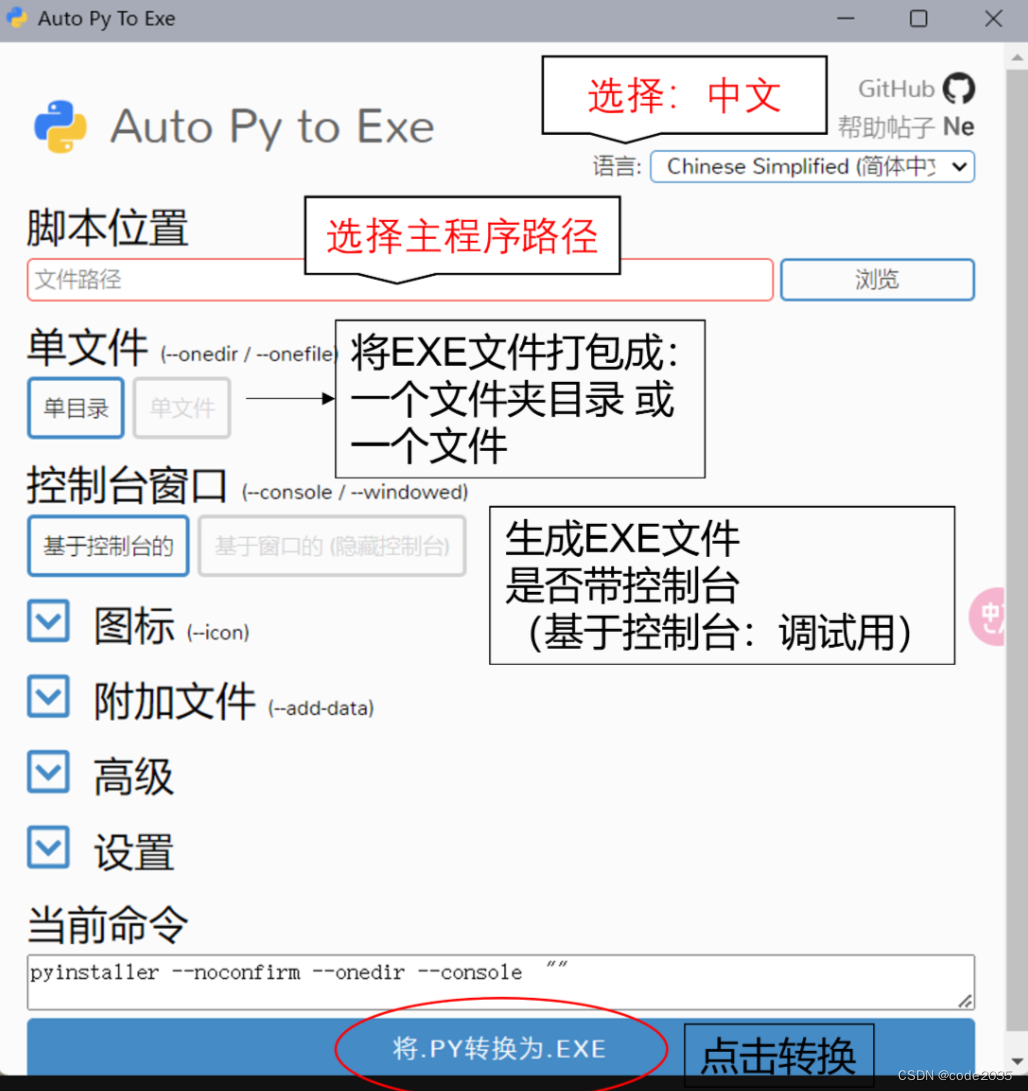
二、打包
1.选择主程序路径,配置参数,点击生成
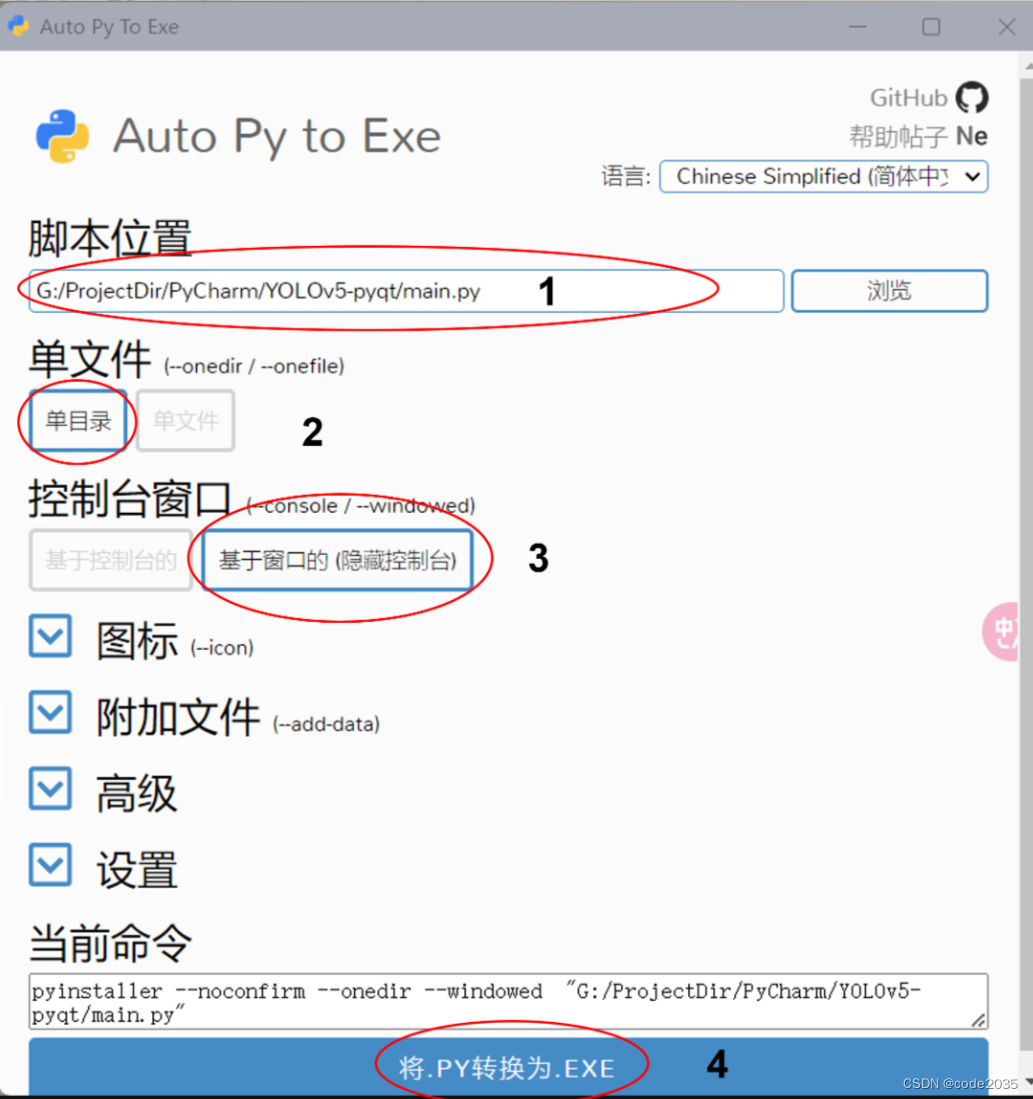
2.等待转换完成…
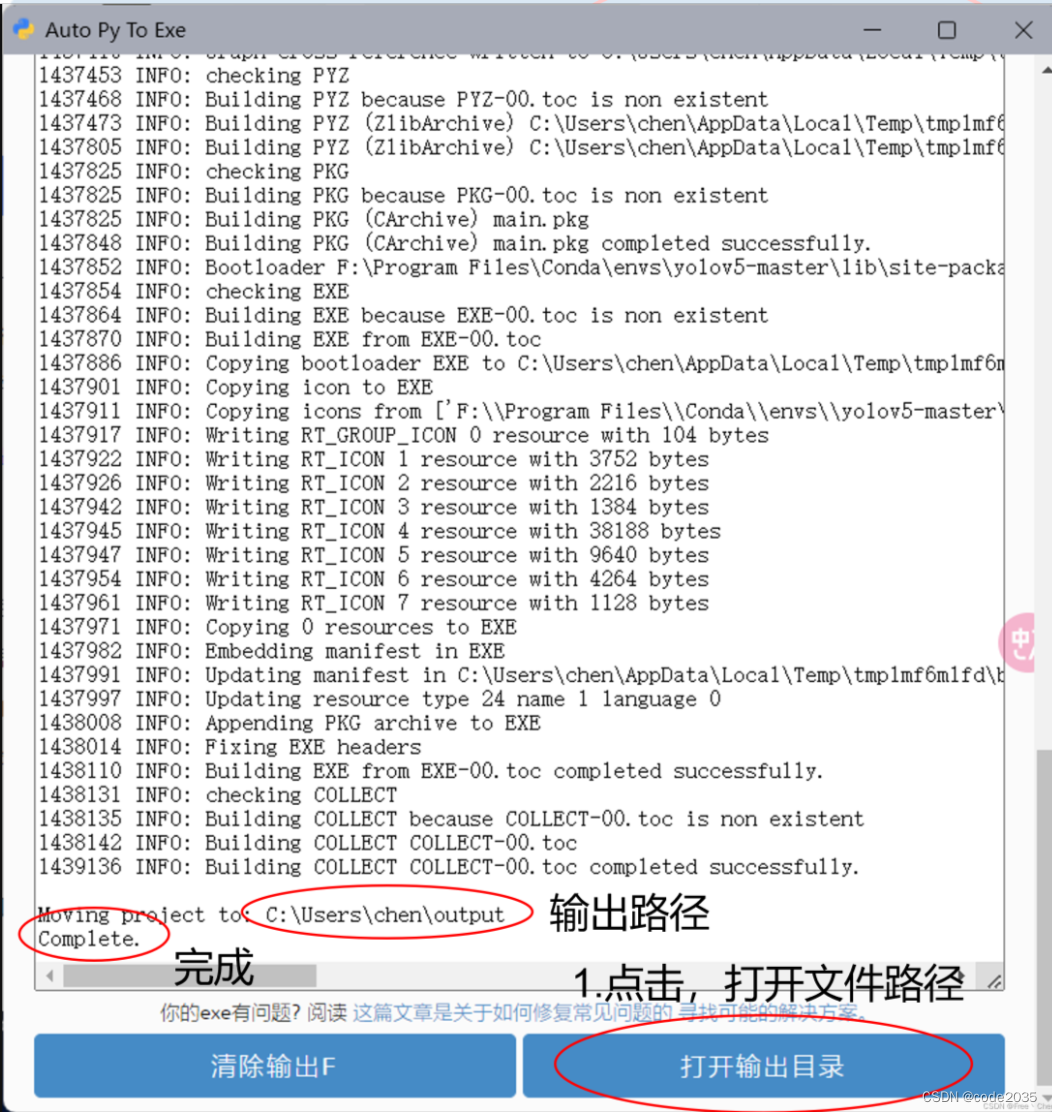
3.点击“打开输出目录”
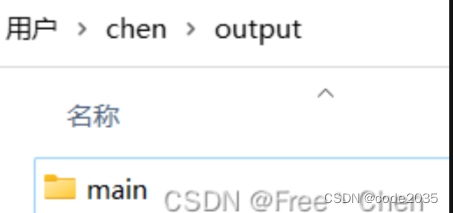
扫描二维码关注公众号,回复:
17325246 查看本文章


4.进入main文件夹,找到main.exe,双击运行

三、YOLOv5 打包
YOLOv5打包exe,需要添加以下内容:
models.yolo
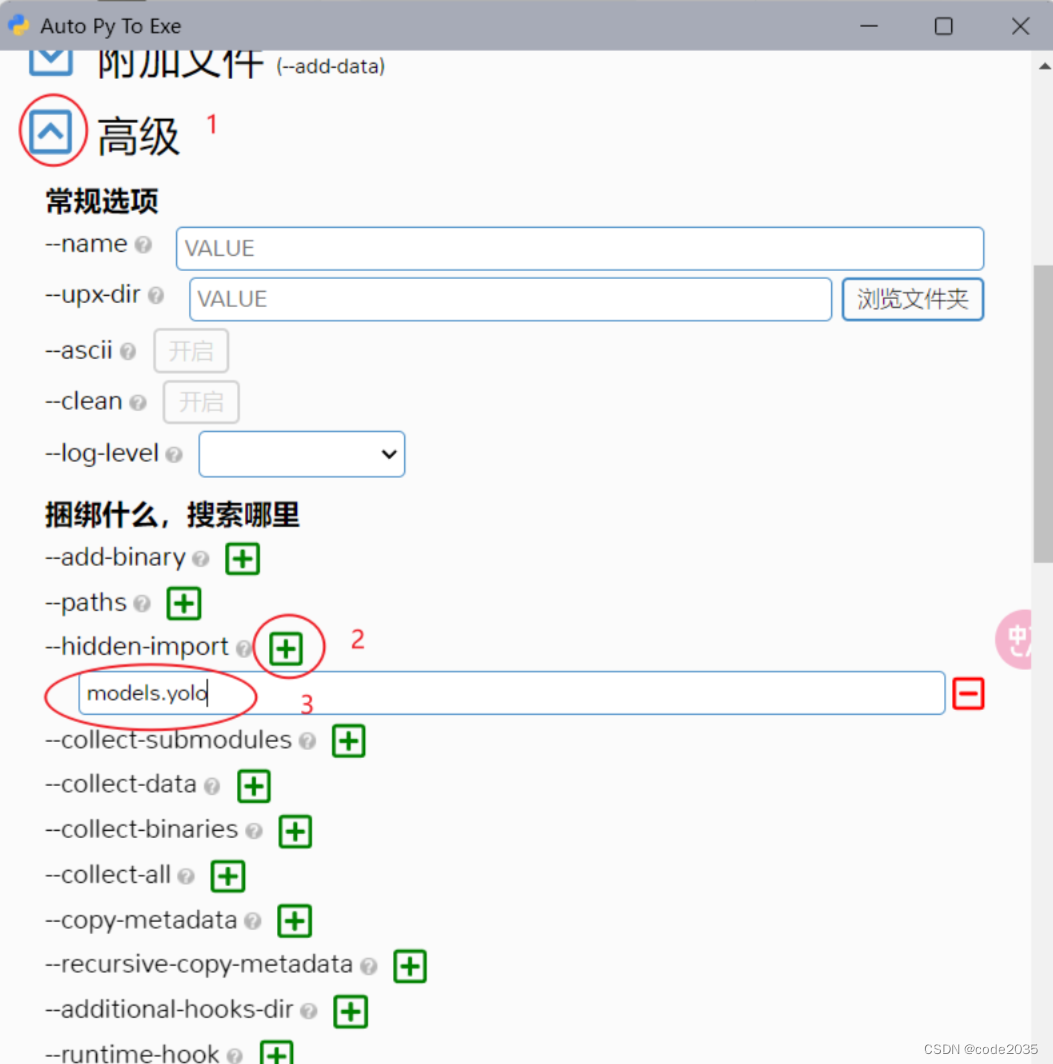
添加后,当前命令框自动生成转换代码,点击转换即可
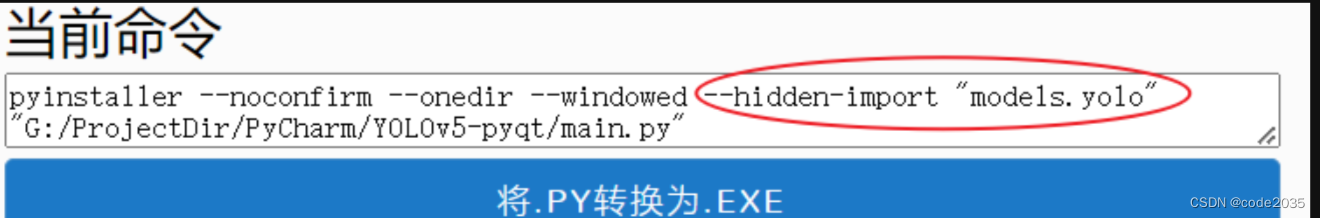
四、打包过程问题解决
1.缺少dll依赖文件
- 报错:
OSError: [WinError 126] 找不到指定的模块。 Error loading “C:\Users\chen\output\main\torch\lib\caffe2_nvrtc.dll” or one of its dependencies.
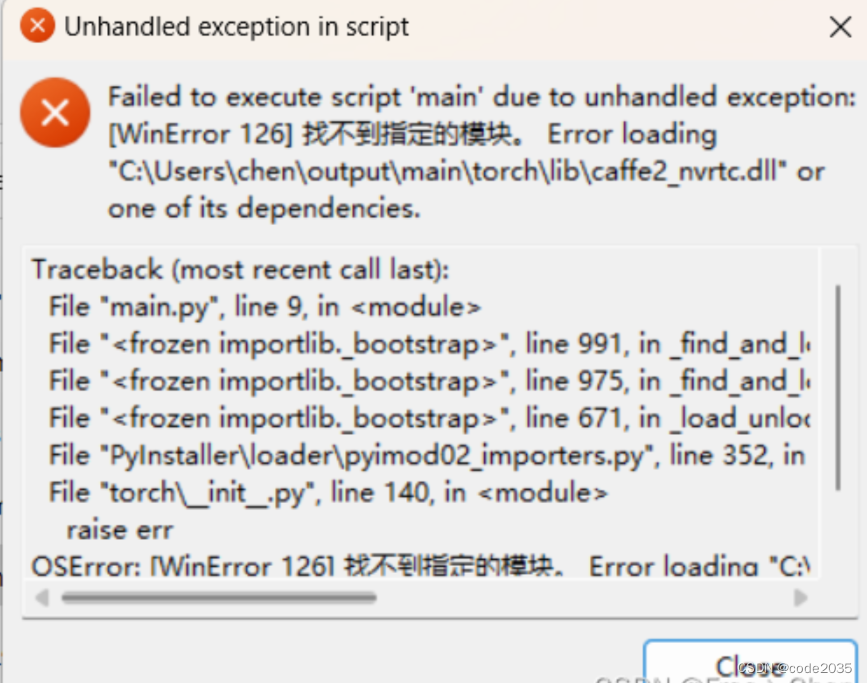
- 解决:
-
下载、解压 Dependens工具
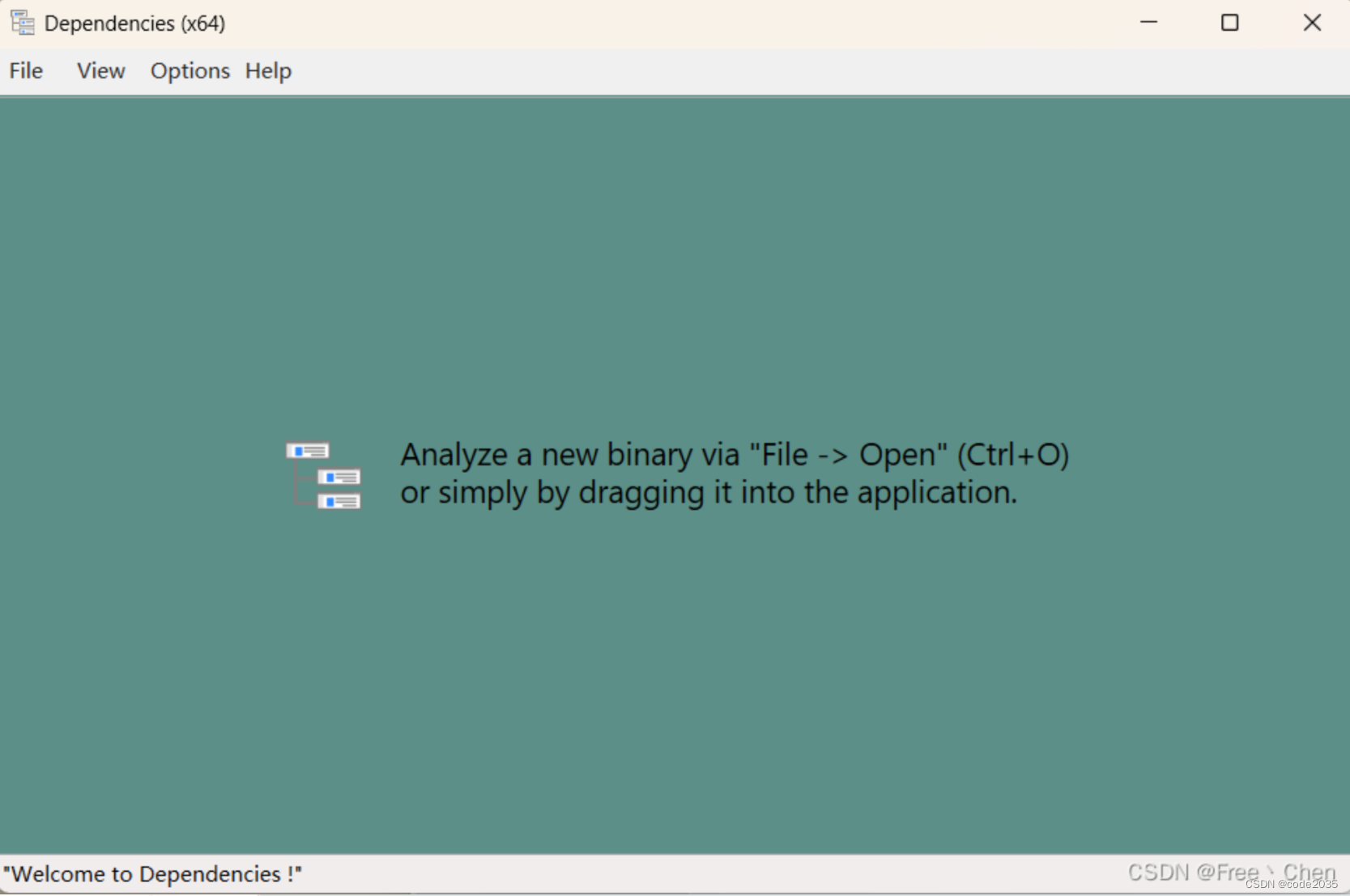
按照报错提示路径找到对应的dll文件

将caffe2_nvrtc.dll文件拖动到Dependens软件中,查看缺少的dll文件

使用Everything查找缺失的文件
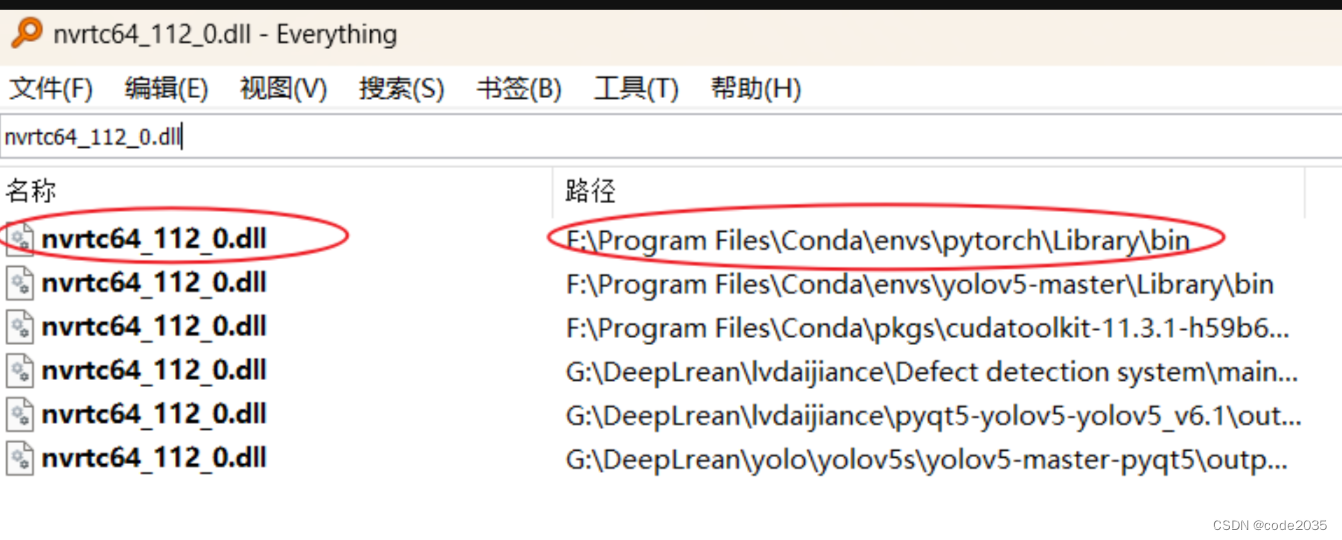
将其复制到exe工程的caffe2_nvrtc.dll同目录下

2.ImportError
- 报错:
ImportError: DLL load failed while importing QtWidgets: 找不到指定的程序。

- 解决:
- 选择:“高级” - “–hidden-import” :
PyQt5.sip
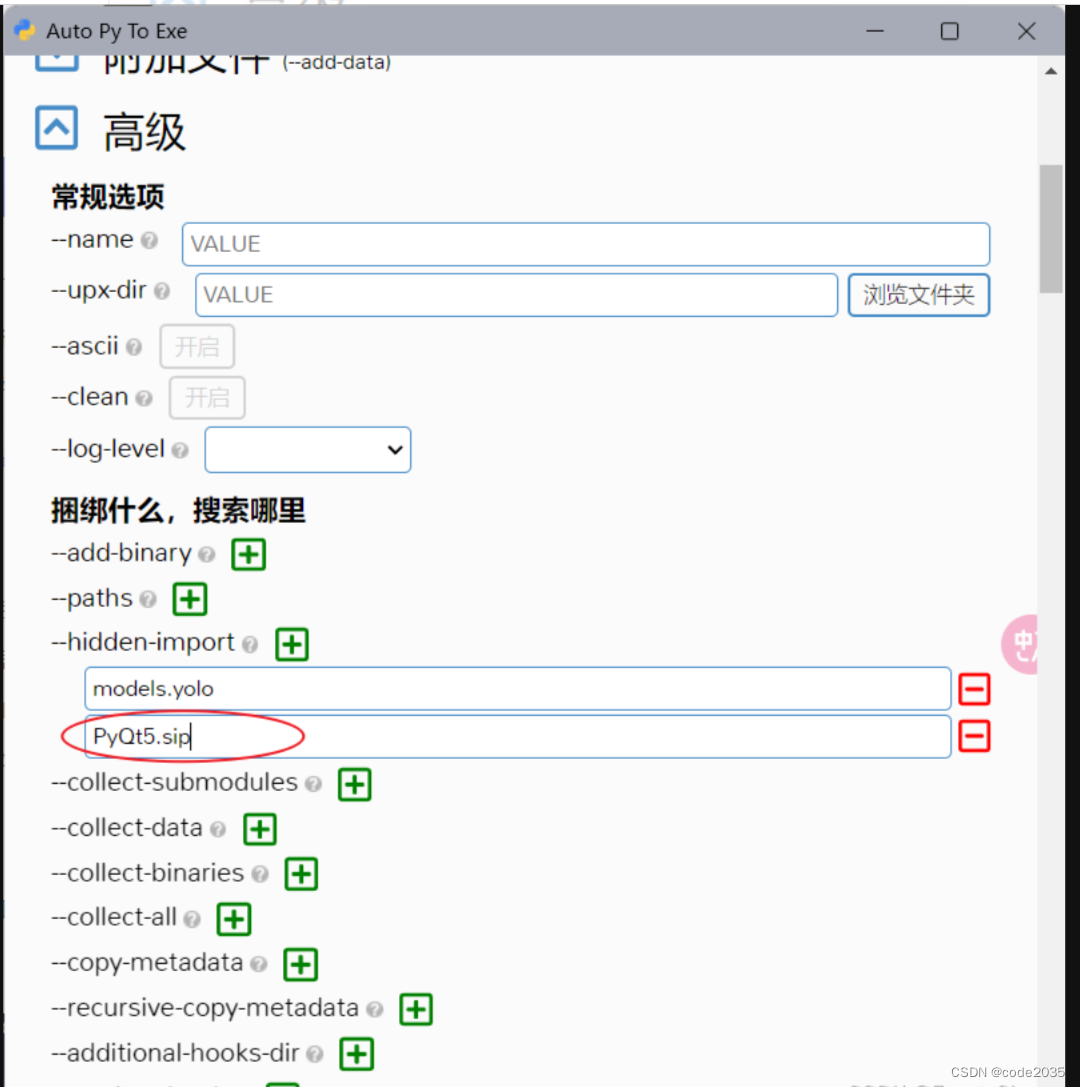
3.其他
1.若提示缺乏文件夹,就将相应文件夹复制到工程的根目录中。
2.若提示缺乏pyc文件,就把带有该py文件的整个文件夹复制到工程的根目录中,并将对应的py文件后续改为pyc。