完整使用2
生产厂家里面包含很多规格型号,一个规格型号里面包含很多出厂序列号,点击下一步如果检测到填充的和保存的不一样 就新增一条(如检测到生产厂家相同,但是规格型号不同,就新增一组规格型号)。
界面一:新增界面
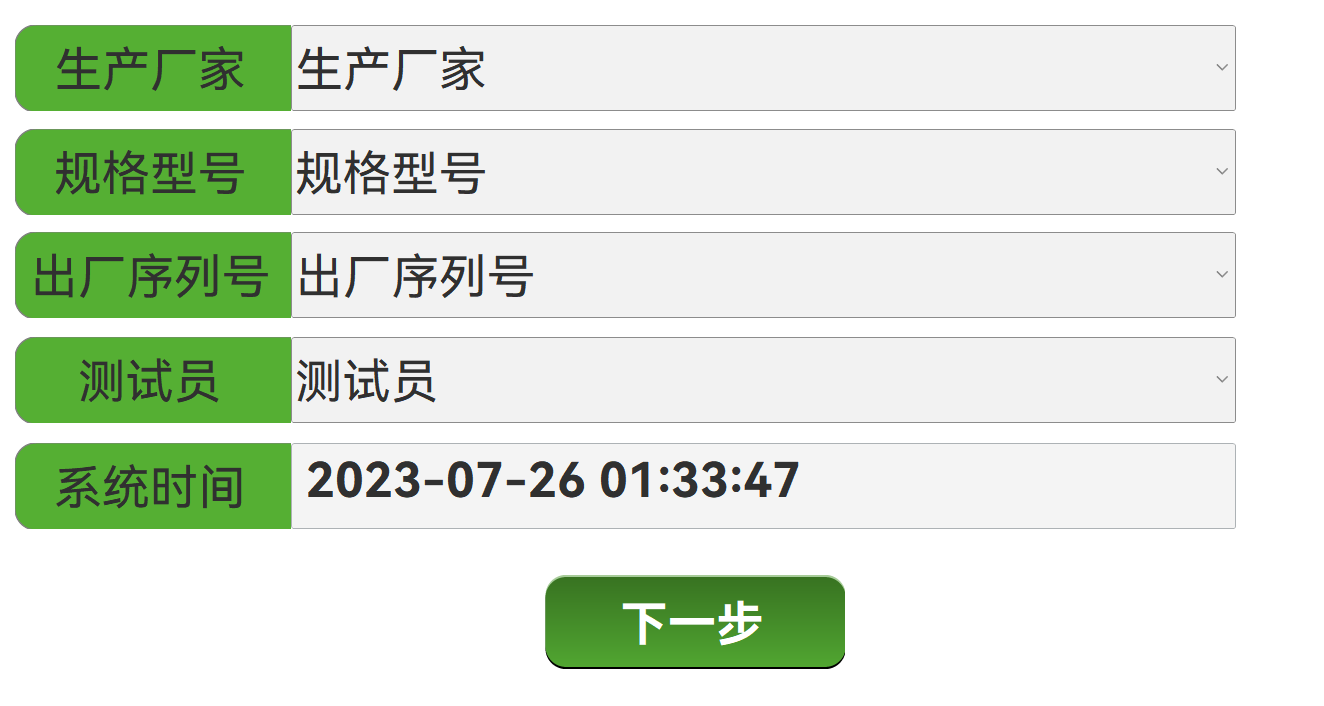
界面2 删除界面
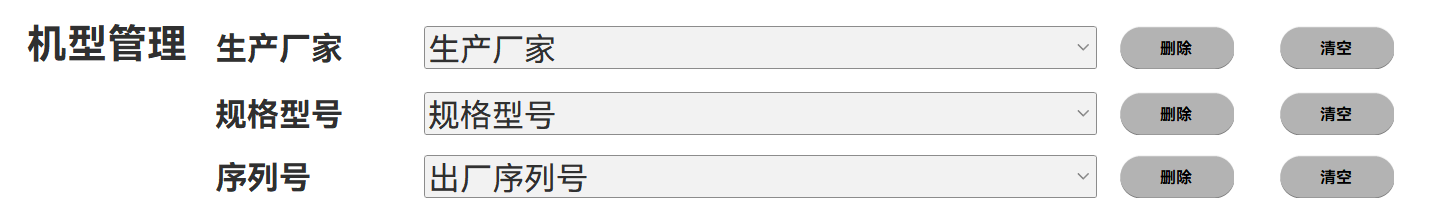
界面一:新增界面
load
其中 因为直接使用了 节点名字作为保存,而节点名字是不能出现数字字符开头的,因此统一在各节点之前加“一”,显示的时候再给他去掉
private void DeviceEntering_Load(object sender, EventArgs e)
{
//刷新
intRefresh();
}
public static List<string> changjia = new List<string>();
public static List<string> xinghao = new List<string>();
public static List<string> xvlie = new List<string>();
public static List<string> testname = new List<string>();
public static List<string> reportname = new List<string>();
static string path = Directory.GetCurrentDirectory() + "\\Config\\测试参数.xml";
public static string pathxml = @"C:\SEET\test.xml";
public static string pathname = @"C:\SEET\testName.xml";
public static string pathreport = @"C:\SEET\testReport.xml";
public static string pathmulu = @"C:\SEET\";
public static void intRefresh ()
{
//该方法是判断该路径下有没有该文件夹,注意并不能判断某个文件是否存在
if (!Directory.Exists(pathmulu))
{
DirectoryInfo directoryInfo = new DirectoryInfo(pathmulu);
directoryInfo.Create();
}
//该方法是判断该路径下有没有该文件,注意一定要加上文件后缀名
if (!File.Exists(pathxml))
{
CreateXml();
}
if (!File.Exists(pathname))
{
XmlDocument Doc = new XmlDocument();
XmlDeclaration xnode = Doc.CreateXmlDeclaration("1.0", "UTF-8", "");
Doc.AppendChild(xnode);
XmlElement root = Doc.CreateElement("测试人员");
Doc.AppendChild(root);
XmlElement TestName = Doc.CreateElement("一测试员");
root.AppendChild(TestName);
TestName.InnerText = "张三";
Doc.Save(pathname);
}
if (!File.Exists(pathreport))
{
XmlDocument Docc = new XmlDocument();
XmlDeclaration xnode = Docc.CreateXmlDeclaration("1.0", "UTF-8", "");
Docc.AppendChild(xnode);
XmlElement root = Docc.CreateElement("报告保存");
Docc.AppendChild(root);
XmlElement TestName = Docc.CreateElement("气腹机测试报告模板-001.docx");
root.AppendChild(TestName);
TestName.InnerText = "张三";
Docc.Save(pathreport);
}
//实例化一个xml操作对象
XmlDocument xDoc = new XmlDocument();
xDoc.Load(pathxml);
XmlNode rNode = xDoc.SelectSingleNode("气腹机");//.SelectSingleNode:取到第一个和表达式匹配的节点
XmlNodeList rlist = rNode.ChildNodes; //获取节点的所有子节点
// //取根结点
// var root = xmlDoc.DocumentElement;//取到根结点
取指定的单个结点
//XmlNode oldChild = xmlDoc.SelectSingleNode("BookStore/NewBook");
取指定的结点的集合
//XmlNodeList nodes = xmlDoc.SelectNodes("BookStore/NewBook");
int i = 0, j = 0, k = 0;
changjia.Clear();
xinghao.Clear();
xvlie.Clear();
foreach (XmlNode r in rlist)
{
string name = r.Name;//获取节点的限定名称
name = name.Substring(1, name.Length - 1);
//changjia.Add(name);
changjia.Add(name);
log.SaveLog("节点:" + name.Substring(1, name.Length - 1));
i++;
XmlNodeList list2 = r.ChildNodes;
foreach (XmlNode item in list2)
{
string name2 = item.Name;
name2 = name2.Substring(1, name2.Length - 1);
if (name2.Equals("text"))
{
continue;
}
j++;
xinghao.Add(name + "*" + name2 + "*");
log.SaveLog("节点2:" + name2);
XmlNodeList list3 = item.ChildNodes;
foreach (XmlNode item2 in list3)
{
k++;
string name3 = item2.Name;
name3 = name3.Substring(1, name3.Length - 1);
if (name3.Equals("text"))
{
continue;
}
xvlie.Add(name + "*" + name2 + "*" + name3);
//uiComboBox3.Items.Add(name3);
log.SaveLog("节点3:" + name3);
}
}
}
string[] nameBuff = new string[500];
Array.Clear(nameBuff, 0, nameBuff.Length);
nameBuff = SeakName(ref xinghao, Form1.de.uiComboBox1.Text);
Form1.de.uiComboBox2.Items.Clear();
Form1.de.uiComboBox2.Text = GetTestPata().Type1;
for (int jj = 0; jj < nameBuff.Length; jj++)
{
if (string.IsNullOrEmpty(nameBuff[jj]))
{
continue;
}
Form1.de.uiComboBox2.Items.Add(nameBuff[jj]);
log.SaveLog("load:uiComboBox2.Items:" + nameBuff[jj]);
}
Array.Clear(nameBuff, 0, nameBuff.Length);
nameBuff = SeakName(ref xvlie, Form1.de.uiComboBox1.Text, Form1.de.uiComboBox2.Text);
Form1.de.uiComboBox3.Items.Clear();
Form1.de.uiComboBox3.Text = GetTestPata().Serial1;
for (int jjj = 0; jjj < nameBuff.Length; jjj++)
{
if (string.IsNullOrEmpty(nameBuff[jjj]))
{
continue;
}
Form1.de.uiComboBox3.Items.Add(nameBuff[jjj]);
log.SaveLog("load:uiComboBox3.Items:" + nameBuff[jjj]);
}
xDoc.Save(pathxml);//修改好了 记得保存 才会生效
Form1.de.uiComboBox1.Items.Clear();
foreach (var item in changjia)
{
Form1.de.uiComboBox1.Items.Add(item);
}
Form1.de.uiComboBox1.Text = GetTestPata().Manufacturer1;
try
{
testname.Clear();
XmlDocument xx = new XmlDocument();
xx.Load(pathname);
XmlNode rr = xx.SelectSingleNode("测试人员");//.SelectSingleNode:取到第一个和表达式匹配的节点
XmlNodeList ll = rr.ChildNodes; //获取节点的所有子节点
Form1.de.uiComboBox4.Items.Clear();
foreach (XmlNode item in ll)
{
string name11 = item.Name;
Form1.de.uiComboBox4.Items.Add(name11.Substring(1, name11.Length - 1));
testname.Add(name11.Substring(1, name11.Length - 1));
}
Form1.de.uiComboBox4.Text = GetTestPata().Person1;
xx.Save(pathname);//修改好了 记得保存 才会生效
}
catch (Exception ex)
{
MessageBox.Show(ex.Message);
throw;
}
try
{
reportname.Clear();
XmlDocument xx = new XmlDocument();
xx.Load(pathreport);
XmlNode rr = xx.SelectSingleNode("报告保存");//.SelectSingleNode:取到第一个和表达式匹配的节点
XmlNodeList ll = rr.ChildNodes; //获取节点的所有子节点
foreach (XmlNode item in ll)
{
string name11 = item.Name;
reportname.Add(name11);
}
xx.Save(pathreport);//修改好了 记得保存 才会生效
}
catch (Exception ex)
{
MessageBox.Show(ex.Message);
throw;
}
}
生产厂家indexchange
private void uiComboBox1_SelectedIndexChanged(object sender, EventArgs e)
{
log.SaveLog("ComboBox1 index");
string[] nameBuff = new string[500];
uiComboBox2.Items.Clear();
Array.Clear(nameBuff, 0, nameBuff.Length);
nameBuff = SeakName(ref xinghao, uiComboBox1.Text);
uiComboBox2.Text = nameBuff[0];
for (int jj = 0; jj < nameBuff.Length; jj++)
{
if (string.IsNullOrEmpty(nameBuff[jj]))
{
continue;
}
uiComboBox2.Items.Add(nameBuff[jj]);
log.SaveLog("index:uiComboBox2.Items:" + nameBuff[jj]);
}
Array.Clear(nameBuff, 0, nameBuff.Length);
uiComboBox3.Items.Clear();
nameBuff = SeakName(ref xvlie, uiComboBox1.Text, uiComboBox2.Text);
uiComboBox3.Text = nameBuff[0];
for (int jjj = 0; jjj < nameBuff.Length; jjj++)
{
if (string.IsNullOrEmpty(nameBuff[jjj]))
{
continue;
}
uiComboBox3.Items.Add(nameBuff[jjj]);
log.SaveLog("index:uiComboBox3.Items:" + nameBuff[jjj]);
}
}
规格型号indexchange
private void uiComboBox2_SelectedIndexChanged(object sender, EventArgs e)
{
log.SaveLog("ComboBox2 index");
string[] nameBuff = new string[500];
Array.Clear(nameBuff, 0, nameBuff.Length);
uiComboBox3.Items.Clear();
Array.Clear(nameBuff,0, nameBuff.Length);
nameBuff = SeakName(ref xvlie, uiComboBox1.Text, uiComboBox2.Text);
uiComboBox3.Text = nameBuff[0];
for (int jj = 0; jj < nameBuff.Length; jj++)
{
if (string.IsNullOrEmpty(nameBuff[jj]))
{
continue;
}
uiComboBox3.Items.Add(nameBuff[jj]);
}
}
下一步
也就是比对新增功能
private void uiButton9_Click(object sender, EventArgs e)
{
string[] nameBuff=new string[500];
string[] nameBuff2 = new string[500];
Array.Clear(nameBuff, 0, nameBuff.Length);
Array.Clear(nameBuff2, 0, nameBuff.Length);
bool add = true;
bool add2 = true;
bool add3 = true;
bool add4 = true;
if (WhetherEmpty()==true)
{
XmlDocument xDoc = new XmlDocument();
xDoc.Load(pathxml);
for (int i = 0; i < changjia.Count; i++)
{
//修改
if (uiComboBox1.Text == changjia[i])
{
nameBuff = SeakName(ref xinghao, uiComboBox1.Text);
for (int ii = 0; ii < nameBuff.Length; ii++)
{
if (string.IsNullOrEmpty(nameBuff[ii]))
{
continue;
}
if (nameBuff[ii]== uiComboBox2.Text)
{
//判断第三项是否相等
nameBuff2 = SeakName(ref xvlie, uiComboBox1.Text,uiComboBox2.Text);
for (int iii = 0; iii < nameBuff2.Length; iii++)
{
if (nameBuff2[iii] ==uiComboBox3.Text)
{
//什么都不用做
add3=false;
break;
}
}
if (add3==true)
{
//增加一个第三项
string xpath = "气腹机/" + "一"+uiComboBox1.Text +"/"+ "一"+uiComboBox2.Text;
XmlNode newnode = xDoc.SelectSingleNode(xpath);//取指定的单个结点
XmlElement newmember = xDoc.CreateElement("一"+uiComboBox3.Text);
newnode.AppendChild(newmember);
xDoc.Save(pathxml);
}
add2= false;
break;
}
}
if (add2==true)
{
//新增一个第二项
string xpath = "气腹机/" + "一" + uiComboBox1.Text;
XmlNode newnode = xDoc.SelectSingleNode(xpath);
XmlElement newmember = xDoc.CreateElement("一" + uiComboBox2.Text);
newnode.AppendChild(newmember);
XmlElement newmember1 = xDoc.CreateElement("一" + uiComboBox3.Text);
newmember.AppendChild(newmember1);
xDoc.Save(pathxml);
}
add= false;
break;
}
}
if (add==true)
{
新增一列
//XmlDocument xDoc = new XmlDocument();
//xDoc.Load(pathxml);
XmlElement root = xDoc.DocumentElement;
//第一级子节点
XmlElement FirstNode1 = xDoc.CreateElement("一"+uiComboBox1.Text);
root.AppendChild(FirstNode1);
//添加二级子节点
XmlElement TwoNode = xDoc.CreateElement("一" + uiComboBox2.Text);
FirstNode1.AppendChild(TwoNode);
//添加三级子节点
XmlElement ThreeNode = xDoc.CreateElement("一" + uiComboBox3.Text);
TwoNode.AppendChild(ThreeNode);
xDoc.Save(pathxml);
}
XmlDocument xx = new XmlDocument();
xx.Load(pathname);
for (int n = 0; n < testname.Count; n++)
{
if (testname[n] == uiComboBox4.Text)
{
//什么都不用做
add4 = false;
break;
}
}
if (add4 == true)
{
XmlNode rr = xx.SelectSingleNode("测试人员");
XmlElement newname = xx.CreateElement("一"+ uiComboBox4.Text);
rr.AppendChild(newname);
}
xx.Save(pathname);//修改好了 记得保存 才会生效
GetTestPata().Manufacturer1= uiComboBox1.Text;
GetTestPata().Type1= uiComboBox2.Text;
GetTestPata().Serial1= uiComboBox3.Text;
GetTestPata().Person1= uiComboBox4.Text;
ArgCfgXmlObj.SetPtr();
Program.mainObj.but();
Form1.loadform(new TestProj());
intRefresh();
//GetTestPata().Person1 = Person[0];
//GetTestPata().Person2 = Person[1];
//GetTestPata().Person3 = Person[2];
//GetTestPata().Person4 = Person[3];
//ArgCfgXmlObj.SetPtr();
}
}
界面2:删除界面
private void UserSet_Load(object sender, EventArgs e)
{
mulupath = DeviceEntering.GetTestPata().Savemulu;
textBox1.Text = DeviceEntering.GetTestPata().Savemulu;
textBox2.Text = DateTime.Now.ToString("yyyy-MM-dd hh:mm:ss");
uiComboBox1.Text= reportFile;
foreach(string item in DeviceEntering.reportname)
{
uiComboBox1.Items.Add(item);
}
load();
load2();
}
public void load()
{
string[] nameBuff = new string[500];
DeviceEntering.intRefresh();
uiComboBox4.Items.Clear();
foreach (var item in DeviceEntering.changjia)
{
uiComboBox4.Items.Add(item);
}
uiComboBox4.Text = DeviceEntering.changjia[0];
Array.Clear(nameBuff, 0, nameBuff.Length);
nameBuff = DeviceEntering.SeakName(ref DeviceEntering.xinghao, uiComboBox4.Text);
uiComboBox7.Items.Clear();
uiComboBox7.Text = nameBuff[0];
for (int jj = 0; jj < nameBuff.Length; jj++)
{
if (string.IsNullOrEmpty(nameBuff[jj]))
{
continue;
}
uiComboBox7.Items.Add(nameBuff[jj]);
}
Array.Clear(nameBuff, 0, nameBuff.Length);
nameBuff = DeviceEntering.SeakName(ref DeviceEntering.xvlie, uiComboBox4.Text, uiComboBox7.Text);
uiComboBox8.Items.Clear();
uiComboBox8.Text = nameBuff[0];
for (int jjj = 0; jjj < nameBuff.Length; jjj++)
{
if (string.IsNullOrEmpty(nameBuff[jjj]))
{
continue;
}
uiComboBox8.Items.Add(nameBuff[jjj]);
//log.SaveLog("load:uiComboBox3.Items:" + nameBuff[jjj]);
}
}
public void load2()
{
//该方法是判断该路径下有没有该文件夹,注意并不能判断某个文件是否存在
if (!Directory.Exists(DeviceEntering.pathmulu))
{
DirectoryInfo directoryInfo = new DirectoryInfo(DeviceEntering.pathmulu);
directoryInfo.Create();
}
if (!File.Exists(DeviceEntering.pathname))
{
XmlDocument Doc = new XmlDocument();
XmlDeclaration xnode = Doc.CreateXmlDeclaration("1.0", "UTF-8", "");
Doc.AppendChild(xnode);
XmlElement root = Doc.CreateElement("测试人员");
Doc.AppendChild(root);
XmlElement TestName = Doc.CreateElement("一测试员");
root.AppendChild(TestName);
TestName.InnerText = "张三";
Doc.Save(DeviceEntering.pathname);
}
XmlDocument xx = new XmlDocument();
xx.Load(DeviceEntering.pathname);
XmlNode rr = xx.SelectSingleNode("测试人员");//.SelectSingleNode:取到第一个和表达式匹配的节点
XmlNodeList ll = rr.ChildNodes; //获取节点的所有子节点
uiComboBox5.Items.Clear();
foreach (XmlNode item in ll)
{
string name = item.Name;
uiComboBox5.Items.Add(name.Substring(1,name.Length-1));
DeviceEntering.testname.Add(name.Substring(1, name.Length - 1));
}
uiComboBox5.Text = DeviceEntering.testname[0];
xx.Save(DeviceEntering.pathname);//修改好了 记得保存 才会生效
}
生产厂家删除、清空
删除
XmlDocument xDoc = new XmlDocument();
xDoc.Load(DeviceEntering.pathxml);
string xpath = "气腹机" ;
string pathChild = "气腹机/" +"一"+ uiComboBox4.Text;
//XmlNode newnode = xDoc.SelectSingleNode(xpath);
XmlNode newnode = xDoc.DocumentElement;//取到根结点 就等于上面这样写
XmlNode chilenode = xDoc.SelectSingleNode(pathChild);
newnode.RemoveChild(chilenode);
xDoc.Save(DeviceEntering.pathxml);
load();
清空
private void uiButton6_Click(object sender, EventArgs e)
{
File.Delete(DeviceEntering.pathxml);
load();
}
规格型号删除、清空
删除
private void uiButton9_Click(object sender, EventArgs e)
{
XmlDocument xDoc = new XmlDocument();
xDoc.Load(DeviceEntering.pathxml);
string xpath = "气腹机/" + "一" + uiComboBox4.Text;
XmlNode newnode = xDoc.SelectSingleNode(xpath);
//XmlNode newnode = xDoc.DocumentElement;//这里不能这样写了 因为要子集才行
string pathChild = "气腹机/" + "一" + uiComboBox4.Text + "/" + "一" + uiComboBox7.Text;
XmlNode chilenode = xDoc.SelectSingleNode(pathChild);
MessageBox.Show(chilenode.Name);
newnode.RemoveChild(chilenode);
xDoc.Save(DeviceEntering.pathxml);
load();
}
清空
private void uiButton8_Click(object sender, EventArgs e)
{
XmlDocument xDoc = new XmlDocument();
xDoc.Load(DeviceEntering.pathxml);
string xpath = "气腹机/" + "一" + uiComboBox4.Text;
XmlNode newnode = xDoc.SelectSingleNode(xpath);
newnode.RemoveAll();
xDoc.Save(DeviceEntering.pathxml);
load();
}
序列号删除清空
删除
private void uiButton11_Click(object sender, EventArgs e)
{
XmlDocument xDoc = new XmlDocument();
xDoc.Load(DeviceEntering.pathxml);
string xpath = "气腹机/" + "一" + uiComboBox4.Text + "/" + "一" + uiComboBox7.Text;
XmlNode newnode = xDoc.SelectSingleNode(xpath);
string pathChild = "气腹机/" + "一" + uiComboBox4.Text + "/" + "一" + uiComboBox7.Text + "/" + "一" + uiComboBox8.Text;
XmlNode chilenode = xDoc.SelectSingleNode(pathChild);
newnode.RemoveChild(chilenode);
xDoc.Save(DeviceEntering.pathxml);
load();
}
清空
private void uiButton10_Click(object sender, EventArgs e)
{
XmlDocument xDoc = new XmlDocument();
xDoc.Load(DeviceEntering.pathxml);
string pathChild = "气腹机/" + "一" + uiComboBox4.Text + "/" + "一" + uiComboBox7.Text ;
XmlNode chilenode = xDoc.SelectSingleNode(pathChild);
chilenode.RemoveAll();
xDoc.Save(DeviceEntering.pathxml);
load();
}
closed
private void UserSet_FormClosed(object sender, FormClosedEventArgs e)
{
DeviceEntering.GetTestPata().Manufacturer1 = uiComboBox4.Text;
DeviceEntering.GetTestPata().Type1 = uiComboBox7.Text;
DeviceEntering.GetTestPata().Serial1 = uiComboBox8.Text;
DeviceEntering.GetTestPata().Person1 = uiComboBox5.Text;
DeviceEntering.GetTestPata().Reportmulu = uiComboBox1.Text;
DeviceEntering.ArgCfgXmlObj.SetPtr();
try
{
XmlDocument xx = new XmlDocument();
xx.Load(DeviceEntering.pathreport);
bool add = true;
for (int n = 0; n < DeviceEntering.reportname.Count; n++)
{
if (DeviceEntering.reportname[n] == uiComboBox1.Text)
{
//什么都不用做
add = false;
break;
}
}
if (add == true)
{
XmlNode rr = xx.SelectSingleNode("报告保存");
XmlElement newname = xx.CreateElement(uiComboBox1.Text);
rr.AppendChild(newname);
}
xx.Save(DeviceEntering.pathreport);
}
catch (Exception)
{
throw;
}
DeviceEntering.intRefresh();
}