RadioButton控件
RadioButton控件是单选按钮控件,它继承自Button控件,可以直接使用Button控件支持的各种属性和方法。
与普通按钮不同的是,RadioButton控件多了一个可以选中的功能,能额外指定一个android:checked属性,该属性可以指定初始状态是否被选中。其实也可以不用指定,默认初始状态都不被选中。
RadioButton控件必须和单选框RedioGroup控件一起使用。
RadioButton控件的使用
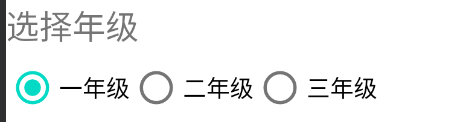
<RadioGroup
android:id="@+id/radiogroup"
android:layout_width="match_parent"
android:layout_height="wrap_content"
android:orientation="horizontal">
<RadioButton
android:id="@+id/one"
android:layout_width="wrap_content"
android:layout_height="wrap_content"
android:text="一年级"
android:checked="true"
/>
<RadioButton
android:id="@+id/two"
android:layout_width="wrap_content"
android:layout_height="wrap_content"
android:text="二年级"
/>
<RadioButton
android:id="@+id/three"
android:layout_width="wrap_content"
android:layout_height="wrap_content"
android:text="三年级"
/>
</RadioGroup>RadioButton控件的选中监听器
//为RadioGroup设置一个事件监听器
val radioGroup:RadioGroup=findViewById(R.id.radiogroup)
radioGroup.setOnCheckedChangeListener { group, checkedId ->
val check:RadioButton=findViewById(checkedId)
Toast.makeText(this,"${check.text}",Toast.LENGTH_SHORT).show()
}