一、构建仓库
1、nexus安装
brew安装方式(比较慢)
brew install nexus
官网下载安装方式
去sonatype官网下载,比如MacOS的,下载完成之后cd到bin目录即可看到启动命令
启动
# 2.0版本
brew services start nexus
# 3.0版本
/usr/local/Cellar/nexus/3.38.1-01/libexec/bin/nexus
停止(对nexus执行stop命令,或者关闭服务终端)
/usr/local/Cellar/nexus/3.29.0-02/bin/nexus stop
网页路径与默认账号密码
http://127.0.0.1:8083 admin/admin123 admin/123456
brew安装nexus路径
/usr/local/Cellar/nexus
修改端口号
打开config配置文件,修改这里application-port=8081(约19行)
/usr/local/Cellar/nexus/2.14.18-01/libexec/conf/nexus.properties
2、artifactory安装
网页路径与默认账号密码
http://localhost:8083/artifactory admin/password
2,下载文件路径
/你的安装地址/artifactory-pro-6.6.0/backup/backup-daily/current/repositories
3,tomcat配置文件
/你的安装地址/artifactory-pro-6.6.0/tomcat/conf/server.xml
4,localhost启动与停止
cd /你的安装地址/artifactory/artifactory_pro/artifactory_pro_and_crack/artifactory-pro-6.6.0/bin/
启动
./artifactory.sh start
关闭
./artifactory.sh stop
3、仓库使用
gradle单个文件
distributionUrl=http\://192.168.174.175:8083/artifactory/android_local/gradle-6.0.1-all.zip
maven使用
maven{
url 'http://localhost:8083/artifactory/android_group'
}
二、npm
1、npm
查看一下当前源
npm config get registry
切换为淘宝源
npm config set registry https://registry.npm.taobao.org/
切换本地源
npm config set registry http://localhost:8083/artifactory/api/npm/npm_group/
还原仓库地址
npm config set registry https://registry.npmjs.org/
清空当前缓存
npm cache clean -f
2、yarn
查看一下当前源
yarn config get registry
切换为淘宝源
yarn config set registry https://registry.npm.taobao.org
切换本地源
yarn config set registry http://localhost:8083/artifactory/api/npm/yarn_group/
还原仓库地址
yarn config set registry https://registry.yarnpkg.com
清空当前缓存
yarn cache clean
三、tomcat
运行 tomcat 比较简单,cd 到 bin 目录执行对应脚本即可
cd /Users/你的用户名/Library/ApacheTomcat/bin
./startup.sh
./shutdown.sh
1、下载 Tomcat
点击官网下载,mac 电脑选择 tar.gz 或者 zip 包下图:
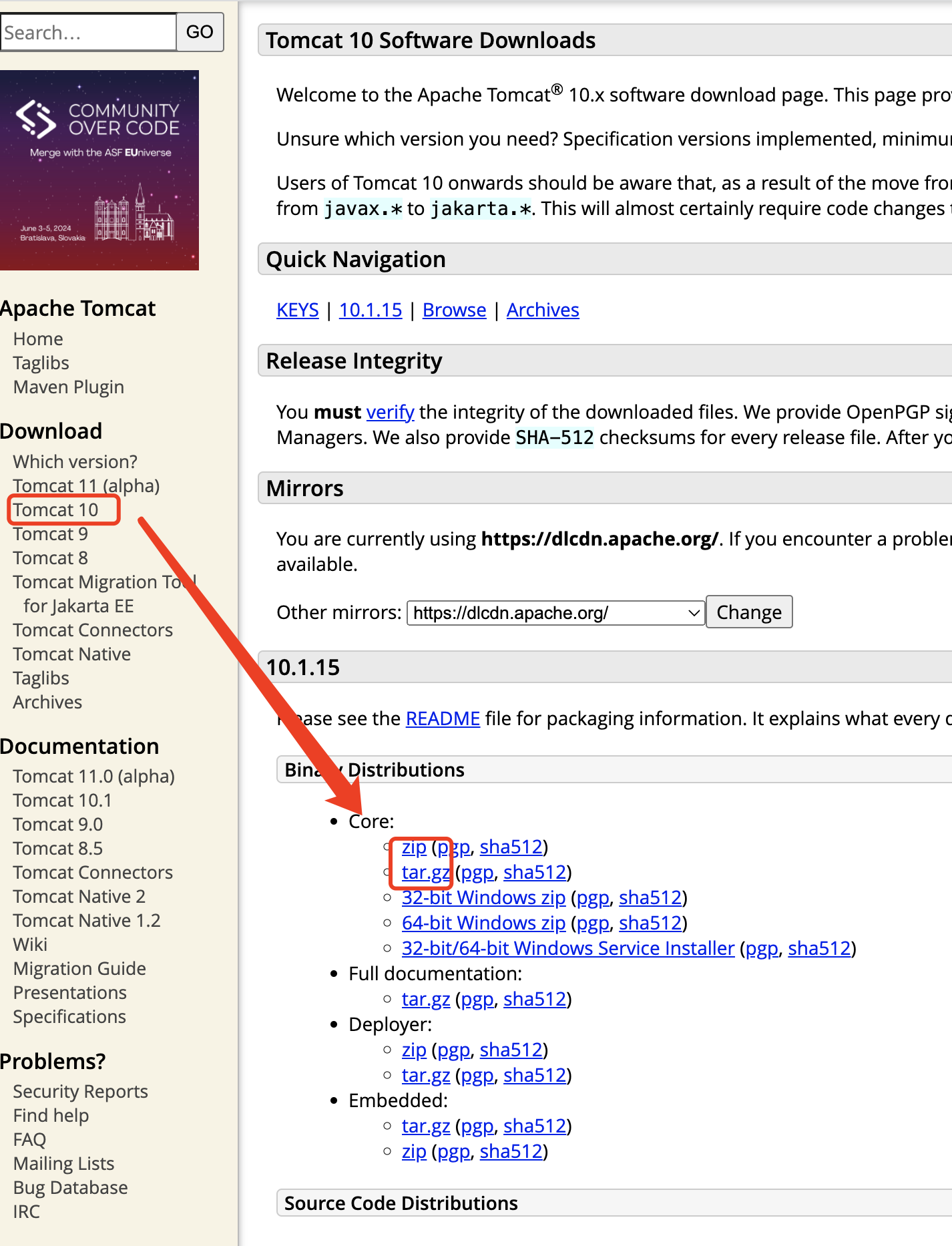
添加tomcat 可执行权限
chmod +x shutdown.sh
chmod +x catalina.sh
chmod +x startup.sh
2、安装tomcat权限报错
如果tomcat报错如下
By default the Manager is only accessible from a browser running on the same
找到你当前的tomcat目录,进入webapps/manager/META-INF目录,可以看到 context.xml 这个文件,进去注释掉
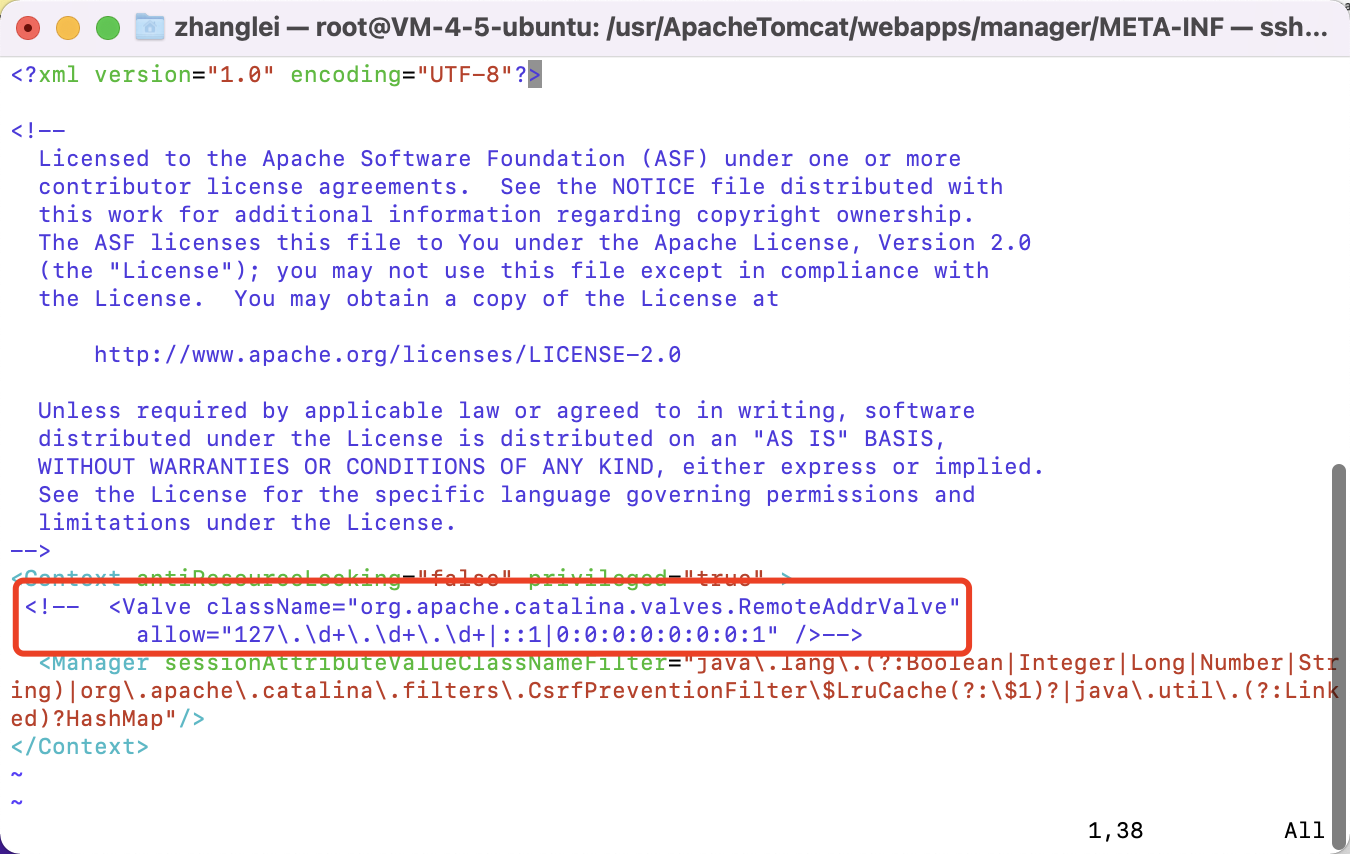
然后cd到bin目录重启tomcat即可
./shutdown.sh
./startup.sh
3、修改tomcat密码
/conf/tomact_user.xml
后面附加
<role rolename="manager"/>
<role rolename="manager-gui"/>
<role rolename="admin"/>
<role rolename="admin-gui"/>
<role rolename="manager-script"/>
<role rolename="manager-jmx"/>
<role rolename="manager-status"/>
<user username="admin" password="000000" roles="admin-gui,admin,manager-gui,manager,manager-script,manager-jmx,manager-status"/>
4、静态资源不可访问报错
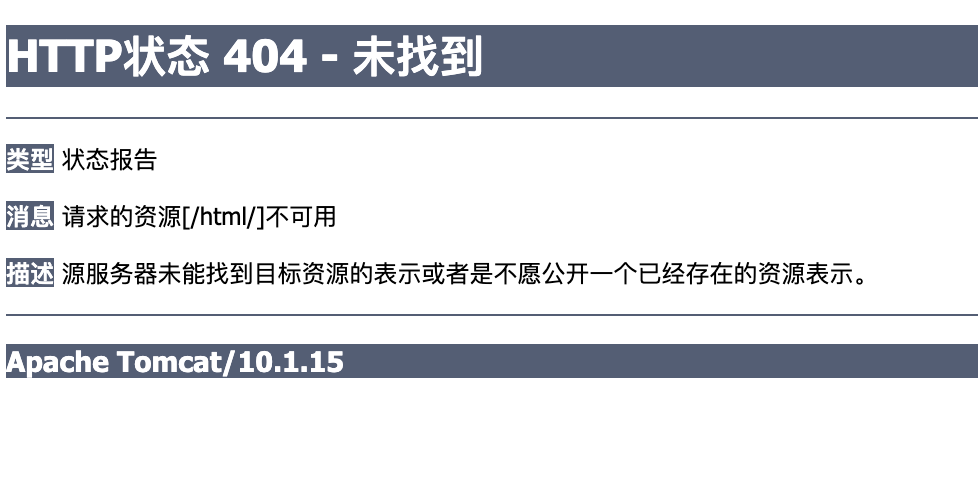
考虑修改/conf/web.xml文件,这个文件是配置 tomcat 应用的,且比较大,找个正确的替换上。