目录
遇到 File not found. 出现的问题解决:
解决方法一:
修改nginx的主配置文件。
vi /etc/nginx/nginx.conflocation ~ \.php$ {
root html;
fastcgi_pass 127.0.0.1:9000;
fastcgi_index index.php;
fastcgi_param SCRIPT_FILENAME $document_root$fastcgi_script_name;
include fastcgi_params;
}
将 fastcgi_param SCRIPT_FILENAME /scripts$fastcgi_script_name;
修改为
fastcgi_param SCRIPT_FILENAME $document_root$fastcgi_script_name;
修改完成后使用下面命令重新加载nginx配置:
nginx -s reload![]()
重新启动nginx
systemctl restart nginx![]()
解决方法二:
修改php-fpm配置文件
vi /etc/php-fpm.d/www.conf查找apache
:/apache修改属主和属组,这里我修改为nginx为例。
修改前:
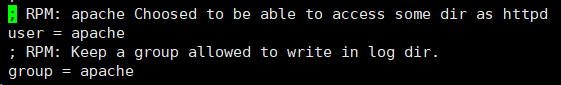
修改后:

修改完毕后重启php-fpm。
systemctl restart php-fpm![]()