前言
最近开发过程中,总是遇到想把正在请求的axios接口取消,这种情况有很多应用场景,举几个例子:
- 弹窗中接口请求返回图片,用于前端展示,接口还没返回数据,此时关闭弹窗,需要中断接口请求
- tab标签页根据后端返回数据,依次渲染,频繁切换标签,需要中断接口请求
- for循环中请求接口,遇到跳出循环情况,也需要中断接口请求
- 跳转路由,离开页面时,可能也需要中断接口请求
下面就是根据以上问题,找到的解决方案
正文
因为axios不同版本取消请求是不同的,目前最新的 axios 的取消请求api,推荐使用 AbortController ,旧版本的 CancelToken 在 v0.22.0 后弃用,截止到此片文章发表,npm上的axios版本号已经更新到v1.5.1,但是相信有一些项目的版本还是v0.x.x的,所以下面分别介绍两种取消方式,大家根据自己项目axios版本号,自行查看
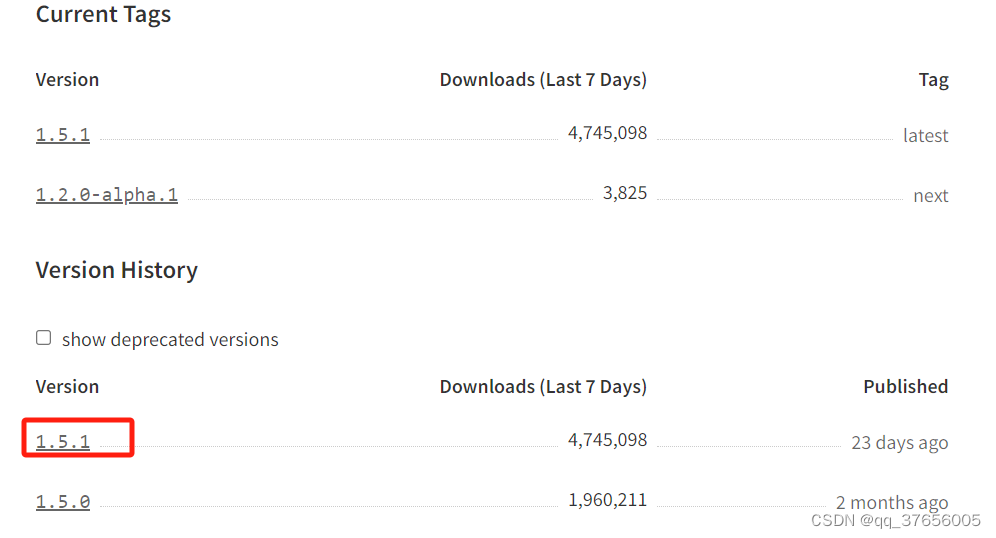
v0.22.0 CancelToken
- get请求
<el-button type="primary" @click="sendGet()">发送get请求</el-button>
<el-button type="danger" @click="cancel()">取消请求</el-button>
import {
ref,onMounted,onUnmounted} from 'vue'
import axios from "axios";
let source:any = null;
const sendGet = ()=>{
//可以理解为给定每个接口一个标识
source = axios.CancelToken.source();
axios.get('请求url',
{
cancelToken: source.token
}
).then(res => {
console.log("get请求",res)
}).catch(err => {
if (axios.isCancel(err)) {
console.log('请求取消', err);
} else {
console.log('其他错误', err)
}
});
}
const cancel = ()=>{
source && source.cancel('手动调用 source.cancel方法,手动取消请求');
}
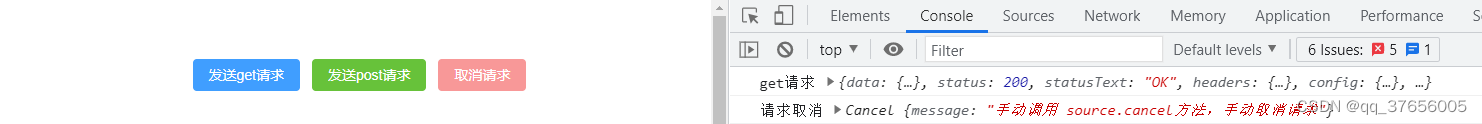
- post请求
<el-button type="success" @click="sendPost()">发送post请求</el-button>
<el-button type="danger" @click="cancel()">取消请求</el-button>
import {
ref,onMounted,onUnmounted} from 'vue'
import axios from "axios";
let source:any = null;
const sendPost = ()=>{
source = axios.CancelToken.source();
axios.post("请求url",
{
},//传参,没有也必须加上{
}
{
cancelToken: source.token
})
.then((res) => {
console.log("post请求",res)
}).catch(err => {
if (axios.isCancel(err)) {
console.log('请求取消', err);
} else {
console.log('其他错误', err)
}
})
}
const cancel = ()=>{
source && source.cancel('手动调用 source.cancel方法,手动取消请求');
}
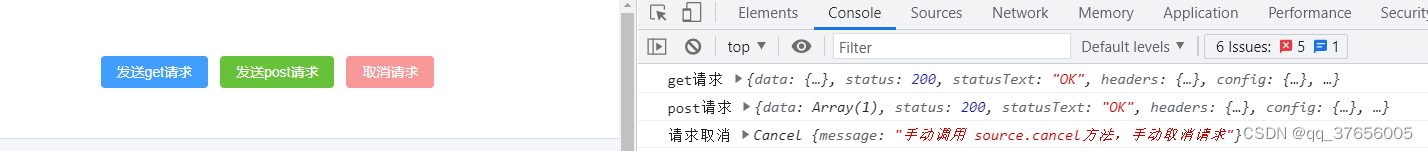
v1.5.1 AbortController
使用fetch() 是一个全局方法,它的请求是基于 Promise 的
method - 请求方法,默认GET
signal - 用于取消 fetch
<el-button type="primary" @click="sendNewGet()">发送get请求</el-button>
<el-button type="danger" @click="cancelController()">取消新版请求</el-button>
import {
ref,onMounted,onUnmounted} from 'vue'
import axios from "axios";
let controller:any = null;
const sendNewGet = ()=>{
controller = new AbortController(); // 新建一个AbortController实例
fetch('请求url',
{
signal: controller.signal // signal是AbortController实例的属性
}
).then(res => {
console.log("新版get请求",res)
//处理返回数据
res.json().then(res1 => {
console.log(res1)
})
}).catch(err => {
console.log(err)
});
}
const cancelController = ()=>{
controller && controller.abort();//调用abort方法
}