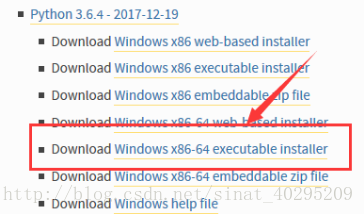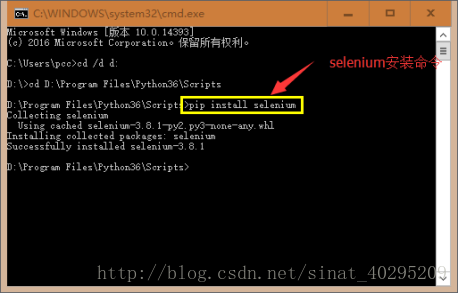Python+Selenium(一)环境搭建
1. Python下载安装
进入Python官网下载,我使用的版本为Python3.4.6,按照安装向导的指引安装。
进入cmd验证:
2. 安装Selenium
找到Python安装的位置,打开CMD,cd 到Python的Scripts文件夹;通过pip命令安装Selenium。
命令:pip install selenium
3. 安装FrieFox浏览器
建议下载55以上的版本,低版本搭配Python3+Selenium会存在兼容性问题,导致无法正常使用。
下载FireFox浏览器驱动:geckodriver.exe 并且将其存放到Python根目录下(与python.exe 同一目录)。
下载地址:https://github.com/mozilla/geckodriver/releases
4. 验证搭建的环境
1.启动cmd,进入命令窗口,输入Python;
2.>>from selenium import webdriver;
3.>>driver = webdriver.Firefox();
4.>>driver.get(‘https://www.baidu.com’)
5. 安装Python IDE工具PyCharm
6. 搭建环境时遇到的坑
6.1没有安装Firefox geckodriver。
解决:
下载FireFox浏览器驱动:geckodriver.exe 并且将其存放到Python根目录下(与python.exe 同一目录)。
下载地址:https://github.com/mozilla/geckodriver/releases
6.2Firefox浏览器与Selenium3.X版本不兼容。
解决:
更新浏览器到最新版本