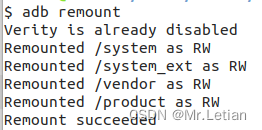现象
在push文件时,remount命令发生如下报错:
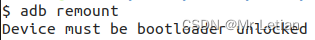
$ adb remount
Device must be bootloader unlocked
解决
1. 打开 开发者模式中的OEM unlocking开关
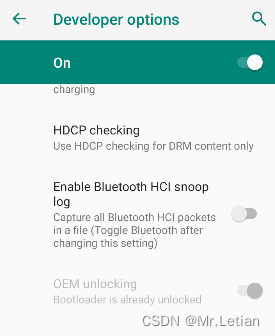
2. fastboot unlock设置
adb reboot bootloader
fastboot flashing unlock
根据屏幕提示,按up键选择unlock
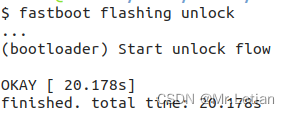
$ fastboot flashing unlock
...
(bootloader) Start unlock flow
OKAY [ 20.178s]
finished. total time: 20.178s
重启回到normal模式开机
fastboot reboot
3. 再次remount
$ adb root
restarting adbd as root
$ adb remount
Verity is already disabled
Using overlayfs for /system
Using overlayfs for /system_ext
Using overlayfs for /vendor
Using overlayfs for /product
Remounted /system as RW
Remounted /system_ext as RW
Remounted /vendor as RW
Remounted /product as RW
Overlayfs enabled.
Remount succeeded
Now reboot your device for settings to take effect
$ adb reboot
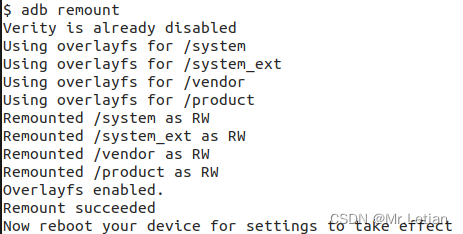
4. 问题解决
$ adb remount
Verity is already disabled
Remounted /system as RW
Remounted /system_ext as RW
Remounted /vendor as RW
Remounted /product as RW
Remount succeeded