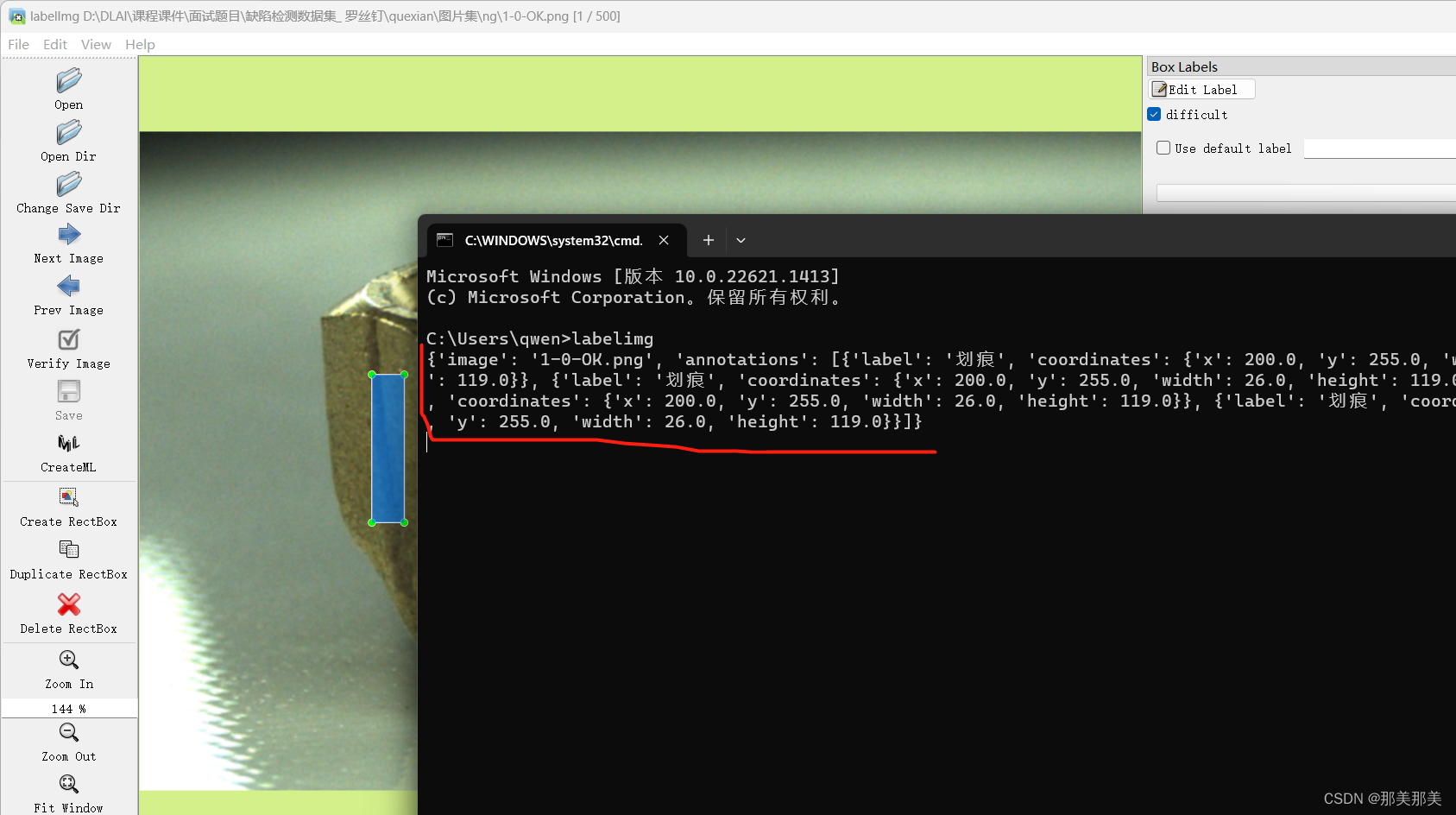问题描述
今天用labelimg打开训练数据集发现以下错误
Traceback (most recent call last):
File "C:\Users\qwen\anaconda32\lib\site-packages\labelImg\labelImg.py", line 1348, in open_prev_image
self.load_file(filename)
File "C:\Users\qwen\anaconda32\lib\site-packages\labelImg\labelImg.py", line 1111, in load_file
self.show_bounding_box_from_annotation_file(file_path)
File "C:\Users\qwen\anaconda32\lib\site-packages\labelImg\labelImg.py", line 1146, in show_bounding_box_from_annotation_file
self.load_create_ml_json_by_filename(json_path, file_path)
File "C:\Users\qwen\anaconda32\lib\site-packages\labelImg\labelImg.py", line 1571, in load_create_ml_json_by_filename
create_ml_parse_reader = CreateMLReader(json_path, file_path)
File "C:\Users\qwen\anaconda32\lib\site-packages\libs\create_ml_io.py", line 102, in __init__
self.parse_json()
File "C:\Users\qwen\anaconda32\lib\site-packages\libs\create_ml_io.py", line 118, in parse_json
if image["image"] == self.filename:
TypeError: string indices must be integers
傻眼了,一下不知怎么解决,还好,最后找到办法了。
原因分析:
- 首先重新打一下标签,看看json格式内容为:
[
{
"image": "1-0-OK.png",
"annotations": [
{
"label": "\u5212\u75d5",
"coordinates": {
"x": 200.0,
"y": 255.0,
"width": 26.0,
"height": 119.0
}
},
{
"label": "\u5212\u75d5",
"coordinates": {
"x": 200.0,
"y": 255.0,
"width": 26.0,
"height": 119.0
}
},
{
"label": "\u5212\u75d5",
"coordinates": {
"x": 200.0,
"y": 255.0,
"width": 26.0,
"height": 119.0
}
},
{
"label": "\u5212\u75d5",
"coordinates": {
"x": 200.0,
"y": 255.0,
"width": 26.0,
"height": 119.0
}
}
]
}
]
- 导致出现错误的内容为
{
"image": "1-0-OK.png",
"annotations": [
{
"label": "\u5212\u75d5",
"coordinates": {
"x": 200.0,
"y": 255.0,
"width": 26.0,
"height": 119.0
}
},
{
"label": "\u5212\u75d5",
"coordinates": {
"x": 200.0,
"y": 255.0,
"width": 26.0,
"height": 119.0
}
},
{
"label": "\u5212\u75d5",
"coordinates": {
"x": 200.0,
"y": 255.0,
"width": 26.0,
"height": 119.0
}
},
{
"label": "\u5212\u75d5",
"coordinates": {
"x": 200.0,
"y": 255.0,
"width": 26.0,
"height": 119.0
}
}
]
}
是不是没有看到有啥区别,是的!刚开始也没有看出来,然后查看源码:
C:\Users\qwen\anaconda32\lib\site-packages\libs\create_ml_io.py
增加调试代码,如下图:
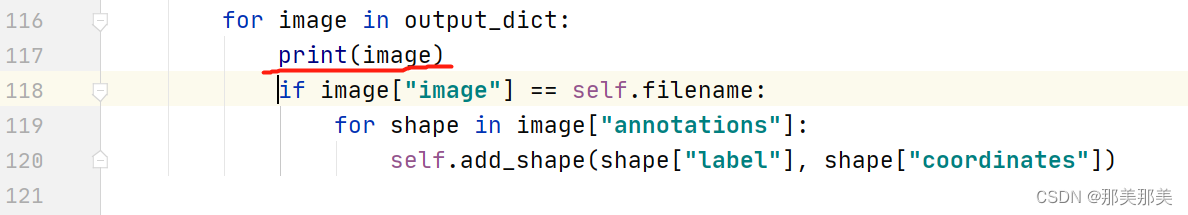
重新再运行labelimg查看命令行日志信息,如图:
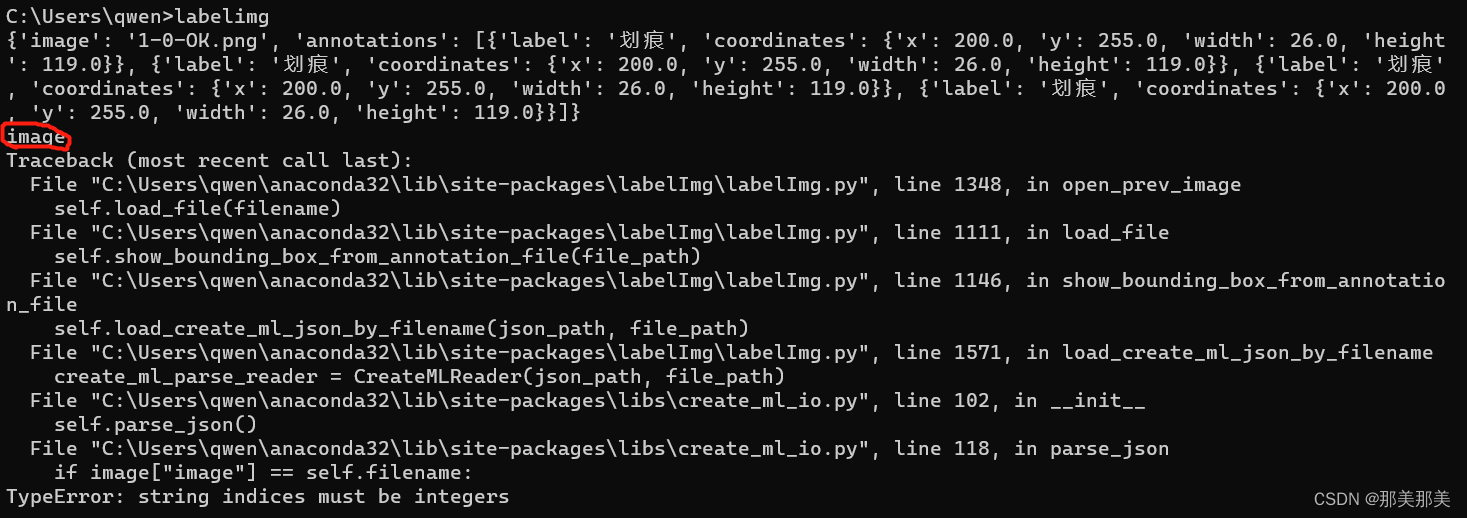
结合代码可知118行,此时image变量是一个字符串"image",无法image[“image”]来取值,image应该是一个字典,而前面的for image in output_dict,那么output_dict应该是一个可迭代类型,比如list等。
for image in output_dict:
print(image)
if image["image"] == self.filename:
for shape in image["annotations"]:
self.add_shape(shape["label"], shape["coordinates"])
解决方案:
将打标签的所有数据前面都加一个[],即可解决此问题。即,由原来的{}变为[{}]即可。
[{
"image": "1-0-OK.png",
"annotations": [
{
"label": "\u5212\u75d5",
"coordinates": {
"x": 200.0,
"y": 255.0,
"width": 26.0,
"height": 119.0
}
},
{
"label": "\u5212\u75d5",
"coordinates": {
"x": 200.0,
"y": 255.0,
"width": 26.0,
"height": 119.0
}
},
{
"label": "\u5212\u75d5",
"coordinates": {
"x": 200.0,
"y": 255.0,
"width": 26.0,
"height": 119.0
}
},
{
"label": "\u5212\u75d5",
"coordinates": {
"x": 200.0,
"y": 255.0,
"width": 26.0,
"height": 119.0
}
}
]
}]
这个image返回完美对象为字典。