
前言
Arthas 是一款线上监控诊断产品,通过全局视角实时查看应用 load、内存、gc、线程的状态信息,并能在不修改应用代码的情况下,对业务问题进行诊断,包括查看方法调用的出入参、异常,监测方法执行耗时,类加载信息等,大大提升线上问题排查效率。
本篇博客介绍如何通过watch命令查看调用方法的输出参数。
其他的Arthas博客文章如下:
目录
引出
1.JVM调优的工具阿里云的Arthas的使用,安装和使用;
2.watch命令查看调用方法的输出参数
https://arthas.aliyun.com/doc/install-detail.html
as.sh方式的安装
报错:telnet is not installed
[root@iZuf61wy7p4tbr7lmwv18iZ software]# ./as.sh
Error: telnet is not installed. Try to use java -jar arthas-boot.jar
yum install -y telnet-server.x86_64
yum install -y telnet.x86_64
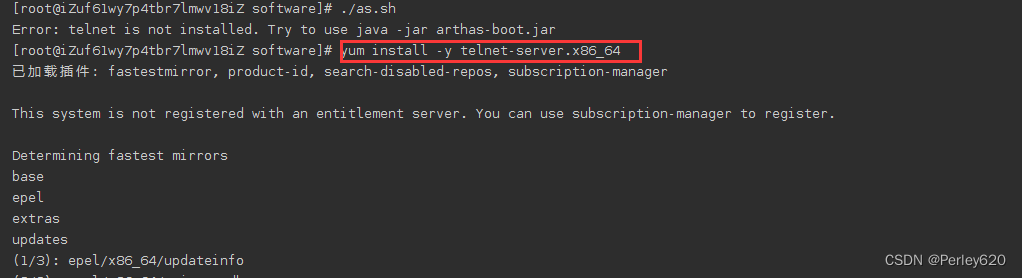
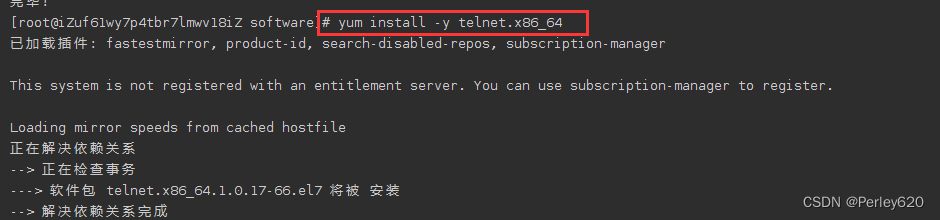
报错:unzip is not installed
[root@iZuf61wy7p4tbr7lmwv18iZ software]# ./as.sh
Error: unzip is not installed. Try to use java -jar arthas-boot.jar
yum -y install telnet.x86_64 unzip zip
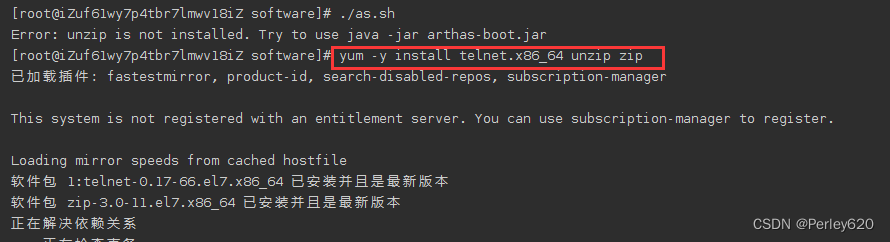
报错:no available java process to attach
Error: no available java process to attach
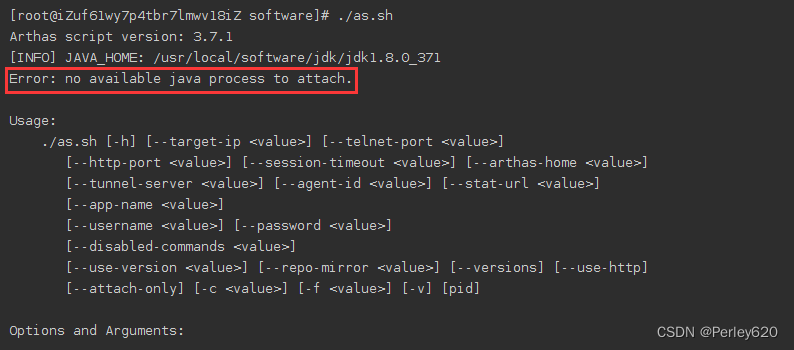
通过Arthas进行捞数据
分析出要watch的类
一步一步分析要watch的类
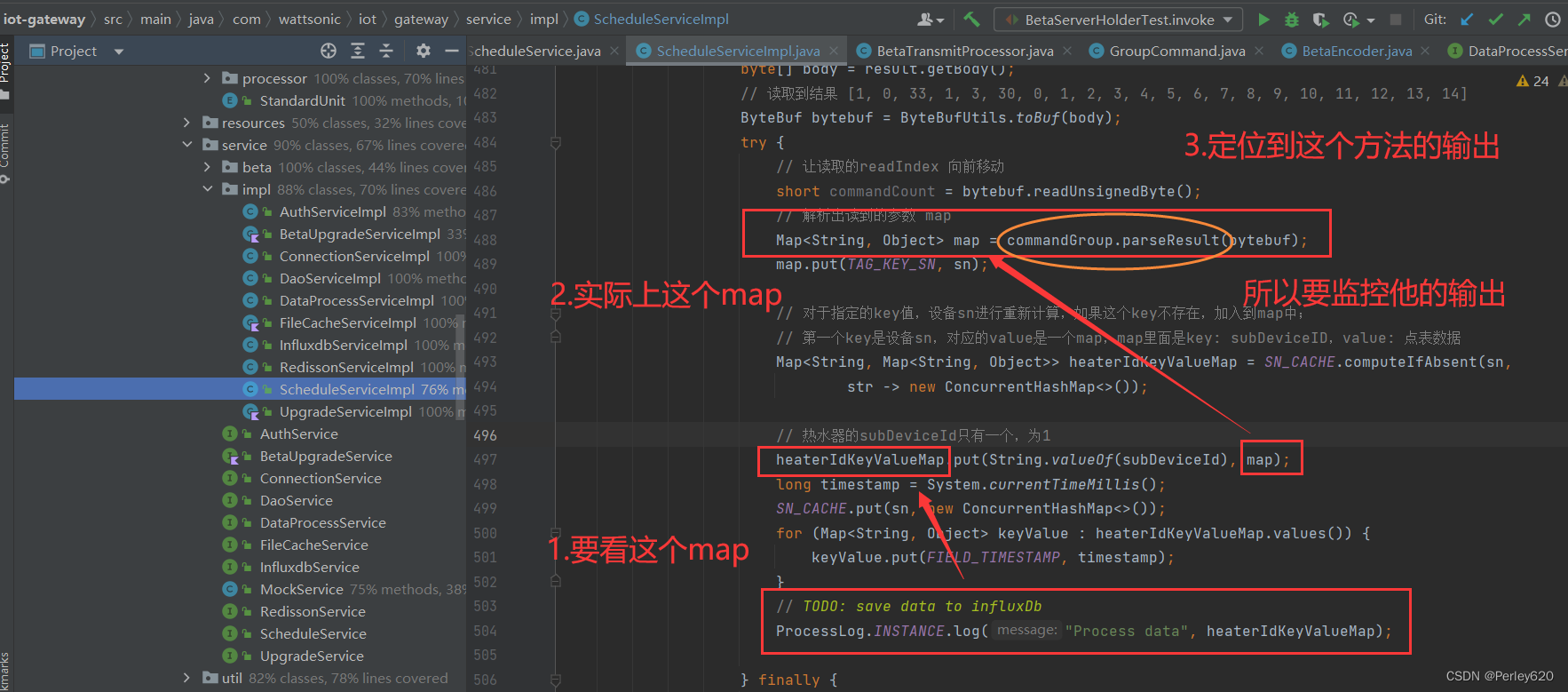
找到是哪个类的哪个方法
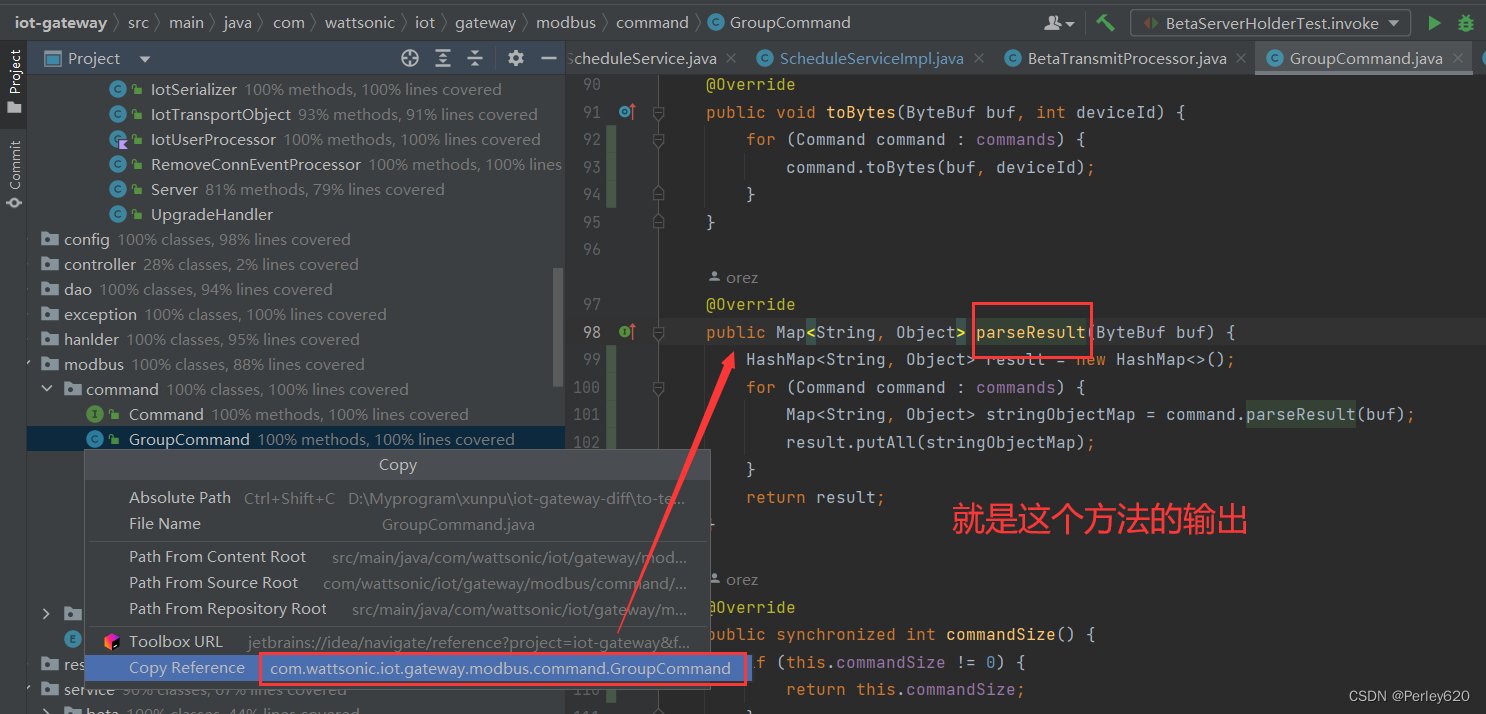
watch命令
https://arthas.aliyun.com/doc/commands.html
让你能方便的观察到指定函数的调用情况。能观察到的范围为:返回值、抛出异常、入参,通过编写 OGNL 表达式进行对应变量的查看。
观察表达式,默认值是{params, target, returnObj}
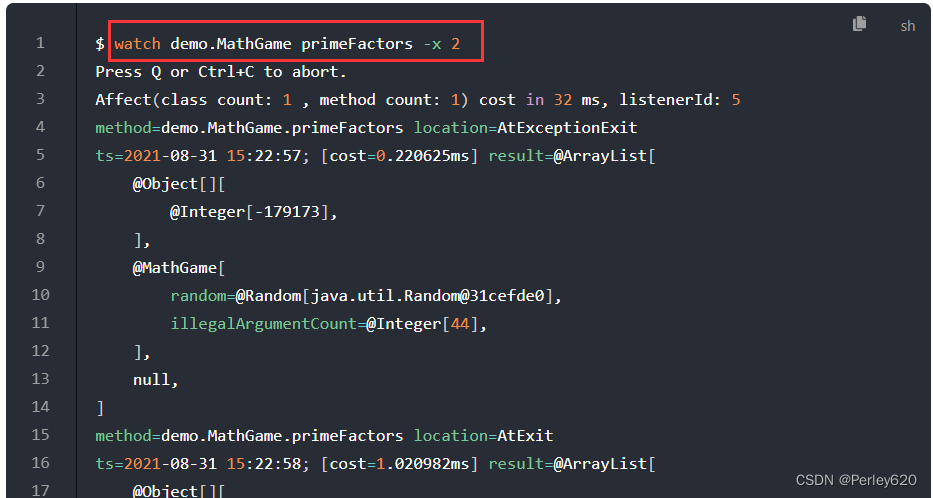
通过as.sh启动arthas
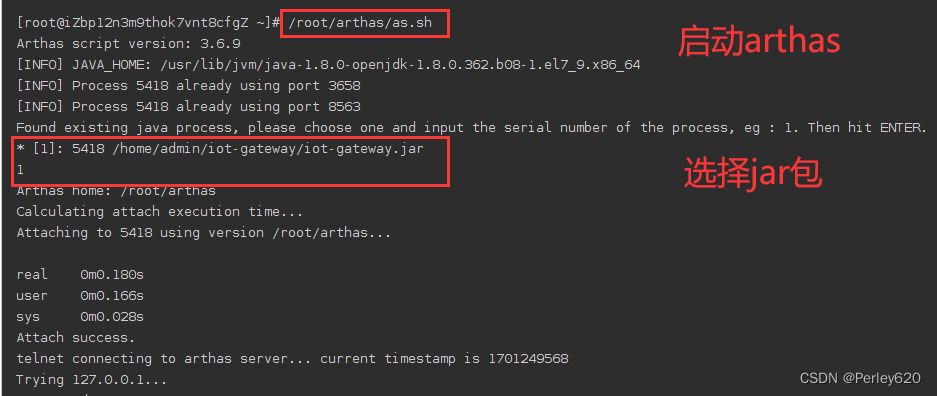
启动arthas成功
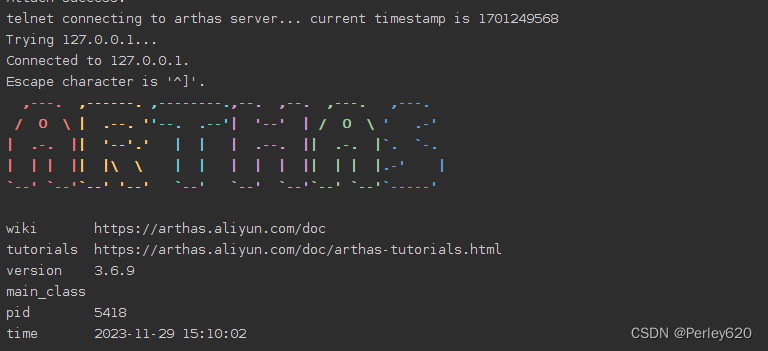
watch com.wattsonic.iot.gateway.modbus.command.GroupCommand parseResult 'returnObj' -x3
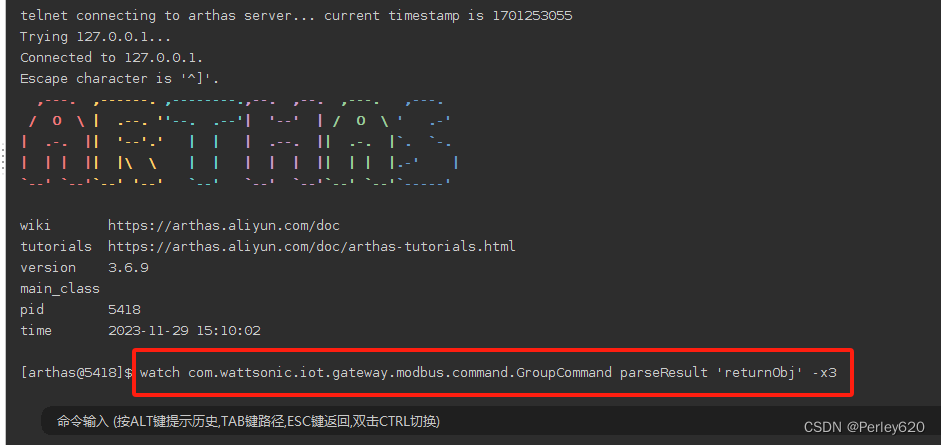
[arthas@5418]$ watch com.wattsonic.iot.gateway.modbus.command.GroupCommand parseResult 'returnObj' -x3
Press Q or Ctrl+C to abort.
Affect(class count: 1 , method count: 1) cost in 120 ms, listenerId: 5
method=com.wattsonic.iot.gateway.modbus.command.GroupCommand.parseResult location=AtExit
ts=2023-11-29 17:27:41; [cost=0.336862ms] result=@HashMap[
@String[L2加热器目标水温]:@Long[0],
@String[L3加热器目标水温]:@Long[0],
@String[L1加热器24h用电量]:@Long[0],
@String[L2加热器24h用电量]:@Long[0],
@String[加热器状态STATE1]:@Long[1500],
@String[最大总功率]:@Long[0],
@String[L2加热器负载功率]:@Long[0],
@String[L3加热器负载功率]:@Long[0],
@String[加热器状态STATE2]:@Long[0],
@String[L3加热器24h用电量]:@Long[0],
@String[L2加热器当前温度]:@Long[1500],
@String[L1加热器负载功率]:@Long[0],
@String[L1加热器目标水温]:@Long[0],
@String[L1加热器当前温度]:@Long[0],
@String[L3加热器当前温度]:@Long[1500],
]
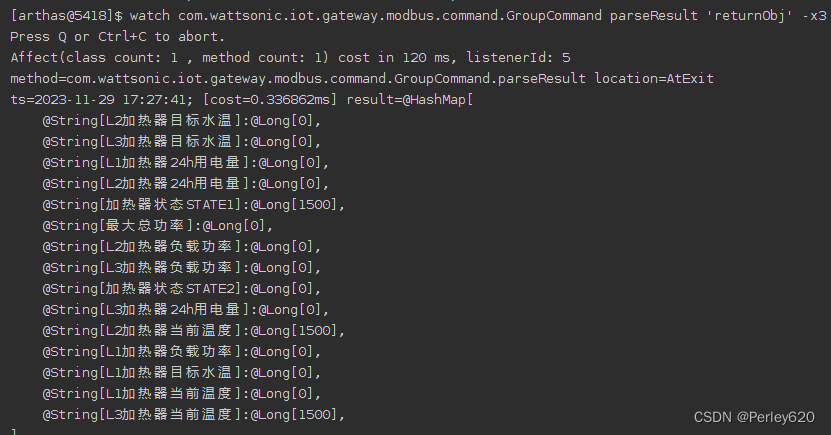
总结
1.JVM调优的工具阿里云的Arthas的使用,安装和使用;
2.watch命令查看调用方法的输出参数;