MySQL数据库中的表在进行了多次delete、update和insert后,表空间会出现碎片。定期进行表空间整理,消除碎片可以提高访问表空间的性能。
检查表空间碎片
下面这个实验用于验证进行表空间整理后对性能的影响,首先检查这个有100万记录表的大小,
mysql> analyze table sbtest1;
+----------------+---------+----------+-----------------------------+
| Table | Op | Msg_type | Msg_text |
+----------------+---------+----------+-----------------------------+
| sbtest.sbtest1 | analyze | status | Table is already up to date |
+----------------+---------+----------+-----------------------------+
1 row in set (0.06 sec)
mysql> show table status like 'sbtest1'\G
*************************** 1. row ***************************
Name: sbtest1
Engine: MyISAM
Version: 10
Row_format: Fixed
Rows: 1000000
Avg_row_length: 729
Data_length: 729000000
Max_data_length: 205195258022068223
Index_length: 20457472
Data_free: 0
Auto_increment: 1000001
Create_time: 2021-05-31 18:54:22
Update_time: 2021-05-31 18:54:43
Check_time: 2021-05-31 18:55:05
Collation: utf8mb4_0900_ai_ci
Checksum: NULL
Create_options:
Comment:
1 row in set (0.00 sec)
mysql> system ls -l /var/lib/mysql/sbtest/sbtest1.*
-rw-r----- 1 mysql mysql 729000000 May 31 08:24 /var/lib/mysql/sbtest/sbtest1.MYD
-rw-r----- 1 mysql mysql 20457472 May 31 08:25 /var/lib/mysql/sbtest/sbtest1.MYI
命令show table status和从OS层看到的数据文件大小一致,这时的Data_free为零。
删除这个表三分之二的记录,
mysql> delete from sbtest1 where id%3<>0;
Query OK, 666667 rows affected (51.72 sec)
重新收集这个表的统计信息后再查看表的状态,
mysql> analyze table sbtest1;
+----------------+---------+----------+----------+
| Table | Op | Msg_type | Msg_text |
+----------------+---------+----------+----------+
| sbtest.sbtest1 | analyze | status | OK |
+----------------+---------+----------+----------+
1 row in set (0.13 sec)
mysql> show table status like 'sbtest1'\G
*************************** 1. row ***************************
Name: sbtest1
Engine: MyISAM
Version: 10
Row_format: Fixed
Rows: 333333
Avg_row_length: 729
Data_length: 729000000
Max_data_length: 205195258022068223
Index_length: 20457472
Data_free: 486000243
Auto_increment: 1000001
Create_time: 2021-05-31 18:54:22
Update_time: 2021-05-31 19:03:59
Check_time: 2021-05-31 18:55:05
Collation: utf8mb4_0900_ai_ci
Checksum: NULL
Create_options:
Comment:
1 row in set (0.01 sec)
mysql> select 486000243/729000000;
+---------------------+
| 486000243/729000000 |
+---------------------+
| 0.6667 |
+---------------------+
1 row in set (0.00 sec)
mysql> system ls -l /var/lib/mysql/sbtest/sbtest1.*
-rw-r----- 1 mysql mysql 729000000 May 31 08:33 /var/lib/mysql/sbtest/sbtest1.MYD
-rw-r----- 1 mysql mysql 20457472 May 31 08:34 /var/lib/mysql/sbtest/sbtest1.MYI
发现这个表中的三分之二的记录已经被删除,但数据文件的大小还和原来一样。因为被删除的记录只是被标记成删除,他们占用的存储空间并没有被释放。
进行全表扫描,看看性能,
mysql> select count(*) from sbtest1 where c<>'aaa';
+----------+
| count(*) |
+----------+
| 333333 |
+----------+
1 row in set (0.82 sec)
发现这个全表扫描SQL用时0.82秒,查看sys.session视图中的last_statement_latency可以看到一样的用时。
整理表空间与性能提升
进行表空间整理,
mysql> alter table sbtest1 force;
Query OK, 333333 rows affected (10.73 sec)
Records: 333333 Duplicates: 0 Warnings: 0
mysql> analyze table sbtest1;
+----------------+---------+----------+-----------------------------+
| Table | Op | Msg_type | Msg_text |
+----------------+---------+----------+-----------------------------+
| sbtest.sbtest1 | analyze | status | Table is already up to date |
+----------------+---------+----------+-----------------------------+
1 row in set (0.04 sec)
mysql> show table status like 'sbtest1'\G
*************************** 1. row ***************************
Name: sbtest1
Engine: MyISAM
Version: 10
Row_format: Fixed
Rows: 333333
Avg_row_length: 729
Data_length: 242999757
Max_data_length: 205195258022068223
Index_length: 6820864
Data_free: 0
Auto_increment: 1000001
Create_time: 2021-05-31 19:10:35
Update_time: 2021-05-31 19:10:41
Check_time: 2021-05-31 19:10:45
Collation: utf8mb4_0900_ai_ci
Checksum: NULL
Create_options:
Comment:
1 row in set (0.48 sec)
mysql> system ls -l /var/lib/mysql/sbtest/sbtest1.*
-rw-r----- 1 mysql mysql 242999757 May 31 08:40 /var/lib/mysql/sbtest/sbtest1.MYD
-rw-r----- 1 mysql mysql 6820864 May 31 08:40 /var/lib/mysql/sbtest/sbtest1.MYI
经过整理后,硬盘空间占用剩下原来的三分之一,Data_free又变成零,被删除的记录的硬盘空间都释放了。
再次执行全表扫描的SQL语句,
mysql> select count(*) from sbtest1 where c<>'aaa';
+----------+
| count(*) |
+----------+
| 333333 |
+----------+
1 row in set (0.29 sec)
发现执行速度也提高到大约原来的三倍。这里使用的是MyISAM表进行测试,如果用InnoDB表,速度的提高没有这么明显,因为InnoDB的数据会缓存到InnoDB缓存中,MyISAM表的数据MySQL不进行缓存,OS可能会缓存,因此要得到准确的测试结果,在Linux系统上每次测试前要使用下面的命令释放系统的缓存,
# echo 3 > /proc/sys/vm/drop_caches
使用alter table force进行表空间整理和OPTIMIZE TABLE命令的作用一样,这个命令适用于InnoDB , MyISAM和ARCHIVE三种引擎的表。但对于InnoDB的表,不支持OPTIMIZE TABLE命令,可以用alter table sbtest1 engine=innodb代替,例如,
mysql> OPTIMIZE TABLE sbtest2;
+----------------+----------+----------+-------------------------------------------------------------------+
| Table | Op | Msg_type | Msg_text |
+----------------+----------+----------+-------------------------------------------------------------------+
| sbtest.sbtest2 | optimize | note | Table does not support optimize, doing recreate + analyze instead |
| sbtest.sbtest2 | optimize | status | OK |
+----------------+----------+----------+-------------------------------------------------------------------+
2 rows in set (1 min 25.24 sec)
mysql> alter table sbtest2 engine=innodb;
Query OK, 0 rows affected (1 min 3.06 sec)
Records: 0 Duplicates: 0 Warnings: 0
使用mysqlcheck进行批量表空间优化
#列出所有已经产生碎片的表
select table_schema, table_name, data_free, engine
from information_schema.tables
where table_schema not in ('sys', 'mysql', 'performance_schema', 'information_schema', 'test')
and data_free > 0;
下面的命令可以找出表空间中可释放空间超过10M的最大10个表,
mysql> select table_name,round(data_length/1024/1024) as data_length_mb, round(data_free/1024/1024) as data_free_mb
from information_schema.tables where round(data_free/1024/1024) > 10 order by data_free_mb desc limit 10;
+------------+----------------+--------------+
| TABLE_NAME | data_length_mb | data_free_mb |
+------------+----------------+--------------+
| sbtest2 | 232 | 174 |
+------------+----------------+--------------+
1 row in set (0.02 sec)
查看表占空间和记录数
select table_schema,table_name, concat(round((data_length+index_length)/1024/1024/1024,2),‘G’) as tablesize_gb, table_rows from information_schema.tables where table_schema=‘admin’ order by tablesize_gb desc limit 5;
可以使用MySQL自带的工具mysqlcheck的-o选项进行表空间优化,这个工具适合于在脚本中进行批量处理,可以被Linux中的crontab或Windows中的计划任务调用。
对单个表进行表空间优化的例子如下,
$ mysqlcheck -o sbtest sbtest1
也可以使用下面的命令对某个数据库中的所有表进行表空间优化,
$ mysqlcheck -o sbtest
还可以对整个实例中对所有数据库进行表空间优化,
$ mysqlcheck -o --all-databases
与其要考虑怎么删除数据和回收空间,不如在设计之初,就考虑到表的数据删除策略,根据业务需求,存储有用的数据。
根据****热计费项目生产环境上,ibd文件异常大,借机梳理表碎片清理和表空间收缩的知识点
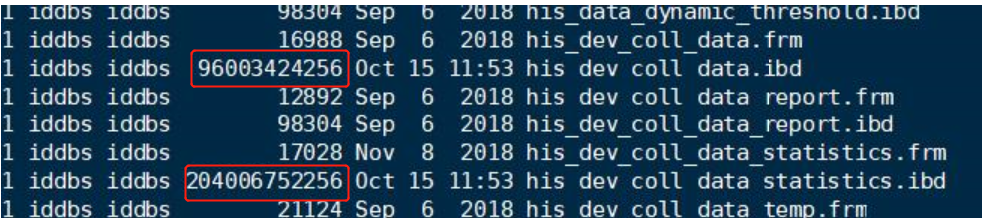
1、碎片清理的好处
降低访问表时的IO,提高mysql性能,释放表空间降低磁盘空间使用率
OPTIMIZE TABLE table_name;对myisam表有用,对innodb也有用,系统会自动把它转ALTER TABLE table_name ENGINE = Innodb; 这是因为optimize table的本质,就是alter table,所以不管myisam引擎还是innodb引擎都可以使用OPTIMIZE TABLE回收表空间.
注意:
1)、表空间管理的类型:共享表空间ibdata1(5.5默认)和独立表空间*.ibd文件(5.6默认,即innodb_file_per_table=ON)
2)、每个表的表空间存放的是该表自己的数据和索引;
3)、drop table自动回收表空间,删除大量数据后可以通过alter table xx engine = innodb;回收空间;
2、关于OPTIMIZE的一些用法(标红的为应用场景)和描述
OPTIMIZE TABLE tbl_name [, tbl_name] ...
如果您已经删除了表的一大部分,或者如果您已经对含有可变长度行的表(含有VARCHAR, BLOB或TEXT列的表)进行了很多更改,即delete或update,则应使用OPTIMIZE TABLE。被删除的记录被保持在链接清单中,后续的INSERT操作会重新使用旧的记录位置。您可以使用OPTIMIZE TABLE来重新利用未使用的空间,并整理数据文件的碎片。
3、碎片产生的原因
删除时留白, 插入时尝试使用留白空间,当删除后并未将所有留空的都插入数据,既可以认为未被立即使用的留空就是碎片;
备注:
1) MySQL官方建议不要经常(每小时或每天)进行碎片整理,一般根据实际情况,只需要每周或者每月整理一次即可;
2) OPTIMIZE TABLE只对MyISAM,BDB和InnoDB表起作用,尤其是MyISAM表的作用最为明显。此外,并不是所有表都需要进行碎片整理,一般只需要对包含上述可变长度的文本数据类型的表进行整理即可;
3) 在OPTIMIZE TABLE 运行过程中,MySQL会锁定表;
4) 默认情况下,直接对InnoDB引擎的数据表使用OPTIMIZE TABLE,可能会显示「 Table does not support optimize, doing recreate + analyze instead」的提示信息。这个时候,我们可以用mysqld --skip-new或者mysqld --safe-mode命令来重启MySQL,以便于让其他引擎支持OPTIMIZE TABLE;
4、查相关碎片的命令
-- 列出所有已经产生碎片的表
select table_schema db, table_name, round(data_free/1024/1024, 2) data_free, engine,table_rows, round((data_length+index_length)/1024/1024,2) length
from information_schema.tables where table_schema not in ('information_schema', 'mysql') and data_free > 0;
-- 查询并计算碎片率
select table_schema db, table_name, engine,table_rows, round(data_free/1024/1024, 2) data_free_M, round((data_length+index_length)/1024/1024,2) length_M , round(data_free/(data_free + data_length+index_length),2) rate
from information_schema.tables where table_schema not in ('information_schema', 'mysql') and data_free > 0 order by data_free_M desc ,rate desc;
--查看某张表的碎片率
mysql> show table status like 't_exception_log202005';
+-----------------------+--------+---------+------------+-------+----------------+-------------+-----------------+--------------+-----------+----------------+---------------------+-------------+------------+-----------------+----------+----------------+-----------------------+
| Name | Engine | Version | Row_format | Rows | Avg_row_length | Data_length | Max_data_length | Index_length | Data_free | Auto_increment | Create_time | Update_time | Check_time | Collation | Checksum | Create_options | Comment |
+-----------------------+--------+---------+------------+-------+----------------+-------------+-----------------+--------------+-----------+----------------+---------------------+-------------+------------+-----------------+----------+----------------+-----------------------+
| t_exception_log202005 | InnoDB | 10 | Dynamic | 61360 | 18294 | 1122566144 | 0 | 0 | 6291456 | NULL | 2020-07-31 01:56:57 | NULL | NULL | utf8_general_ci | NULL | | 异常信息日志表 |
+-----------------------+--------+---------+------------+-------+----------------+-------------+-----------------+--------------+-----------+----------------+---------------------+-------------+------------+-----------------+----------+----------------+-----------------------+
查询结果中:
Data_length : 数据的大小
Index_length : 代表索引的数量
Data_free : 代表碎片数量(指占用page的大小)
5、本地模拟*.ibd文件缩小
5.1 创建新表frag_test
create table frag_test (id int auto_increment primary key, c1 varchar(64));
5.2 利用存储过程插入数据
mysql> delimiter $$
mysql> create procedure insert_frag_test(IN START INT(10),IN max_num INT(10))
-> begin
-> declare i int default 0;
-> set autocommit = 0;
-> repeat
-> set i = i + 1;
-> insert into frag_test(id,c1) values((START+i),"this is a test i");
-> until i = max_num
-> end repeat;
-> commit;
-> end $$
mysql> delimiter ;
mysql> call insert_frag_test(1, 2000000);
mysql> call insert_frag_test(2000002, 10000000);
ERROR 1534 (HY000): Writing one row to the row-based binary log failed
这是因为内存不足导致的binlog cache size不够不能写入binlog,导致语句无法执行
在配置文件中调整binlog_cache_size和max_binlog_cache_size参数的值,改大一点
查看参数:
mysql> show variables like '%binlog_cache_size%';
+-----------------------+-----------+
| Variable_name | Value |
+-----------------------+-----------+
| binlog_cache_size | 4194304 |
| max_binlog_cache_size | 536870912 |
+-----------------------+-----------+
mysql> set global binlog_cache_size=157810688;
5.3 查看ibd文件以及碎片量
[mysql@db1 test01]# du -sh *
4.0K db.opt
12K frag_test.frm
308M frag_test.ibd
12K t1.frm
96K t1.ibd
mysql> show table status like 'frag_test';
+-----------+--------+---------+------------+---------+----------------+-------------+-----------------+--------------+-----------+----------------+---------------------+---------------------+------------+-----------------+----------+----------------+---------+
| Name | Engine | Version | Row_format | Rows | Avg_row_length | Data_length | Max_data_length | Index_length | Data_free | Auto_increment | Create_time | Update_time | Check_time | Collation | Checksum | Create_options | Comment |
+-----------+--------+---------+------------+---------+----------------+-------------+-----------------+--------------+-----------+----------------+---------------------+---------------------+------------+-----------------+----------+----------------+---------+
| frag_test | InnoDB | 10 | Dynamic | 7086834 | 41 | 295469056 | 0 | 0 | 5242880 | 7104392 | 2020-10-16 10:15:43 | 2020-10-16 10:49:22 | NULL | utf8_general_ci | NULL | | |
+-----------+--------+---------+------------+---------+----------------+-------------+-----------------+---------
5.4 删除数据,查看ibd文件大小以及碎片量
mysql> delete from frag_test where id =20;
mysql> delete from frag_test where id > 24 and id < 30;
mysql> delete from frag_test where id > 200 and id < 230;
mysql> delete from frag_test where id > 2220 and id < 2560;
mysql> delete from frag_test where id > 30000 and id < 50000;
mysql> show table status like 'frag_test';
+-----------+--------+---------+------------+---------+----------------+-------------+-----------------+--------------+-----------+----------------+---------------------+---------------------+------------+-----------------+----------+----------------+---------+
| Name | Engine | Version | Row_format | Rows | Avg_row_length | Data_length | Max_data_length | Index_length | Data_free | Auto_increment | Create_time | Update_time | Check_time | Collation | Checksum | Create_options | Comment |
+-----------+--------+---------+------------+---------+----------------+-------------+-----------------+--------------+-----------+----------------+---------------------+---------------------+------------+-----------------+----------+----------------+---------+
| frag_test | InnoDB | 10 | Dynamic | 7066457 | 41 | 295469056 | 0 | 0 | 227540992 | 7104392 | 2020-10-16 10:15:43 | 2020-10-16 10:49:22 | NULL | utf8_general_ci | NULL | | |
+-----------+--------+---------+------------+---------+----------------+-------------+-----------------+--------------+-----------+----------------+---------------------+---------------------+------------+-----------------+----------+----------------+---------+
1 row in set (0.00 sec)
在删除数据的过程中看到frag_test.ibd文件大小并没有变化
5.5、执行优化
mysql> optimize table frag_test;
查看ibd文件,明显缩小
[mysql@db1 test01]# du -sh *
4.0K db.opt
12K frag_test.frm
104M frag_test.ibd
12K t1.frm
96K t1.ibd
mysql> show table status like 'frag_test';
+-----------+--------+---------+------------+---------+----------------+-------------+-----------------+--------------+-----------+----------------+---------------------+-------------+------------+-----------------+----------+----------------+---------+
| Name | Engine | Version | Row_format | Rows | Avg_row_length | Data_length | Max_data_length | Index_length | Data_free | Auto_increment | Create_time | Update_time | Check_time | Collation | Checksum | Create_options | Comment |
+-----------+--------+---------+------------+---------+----------------+-------------+-----------------+--------------+-----------+----------------+---------------------+-------------+------------+-----------------+----------+----------------+---------+
| frag_test | InnoDB | 10 | Dynamic | 1993875 | 50 | 100253696 | 0 | 0 | 4194304 | 7104392 | 2020-10-16 14:00:30 | NULL | NULL | utf8_general_ci | NULL | | |
+-----------+--------+---------+------------+---------+----------------+-------------+-----------------+--------------+-----------+----------------+---------------------+-------------+------------+-----------------+----------+----------------+---------+
发现Data_length和Data_free都有变小
5.6 删除剩余所有的数据
目前的数据量
mysql> select count(*) from frag_test;
+----------+
| count(*) |
+----------+
| 1999002 |
+----------+
1 row in set (0.29 sec)
全部删除mysql> delete from frag_test;
全部删除后ibd文件依旧是104M
通过mysql> show table status like 'frag_test';
+-----------+--------+---------+------------+------+----------------+-------------+-----------------+--------------+-----------+----------------+---------------------+---------------------+------------+-----------------+----------+----------------+---------+
| Name | Engine | Version | Row_format | Rows | Avg_row_length | Data_length | Max_data_length | Index_length | Data_free | Auto_increment | Create_time | Update_time | Check_time | Collation | Checksum | Create_options | Comment |
+-----------+--------+---------+------------+------+----------------+-------------+-----------------+--------------+-----------+----------------+---------------------+---------------------+------------+-----------------+----------+----------------+---------+
| frag_test | InnoDB | 10 | Dynamic | 0 | 0 | 16384 | 0 | 0 | 103809024 | 7104392 | 2020-10-16 14:00:30 | 2020-10-16 14:06:54 | NULL | utf8_general_ci | NULL | | |
+-----------+--------+---------+------------+------+----------------+-------------+-----------------+--------------+-----------+----------------+---------------------+---------------------+------------+-----------------+----------+----------------+---------+
1 row in set (0.00 sec)
发现Data_length变小和Data_free都有变大
执行mysql> optimize table frag_test;
查看ibd文件
[root@db1 test01]# du -sh *
4.0K db.opt
12K frag_test.frm
96K frag_test.ibd
12K t1.frm
96K t1.ibd
执行mysql> show table status like 'frag_test';
*************************** 1. row ***************************
Name: frag_test
Engine: InnoDB
Version: 10
Row_format: Dynamic
Rows: 0
Avg_row_length: 0
Data_length: 16384
Max_data_length: 0
Index_length: 0
Data_free: 0
Auto_increment: 7104392
结论:
1)碎片清理可以使用optimize table table_name,手动触发数据页合并;
2)optimize table执行过程中会锁表,会产生临时表,占用一定的空间,会影响主从延迟;
补充:
数据页合并有自动触发和手动触发;
手动触发:optimize table
自动触发:依赖于数据页合并临界值(MERGE_THRESHOLD);
MySQL InnoDB 表数据页或者二级索引页(简称数据页或者索引页)的合并与分裂对 InnoDB 表整体性能影响很大;数据页的这类操作越多,对 InnoDB 表数据写入的影响越大。
MySQL 提供了一个数据页合并临界值(MERGE_THRESHOLD),在某些场景下,可以人为介入,减少数据页的合并与分裂。在 InnoDB 表里,每个数据页默认16K 大小,默认 MERGE_THRESHOLD 值为 50,取值范围从 1 到 50,默认值即是最大值。也就是当页面记录数占比小于 50% 时,MySQL 会把这页和相邻的页面进行合并,保证数据页的紧凑,避免太多浪费。
注意:
1、DELETE执行时,当达到阈值后page会合并,被合并的page会并标记为空闲页,留着以后用,并不会释放。所以DELETE后,ibd是不会变小的(truncate会变小)。使用optimze,等于表重构,所以ibd会变小。
2、对于Innodb 引擎,一般optimze是在开始和结束阶段需要元数据锁,中间阶段是可以进行DML操作的。