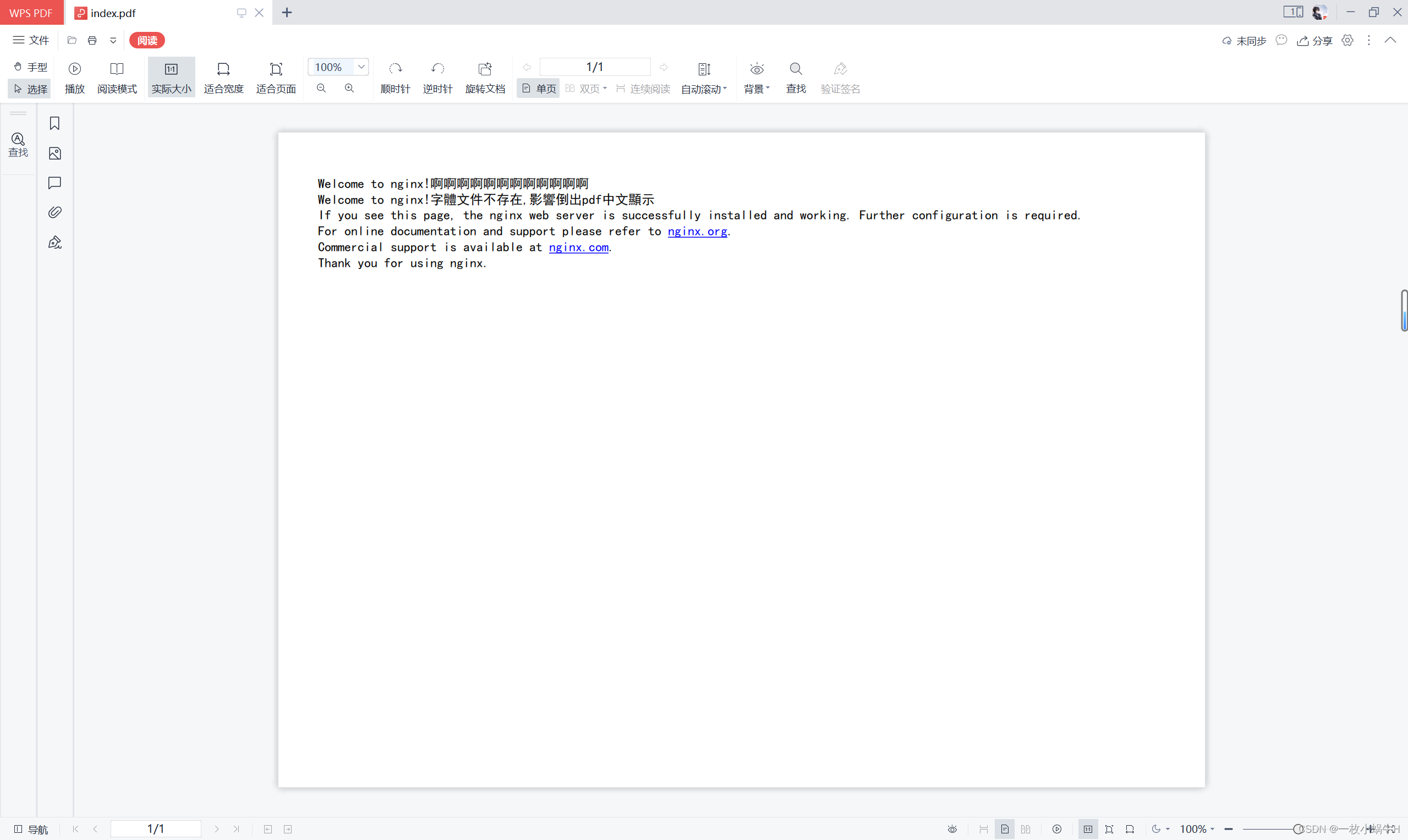0.设置本地字体文件
字体获得:Windows系统:C:\Windows\Fonts\,拷贝过去就行
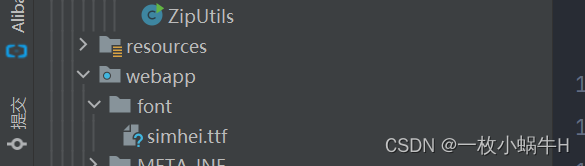
1.源码
pom坐标
<dependency>
<groupId>com.itextpdf</groupId>
<artifactId>itextpdf</artifactId>
<version>5.5.0</version>
</dependency>
工具类
import java.io.ByteArrayInputStream;
import java.io.IOException;
import java.nio.file.Files;
import java.nio.file.Paths;
import java.util.logging.Level;
import java.util.logging.Logger;
import com.itextpdf.text.BaseColor;
import com.itextpdf.text.Document;
import com.itextpdf.text.DocumentException;
import com.itextpdf.text.Font;
import com.itextpdf.text.PageSize;
import com.itextpdf.text.Paragraph;
import com.itextpdf.text.pdf.BaseFont;
import com.itextpdf.text.pdf.PdfWriter;
import com.itextpdf.tool.xml.ElementList;
import com.itextpdf.tool.xml.XMLWorker;
import com.itextpdf.tool.xml.XMLWorkerFontProvider;
import com.itextpdf.tool.xml.XMLWorkerHelper;
import com.itextpdf.tool.xml.css.CssFile;
import com.itextpdf.tool.xml.css.StyleAttrCSSResolver;
import com.itextpdf.tool.xml.html.CssAppliers;
import com.itextpdf.tool.xml.html.CssAppliersImpl;
import com.itextpdf.tool.xml.html.Tags;
import com.itextpdf.tool.xml.parser.XMLParser;
import com.itextpdf.tool.xml.pipeline.css.CSSResolver;
import com.itextpdf.tool.xml.pipeline.css.CssResolverPipeline;
import com.itextpdf.tool.xml.pipeline.end.ElementHandlerPipeline;
import com.itextpdf.tool.xml.pipeline.html.HtmlPipeline;
import com.itextpdf.tool.xml.pipeline.html.HtmlPipelineContext;
/**
* @description html转pdf 支持中文内容
* @date 2023/11/9
*/
public class HtmlToPdfUtils {
private static final Logger log = Logger.getLogger(HtmlToPdfUtils.class.getName());
private HtmlToPdfUtils() {
}
/**
* 创建包含单词的PDF
*
* @param htmlStr 字符串
* @param pdfPath pdf路径
* @throws IOException
* @throws DocumentException
*/
public static void creatHtmlpdf(String htmlStr, String pdfPath) throws IOException, DocumentException {
// step 1 new Document 默认大小A4
Document document = new Document(PageSize.A4.rotate());
// step 2
PdfWriter.getInstance(document, Files.newOutputStream(Paths.get(pdfPath)));
// step 3
document.open();
// step 4
Paragraph context = new Paragraph();
ElementList elementList = parseToElementList(htmlStr, null);
context.addAll(elementList);
document.add(context);
// step 5
document.close();
}
/**
* 设置字体信息
*
* @return
*/
private static Font getFontInf() {
// 字体路径
String fontPath = "src/main/webapp/font/simhei.ttf";
BaseFont baseFont = null;
Font font = null;
try {
// 设置字体路径,字体编码,是否将字体嵌入pdf(默认false)
baseFont = BaseFont.createFont(fontPath, BaseFont.IDENTITY_H, BaseFont.EMBEDDED);
// 设置默认字体数据
font = new Font(baseFont, 12f, Font.NORMAL, BaseColor.BLACK);
} catch (DocumentException | IOException e) {
log.log(Level.SEVERE, "获取pdf字体信息失败", e);
}
return font;
}
/**
* html转pdf 写法
*
* @param html
* @param css
* @return
* @throws IOException
*/
public static ElementList parseToElementList(String html, String css) throws IOException {
// CSS
CSSResolver cssResolver = new StyleAttrCSSResolver();
if (css != null) {
CssFile cssFile = XMLWorkerHelper.getCSS(new ByteArrayInputStream(css.getBytes()));
cssResolver.addCss(cssFile);
}
// HTML
MyFontsProvider fontProvider = new MyFontsProvider();
CssAppliers cssAppliers = new CssAppliersImpl(fontProvider);
HtmlPipelineContext htmlContext = new HtmlPipelineContext(cssAppliers);
htmlContext.setTagFactory(Tags.getHtmlTagProcessorFactory());
htmlContext.autoBookmark(false);
// Pipelines
ElementList elements = new ElementList();
ElementHandlerPipeline end = new ElementHandlerPipeline(elements, null);
HtmlPipeline htmlPipeline = new HtmlPipeline(htmlContext, end);
CssResolverPipeline cssPipeline = new CssResolverPipeline(cssResolver, htmlPipeline);
// XML Worker
XMLWorker worker = new XMLWorker(cssPipeline, true);
XMLParser p = new XMLParser(worker);
html = html.replace("<br>", "").replace("<hr>", "").replace("<img>", "").replace("<param>", "").replace("<link>", "");
p.parse(new ByteArrayInputStream(html.getBytes()));
return elements;
}
static class MyFontsProvider extends XMLWorkerFontProvider {
public MyFontsProvider() {
super(null, null);
}
@Override
public Font getFont(final String fontname, String encoding, float size, final int style) {
return getFontInf();
}
}
public static void main(String[] args) throws DocumentException, IOException {
String htmlPath = "D:\\工作文件夹\\index.html"; // 输入HTML文件的路径
String pdfPath = "D:\\工作文件夹\\index.pdf"; // 输出PDF文件的路径
// 获取html内容文字
String htmlContent = new String(Files.readAllBytes(Paths.get(htmlPath)));
creatHtmlpdf(htmlContent, pdfPath);
}
}
2.HTML范例:
<!DOCTYPE html>
<html>
<head>
<title>Welcome to nginx!</title>
<style>
body {
width: 35em;
margin: 0 auto;
font-family: Tahoma, Verdana, Arial, sans-serif;
}
</style>
</head>
<body>
<h1>Welcome to nginx!啊啊啊啊啊啊啊啊啊啊啊啊</h1>
<h1>Welcome to nginx!字體文件不存在,影響倒出pdf中文顯示</h1>
<p>If you see this page, the nginx web server is successfully installed and
working. Further configuration is required.</p>
<p>For online documentation and support please refer to
<a href="http://nginx.org/">nginx.org</a>.<br/>
Commercial support is available at
<a href="http://nginx.com/">nginx.com</a>.</p>
<p><em>Thank you for using nginx.</em></p>
</body>
</html>

转出结果: