日常项目中,我们列表数据过多时,需要table内数据滚动,筛选条件在顶部,分页在窗口底部显示,无论数据怎么滚动,这两部分都在窗口可视区,便于操作。于是,自己封装了一个表单及分页组件
数据滚动同时,表单头部不被遮挡且可随时操作分页,右侧行操作按钮固定于没行的右侧不受影响;窗口大小调整,滚动条变动
参考效果如下:

组件:
<template>
<div class="">
<div class="table-wrap">
<el-table
:max-height="maxHeight"
:row-class-name="tableRowClassName"
ref="table"
id="scrollContent"
v-loading="loading"
:data="listData"
@selection-change="handleSelectionChange"
key="001"
:border="border"
tooltip-effect="dark"
>
<!-- <el-table-column key="c1" type="selection" width="55" align="center" /> -->
<el-table-column
key="c1"
label="序号"
type="index"
width="70"
align="center"
>
<template slot-scope="scope">
<span>{
{
queryParams.pageSize * (queryParams.pageNum - 1) +
scope.$index +
1
}}</span>
</template>
</el-table-column>
<slot name="col"></slot>
</el-table>
</div>
<div class="page-wrap">
<pagination
v-show="queryParams.total > 0"
:total="queryParams.total"
:page.sync="queryParams.pageNum"
:limit.sync="queryParams.pageSize"
@pagination="handlePagination"
/>
</div>
</div>
</template>
<script>
import { calculateHeight } from "@/utils/calcHeight";
export default {
props: {
//是否显示table边框
border:{
type:Boolean,
default:false
},
//是否显示序号
showIndex: {
type: Boolean,
default: true,
},
//列表查询参数,包含分页信息
queryParams: {
type: Object,
default: () => ({
pageNum: 1,
pageSize: 10,
total:0,
}),
},
//table数据
listData: {
type: Array,
default: () => [],
},
//loading
loading: {
type: Boolean,
default: false,
},
},
components: {},
data() {
return {
maxHeight: 200,
};
},
watch: {
listData: {
handler(val) {
this.handleResize();
},
},
},
created() {},
mounted() {
window.addEventListener("resize", this.handleResize);
},
beforeDestroy(){
window.removeEventListener("resize",this.handleResize);
},
methods: {
handleResize(){
this.$nextTick(()=>{
this.maxHeight = calculateHeight([],100);
})
},
tableRowClassName({ row, rowIndex }) {
if (row.isPoint == 1) {
return "activebg";
} else {
return "";
}
this.$emit("tableRowClassNameAction", { row, rowIndex });
},
handleSelectionChange(selection) {
this.$emit("tableRowClassNameAction", selection);
},
//分页切换
handlePagination(){
this.$emit('getList');
},
},
};
</script>
<style lang="scss" scoped>
</style>计算table高度方法
export const caculateOtherHeight=function(cutClassNames=[]) {
let total = 0;
if( cutClassNames&& cutClassNames.length>0){
cutClassNames.forEach((className) => {
const h =document.getElementsByClassName(className)[0].offsetHeight || 0;
total = total + h;
});
}
return total;
}
//计算减后的实际高度
export const calculateHeight=function(cutClassNames=[],cutHeight=0) {
let otherHeight=caculateOtherHeight(cutClassNames);
const windowHeight = window.innerHeight; // 窗口高度
const top = document.getElementById("scrollContent").getBoundingClientRect().top;//滚动区域到顶部距离
const pageContent = document.getElementById("pageContent");
let bottomPx = window.getComputedStyle(pageContent).paddingBottom||0;
let bottomPxM=window.getComputedStyle(pageContent).marginBottom||0;
const bottom = Number(bottomPx.replace("px", "") || 0);
const bottomM=Number(bottomPxM.replace("px", "") || 0);
const total = top + bottom+bottomM + otherHeight;
const height = windowHeight - total-cutHeight;
return height;
}
export const handleWindowOnresize=function(){
window.onresize = () => {
return (() => {
calculateHeight();
})();
};
}
注意,在主内容区加id="pageContent"
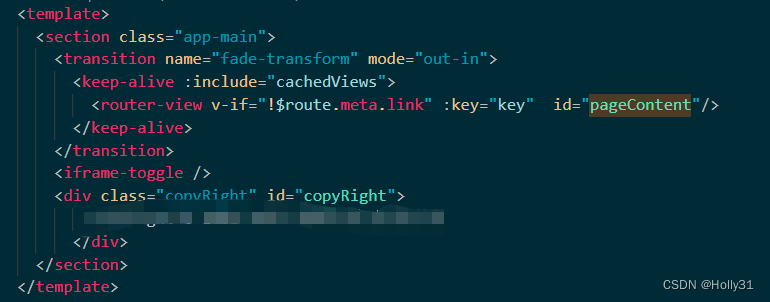
滚动条样式(全局样式加入)
/ 滚动条样式
::-webkit-scrollbar {
width: 6px;
height: 6px;
}
::-webkit-scrollbar-track {
background: rgb(239, 239, 239);
}
::-webkit-scrollbar-thumb {
background: #cfcfcf;
border-radius: 10px;
}
.el-table__body-wrapper::-webkit-scrollbar {
width: 8px;
height: 8px;
}
.el-table__body-wrapper, .el-scrollbar__wrap {
&::-webkit-scrollbar {
width: 8px;
height: 8px;
}
}
.el-timeline-item__node--normal{
width: 28px;
height: 28px;
left: -9px;
border:7px solid #fff
}
.tabs.el-tabs--card > .el-tabs__header .el-tabs__nav,
.tabs.el-tabs--card > .el-tabs__header .el-tabs__item,
.tabs.el-tabs--card > .el-tabs__header {
border: none;
}
.tabs.el-tabs--card > .el-tabs__header .el-tabs__item {
border-radius: 4px 4px 0 0;
background: #e8ebf2;
color: #5f6677;
margin-right: 3px;
height: 34px;
line-height: 36px;
}
.tabs.el-tabs--card > .el-tabs__header .el-tabs__item.is-active {
color: #fff;
border: none;
background: #2a8dff;
}页面引入使用:
<bl-table
:listData="srcaseList"
:queryParams="queryParams"
:loading="loading"
@getList="getList"
>
<template slot="col">
<el-table-column label="节假日名称" align="left" prop="name" />
<el-table-column label="开始时间" align="left" prop="name" />
<el-table-column label="结束时间" align="left" prop="name" />
<el-table-column label="假日类型" align="left" prop="name">
<template slot-scope="scope"> </template>
</el-table-column>
<el-table-column label="备注" align="left" prop="name" />
<el-table-column label="操作" align="left" prop="name" fixed="right">
<template slot-scope="scope">
<el-button type="primary" plain size="small" @click="handleEdit(scope.row)"
>修改</el-button
>
</template>
</el-table-column>
</template>
</bl-table>