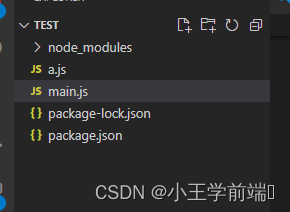创建node post接口请求 并返回Json
req 请求对象,想知道req有哪些属性,可以查看 “http.request 属性整合”。
res 响应对象 ,收到请求后要做出的响应。想知道res有哪些属性,可以查看 “http.response属性整合”。
const http = require('http');
const server = http.createServer((req, res) => {
if (req.method === 'POST' && req.url === '/api/data') {
let data = '';
req.on('data', (chunk) => {
data += chunk;
});
req.on('end', () => {
try {
const json = JSON.parse(data);
// 在这里可以对接收到的数据进行处理
const response = {
success: true,
message: '数据已收到',
data: json
};
res.writeHead(200, {
'Content-Type': 'application/json' });
res.end(JSON.stringify(response));
} catch (error) {
res.writeHead(400, {
'Content-Type': 'application/json' });
res.end(JSON.stringify({
success: false, message: '无效的JSON数据' }));
}
});
} else {
res.writeHead(404, {
'Content-Type': 'application/json' });
res.end(JSON.stringify({
success: false, message: '无效的请求' }));
}
});
server.listen(3000, () => console.log('服务器已启动,端口号:3000'));
请求:
const axios = require('axios');
const postData = {
key: 'value'};
axios.post('http://localhost:3000/api/data', postData)
.then((response) => {
console.log(response.data);
})
.catch((error) => {
// console.error(error);
});
or node axios就不说了 说一下node 如下:
其中,options 参数是一个对象,包含了请求的一些基本参数,例如请求地址、端口、路径、请求方法、请求头等。
req 变量是一个请求实例,我们可以通过它来发起请求,并且通过该实例的 write 方法向服务器发送 POST 数据。
最后,我们调用 end 方法,表示数据发送完毕,请求被发起。
const http = require('http');
const postData = JSON.stringify({
key: 'value'});
const options = {
hostname: 'localhost',
port: 3000,
path: '/api/data',
method: 'POST',
headers: {
'Content-Type': 'application/json',
'Content-Length': postData.length
}
};
const req = http.request(options, (res) => {
let data = '';
res.on('data', (chunk) => {
data += chunk;
});
res.on('end', () => {
console.log(JSON.parse(data));
});
});
req.on('error', (error) => {
console.error(error);
});
req.write(postData);
req.end();
最后是目录结构 直接node main 启动服务 node a 请求接口了 ~~·