在绘制单色位图时,需要考虑字节对齐问题。字节对齐是指数据存储在内存中时按照多字节对齐的原则进行存放,以提高访问效率。
为了实现这个函数,可以按照以下步骤进行:
-
计算每行像素数据的实际占用字节数:每个像素占用1个BIT位,即1/8个字节。
-
计算每行像素数据的补齐字节数:为了满足字节对齐要求,需要计算每行像素数据需要补齐的字节数。
-
计算每行像素数据所需的总字节数:包括实际占用字节数和补齐字节数。 总字节数 = 实际占用字节数 + 补齐字节数
-
遍历行数和列数,根据索引计算出当前像素在pData数组中的位置: 像素位置 = 行索引 * 总字节数
-
根据列索引计算当前像素所在的BIT位在一个BYTE中的偏移量: 偏移量 = 7 - (列索引 % 8)
-
根据位运算的方式,将当前像素的值写入pData中的相应位置: if(pData[像素位置] & 偏移量);
注意一点:标准的单色位图文件遵循从下至上、从左至右的方式扫描并存储
完整利用纯C语言解析单色位图文件获取颜色值的代码实现如下:
typedef char int8_t;
typedef unsigned char uint8_t;
typedef unsigned short uint16_t;
typedef unsigned int uint32_t;
typedef int int32_t;
#pragma pack(push, 1) // 字节对齐设置为1字节
typedef struct {
uint16_t bfType;
uint32_t bfSize;
uint16_t bfReserved1;
uint16_t bfReserved2;
uint32_t bfOffBits;
} BMPFileHeader;
typedef struct {
uint32_t biSize;
int32_t biWidth;
int32_t biHeight;
uint16_t biPlanes;
uint16_t biBitCount;
uint32_t biCompression;
uint32_t biSizeImage;
int32_t biXPelsPerMeter;
int32_t biYPelsPerMeter;
uint32_t biClrUsed;
uint32_t biClrImportant;
} BMPInfoHeader;
#pragma pack(pop)
// 提取单色位图的颜色
void DrawBitmap8(CDC *pDC, const uint32_t x, const uint32_t y, const uint32_t w, const uint32_t h, const uint8_t *pData)
{
uint32_t index = 0, bitOffset = 0, pixelByte = 0, pixelValue = 0;
uint32_t bytesPerLine = 0;
uint32_t row = 0, col = 0, startX = 0, startY = 0;
// 单色位图对齐计算方法
bytesPerLine = (w + 7) / 8;
bytesPerLine += (bytesPerLine % sizeof(size_t)) ? sizeof(size_t) - bytesPerLine % sizeof(size_t) : 0;
for (row = 0; row < h; row++) // 先按行扫描
{
for (col = 0; col < w; col++) // 再按列扫描
{
// 获取当前像素在 pData 中的索引
index = bytesPerLine * row + col / 8;
// 获取当前像素在字节中的位偏移
bitOffset = 7 - (col % 8);
// 获取当前像素值(字节)
pixelByte = pData[index];
// 获取当前像素值的位状态
pixelValue = (pixelByte >> bitOffset) & 1;
startX = x + col;
startY = y + h - 1 - row; // 单色位图文件是从下向上再按行扫描
// 绘制像素
if(!pixelValue) // 黑色
pDC->SetPixel(startX, startY, RGB(0, 0, 0));
else
pDC->SetPixel(startX, startY, RGB(0, 255, 0));
}
}
}
// 纯C语言解析单色BMP文件并绘制在xy位置
int32_t loadBitmap8(const int8_t *pFile, CDC *pDC, const uint32_t x, const uint32_t y)
{
BMPFileHeader fileHeader;
BMPInfoHeader infoHeader;
uint32_t bytesPerLine = 0;
uint8_t *pixelData = NULL;
FILE *file = NULL;
file = fopen(pFile, "rb");
if (file == NULL) {
printf("无法打开位图文件\n");
return -1;
}
fread(&fileHeader, sizeof(BMPFileHeader), 1, file);
fread(&infoHeader, sizeof(BMPInfoHeader), 1, file);
// 检查位图文件是否是单色位图
if (infoHeader.biBitCount != 1) {
printf("不支持的位图类型\n");
fclose(file);
return -1;
}
// 根据位图信息计算行字节数和补齐字节数
bytesPerLine = (infoHeader.biWidth + 7) / 8;
bytesPerLine += (bytesPerLine % sizeof(size_t)) ? sizeof(size_t) - bytesPerLine % sizeof(size_t) : 0;
// 分配像素数据内存
pixelData = (uint8_t *)malloc(bytesPerLine * infoHeader.biHeight);
if (pixelData == NULL) {
printf("内存分配失败\n");
fclose(file);
return -1;
}
// 读取像素数据
fseek(file, fileHeader.bfOffBits, SEEK_SET);
fread(pixelData, bytesPerLine * infoHeader.biHeight, 1, file);
fclose(file);
// 从x,y点开始绘制w,h的单色位图
DrawBitmap8(pDC, x, y, infoHeader.biWidth, infoHeader.biHeight, pixelData);
// 绘制完毕释放内存
free(pixelData);
pixelData = NULL;
return 0;
}
运行效果如下:

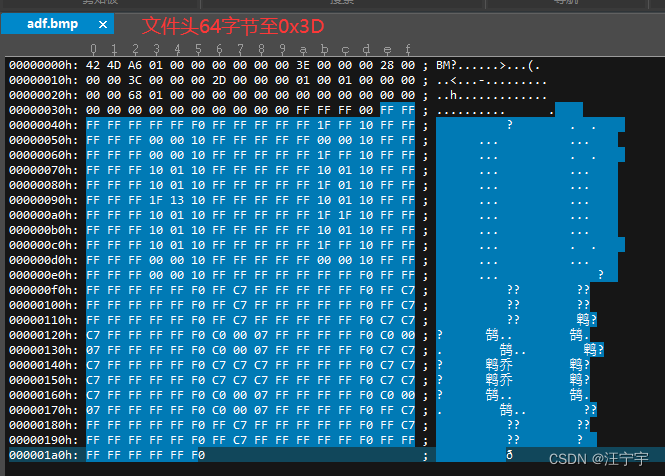
注意:CDC这个类为MFC专用的绘图函数,请自行实现SetPixel这个函数即可,如有需要完整工程在评论区留邮箱即可!