pom包配置
<dependency>
<groupId>org.springframework.boot</groupId>
<artifactId>spring-boot-starter-mail</artifactId>
</dependency>
application文件配置
# 163邮箱配置
spring.mail.host=smtp.163.com #邮箱服务器地址
spring.mail.username=xxx.163.com #用户名
spring.mail.password=ooo #开启POP3之后设置的客户端授权码
spring.mail.default-encoding=UTF-8 #编码
# 超时时间(可选)
spring.mail.properties.mail.smtp.connectiontimeout=5000
spring.mail.properties.mail.smtp.timeout=3000
spring.mail.properties.mail.smtp.writetimeout=5000
# 其他常见邮箱配置
# 126邮箱配置
spring.mail.host=smtp.126.com
spring.mail.username=xxx.126.com
spring.mail.password=ooo #开启POP3之后设置的客户端授权码
spring.mail.default-encoding=UTF-8
# qq邮箱配置
spring.mail.host=smtp.qq.com
[email protected]
spring.mail.password=ooo #开启POP3之后设置的客户端授权码
spring.mail.default-encoding=UTF-8
1、这里的password不是登录密码,是开启POP3之后设置的客户端授权码
2、默认端口25,使用465端口时,需要添加配置:
spring.mail.port=465
spring.mail.properties.mail.smtp.ssl.enable=true
JavaMailSender
Spring已经帮我们内置了JavaMailSender,可以直接在项目中引用。
简单的文本邮件
/**
* MailService实现类
*/
@Component
public class MailServiceImpl implements MailService {
@Autowired
private JavaMailSender mailSender;
@Value("${spring.mail.username}")
private String from;
@Override
public void sendSimpleMail(String to, String subject, String content) throws MailException {
SimpleMailMessage message = new SimpleMailMessage();
message.setFrom(from); // 邮件发送者
message.setTo(to); // 邮件接受者
message.setSubject(subject); // 主题
message.setText(content); // 内容
mailSender.send(message);
}
}
富文本邮件
发送富文本邮件需要使用MimeMessageHelper类,MimeMessageHelper支持发送复杂邮件模板,支持文本、附件、HTML、图片等。
发送带图片的邮件
@Override
public void sendInlineResourceMail(String to, String subject, String content, String rscPath, String rscId) throws MessagingException {
MimeMessage message = mailSender.createMimeMessage();
MimeMessageHelper helper = new MimeMessageHelper(message, true);
helper.setFrom(from);
helper.setTo(to);
helper.setSubject(subject);
helper.setText(content, true);
File file = new File(rscPath);
FileSystemResource res = new FileSystemResource(file);
helper.addInline(rscId, res);
mailSender.send(message);
}
如果需要发送多张图片,可以改变传参方式:
使用集合添加多个和helper.addInline(rscId, res);即可实现
单元测试:
@Test
public void test2() {
String to = "[email protected]";
String subject = "今晚要加班,不用等我了";
String rscId = "img110";
String content = "<html><body><img width='250px' src=\'cid:" + rscId + "\'></body></html>";
// 此处为linux系统路径
String imgPath = "/Users/kx/WechatIMG16.jpeg";
try {
mailService.sendInlineResourceMail(to, subject, content, imgPath, rscId);
System.out.println("成功了");
} catch (MessagingException e) {
System.out.println("失败了");
e.printStackTrace();
}
}
测试结果:

这里使用的qq邮箱作为收件人,结果被坑惨了。刚开始收到的邮件都是破图,查看源码发现src也没有没有图片地址,回去看了一波代码,好久之后终于发现破图的原因了:qq邮箱默认把我的图片屏蔽掉了,然后在收件人下方、正文上方有一行黄色的警告,点击信任此邮箱,我的天,终于看见图片了
发送HTML邮件
@Override
public void sendHtmlMail(String to, String subject, String content) throws MessagingException {
MimeMessage message = mailSender.createMimeMessage();
//true 表⽰示需要创建⼀一个 multipart message
MimeMessageHelper helper = new MimeMessageHelper(message, true);
helper.setFrom(from);
helper.setTo(to);
helper.setSubject(subject);
helper.setText(content, true);
mailSender.send(message);
}
单元测试:
@Test
public void test() {
String to = "[email protected]";
String subject = "猜猜我今天买了啥";
String content = "<html><head></head><body><h3>哈哈,什么都没有</h3></body></html>";
try {
mailService.sendHtmlMail(to, subject, content);
System.out.println("成功了");
} catch (MessagingException e) {
System.out.println("失败了");
e.printStackTrace();
}
}
测试结果:
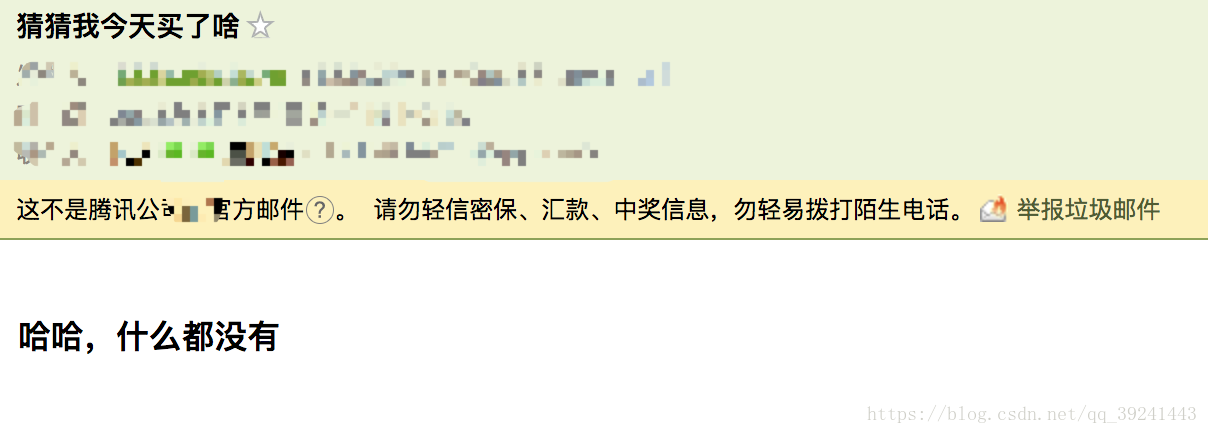
发送带附件的邮件
@Override
public void sendAttachmentsMail(String to, String subject, String content, String filePath) throws MessagingException {
MimeMessage message = mailSender.createMimeMessage();
MimeMessageHelper helper = new MimeMessageHelper(message, true);
helper.setFrom(from);
helper.setTo(to);
helper.setSubject(subject);
helper.setText(content, true);
FileSystemResource file = new FileSystemResource(new File(filePath));
String fileName = file.getFilename();
helper.addAttachment(fileName, file);
mailSender.send(message);
}
如果有多个附件,同样可以改变传参方式,使用集合多次调用 helper.addAttachment(fileName, file);
单元测试:
@Test
public void test3() {
String to = "[email protected]";
String subject = "这是一个有附件的邮件,记得接受文件";
String content = "嗯哼?自己看附件";
String imgPath = "/Users/kx/WechatIMG16.jpeg";
try {
mailService.sendAttachmentsMail(to, subject, content, imgPath);
System.out.println("成功了");
} catch (MessagingException e) {
System.out.println("失败了");
e.printStackTrace();
}
}
测试结果:
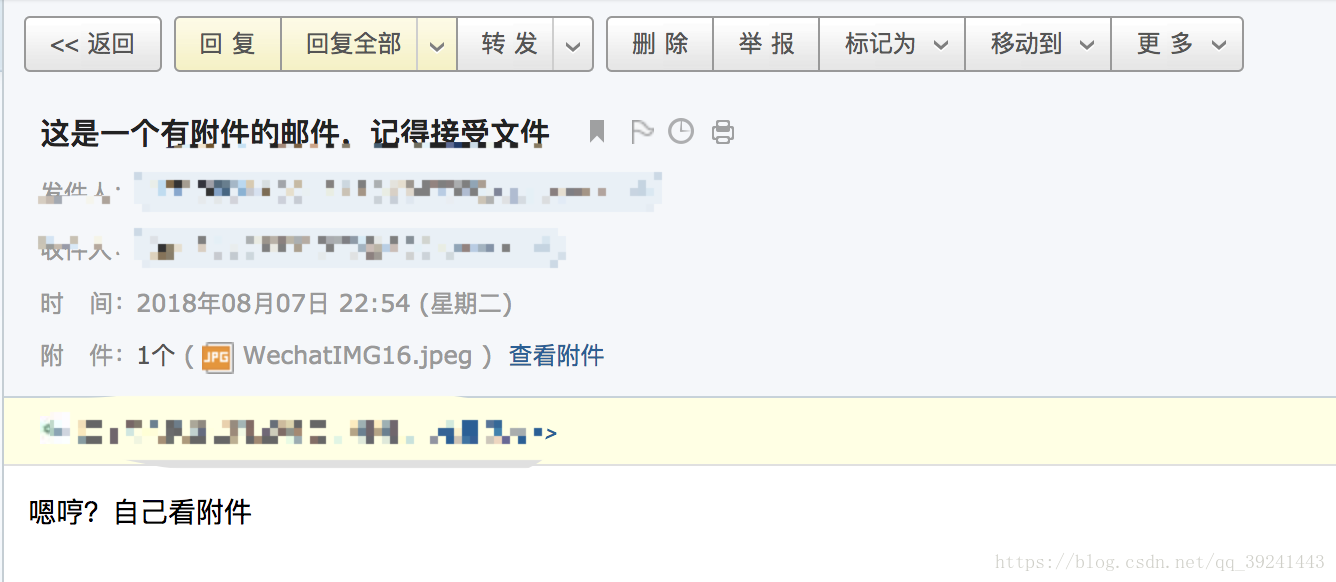
值得一提的是:之前在找图片是破图的时候,发现如果有图片但是没有对应的,接收到的邮件就会以附件的方式存在
发送失败
邮件发送有着很多的原因,如:配置过程中的端口号/授权码错误、550 DT:SPM主题/内容不规范被当做垃圾邮件、发送过于频繁、网络原因。