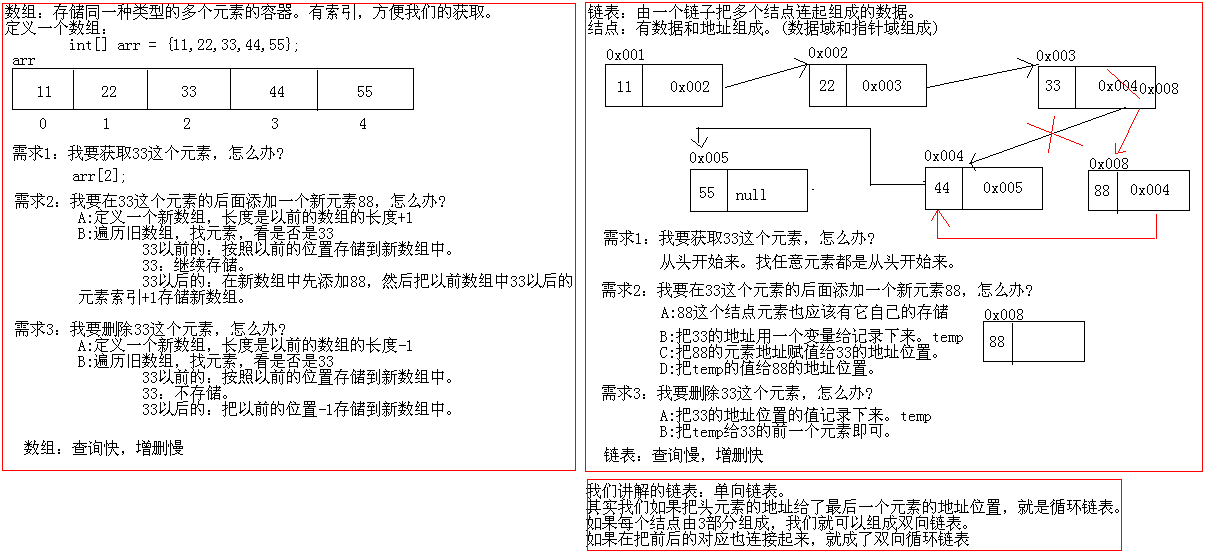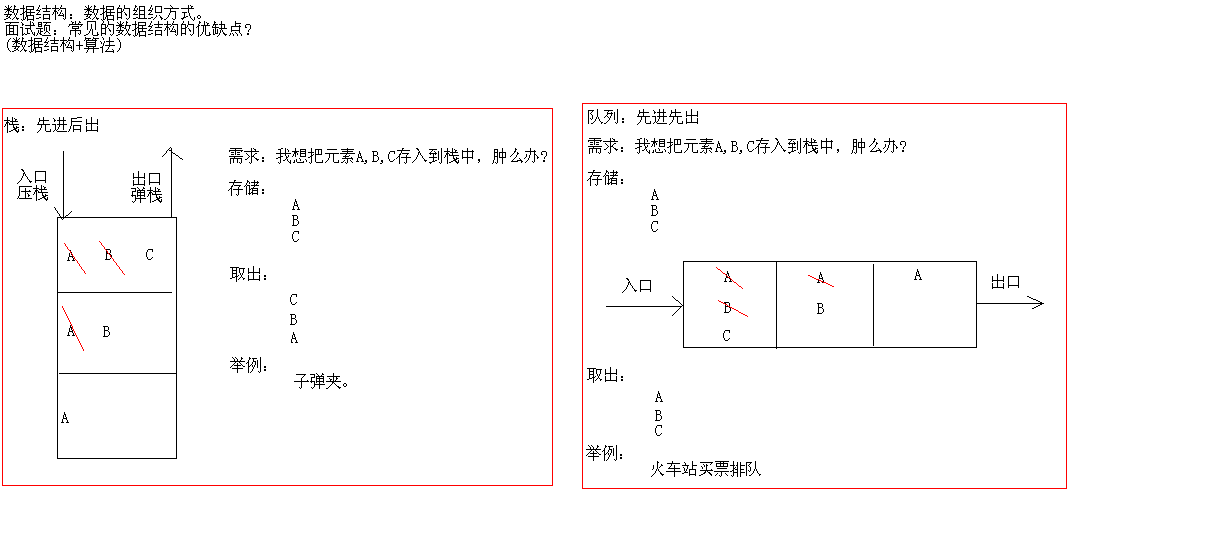一. List 的一些功能
import java.util.ArrayList;
import java.util.Iterator;
import java.util.List;
/*
* void add(int index,Object element) //在指定索引位置添加元素
Object remove(int index) //删除指定索引的元素,返回删除的元素
Object get(int index) //获取指定索引的元素
Object set(int index,Object element) //修改指定索引的元素,返回修改前的元素
ListIterator listIterator() //List特有的一种迭代器
*/
public class ListDemo {
public static void main(String[] args) {
List l = new ArrayList();
l.add("hello");
l.add("world");
l.add("java");
// l.add("javaee");
// l.add("haha");
//void add(int index,Object element) //在指定索引位置添加元素
//l.add(1, "javaee");
//java.lang.IndexOutOfBoundsException
//l.add(11,"haha");
//Object remove(int index) //删除指定索引的元素
// System.out.println("remove:"+l.remove(2));
// System.out.println("remove:"+l.remove(3));
//java.lang.IndexOutOfBoundsException
//System.out.println("remove:"+l.remove(11));
//Object get(int index) //获取指定索引的元素
// System.out.println("get:"+l.get(1));
// System.out.println("get:"+l.get(3));
//java.lang.IndexOutOfBoundsException
//System.out.println("get:"+l.get(11));
//Object set(int index,Object element) //修改指定索引的元素,返回修改前的元素
System.out.println("set:"+l.set(1, "world11"));
System.out.println("set:"+l.set(1, "world"));
System.out.println("l:"+l);
// Iterator it = l.iterator();
// while(it.hasNext()){
// String s = (String)it.next();
// System.out.println(s);
// }
}
}
二.List 字符串的遍历
(1)可以用Collection中的Iterator it = l.iterator();这个方法去遍历、
import java.util.ArrayList;
import java.util.Iterator;
import java.util.List;
/*
* List存储字符串并遍历
*/
public class ListDemo {
public static void main(String[] args) {
List l = new ArrayList();
l.add("hello");
l.add("world");
l.add("java");
System.out.println("l:"+l);
Iterator it = l.iterator();
while(it.hasNext()){
String s = (String)it.next();
System.out.println(s);
}
}
}
(2)List的for循环遍历方式。通过get()方法和size()方法实现的
/*
* List的for循环遍历方式。通过get()方法和size()方法实现的
*/
import java.util.ArrayList;
import java.util.List;
public class ListDemo2 {
public static void main(String[] args) {
List l = new ArrayList();
l.add("hello");
l.add("world");
l.add("java");
l.add("javaee");
l.add("haha");
System.out.println(l.get(0));
System.out.println(l.get(1));
System.out.println(l.get(2));
System.out.println(l.get(3));
System.out.println(l.get(4));
//System.out.println(l.get(5));
System.out.println("----------------");
// for(int i=0;i<5;i++){
// System.out.println(l.get(i));
// }
//List的for循环遍历方式。通过get()方法和size()方法实现的
for(int i=0;i<l.size();i++){
System.out.println(l.get(i));
}
}
}
(3)List特有的迭代器
三.List特有的迭代器
有独特的功能相比较Coolection 中的 就是可以倒序输出 有两个注意点
(1)必须进行正序遍历后才可以逆序
(2)逆序调用的那个用的是同一个用来接收的接口的那个 不可以在新建一个来接受 然后调用。
这个地方是看指针的 逆序需要判断箭头前有没有东西
import java.util.ArrayList;
import java.util.Iterator;
import java.util.List;
import java.util.ListIterator;
/*
* List特有的迭代器
* ListIterator listIterator()
*/
public class ListDemo {
public static void main(String[] args) {
List l = new ArrayList();
l.add("hello");
l.add("world");
l.add("java");
ListIterator li = l.listIterator(); //返回子类对象
// while(li.hasNext()){
// String s = (String)li.next();
// System.out.println(s);
// }
System.out.println("----------------------");
// System.out.println("previous:"+li.previous());
// System.out.println("previous:"+li.previous());
// System.out.println("previous:"+li.previous());
while(li.hasPrevious()){
System.out.println("previous:"+li.previous());
}
System.out.println("----------------------");
Iterator it = l.iterator();
while(it.hasNext()){
String s = (String)it.next();
System.out.println(s);
}
}
}
四.遇见world添加东西 的那个案例
import java.util.ArrayList;
import java.util.List;
import java.util.ListIterator;
/*
* 需求:判断集合中是否有"world",如果有就添加"javaee"
*
* java.util.ConcurrentModificationException
* 当方法检测到对象的并发修改,但不允许这种修改时,抛出此异常。
* 产生的原因:
* 迭代器是依赖于集合而存在的,在判断成功后,集合的中新添加了元素,而迭代器却不知道,所以就报错了,这个错叫并发修改异常。
* 其实这个问题描述的是:迭代器遍历元素的时候,通过集合是不能修改元素的。
* 如何解决呢?
* 解决:
* 方案1:
* 用迭代器遍历,用迭代器修改
* 元素是跟在刚才迭代的元素后面的。
* 方案2:
* 用for循环遍历,用集合修改
* 元素在最后添加的。
*/
public class ListDemo2 {
public static void main(String[] args) {
List l = new ArrayList();
l.add("hello");
l.add("world");
l.add("java");
// ListIterator lit = l.listIterator();
// while(lit.hasNext()){
// String s = (String)lit.next();
// if(s.equals("world")){
// l.add("javaee");
// }
// }
// ListIterator lit = l.listIterator();
// while(lit.hasNext()){
// String s = (String)lit.next();
// if(s.equals("world")){
// lit.add("javaee");
// }
// }
//l:[hello, world, javaee, java]
for(int i=0;i<l.size();i++){
String s = (String)l.get(i);
if(s.equals("world")){
l.add("javaee");
}
}
//l:[hello, world, java, javaee]
System.out.println("l:"+l);
}
}
这两种办法还不太一样 迭代器弄得直接在后面跟着添加 因为是看指针的 走到哪里加到哪里
for 集合这个 add是直接加载在后面的 碰见一个world就在最后加一个
(1)迭代器遍历 就用迭代器修改
(2)集合遍历就用集合修改
五.学生案例
记住要重写tostring
import java.util.ArrayList;
import java.util.List;
import java.util.ListIterator;
/*
* 需求:用集合存储学生,把成绩60分以下的删除
*/
public class ListTest {
public static void main(String[] args) {
List l = new ArrayList();
Student s1 = new Student("张一",80);
Student s2 = new Student("张二",90);
Student s3 = new Student("张三",70);
Student s4 = new Student("张四",40);
Student s5 = new Student("张五",30);
Student s6 = new Student("张六",50);
Student s7 = new Student("张七",56);
Student s8 = new Student("张八",68);
l.add(s1);
l.add(s2);
l.add(s3);
l.add(s4);
l.add(s5);
l.add(s6);
l.add(s7);
l.add(s8);
System.out.println("l:"+l);
ListIterator lit = l.listIterator();
while(lit.hasNext()){
Student s = (Student)lit.next();
if(s.getCj() < 60){
lit.remove();
}
}
System.out.println("l:"+l);
}
}
public class Student {
private String name;
private int cj;
public Student() {
super();
}
public Student(String name, int cj) {
super();
this.name = name;
this.cj = cj;
}
public String getName() {
return name;
}
public void setName(String name) {
this.name = name;
}
public int getCj() {
return cj;
}
public void setCj(int cj) {
this.cj = cj;
}
@Override
public String toString() {
return "Student [name=" + name + ", cj=" + cj + "]";
}
}
六.List的三个实现类 子类
(1)LinkedList类
import java.util.LinkedList;
/*
* LinkedList类概述
底层数据结构是链表,查询慢,增删快
线程不安全,效率高
LinkedList类特有功能
public void addFirst(Object e)
addLast(Object e)
public Object getFirst()
getLast()
public Object removeFirst()
public Object removeLast()
*/
public class LinkedListDemo {
public static void main(String[] args) {
LinkedList lk = new LinkedList();
lk.add("hello");
lk.add("world");
lk.add("java");
// lk.addFirst("haha");
// lk.addLast("javaee");
//
// System.out.println("getFirst:"+lk.getFirst());
// System.out.println("getLast:"+lk.getLast());
//
// System.out.println("removeFirst:"+lk.removeFirst());
// System.out.println("removeLast:"+lk.removeLast());
System.out.println("pool:"+lk.poll());
System.out.println("pool:"+lk.poll());
System.out.println("pool:"+lk.poll());
System.out.println("lk:"+lk);
}
}
(2)Vector类
import java.util.Enumeration;
import java.util.Iterator;
import java.util.Vector;
/*
* Vector类概述
底层数据结构是数组,查询快,增删慢
线程安全,效率低
Vector类特有功能
public void addElement(Object obj) //add()
public Object elementAt(int index) //get()
public Enumeration elements() //迭代器
*/
public class VectorDemo {
public static void main(String[] args) {
Vector v = new Vector();
v.addElement("hello");
v.addElement("world");
v.addElement("java");
System.out.println("v:"+v);
Enumeration e = v.elements();
while(e.hasMoreElements()){
String s = (String)e.nextElement();
System.out.println(s);
}
System.out.println("----------------");
Iterator it = v.iterator();
while(it.hasNext()){
String s = (String)it.next();
System.out.println(s);
}
System.out.println("--------------");
for(int i=0;i<v.size();i++){
String s = (String)v.get(i);
System.out.println(s);
}
}
}
(3) ArrayList类
import java.util.ArrayList;
import java.util.ListIterator;
/*
* ArrayList类概述
底层数据结构是数组,查询快,增删慢
线程不安全,效率高
构造方法:
ArrayList()
ArrayList(Collection c)
案例:
存储字符串,并遍历
*/
public class ArrayListDemo {
public static void main(String[] args) {
//List l = new ArrayList();
ArrayList al = new ArrayList();
al.add("hello");
al.add("world");
al.add("java");
// ListIterator li = al.listIterator();
// while(li.hasNext()){
// String s = (String)li.next();
// System.out.println(s);
// }
ArrayList al2 = new ArrayList(al);
System.out.println("al2:"+al2);
}
}
七.ArrayList类案例
(1)去除重复的字符串 两种方式
一种是创建个集合一种是equals方法比较 需要注意的是String中重写了equals方法和tostring方法
import java.util.ArrayList;
/*
* 去除集合中字符串的重复值(字符串的内容相同)
*/
public class ArrayListTest {
public static void main(String[] args) {
ArrayList al = new ArrayList();
al.add("hello");
al.add("world");
al.add("java");
al.add("javaee");
al.add("haha");
al.add("world");
al.add("java");
al.add("javaee");
al.add("haha");
al.add("haha");
al.add("world");
//定义一个新的集合
ArrayList al2 = new ArrayList();
//遍历需要去重复的集合
for(int i=0;i<al.size();i++){
String s = (String)al.get(i);
//判断新集合里面是否包含此元素,如果不包含就添加到新集合中
if(!al2.contains(s)){
al2.add(s);
}
}
System.out.println("al2:"+al2);
}
}
import java.util.ArrayList;
/*
* 去除集合中字符串的重复值(字符串的内容相同)
要求:不创建新集合
*/
public class ArrayListTest1 {
public static void main(String[] args) {
ArrayList al = new ArrayList();
al.add("hello");
al.add("world");
al.add("java");
al.add("javaee");
al.add("haha");
al.add("world");
al.add("java");
al.add("javaee");
al.add("haha");
al.add("haha");
al.add("world");
for(int i=0;i<al.size()-1;i++){
for(int j = i+1;j<al.size();j++){
String s = (String)al.get(i);
String s1 = (String)al.get(j);
if(s.equals(s1)){
al.remove(j);
j--;
}
}
}
System.out.println("al:"+al);
}
}
(2)学生 去除重复的案例 需要去重写equals方法和tostring方法才能行 要不然全部原样输出
import java.util.ArrayList;
import java.util.ListIterator;
public class ArrayListDemo {
public static void main(String[] args) {
ArrayList s = new ArrayList();
Student c1 = new Student("张1",21);
Student c2 = new Student("张2",22);
Student c3 = new Student("张3",23);
Student c4 = new Student("张4",24);
Student c5 = new Student("张1",21);
Student c6 = new Student("张5",25);
Student c7 = new Student("张3",23);
Student c8 = new Student("张3",23);
Student c9 = new Student("张2",22);
s.add(c1);
s.add(c2);
s.add(c3);
s.add(c4);
s.add(c5);
s.add(c6);
s.add(c7);
s.add(c8);
s.add(c9);
s.add(c1);
for(int i=0;i<s.size()-1;i++){
for(int j = i+1;j<s.size();j++){
Student m = (Student)s.get(i);
Student n = (Student)s.get(j);
if(m.equals(n)){
s.remove(j);
j--;
}
}
}
System.out.println(s);
}
}
public class Student {
private String name;
private int age;
public Student() {
super();
// TODO Auto-generated constructor stub
}
public Student(String name, int age) {
super();
this.name = name;
this.age = age;
}
public String getName() {
return name;
}
public void setName(String name) {
this.name = name;
}
public int getAge() {
return age;
}
public void setAge(int age) {
this.age = age;
}
@Override
public String toString() {
return "Student [name=" + name + ", age=" + age + "]";
}
@Override
public int hashCode() {
final int prime = 31;
int result = 1;
result = prime * result + age;
result = prime * result + ((name == null) ? 0 : name.hashCode());
return result;
}
@Override
public boolean equals(Object obj) {
if (this == obj)
return true;
if (obj == null)
return false;
if (getClass() != obj.getClass())
return false;
Student other = (Student) obj;
if (age != other.age)
return false;
if (name == null) {
if (other.name != null)
return false;
} else if (!name.equals(other.name))
return false;
return true;
}
}
(2)上面是用的for循环比较 equals
这里再用两个集合 一个是空的没有就加 也要重写那两个方法
import java.util.ArrayList;
import java.util.ListIterator;
public class ArrayListDemo {
public static void main(String[] args) {
ArrayList s = new ArrayList();
Student c1 = new Student("张1",21);
Student c2 = new Student("张2",22);
Student c3 = new Student("张3",23);
Student c4 = new Student("张4",24);
Student c5 = new Student("张1",21);
Student c6 = new Student("张5",25);
Student c7 = new Student("张3",23);
Student c8 = new Student("张3",23);
Student c9 = new Student("张2",22);
s.add(c1);
s.add(c2);
s.add(c3);
s.add(c4);
s.add(c5);
s.add(c6);
s.add(c7);
s.add(c8);
s.add(c9);
s.add(c1);
ArrayList s1 = new ArrayList();
for(int i = 0;i<s.size();i++){
Student x = (Student)(s.get(i));
if(!s1.contains(x)){
s1.add(x);
}
}
System.out.println(s1);
}
}
八.
List:(面试题List的子类特点)
ArrayList:
底层数据结构是数组,查询快,增删慢。
线程不安全,效率高。
Vector:
底层数据结构是数组,查询快,增删慢。
线程安全,效率低。
LinkedList:
底层数据结构是链表,查询慢,增删快。
线程不安全,效率高。
List有三个儿子,我们到底使用谁呢?
看需求(情况)。
要安全吗?
要:Vector(即使要安全,也不用这个了,后面有替代的)
不要:ArrayList或者LinkedList
查询多:ArrayList
增删多:LinkedList
如果你什么都不懂,就用ArrayList。