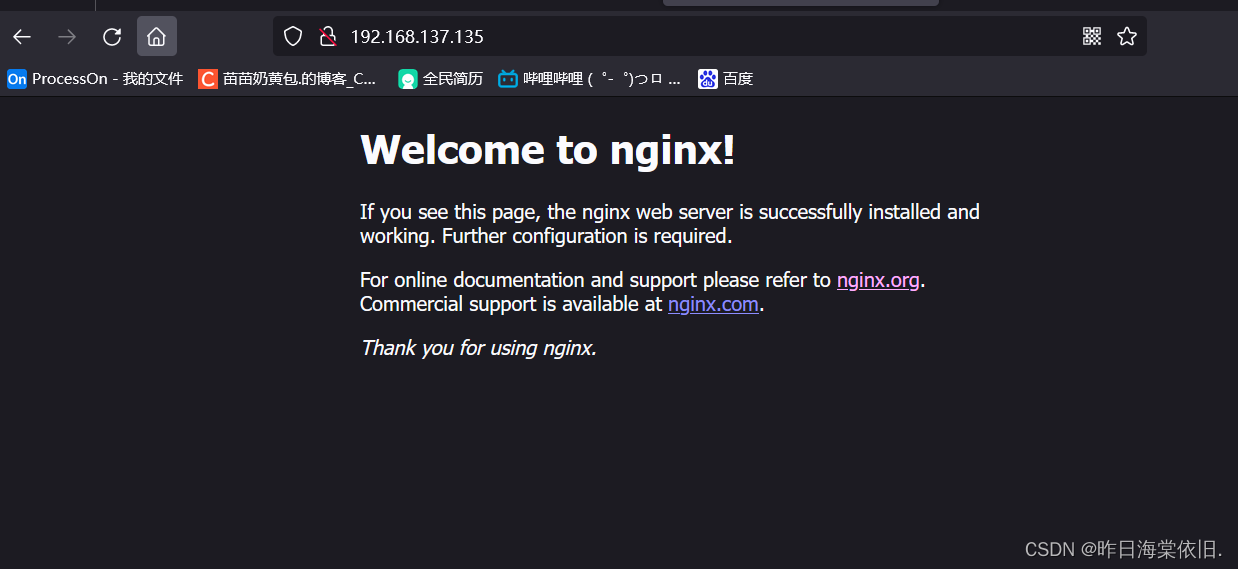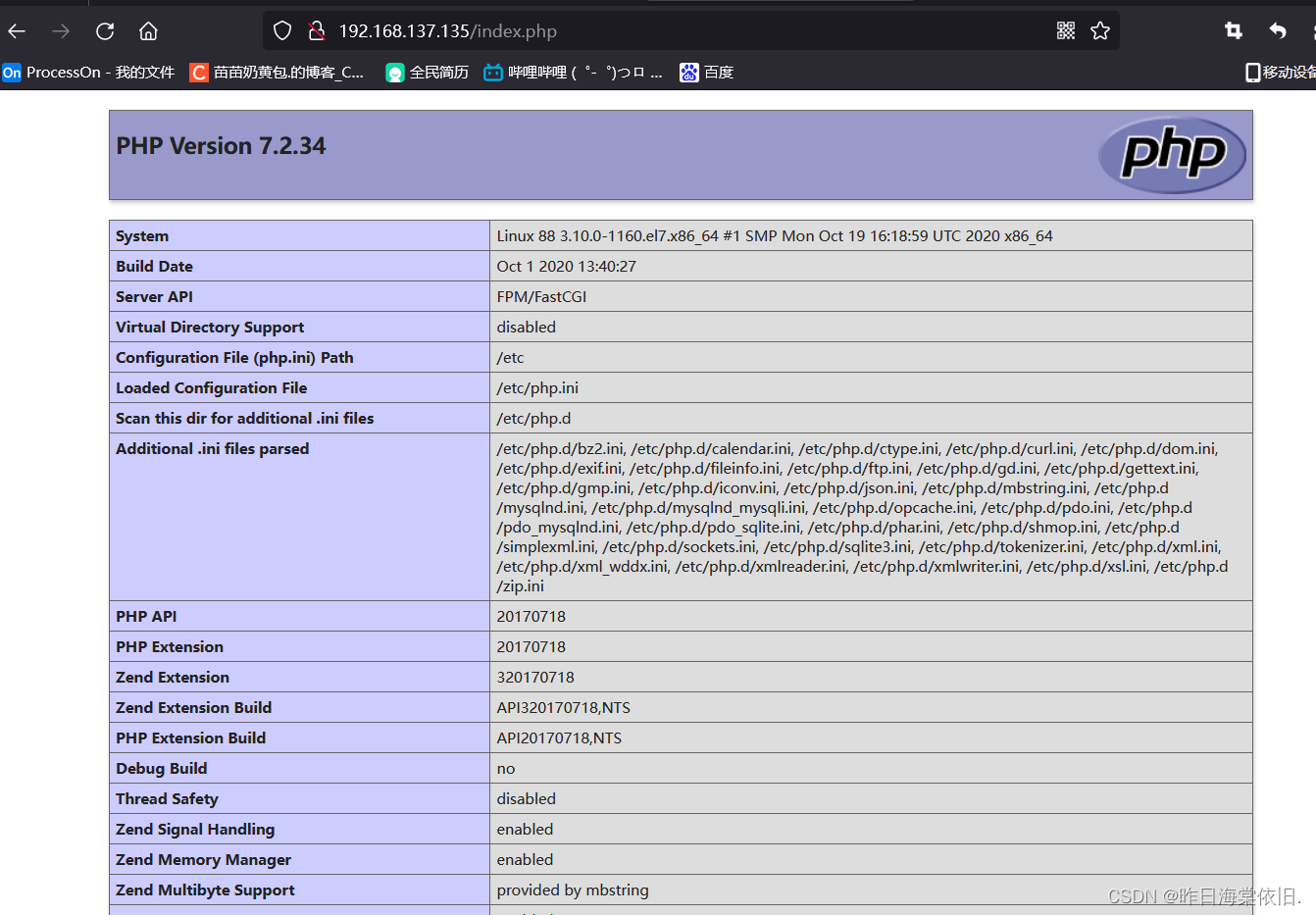#- name: nginx play
# gather_facts: false
# hosts: apache
# remote_user: root
# tasks:
# - name: stop firewalld
# service: name=firewalld state=stopped
# - name: syslinux
# command: '/usr/sbin/setenforce 0'
# ignore_errors: true
# - name: nginx.repo
# copy: src=/etc/yum.repos.d/nginx.repo dest=/etc/yum.repos.d/
# - name: haha nginx
# yum: name=nginx state=latest
# - name: start nginx
# command: systemctl start nginx
# tags:
# - nginx
#- name: mysql play
# gather_facts: false
# hosts: apache
# remote_user: root
# tasks:
# - name: copy install mysql
# copy: src=/opt/mysql-community.repo dest=/etc/yum.repos.d/
# - name: copy
# copy: src=/opt/mysql-community-source.repo dest=/etc/yum.repos.d/
# - name: install mysql
# yum: name=mysql-server
# - name: start mysqld.service
# service: name=mysqld.service state=started
# - name: chushihua
# script: /etc/ansible/playbook/mysql.sh
# ignore_errors: True
#
- name: php play
gather_facts: false
hosts: apache
remote_user: root
tasks:
- name: install php
shell: rpm -Uvh https://dl.fedoraproject.org/pub/epel/epel-release-latest-7.noarch.rpm && rpm -Uvh https://mirror.webtatic.com/yum/el7/webtatic-release.rpm
ignore_errors: True
- name: yum
shell: yum -y install php72w php72w-cli php72w-common php72w-devel php72w-embedded php72w-gd php72w-mbstring php72w-pdo php72w-xml php72w-fpm php72w-mysqlnd php72w-opcache
- name: start php
service: name=php-fpm state=started
- name: scp nginx
copy: src=/etc/nginx/conf.d/default.conf dest=/etc/nginx/conf.d/default.conf
- name: restart nginx
service: name=nginx state=restarted
- name: index.php
copy: src=/usr/share/nginx/html/index.php dest=/usr/share/nginx/html/