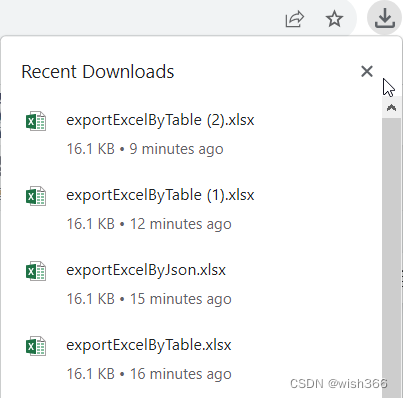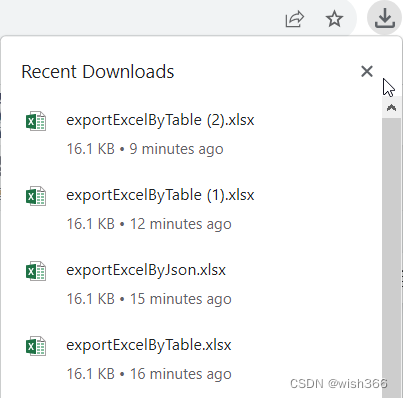How to implement?
1.NPM packages installation
npm i xlsx
npm i file-saver
npm i @types/file-saver
2.Create a service called ExportExcel (export-excel.service.ts)
import { Injectable } from '@angular/core';
import * as fileSaver from 'file-saver';
import * as XLSX from 'xlsx';
@Injectable({
providedIn: 'root'
})
export class ExportExcel {
byJson(jsonData: any, fileName: string, header?: string[]): void {
// create a worksheet
const ws = XLSX.utils.json_to_sheet(jsonData, { header: header });
// create a workbook
let wb = XLSX.utils.book_new();
// workbook append worksheet
XLSX.utils.book_append_sheet(wb, ws, fileName);
const data = XLSX.write(wb, { bookType: 'xlsx', type: 'array' });
fileSaver.saveAs(new Blob([data], { type: 'application/octet-stream' }), `${fileName}.xlsx`);
}
byTable(table: any, fileName: string): void {
const ws: XLSX.WorkSheet = XLSX.utils.table_to_sheet(table);
const workbook: XLSX.WorkBook = XLSX.utils.book_new();
XLSX.utils.book_append_sheet(workbook, ws, fileName);
const excelBuffer: any = XLSX.write(workbook, {
bookType: 'xlsx',
type: 'array'
});
const data: Blob = new Blob([excelBuffer], {
type: 'application/vnd.openxmlformats-officedocument.spreadsheetml.sheet;charset=UTF-8'
});
fileSaver.saveAs(data, `${fileName}.xlsx`);
}
}
3. There are two solutions to implement it.
a. Solution 1: export Excel by Table
// Solution 1: export Excel by Table
@ViewChild('basicTable', { read: ElementRef }) nzTable!: ElementRef;
exportExcelByTable(): void {
const fileName = 'exportExcelByTable';
this.expExcel.byTable(this.nzTable.nativeElement, fileName);
console.log(this.nzTable.nativeElement);
}
b. Solution 2: export Excel by Json
// Solution 2: export Excel by Json
excelHeader = [
{
title: '#',
fieldName: 'key'
},
{
title: '姓名',
fieldName: 'name'
},
{
title: '年齡',
fieldName: 'age'
},
{
title: '地址',
fieldName: 'address'
}
];
exportExcelByJson(): void {
const fileName = 'exportExcelByJson';
let jsonData: any;
// listOfData from API
jsonData = this.listOfData.map((row: any) => {
let data: any = {};
this.excelHeader.map((item: { fieldName: string; title: string }) => {
data[item.title] = row[item.fieldName];
});
return data;
});
this.expExcel.byJson(jsonData, fileName);
}
4. The full source code
import { NgFor } from '@angular/common';
import { ChangeDetectionStrategy, Component, ElementRef, OnInit, ViewChild } from '@angular/core';
import { FormsModule } from '@angular/forms';
import { NzButtonModule } from 'ng-zorro-antd/button';
import { NzDividerModule } from 'ng-zorro-antd/divider';
import { NzInputModule } from 'ng-zorro-antd/input';
import { NzTableModule } from 'ng-zorro-antd/table';
import { ExportExcel } from 'src/custom/services/export-excel.service';
interface Person {
key: string;
name: string;
age: number;
address: string;
}
@Component({
selector: 'app-pages-sample-export-excel',
template: `
<nz-table #basicTable [nzData]="listOfData">
<thead>
<tr>
<th>Name</th>
<th>Age</th>
<th>Address</th>
<th>Action</th>
</tr>
</thead>
<tbody>
<tr *ngFor="let data of basicTable.data">
<td>{
{ data.name }}</td>
<td>{
{ data.age }}</td>
<td>{
{ data.address }}</td>
<td>
<a>Action 一 {
{ data.name }}</a>
<nz-divider nzType="vertical"></nz-divider>
<a>Delete</a>
</td>
</tr>
</tbody>
</nz-table>
<button nz-button (click)="exportExcelByTable()">Export Excel By Table</button>
<button nz-button (click)="exportExcelByJson()">Export Excel By Json</button>
`,
changeDetection: ChangeDetectionStrategy.OnPush,
standalone: true,
imports: [NzTableModule, NzDividerModule, NzButtonModule, NgFor, NzInputModule, FormsModule]
})
export class ExportExcelComponent implements OnInit {
listOfData: Person[] = [
{
key: '1',
name: 'John Brown',
age: 32,
address: 'New York No. 1 Lake Park'
},
{
key: '2',
name: 'Jim Green',
age: 42,
address: 'London No. 1 Lake Park'
},
{
key: '3',
name: 'Joe Black',
age: 32,
address: 'Sidney No. 1 Lake Park'
}
];
constructor(private expExcel: ExportExcel) {}
ngOnInit(): void {}
// Solution 1: export Excel by Table
@ViewChild('basicTable', { read: ElementRef }) nzTable!: ElementRef;
exportExcelByTable(): void {
const fileName = 'exportExcelByTable';
this.expExcel.byTable(this.nzTable.nativeElement, fileName);
console.log(this.nzTable.nativeElement);
}
// Solution 2: export Excel by Json
excelHeader = [
{
title: '#',
fieldName: 'key'
},
{
title: '姓名',
fieldName: 'name'
},
{
title: '年齡',
fieldName: 'age'
},
{
title: '地址',
fieldName: 'address'
}
];
exportExcelByJson(): void {
const fileName = 'exportExcelByJson';
let jsonData: any;
// listOfData from API
jsonData = this.listOfData.map((row: any) => {
let data: any = {};
this.excelHeader.map((item: { fieldName: string; title: string }) => {
data[item.title] = row[item.fieldName];
});
return data;
});
this.expExcel.byJson(jsonData, fileName);
}
}
5. Test result