需要安装工具yq
sudo pip install yq这里我使用pip3指定源安装
sudo pip3 install -i https://pypi.tuna.tsinghua.edu.cn/simple yq1. 读取文件内容:
我使用的版本是yq 3.2.3,以下命令执行会报错:
yq r chainmaker.yml .blockchain
yq r chainmaker.yml blockchain
yq e '.blockchain' chainmaker.ymlyq: error: argument files: can't open
经过分析,正确的语法命令如下:
cat chainmaker.yml | yq ".blockchain"
yq ".blockchain" chainmaker.yml2. 转换成json文件
yq '.' chainmaker.yml >>chainmaker.jsonyq eval -o=json chainmaker.yml >chainmaker.json 要安装4.0以上的版本,使用:
访问yq - yq
Release v4.35.2 - Minor fixes · mikefarah/yq · GitHub
扫描二维码关注公众号,回复:
17228826 查看本文章


下载最新的版本
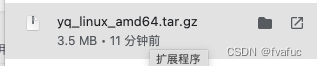
解压可以直接使用,也可以配置成默认: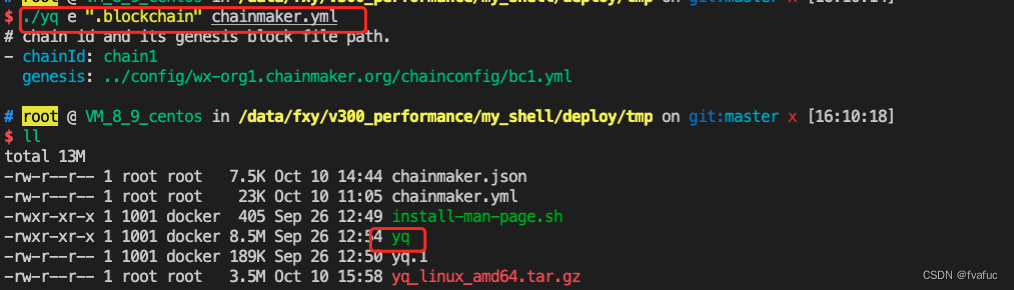
可以使用4.0版本执行以下命令,修改yml文件的内容:
# 输出到另一个文件
./yq eval '.tx_filter.sharding.snapshot.type = 3' chainmaker.yml > config_new2.yml
# 修改当前文件
yq -i eval '.tx_filter.sharding.snapshot.type = 3' chainmaker.yml
# 在type下增加type的子项配置
yq -i eval '.tx_filter.sharding.snapshot.type = {"length": 1000}' chainmaker.yml
# 增加与type平级的配置
yq -i eval '.tx_filter.sharding.snapshot += {"length": 10000}' chainmaker.yml
# 删除键值对:
yq -i eval 'del(.tx_filter.sharding.snapshot.type)' chainmaker.yml
# 处理字符串:
yq -i eval '.txpool.pool_type="normal"' ./chainmaker.yml
# 增加键值对配置:
yq eval '.consensus.ext_config = [{"key": "TBFT_blocks_per_proposer", "value": "100000000"}]' bc1.yml -i