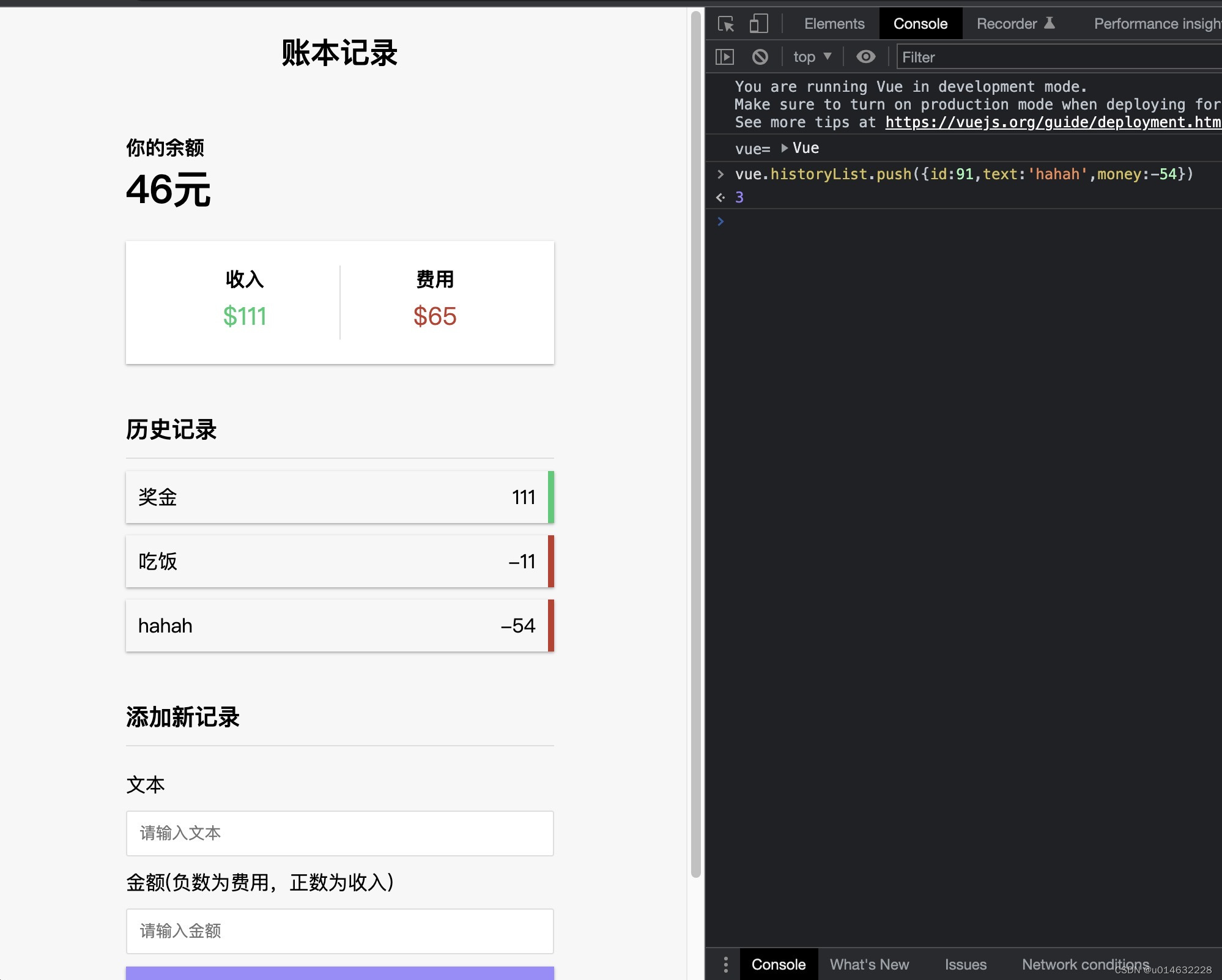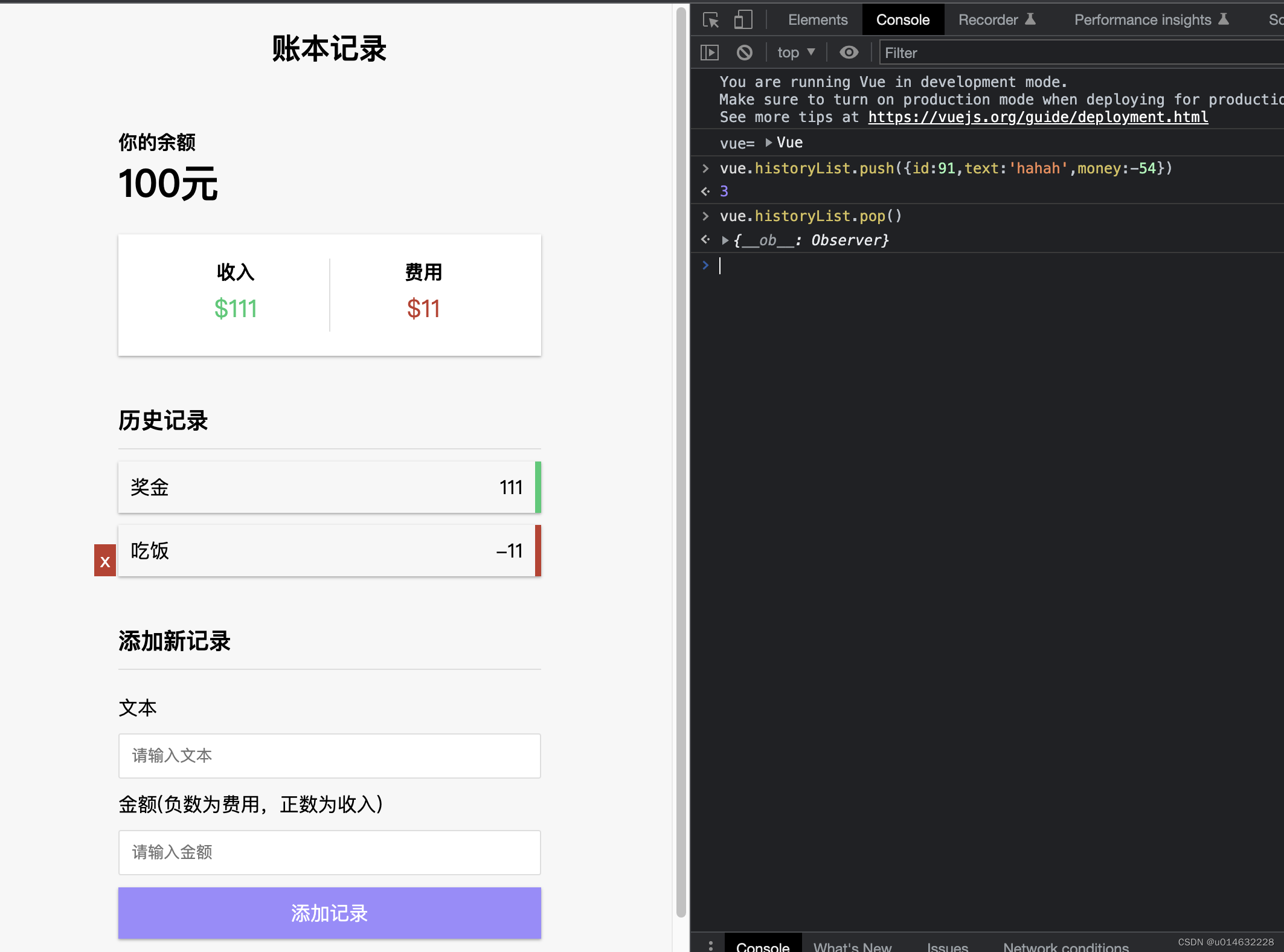1.vue框架简介
引用网上的说法:vue.js 一个核心思想是数据驱动。所谓数据驱动,是指视图是由数据驱动生成的,我们对视图的修改,不会直接操作 DOM,而是通过修改数据。这个等会通过记账本这个案例进行演示体现。
2.原生与vue框架对比
1.数据的自动绑定
2.页面参数传递和页面状态管理。
3.模块化开发、无刷新保留场景参数更新
4.代码的可阅读性(模块化开发带来的)
5.基于强大的nodejs,拥有npm包管理器,可以很好滴管理包的版本
6.各子组件样式不冲突
7.视图,数据,结构分离
8.虚拟dom
9.各种指令;过滤器
3.原生操作dom到jQuery的演变
基于原生,你想更新页面或者添加数据显示,避免不了要获取节点、创建节点、添加节点、赋值取值(Element.value Element.innerText等)… 直到后续出来一个jQuery框架,可以简化部分代码,并且兼容性很不错
//原生部分代码展示
var inputElements = document.querySelectorAll('input')
var remakeElement = inputElements[0] //输入文本
var moneyElement = inputElements[1] //输入金额
var addHistory = document.getElementById('add-history')
var historyListElement = document.getElementById('history-list')
var deleteHistoryElement = document.querySelectorAll('delete-btn')
var countMoneyElement = document.getElementById('countMoney')
var srElement = document.getElementById('srMoney')
var fyElement = document.getElementById('fyMoney')
function deleteHistory2(event) {
var deleteMoney = event.target.parentNode.children[1].innerText
console.log(event.target.parentNode.children[1].innerText)
computedMoney(deleteMoney,true)
historyListElement.removeChild(event.target.parentNode)
}
function appenHistory() {
var remake = remakeElement.value
var money = moneyElement.value
if(!remake.trim().length || !money.trim().length){
alert('请输入内容!')
return
}
var str =
`<span>${remake}</span><span>${money}</span><div class="delete-btn" onclick="deleteHistory2(event)">x</div>`
var liElement = document.createElement('li')
liElement.innerHTML = str
liElement.classList.add(parseFloat(money) < 0 ? 'minus-wrap' : 'add-wrap')
historyListElement.appendChild(liElement)
// 清空输入
remakeElement.value = ''
moneyElement.value = ''
computedMoney(money)
}
//jQuery 代码展示
//选择器
$(this) //当前 HTML 元素
$("p") //所有 <p> 元素
$("p.intro") //所有 class="intro" 的 <p> 元素
$(".intro") //所有 class="intro" 的元素
$("#intro") //id="intro" 的元素
$("ul li:first") //每个 <ul> 的第一个 <li> 元素
$("[href$='.jpg']") //所有带有以 ".jpg" 结尾的属性值的 href 属性
$("div#intro .head") //id="intro" 的 <div> 元素中的所有 class="head" 的元素
//常见取值赋值
$("#test").text()
$("#test").html()
$("#val_test").val()
$("a").attr("href")
//事件
$("p").click(function(){
$(this).hide();
});
4.jQuery到Vue框架
喜大普奔,我们在也不需要关注dom,不需要由我们直接操作dom,所有的dom操作交由Vue框架,我们只需要维护需要显示的数据即可。如下是基于vue框架开发的记账本简单应用的全部代码,可以直接复制打开。看不懂没关系,我们可以看到,整个script部分并没有发现操作dom的代码,但是他可以实现添加删除,并自动计算值。
操作:我们可以复制如下代码,本地新建一个文件,粘贴代码,改文件后缀为.html,然后双击打开!
<!DOCTYPE html>
<html>
<head>
<meta charset="utf-8">
<title>我的账本</title>
<!-- <link rel="stylesheet" href="./style.css"> -->
<style>
* {
margin: 0;
padding: 0;
}
#app,body {
display: flex;
flex-direction: column;
align-items: center;
background: #f7f7f7;
min-height: 100vh;
}
.title {
margin: 20px 0;
}
.container {
width: 350px;
margin: 30px 0;
}
.top-money-wrap {
display: flex;
flex-direction: row;
align-items: center;
justify-content: space-between;
margin: 20px 0;
padding: 20px;
background: #fff;
box-shadow: 0 1px 3px rgba(0, 0, 0, 0.12), 0 1px 2px rgba(0, 0, 0, 0.24);
}
.top-money-wrap>div {
flex: 1;
display: flex;
flex-direction: column;
align-items: center;
justify-content: center;
}
.top-money-wrap>div:first-of-type {
border-right: 1px solid #dedede;
}
.top-money-wrap>div .money-add {
font-size: 20px;
margin: 5px 0;
color: #2ecc71;
}
.top-money-wrap>div .money-minus {
font-size: 20px;
margin: 5px 0;
color: #c0392b;
}
.history-wrap {}
.history-title {
margin: 40px 0 10px 0;
padding-bottom: 10px;
border-bottom: 1px solid #dedede;
}
.add-wrap,
.minus-wrap {
padding: 10px;
margin: 10px 0;
display: flex;
flex-direction: row;
align-items: center;
justify-content: space-between;
list-style-type: none;
border-right: 5px solid #2ecc71;
position: relative;
box-shadow: 0 1px 3px rgba(0, 0, 0, 0.12), 0 1px 2px rgba(0, 0, 0, 0.24);
}
.minus-wrap {
border-right: 5px solid #c0392b;
}
#add-form .input-wrap label {
margin: 10px 0;
display: inline-block;
}
#add-form .input-wrap input {
display: block;
padding: 10px;
width: 100%;
box-sizing: border-box;
/* box-shadow: 0 1px 3px rgba(0, 0, 0, 0.12), 0 1px 2px rgba(0, 0, 0, 0.24); */
border: 1px solid #dedede;
border-radius: 2px;
}
#add-form .add-btn {
cursor: pointer;
background-color: #9c88ff;
box-shadow: 0 1px 3px rgba(0, 0, 0, 0.12), 0 1px 2px rgba(0, 0, 0, 0.24);
color: #fff;
border: 0;
display: block;
font-size: 16px;
margin: 10px 0 30px;
padding: 10px;
width: 100%;
}
.delete-btn{
padding: 2px 5px;
background: #c0392b;
color: #fff;
position: absolute;
left: -20px;
bottom: 0;
opacity: 0;
}
.add-wrap:hover .delete-btn{
opacity: 1;
}
.minus-wrap:hover .delete-btn{
opacity: 1;
}
</style>
<!-- 引入vue框架 -->
<script src="https://cdn.jsdelivr.net/npm/[email protected]/dist/vue.js"></script>
</head>
<body>
<!-- 模仿:https://vanillawebprojects.com/projects/expense-tracker/ -->
<div id="app">
<h2 class="title">账本记录</h2>
<div class="container">
<h4>你的余额</h4>
<h1 id="countMoney">{
{countMoney}}元</h1>
<div class="top-money-wrap">
<div>
<h4>收入</h4>
<p class="money-add" id="srMoney">${
{srMoney}}</p>
</div>
<div>
<h4>费用</h4>
<p class="money-minus" id="fyMoney">${
{fyMoney}}</p>
</div>
</div>
<div class="history-wrap">
<h3 class="history-title">
历史记录
</h3>
</div>
<ul id="history-list">
<li v-for="(history,index) in historyList" :key="history.id"
:class="history.money>0?'add-wrap':'minus-wrap'">
<span>{
{history.text}}</span>
<span>{
{history.money}}</span>
<div class="delete-btn" id="delete-history" @click="deleteHistory(index)">x</div>
</li>
</ul>
<div class="history-wrap">
<h3 class="history-title">
添加新记录
</h3>
</div>
<form id="add-form">
<div class="input-wrap">
<label>文本</label>
<input type="text" placeholder="请输入文本" v-model="inputRemake">
</div>
<div class="input-wrap">
<label>金额(负数为费用,正数为收入)</label>
<input type="number" placeholder="请输入金额" v-model="inputMoney">
</div>
<button class="add-btn" id="add-history" @click="addHistory">添加记录</button>
</form>
</div>
</div>
<!-- 使用vue框架实现 -->
<script>
const vue = new Vue({
el: "#app",
data: {
inputMoney: '',
inputRemake: '',
historyList: [
// {
// text: '奖金',
// money: 111,
// id: 0,
// },
// {
// text: '吃饭',
// money: -11,
// id: 1,
// }
],
},
mounted(){
var localData = JSON.parse(localStorage.getItem('app'))
if(localData){
this.historyList = localData
}
},
methods: {
saveLocalData(){
localStorage.setItem('app',JSON.stringify(this.historyList))
},
addHistory(e) {
e.preventDefault();
if (!this.inputMoney.trim().length || !this.inputRemake.trim().length) {
return
}
var addData = {
text: this.inputRemake,
money: this.inputMoney,
id: Date.now(),
}
this.historyList.push(addData)
this.inputRemake = ''
this.inputMoney = ''
this.saveLocalData()
},
deleteHistory(deleteIndex) {
this.historyList.splice(deleteIndex, 1)
this.saveLocalData()
}
},
computed: {
srMoney() { //收入金额统计
var result = 0
this.historyList.forEach(item => {
if (item.money >= 0) {
result += parseFloat(item.money)
}
})
return result
},
fyMoney() { //费用金额统计
var result = 0
this.historyList.forEach(item => {
if (item.money < 0) {
result += -parseFloat(item.money)
}
})
return result
},
countMoney() { //余额统计
return this.srMoney - this.fyMoney
}
}
})
console.log('vue=', vue)
// 为了演示数据变化,页面自动更新,请挨个复制如下代码到控制台(Console)然后回车输出,然后注意页面变化,认真看页面变化别眨眼~
// vue.inputMoney = 967
// vue.historyList.push({id:91,text:'hahah',money:-54})
// vue.historyList.push({id:99,text:'hahah',money:9888})
// vue.historyList[0].money = 967
</script>
</body>
</html>
为了演示数据变化,页面自动更新,请挨个复制如下代码到控制台(Console)然后回车输出,然后注意页面变化,认真看页面变化别眨眼~
- vue.inputMoney = 967
- vue.historyList.push({id:91,text:‘hahah’,money:-54})
- vue.historyList.push({id:99,text:‘hahah’,money:9888})
- vue.historyList[0].money = 967
- vue.historyList[0].text = ‘改变了’
- vue.historyList.pop()
5.代码下载&演示图