1. 解决SSLException: Certificate for <域名> doesn‘t match any of the subject alternative报错问题
1.1 问题描述
最近在做一个智能问答客服项目,对接的是云问接口,然后云问接口对接使用的是https方式,之前一直是http方式,突然的改变,使得项目访问报错。报错信息如标题所示。就是SSL证书的问题。
1.2 解决方案
第一种解决方案:
遇到问题首先debug一下,发现是在项目中的一个工具类中引起的报错,好像是因为没有规定使用默认证书之类的吧,不知道理解的对不对,反正根据下面的代码改了之后就可以了,但是还是会有一些其它的问题,具体可以往下看。
在之前的代码上,也就是发送http请求的代码那里,增加下面两条语句。作用主要是配置带有SSL/TSL安全连接的HttpClient。
SSLConnectionSocketFactory scsf = new SSLConnectionSocketFactory(SSLContexts.custom().loadTrustMaterial(null, new TrustSelfSignedStrategy()).build(), NoopHostnameVerifier.INSTANCE);
httpclient = HttpClients.custom().setSSLSocketFactory(scsf).build();
修正之后的代码如下:
public static String doGet(String url, Map<String, Object> params) throws IOException {
String apiUrl = url;
StringBuffer param = new StringBuffer();
int i = 0;
for (String key : params.keySet()) {
if (i == 0)
param.append("?");
else
param.append("&");
param.append(key).append("=").append(params.get(key));
i++;
}
apiUrl += param;
String result = null;
CloseableHttpClient httpclient = HttpClients.createDefault();
try {
SSLConnectionSocketFactory scsf = new SSLConnectionSocketFactory(SSLContexts.custom().loadTrustMaterial(null, new TrustSelfSignedStrategy()).build(), NoopHostnameVerifier.INSTANCE);
httpclient = HttpClients.custom().setSSLSocketFactory(scsf).build();
HttpGet httpPost = new HttpGet(apiUrl);
HttpResponse response = httpclient.execute(httpPost);
HttpEntity entity = response.getEntity();
if (entity != null) {
InputStream instream = entity.getContent();
result = IOUtils.toString(instream, "UTF-8");
}
} catch (Exception e) {
e.printStackTrace();
}
} finally {
if(httpclient!=null) {
httpclient.close();
}
}
return result;
}
第二种解决方案:
这种解决方案是ChatGPT给的,我没有验证其正确性。
import org.apache.http.client.HttpClient;
import org.apache.http.client.methods.HttpGet;
import org.apache.http.client.methods.CloseableHttpResponse;
import org.apache.http.conn.ssl.NoopHostnameVerifier;
import org.apache.http.conn.ssl.SSLConnectionSocketFactory;
import org.apache.http.impl.client.CloseableHttpClient;
import org.apache.http.impl.client.HttpClients;
import org.apache.http.ssl.SSLContextBuilder;
import javax.net.ssl.SSLContext;
import java.io.BufferedReader;
import java.io.IOException;
import java.io.InputStreamReader;
public class HTTPSRequestExample {
public static void main(String[] args) {
try {
// 创建自定义SSLContext
SSLContext sslContext = SSLContextBuilder.create().loadTrustMaterial((chain, authType) -> true).build();
// 创建SSLConnectionSocketFactory并禁用主机名验证
SSLConnectionSocketFactory sslSocketFactory = new SSLConnectionSocketFactory(sslContext, NoopHostnameVerifier.INSTANCE);
// 使用自定义SSLConnectionSocketFactory创建HttpClient
CloseableHttpClient httpClient = HttpClients.custom().setSSLSocketFactory(sslSocketFactory).build();
// 创建要发送的GET请求
HttpGet request = new HttpGet("https://example.com");
// 发送请求并获取响应
CloseableHttpResponse response = httpClient.execute(request);
// 读取响应内容
BufferedReader reader = new BufferedReader(new InputStreamReader(response.getEntity().getContent()));
String line;
StringBuilder content = new StringBuilder();
while ((line = reader.readLine()) != null) {
content.append(line);
}
// 输出响应内容
System.out.println("Response Content: " + content.toString());
} catch (Exception e) {
e.printStackTrace();
} finally {
if (response != null) {
response.close();
}
if (httpClient != null) {
httpClient.close();
}
}
}
}
1.3 参考文献
2. 出现新问题
根据上面的修改代码后,又会出现新的问题,图片,音频,视频似乎不行,f12看控制台会有报错,好像是与证书相关的报错,同时也会改变请求的路径为本地路径。如下图所示的报错。
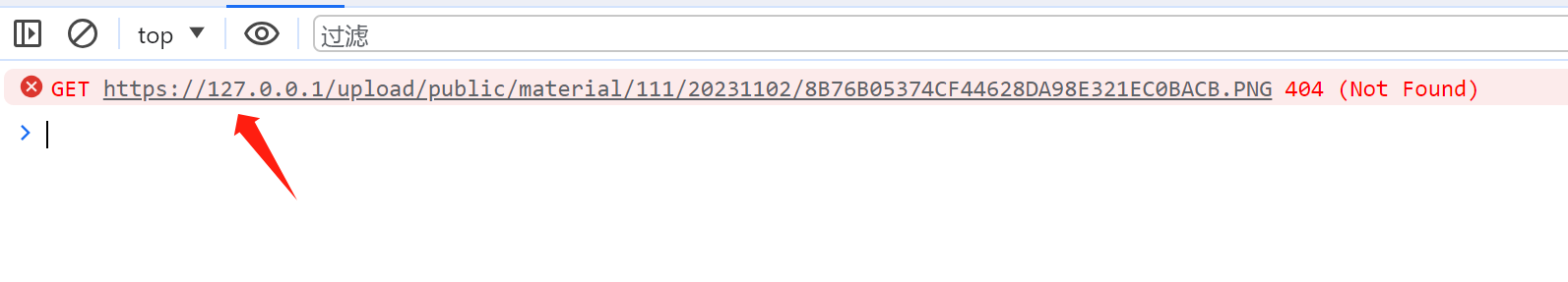
扫描二维码关注公众号,回复:
17221838 查看本文章

