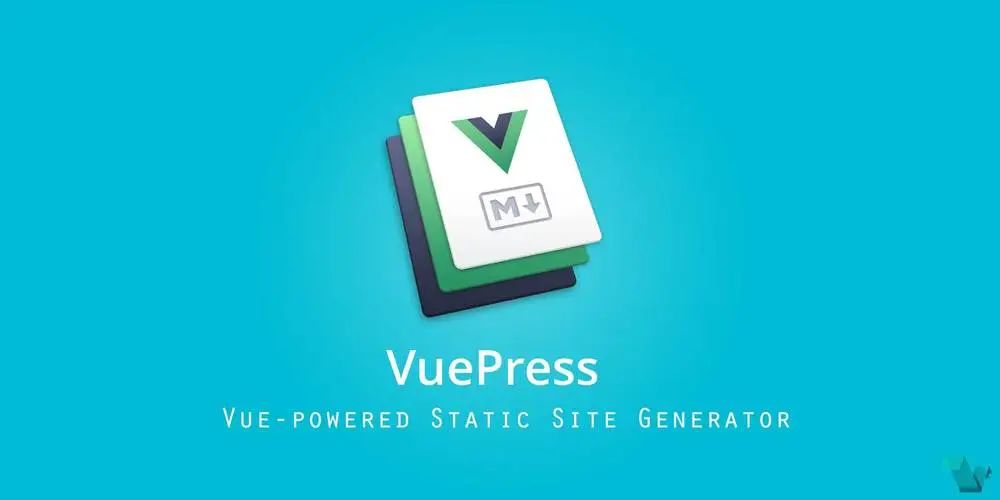
前言
VuePress是一个纯静态网站生成器,也就是它是无后端,纯前端的,那想要在VuePress中,发送ajax请求,请求一些第三方接口,有时想要达到自己一些目的
在VuePress中,使用axios请求第三方接口,需要先安装axios,然后引入,最后使用
本文包括
VuePress中安装和使用axios,直接使用与挂载在根实例下使用
解决跨域的问题,
VuePress中使用axios请求第三方接口时,会出现跨域问题使用axios请求第三方接口时,如何携带参数,完成请求
安装axios
npm install [email protected] -S注意事项
如果使用axios报错,则尝试降低axios版本
组件内使用axios
在单文件见组件中引用axios,然后使用axios.get()与axios.post()发送get请求或post请求
<template>
<div>
<el-button type="primary" @click="handleBtnGetJoke" :disabled="isDisabled">请求数据</el-button>
<el-button type="danger" @click="handleBtnClearData" v-if="aDatas.length > 0?true:false">清空数据</el-button>
<ul v-if="aDatas.length > 0?true:false">
<li class="joke-list" v-for="item in aDatas"
:key="item.hashId">{
{ item.content }}
</li>
<div class="loading" v-if="aDatas.length > 0?true:false">
<el-button size="mini" type="primary" @click="handleBtnLoading" >加载</el-button>
</div>
</ul>
</div>
</template>
<script>
import axios from 'axios';
export default {
name: 'vuepressAxios',
data() {
return {
aDatas: [],
isDisabled: false,
page: 1,
pagesize: 5,
}
},
methods: {
async handleBtnGetJoke() {
this.isDisabled = true;
const params = {
key: "aa1b7ad08be2a09a4e0d2d46897e2dc8",
page: this.page,
pagesize: this.pagesize,
}
// const response = await axios.get('/api/joke/content/text.php',{params});
const response = await this.$axios.get('/api/joke/content/text.php',{params});
console.log(response);
if(response.status === 200) {
this.isDisabled = false;
this.$message.success('数据请求成功');
const { data } = response;
this.aDatas = this.aDatas.concat(data.result.data);
}else {
this.$message.error('数据请求失败');
}
},
handleBtnClearData() {
this.aDatas = [];
},
handleBtnLoading() {
this.page++;
this.handleBtnGetJoke();
}
}
}
</script>
<style lang="scss" scoped>
.joke-list {
list-style-type: decimal;
list-style-position: outside;
padding: 5px 0;
border-bottom: dashed 1px #ccc;
}
.loading {
margin: 0 auto;
text-align:center;
}
</style>解决跨域问题
如果你在组件中ajax发起请求时axios.get('http://v.juhe.cn/joke/content/text.php',{params:{key:'xxx'}})
此时会报错Access to XMLHttpRequest at 'http://v.juhe.cn/joke/content/text.php?key=xxx' from origin 'http://localhost:8080' has been blocked by CORS policy: No 'Access-Control-Allow-Origin' header is present on the requested resource.进入.vuepress/config.js,配置文件中
module.exports = {
title: 'itclanCoder', // 博客标题
description: 'itclanCoder,itclanCoder的技术博客,itclan', // 博客描述,利于SEO
keywords: 'itclanCoder的技术博客, itclanCoder', // 关键字
// ...其他省略
devServer: { // 添加这个devServer配置
proxy: {
'/api': {
target: 'http://v.juhe.cn', // 这里填写具体的真实服务器接口地止
changeOrigin: true, // 允许跨域
pathRewrite: {
'^/api': ''
}
},
}
}
};当在Vue组件中访问/api开头时,前端会自动的代理到target目标地止上,这样就完成了转向代理,解决了开发环境下跨域的问题的
网上有的说,在根目录下创建vue.config.js把devServer配置配置到vue.config.js中,我试了,发现不起作用,不知道为什么,有知道的朋友可以告诉我一下,谢谢
如果想要全局进行使用axios,把它挂载到Vue根实例下,则可以全局引入,如果不这样,那在组件当中,在使用axios之前,每次都需要按需引入的
为了解决这个问题,可以,一次性注入的,将axios对象挂载在Vue的prototype下的,这样,在实例组件下都是有axios对象的
全局引入axios
在docs/.vuepress/enhanceApp.js中引入
import axios from 'axios'
export default ({ Vue }) => {
Vue.prototype.$axios = axios;
}那在组件中,使用时,只需要this.$axios.get(),或this.$axios.post(),就可以了的,无需单文件组件前每次都引入axios了的
其实,引入Jquery也是同样类似的,凡是想要挂载在Vue组件根实例下公有属性和方法,都可以这么做
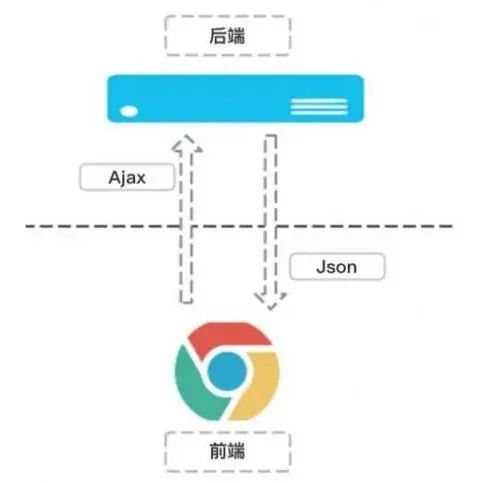







(能绘画,能问答)
