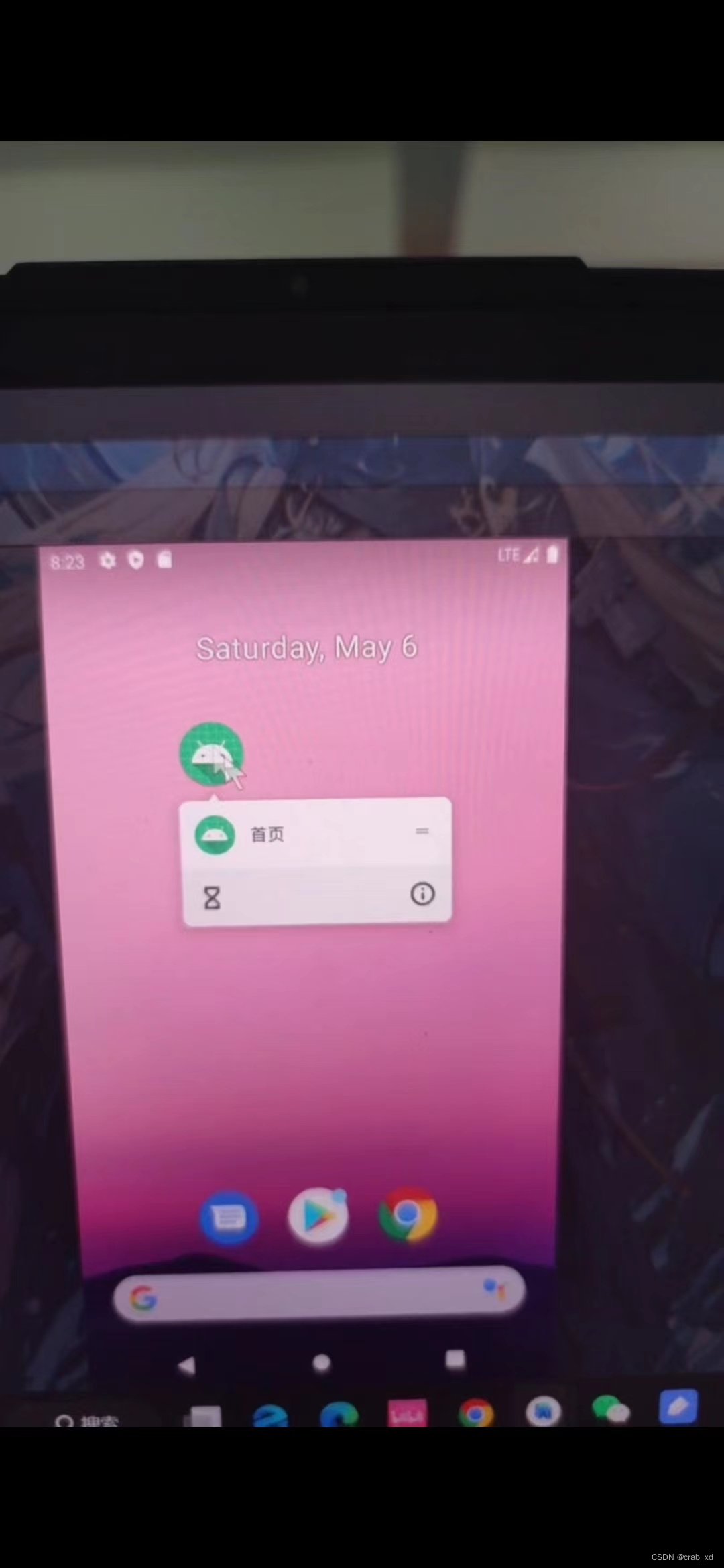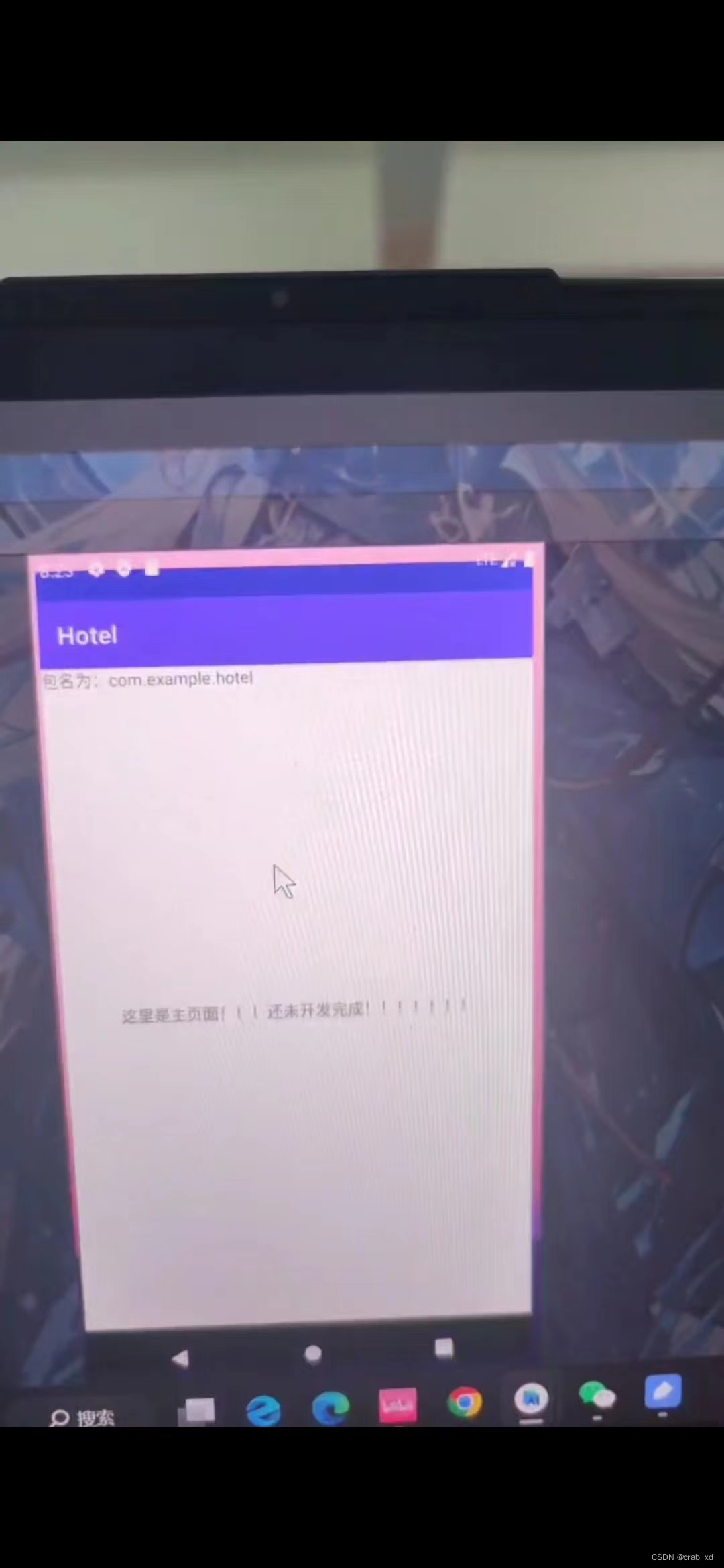Android:给应用界面提供快捷方式
前言
在平时使用微信,支付宝等APP的时候,我们长按应用图标,其会弹出扫一扫等应用界面快捷方式,如图所示。

最近观看动脑学院的安卓教程,里面正好有这一功能的实现教程。但按照里面敲出来会发生许多报错,在这里将代码和我遇到的错误以及解决方法po出来供大家借鉴。
提示:以下是本篇文章正文内容,下面案例可供参考
一、代码
首先,在res文件夹中新建一个目录“xml”,新建一个xml文件叫做shortcuts.xml,如下图所示。
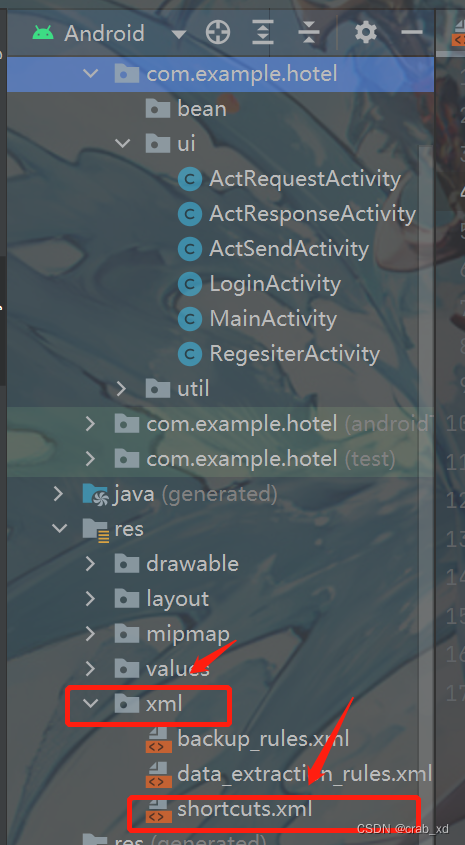
其代码如下:
<?xml version="1.0" encoding="utf-8"?>
<shortcuts xmlns:android="http://schemas.android.com/apk/res/android">
<shortcut
android:shortcutId="first"
android:enabled="true"
android:icon="@mipmap/ic_launcher"
android:shortcutShortLabel="@string/first_short"
android:shortcutLongLabel="@string/first_long">
<intent
android:action="android.intent.action.VIEW"
android:targetPackage="com.example.hotel"
android:targetClass="com.example.hotel.ui.MainActivity"/>
<categories android:name="android.shortcut.conversation"/>
</shortcut>
</shortcuts>需要注意的是,shortcutShortLabel和shortcutLongLabel不能直接在双引号内写对应的内容,而应该在values目录下的string.xml配置相关内容,然后回到该文件引用。
string.xml代码如下:
<resources>
<string name="app_name">crab</string>
<string name="first_short">first</string>
<string name="first_long">首页</string>
</resources>然后在AndroidMainifest.xml中进行配置,我以主页面作为启动页面,在其中加入<meta-data>标签,如下图所示。
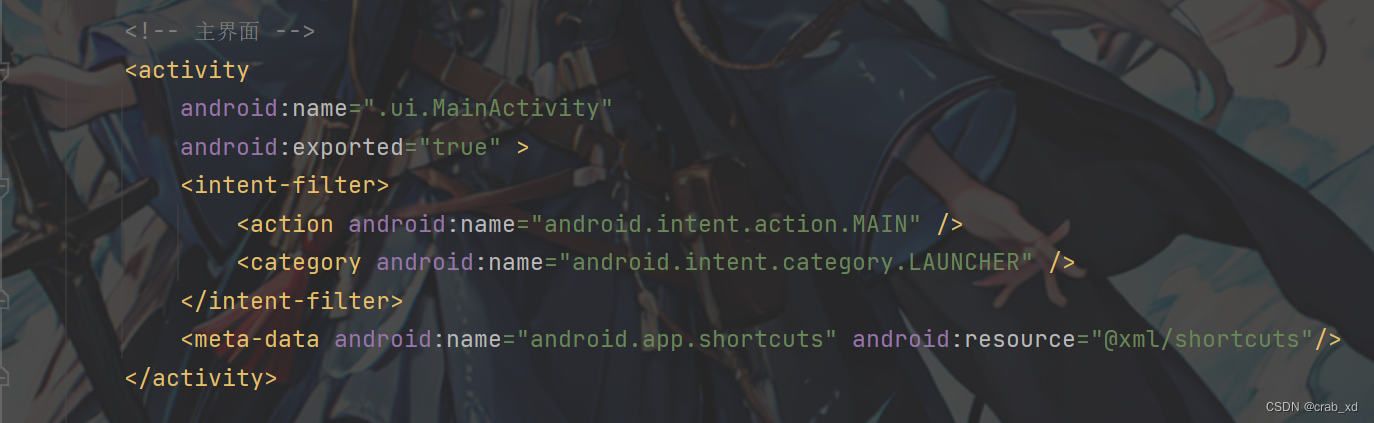
这样的话流程就走完了。
二、遇到的问题和解决方法
1.不知道包名
在视频中,老师在AndroidManifest.xml找到包名,但是我点开我的文件,里面没有显示包名,我找了好久也不知道对应的包名:
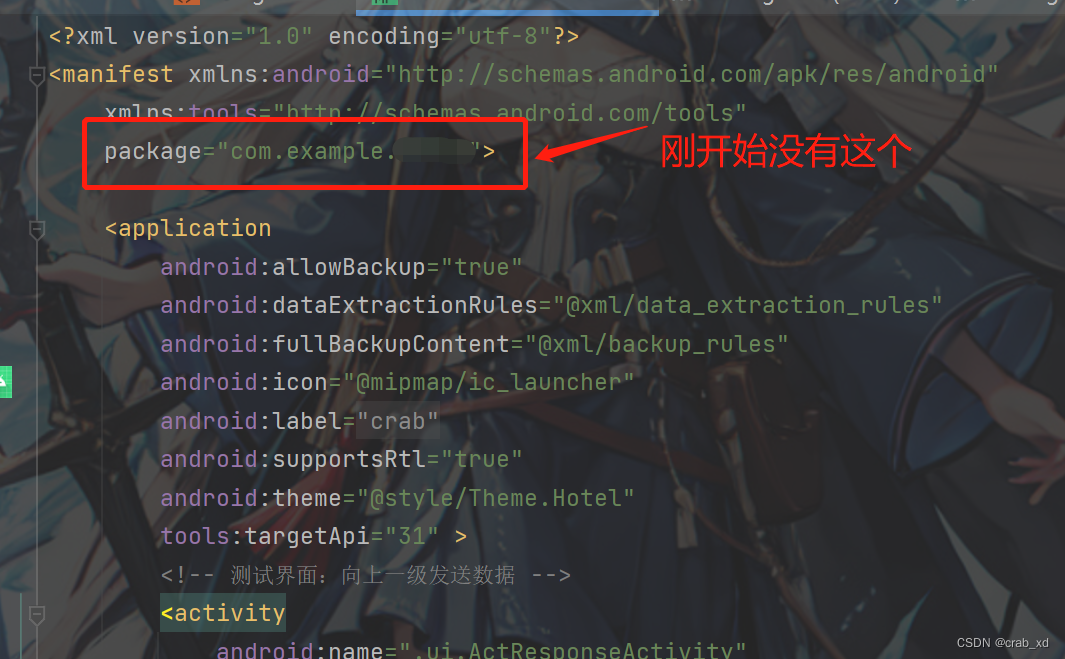
于是在shortcuts.xml中寻找targetPackage不知道该写啥,所以需要找一种方式得到包名。
我通过下面方法获得了包名:
修改MainActivity.java文件:
public class MainActivity extends AppCompatActivity {
@Override
protected void onCreate(Bundle savedInstanceState) {
super.onCreate(savedInstanceState);
setContentView(R.layout.activity_main);
String packageName = getPackageName();
Intent intent = new Intent(Intent.ACTION_MAIN);
intent.addCategory(Intent.CATEGORY_LAUNCHER);
intent.setPackage(packageName);
TextView tv_receive = findViewById(R.id.tv_receive);
String desc = String.format("包名为:%s",packageName);
tv_receive.setText(desc);
}
}主页面的layout代码如下:
<?xml version="1.0" encoding="utf-8"?>
<androidx.constraintlayout.widget.ConstraintLayout xmlns:android="http://schemas.android.com/apk/res/android"
xmlns:app="http://schemas.android.com/apk/res-auto"
xmlns:tools="http://schemas.android.com/tools"
android:layout_width="match_parent"
android:layout_height="match_parent"
tools:context=".ui.MainActivity">
<TextView
android:layout_width="wrap_content"
android:layout_height="wrap_content"
android:text="这里是主页面!!!还未开发完成!!!!!!!"
app:layout_constraintBottom_toBottomOf="parent"
app:layout_constraintEnd_toEndOf="parent"
app:layout_constraintStart_toStartOf="parent"
app:layout_constraintTop_toTopOf="parent" />
<TextView
android:id="@+id/tv_receive"
android:layout_width="match_parent"
android:layout_height="wrap_content"
/>
</androidx.constraintlayout.widget.ConstraintLayout>运行之后,得到包名,如图所示:
 于是将 包名加入配置文件、以及targetPackage便解决该问题。
于是将 包名加入配置文件、以及targetPackage便解决该问题。
2.运行时显示错误
ERROR:D:\AndroidProject\xxx\app\src\main\res\xml\shortcuts.xml:7: AAPT: error: attribute android:shortcutID not found.
刚开始显示这个错误,经过我一番细致检查,我发现是打错字了……shortcutId的最后一个字母打成了大写……
不过修改完之后还是报错,我查阅了资料:这个错误通常是由于在 Android 版本较早的设备上使用了android:shortcutId,而它只在 Android 7.1(API 级别 25)及以上版本中可用,所以需要解决该错误。
于是我在我项目的build.gradle文件查找我的minSdk版本,发现刚好24……于是进行修改

修改后右上角会弹出信息,点击Sync Now,不要点击ingnore these changes。
修改之后就可以成功运行了。
三、效果
如图所示: