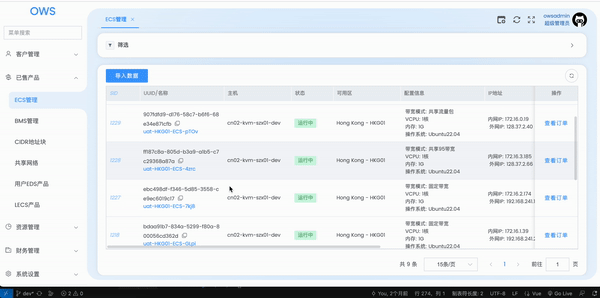背景
对于后台管理系统,数据的展示形式大多都是通过表格,常常会出现的一种场景,从表格跳到二级页面,再返回上一页时,需要缓存当前的页码和滚动条的位置,以为使用keep-alive就能实现这两种诉求,实际开发的时候,才发现 keep-alive组件是不会缓存滚动位置的。
实现table缓存滚动条
先使用keep-alive
<template>
<el-main>
<router-view v-slot="{ Component, route }">
<transition appear name="fade-transform" mode="out-in">
<keep-alive :include="keepAliveStore.keepAliveName">
<component :is="Component" :key="route.path" v-if="isRouterShow" />
</keep-alive>
</transition>
</router-view>
</el-main>
</template>在二次封装的列表组件中,监听 activated 和 deactivated 生命周期,设置表格的滚动条
// 实现element table缓存滚动位置
const tableRef = ref<InstanceType<typeof ElTable>>(); // 表格的实例
const scrollPosition = ref<number | null>(null); // 记录滚动条的位置
// 页面激活时
onActivated(() => {
if (scrollPosition.value) {
nextTick(() => {
// 设置表格的滚动条位置
tableRef.value?.scrollBarRef.setScrollTop(scrollPosition.value);
scrollPosition.value = null;
});
}
});
// 页面离开时
onDeactivated(() => {
nextTick(() => {
// 记录滚动条的位置
scrollPosition.value = tableRef.value?.scrollBarRef.wrapRef.scrollTop;
});
});呈现的效果: